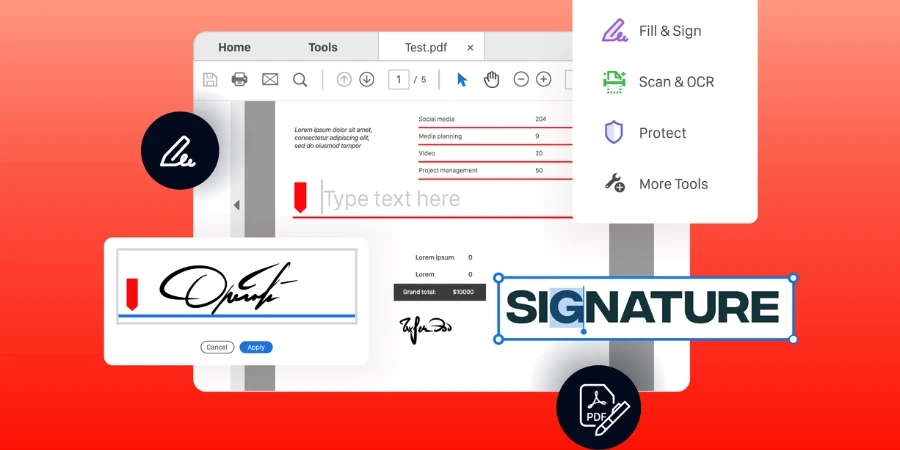In today’s digital age, managing documents efficiently is more critical than ever. Whether you’re a professional handling sensitive information, a student organizing research, or someone trying to keep personal documents in order, the right tools can make all the difference. Among these tools, a PDF editor stands out as a versatile and indispensable asset. This article delves into the core aspects of PDF editors that users care most about, providing insights into how these features can enhance your document management experience.
Table of Contents:
– Ease of use and accessibility
– Editing and customization options
– Security features
– Collaboration and sharing capabilities
– File conversion and compatibility
Ease of use and accessibility

The primary appeal of a PDF editor lies in its user-friendly interface. Users expect a tool that is both powerful and accessible, allowing them to perform tasks without a steep learning curve. A well-designed PDF editor offers intuitive navigation and straightforward controls, making it easy for users of all skill levels to get started. This ease of use extends to the installation process, compatibility with various operating systems, and minimal impact on system resources, ensuring that the software is not only easy to use but also accessible from multiple devices.
Accessibility also encompasses the ability to access and edit PDFs on the go. In our increasingly mobile world, a PDF editor that offers cloud-based services or mobile apps can significantly enhance productivity. This allows users to make quick edits, review documents, or share feedback from anywhere, at any time, breaking down the barriers of traditional desktop-bound software.
Editing and customization options

At the heart of a PDF editor’s value proposition is its editing and customization capabilities. Users expect to be able to make a wide range of modifications to their PDFs, from basic text edits and image insertions to more complex layout adjustments and annotations. The ability to edit PDFs as easily as one would a Word document, without compromising the format or layout, is a critical need for many users.
Beyond simple edits, customization options such as adding watermarks, headers and footers, or creating custom forms elevate a PDF editor from a mere editing tool to a comprehensive document management solution. These features cater to the diverse needs of users, enabling them to tailor their documents to specific requirements, whether for professional branding, personal use, or academic purposes.
Security features

In an era where data breaches and privacy concerns are rampant, the security features of a PDF editor are of paramount importance. Users demand robust protection for their sensitive information, whether it’s personal data, confidential business documents, or proprietary research. A capable PDF editor addresses these concerns through features like password protection, encryption, and digital signatures.
Password protection ensures that only authorized individuals can access or edit a document, while encryption offers an additional layer of security, safeguarding the document’s contents during transmission or storage. Digital signatures, on the other hand, provide a way to verify the authenticity and integrity of a document, crucial for legal documents or contracts. These security measures instill confidence in users, knowing their documents are protected from unauthorized access or tampering.
Collaboration and sharing capabilities

The ability to collaborate on documents is a necessity for many users, from teams working on a project to students participating in group assignments. A PDF editor that facilitates seamless collaboration and easy sharing can significantly enhance productivity and streamline workflows. Features such as real-time editing, comments, and annotations enable users to work together on documents, share feedback, and make decisions quickly, regardless of their location.
Moreover, efficient sharing capabilities, including the ability to share links to documents or export them in various formats, ensure that users can distribute their work in the most convenient form. This not only simplifies the collaboration process but also makes it more inclusive, allowing stakeholders with different preferences or software capabilities to participate fully.
File conversion and compatibility

Finally, the ability to convert files between different formats is a critical feature for users dealing with a variety of document types. A PDF editor that offers robust file conversion options—such as from PDF to Word, Excel, or PowerPoint, and vice versa—provides users with the flexibility to work across formats without losing formatting or data. This is particularly important in environments where documents are shared and edited by multiple people using different software.
Compatibility extends beyond file formats to include integration with other tools and services, such as cloud storage providers or office suites. A PDF editor that seamlessly integrates with these services can significantly enhance a user’s workflow, allowing for effortless access, editing, and storage of documents across platforms.
Conclusion:
A PDF editor is more than just a tool for viewing and annotating documents. It’s a comprehensive solution that addresses the diverse needs of users, from ease of use and accessibility to advanced editing, security, collaboration, and compatibility features. By understanding and leveraging these aspects, users can unlock the full potential of their documents, enhancing productivity and ensuring the security of their information in the digital age.