In today’s digital age, having an ergonomic and efficient workspace is crucial. A monitor mount is a key component in achieving this, offering flexibility and improved functionality to your computer setup. Whether you’re a professional aiming for a more productive work environment or a gamer seeking the ultimate setup, understanding monitor mounts is essential. This guide dives deep into what monitor mounts are, how they work, their benefits and drawbacks, and how to choose and use them effectively.
Table of Contents:
– What is a monitor mount?
– How does a monitor mount work?
– Benefits and drawbacks of a monitor mount
– How to choose a monitor mount
– How to use a monitor mount
What is a monitor mount?
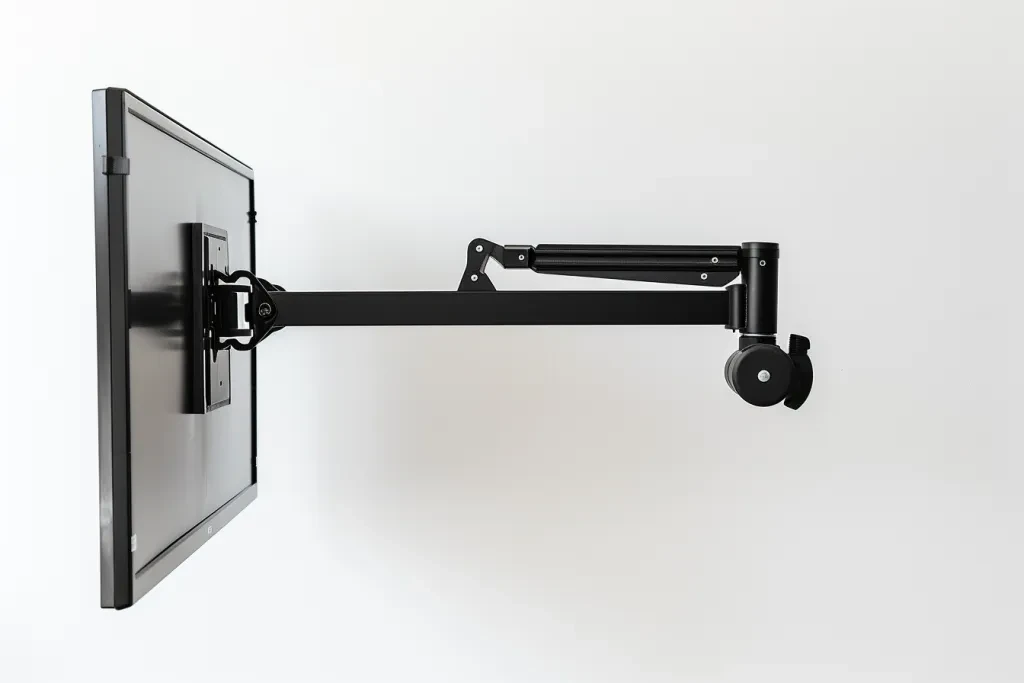
A monitor mount is a supportive bracket or arm designed to hold a computer monitor, screen, or display. Unlike traditional monitor stands that come with your screen, a mount provides adjustable positioning, offering a range of motion that can include tilting, swiveling, and height adjustments. This adaptability not only optimizes viewing angles but also helps in saving desk space, leading to a cleaner and more organized workspace.
Monitor mounts come in various designs, including desk-mounted, wall-mounted, and freestanding versions, each catering to different needs and space constraints. Desk mounts might clamp to the edge of a desk or use a grommet hole for stability, while wall mounts attach directly to a wall, and freestanding mounts sit on your desk but don’t require clamping. The choice between these types depends on your workspace configuration and personal preferences.
The construction of monitor mounts typically involves robust materials such as aluminum or steel, ensuring durability and the ability to support various monitor weights and sizes. Some mounts offer the capability to hold multiple monitors, a feature especially useful for professionals who require an extended digital workspace or for gamers looking to immerse themselves fully in their gaming environment.
How does a monitor mount work?

A monitor mount operates by securely attaching to a monitor at one end and to a desk, wall, or floor at the other. The connection to the monitor usually involves a standardized plate known as VESA mount, which matches the mounting holes on the back of most monitors. This standardization ensures that monitor mounts are compatible with a wide range of monitors, regardless of the brand or model.
The arm or bracket of the mount provides the mechanism for adjustment. In desk-mounted and freestanding models, this often includes a series of joints that can be tightened or loosened to change the monitor’s position. Wall-mounted versions might offer tilting or swiveling capabilities, allowing users to angle their screen for the best view. The adjustability not only enhances comfort but also aids in reducing glare and minimizing neck, back, and eye strain.
For those utilizing multiple monitors, certain mounts come equipped with dual or even triple arm setups, enabling the support of several screens on a single mount. This arrangement allows for easy adjustment of each monitor independently, facilitating an ergonomic viewing setup that can significantly boost productivity and enhance the overall user experience.
Benefits and drawbacks of a monitor mount

Benefits:
- Ergonomics and Comfort: Monitor mounts allow for easy adjustment of the monitor’s height, angle, and distance, which can significantly reduce the risk of neck, back, and eye strain.
- Space Saving: By elevating the monitor off the desk, mounts free up valuable desk space, allowing for a more organized and clutter-free workspace.
- Flexibility: The ability to adjust, swivel, tilt, and sometimes rotate the screen provides a customizable viewing experience, enhancing productivity and comfort.
Drawbacks:
- Installation: Setting up a monitor mount can be more complex than simply using a stand that comes with the monitor, potentially requiring tools and a bit of DIY skill.
- Compatibility Issues: While most monitors support VESA standards, there are exceptions. Checking compatibility before purchasing a mount is crucial.
- Cost: High-quality monitor mounts can be an additional expense, especially for setups requiring support for multiple monitors.
How to choose a monitor mount

Selecting the right monitor mount involves considering several factors, including the size and weight of your monitor, the desired flexibility, and your workspace configuration. Firstly, ensure the mount is compatible with your monitor’s size and VESA mounting holes. Secondly, assess the weight capacity of the mount to guarantee it can securely hold your screen.
Consider the type of adjustment features you need: some users might prioritize height adjustability, while others might need a mount that offers extensive tilt and swivel options. Additionally, the installation space is crucial; desk mounts require enough edge space or a suitable grommet hole, whereas wall mounts need a sturdy wall for attachment.
How to use a monitor mount

Using a monitor mount effectively starts with proper installation. Follow the manufacturer’s instructions carefully to secure the mount and monitor. Once installed, adjust the monitor to your preferred height, distance, and angle to achieve an ergonomic setup. Regularly check the mount’s joints and fixtures to ensure they remain tight and secure, especially if you frequently adjust your monitor’s position.
For those with multiple monitors, take the time to align your screens in a way that minimizes bezels and maximizes your field of view. This might involve slightly angling monitors towards each other for a more immersive experience. Lastly, manage cables neatly to keep your workspace tidy and to prevent any interference with the mount’s adjustment mechanisms.
Conclusion
A monitor mount is an invaluable tool for creating an ergonomic, flexible, and efficient workspace. By understanding the types of mounts available, how they work, and their benefits and drawbacks, you can make an informed decision that enhances your computing experience. Remember to consider the compatibility, adjustment features, and installation requirements when choosing a mount. With the right setup, a monitor mount can significantly improve your comfort, productivity, and overall satisfaction with your workspace.




