Living in the age of technology that’s changing rapidly and constantly, pre-owned laptops are a great choice for people who want to have high-functioning laptop with reasonable price. Whether you are a student, worker or casual gamer, this guide will explore the advantages and disadvantages of using used laptop computers as well as the tips on purchasing and using them.
Table of Contents:
1. What is a used laptop computer?
2. How does a used laptop computer work?
3. Benefits and drawbacks of used laptop computers
4. How to choose a used laptop computer
5. How to use a used laptop computer
What is a used laptop computer?
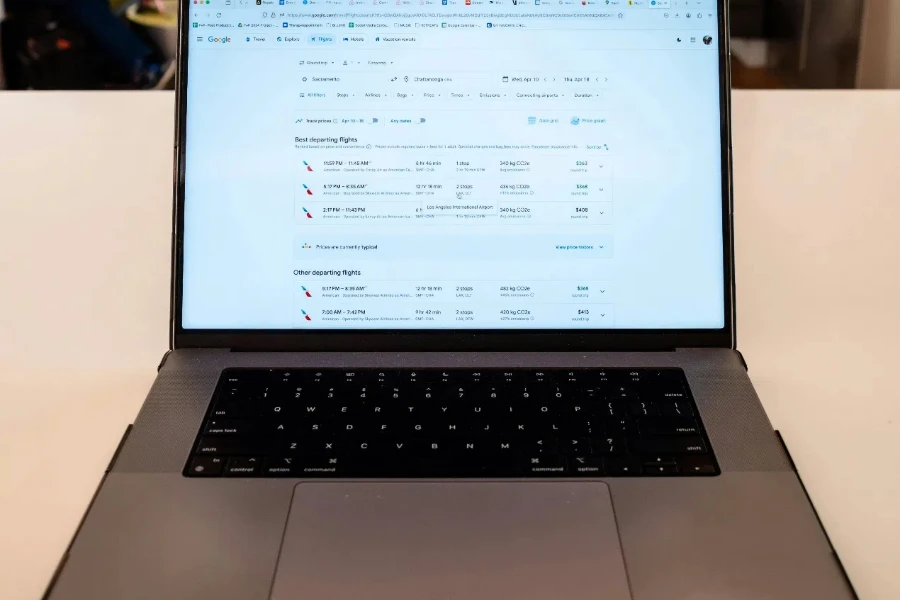
A used laptop computer is a laptop computer, which has been used by more than one person. These machines range in usability, from a machine that is almost brand new, possibly having been used for a couple of months, to a machine that is older, perhaps several years old, and has seen more extensive use. Despite being used by someone else, some used laptops undergo a refurbishment process before they are sold, where they go through an inspection and repair process, as well as being ‘certified’ – a term that refers to making sure the machine meets a set of standards, often before being sold.
How does a used laptop computer work?

A used laptop performs the same as a brand-new one. Its CPU, RAM, HDD (or SSD) and GPU (graphics processing unit) might be old hardware, and the laptop could have wear and tear issues – but it will still perform the same function in as reliable a manner. Unless you’re a power user with very demanding needs, you won’t be able to see the difference. A reputable seller will fix any issues from wear and tear.
Benefits and drawbacks of used laptop computers

The main advantage for choosing a second-hand laptop is its cost. Used laptops are much cheaper to buy compared with new models, so high-end specifications are available at much reduced prices. Secondly, buying used is kinder on the environment because it reduces electronic waste, and more new resources are not being demanded.
There are downsides as well. Used laptops have a shorter life than new ones, have a limited (if any) warranty, and tend to have defects which were not evident at the time of purchase. However, risks such as these can be avoided if one selects carefully and buys from reputable sources.
How to choose a used laptop computer

When you are shopping for a used laptop, there are a number of things you need to think about carefully. What do you need in a machine? How many cores does the processor need to have? How much RAM and how much storage space? What was the release date for this machine? It is usually a bad idea to buy a second-hand machine if it is more than a few years old; the newer the machine, the more future-proof it is. Examine the laptop itself for any signs of wear and tear. Is the battery something you can live with? Is the screen undamaged and the keyboard usable? Are the USB ports still operational? Is the machine sold by a dealer with a good reputation? What are their policies on returns, and how open are they to repair and replacement? What warranties do they offer?
How to use a used laptop computer

When you’ve finally purchased your used laptop, you should perform a new installation of the operating system, to erase any traces of what the previous owner might have been using it for, and to start afresh, then update all drivers and the OS to the lastest versions for best performance and security, and finally look up the maintenance needs to prolong its use (eg, how to clean it and take care of the battery). By taking the time to understand and take care of your laptop, you can greatly enjoy its use.
Conclusion
Insightful consumers will have an edge on the market by shopping for used laptop computers, as an environmentally friendly purchase that can save money. The savvy consumer needs only to be able to recognise the value and know how to care for such a purchase. A used laptop can be the smart, inexpensive upgrade to a home or office tech toolkit, when the purchaser knows what to look for and how to take care of it.




