In today’s fast-paced digital world, the importance of creating an ergonomic and efficient workspace cannot be overstated. Laptop stands have emerged as a pivotal accessory in achieving this goal, offering not just comfort but also enhancing productivity. This article delves into the nuances of laptop stands, covering the core aspects that users find most valuable. By understanding these key features, you can make an informed decision that aligns with your specific needs.
Table of Contents:
– Importance of Ergonomics in Laptop Stands
– Adjustability and Flexibility Features
– Material and Build Quality
– Portability and Design Considerations
– Cooling Mechanisms and Their Impact
Importance of Ergonomics in Laptop Stands
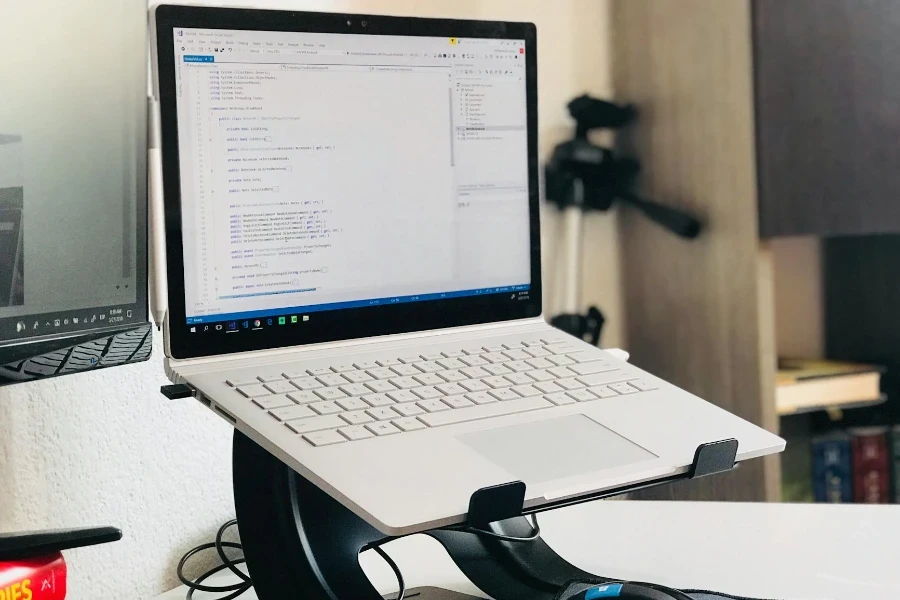
Ergonomics plays a crucial role in the design and functionality of laptop stands. A well-designed stand can significantly reduce neck strain, improve posture, and increase comfort during long working hours. The elevation provided by a stand aligns the laptop screen with your eye level, a fundamental aspect of ergonomic workspace setup. This alignment not only mitigates the risk of developing musculoskeletal problems but also enhances focus and productivity.
Moreover, an ergonomic laptop stand encourages a more structured workspace, enabling users to organize their desk more efficiently. By elevating the laptop, additional space is created for other essential work tools, contributing to a cleaner and more organized working environment. This section of the article explores the intricacies of ergonomics in laptop stands, emphasizing their importance in a healthy and productive workspace.
Adjustability and Flexibility Features

The adaptability of a laptop stand is paramount for users who have dynamic work environments or varied ergonomic needs. Adjustability in height and angle allows for a personalized setup, catering to individual comfort levels and reducing glare from external light sources. Some stands offer 360-degree rotation, enabling easy sharing of the screen with colleagues or clients, fostering a collaborative work atmosphere.
Flexibility also extends to the compatibility of the stand with different laptop models and sizes. A versatile stand can accommodate a range of laptop dimensions, ensuring a secure fit and preventing slippage. This section highlights the significance of adjustability and flexibility in laptop stands, illustrating how these features contribute to a more comfortable and efficient workspace.
Material and Build Quality

The durability and stability of a laptop stand are directly influenced by its material and build quality. Aluminum stands are popular for their lightweight yet sturdy construction, offering a perfect balance between portability and robustness. On the other hand, wooden stands provide a natural aesthetic that complements traditional workspace designs, though they may vary in weight and durability.
The build quality also affects the stand’s capacity to handle the weight of the laptop without wobbling or collapsing. High-quality stands are designed to distribute weight evenly, ensuring stability even during typing. This section examines the different materials used in laptop stands and their impact on the product’s overall quality and longevity.
Portability and Design Considerations

For professionals and students who are constantly on the move, the portability of a laptop stand is a key factor. Lightweight and foldable designs are ideal for those who need to set up a comfortable workspace, regardless of location. Compact stands that can easily fit into a laptop bag or backpack make it feasible to maintain ergonomic practices outside of a traditional office setting.
The aesthetic appeal of a laptop stand, while secondary to functionality, cannot be ignored. A design that complements the laptop and fits seamlessly into the workspace can enhance the overall work experience. This section explores the balance between portability and design in laptop stands, offering insights into how users can find a stand that meets both their functional needs and personal style preferences.
Cooling Mechanisms and Their Impact

Overheating can significantly reduce a laptop’s performance and longevity. Many laptop stands are equipped with cooling mechanisms, such as built-in fans or ventilation holes, to facilitate better air circulation around the device. These features help in dissipating heat, ensuring that the laptop operates within optimal temperature ranges.
Besides preventing overheating, improved air circulation can also enhance the laptop’s performance, as most devices throttle processing power when high temperatures are detected. This section delves into the various cooling mechanisms integrated into laptop stands and their benefits in maintaining the device’s functionality and lifespan.
Conclusion:
Laptop stands are more than just an accessory; they are a critical component of a well-organized and ergonomic workspace. By considering the importance of ergonomics, adjustability, material quality, portability, and cooling mechanisms, you can select a stand that not only boosts your productivity but also safeguards your health. As the digital landscape continues to evolve, investing in a suitable laptop stand is a step towards creating a more efficient, comfortable, and sustainable work environment.



