Greetings to all online merchants on alibaba.com. Since Product Content Checker, the first generation of page quality detection plug-in, came out, it has introduced the SEO concept to many merchants and guided them to optimize their product details pages accordingly, achieving good results and benefits. But more detection indicators are still required by most, to fulfill which we present the upgraded version of the page diagnostic tool!
This tool is now an alpha project on Alibaba.com. Please join the group to apply for permission for the internal test. [Scan the QR code in DingTalk to join the group. Click this link to get the QR code.]
This guide will help you enhance your product detail page from two aspects of Methods of Page Optimization and Diagnostic Tool Usage.
● The first part is an illustration of multiple methods for the optimization of your product detail pages.
● The second part is an instruction on how to use SEO Checker to detect the optimization results of product detail pages, which allows you to adjust your method and strategy in time.
1. Optimize Product Detail Pages to Get Free Traffic
This part focuses on the methods of optimizing the content of the product detail page from several aspects, including index results, product keywords, product copy, product video, and product review, to help you make great improvements on your product pages.
1.1. Optimize Product Keywords
Keywords function as a “common language” between buyers and sellers. On the one hand, they lead the buyers to their target products and, on the other hand, they help sellers to promote their products. When optimizing product keywords, there’re several “dos and don’ts” we suggest you pay attention to:
| Do | Don’t |
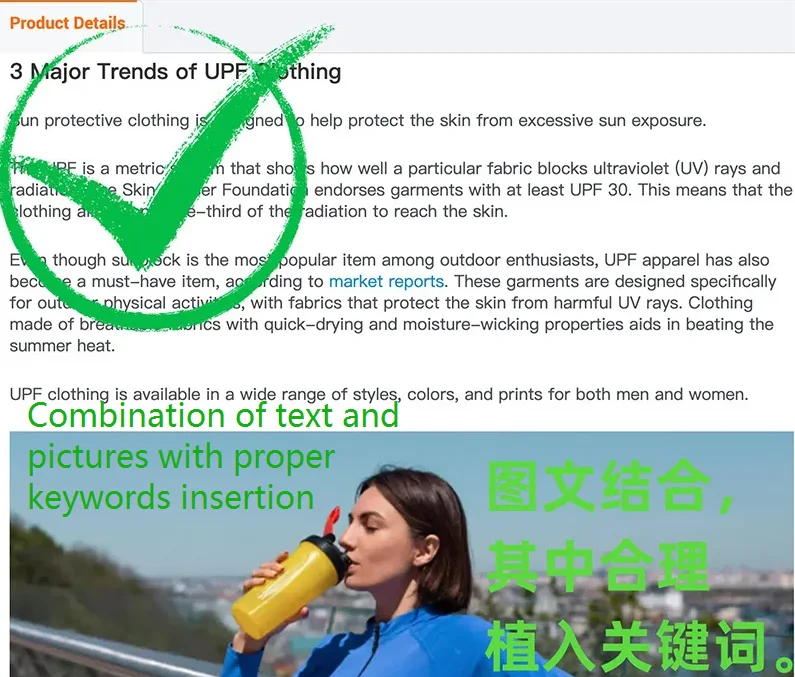 |  |
| Choose keywords with a certain search volume: Search volume means traffic. Therefore, such keywords help attract traffic. | Don’t abuse keywords: Never repeat keywords on the page just for higher frequency. Abusing keywords is likely to be punished by the search engine. |
| Choose keywords consistent with product positioning: Being consistent with product positioning when choosing keywords basically means choosing accurate keywords. Keywords with this feature can bring accurate traffic. | Don’t judge keywords by its search volume: Keywords with large search volumes signal a crowded market with fierce competition. Usually, the larger the search volume, the more general the keywords, which blurs the path targeting your products. Therefore, when selecting the keywords, one must be considerate instead of focusing on those with large search volume. |
| Emphasis long-tail keywords: Long-tail keywords include feature-related keywords manufacturer-related keywords, price-related keywords, topic-related keywords, etc. They can bring traffic to the product page from the perspective of manufacturer positioning and product price positioning. | Don’t create keywords without consideration: There’s a great chance that such keywords are related to no customer and traffic, which means buyers may never find your products. Therefore, don’t create keywords without consideration. |
| Properly insert keywords: Proper insertion is one of the most efficient ways for keywords to attract traffic. It can appear in the product names, product description text, and the introduction of merchants. It should be noted that the insertion must conform to the semantic and grammatical rules. | Don’t put product model titles scarcely known outside the company in the keywords: If the product model is not common in the industry, the buyer’s search interest may not be high, and your product can hardly be found. |
1.2 Optimize product description
Search engines prefer texts to pictures, making the text prior in a product copy. It’s no exaggeration to say that the quantity and quality of the text significantly affect how the website is ranked and how much traffic it attracts. To get search engine’s favor and free traffic, you need to work hard on the description by keeping the following dos and don’ts in mind:
| Do | Don’t |
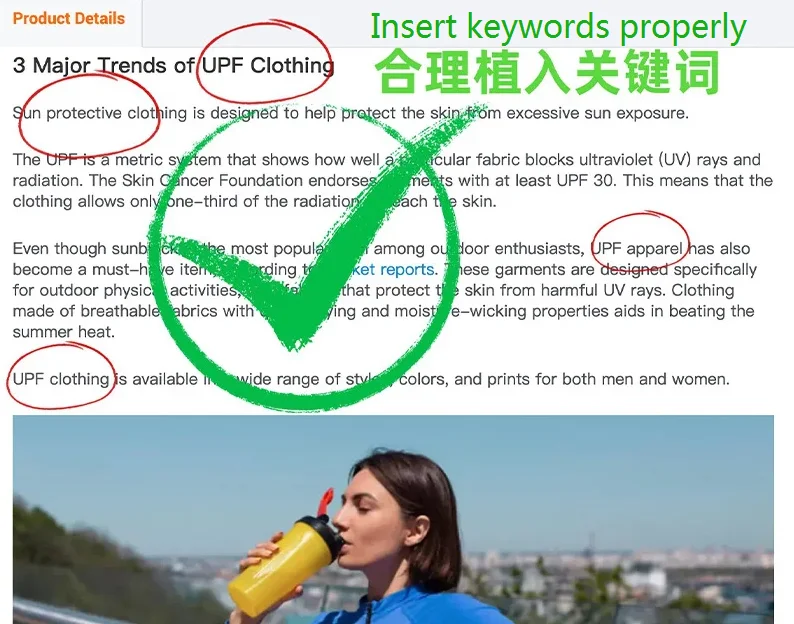 | 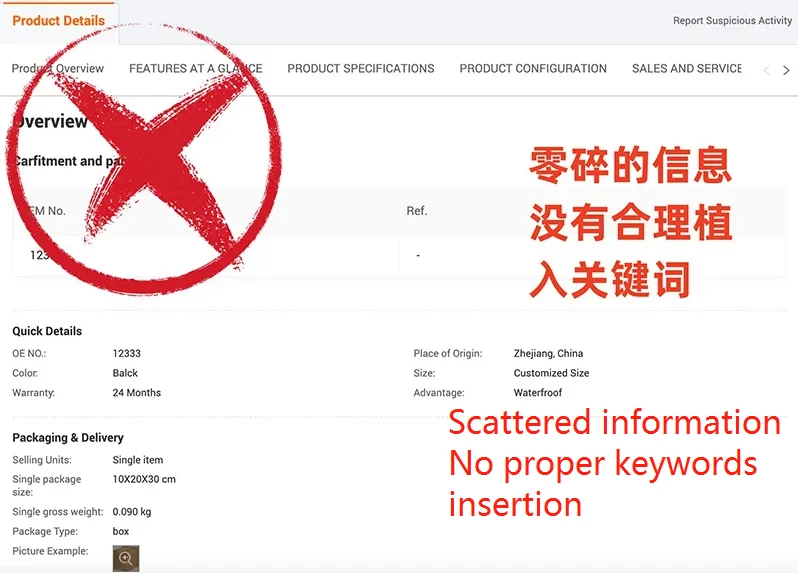 |
| Write original description: This means the content can’t be the same as any other copy, including yours. Because copies with a high duplication rate will be punished by search engines, hampering the accumulation of traffic to your pages. | Don’t repeat contents in the description: The description should be completely original. Duplication is forbidden, and so is using the same content on different product pages of yours. |
| Organize the description with sections and points: A well-organized text is convenient for the search engine to get the product information and for buyers to read. You can even insert keywords in the subtitles. To build a clear structure and logical content, you can write the copy in sections with core keywords or put the key information into a table. Hence, the important elements are highlighted, which helps attract buyers’ attention. | Don’t put text in the picture: The machine cannot read the text in the picture, so the search engine cannot capture the text information, which means the text needs to be separated from the picture. |
| Ensure the content is tightly related to the product: The content must be based on the product’s characters and advantages. You should put as many specific benefits as the product has in the content. A detailed and specific product description should answer what customers may ask about the product, including its details, parameters, quality standards, services, spot/stock status, etc. | Don’t use pictures only in the product description: When you upload product description materials, in addition to pictures, you also need to upload a copy of about 1,000 words. |
| Combine text and pictures: When copywriting, you can combine text and pictures for better understanding. | Don’t use others’ information: In product copywriting, you must use the factual information of the merchant and the product and never use others’ information as your own. Click this link to learn more. |
| Use different fonts and font sizes to highlight important information: You can highlight the key information in the product description with a larger font to attract buyers’ attention. | Don’t use sensitive words: On Alibaba.com, sensitive words are prohibited in the product detail description or copy. Click this link to learn more. |
| Keep customers’ needs in mind when copywriting: The copy on the product detail page should be based on customers’ needs, which you can grasp from the trade records. Take what customers frequently ask as the copy’s topic. | Don’t use unauthorized brands’ names: If a brand word is not authorized, it is not recommended to use it because it may mislead traffic to other stores and bring up conflict. Click this link to learn more. |
| Create positive content: On Alibaba.com, the product copy must be positive and optimistic, conveying upbeat and sanguine content about the product to the search engine and customers. | Don’t promote products with false information: The copy must be authentic, and any content about the product must be true. False promotion is not allowed. Click this link to learn more. |
1.3 Optimize product videos
The constantly updating search engine algorithm weighs more and more on product videos. A product detail page containing a related video provides customers with a clear view of the product and merchant and stimulates the search engine to index and crawl by introducing a new dimension other than text. There’re several dos and don’ts to consider when making a product video:
| Do | Don’t |
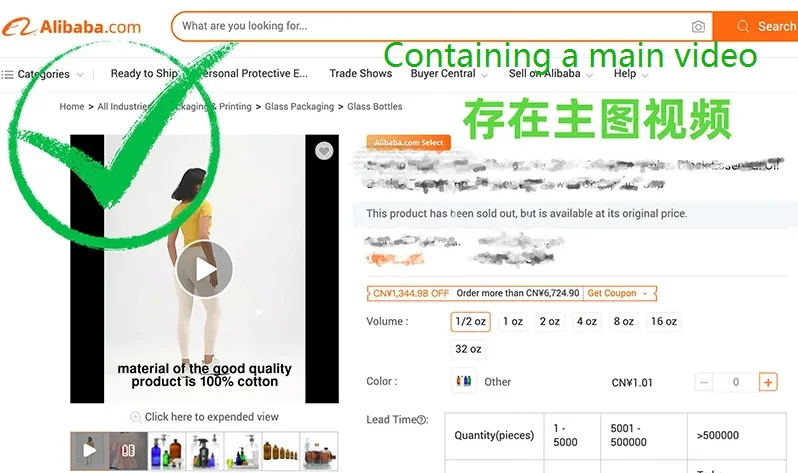 | 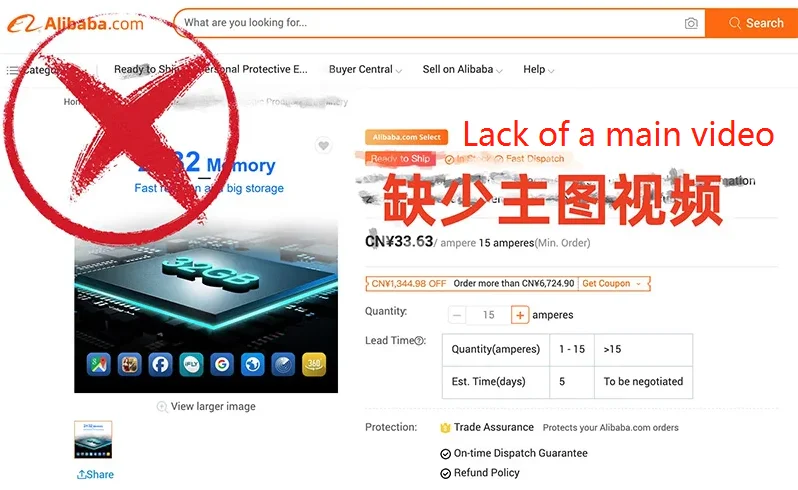 |
| Add subtitles and audio explanations: This provides a better understanding to viewers and helps accurately convey the product information to target buyers. | Don’t take pictures of illegal information: The video content should be close to the product, and illegal content cannot be filmed. |
| Ensure the video’s high-definition and stable picture: If the video is blurry and pictured with a shaking hand or equipment, it will bore the viewers, which means a flood of traffic flowing away. Therefore, professional filming equipment and editing tools are highly recommended for making high-quality videos. | Don’t use materials that have no authorized copyright: When making the video, please comply with the regulations of Alibaba.com and relevant laws, ensure the materials’ authenticity, refuse piracy, and protect others’ legitimate interests. |
| Proper insertion of keywords in video titles and subtitles: Keywords insertion can increase the chances of the content’s being crawled by the search engine. A proper keyword density can catch the search engine’s attention, and so it can deliver these videos more accurately to buyers who have searched for relevant keywords. | Don’t use Chinese text: The script can’t be in Chinese. But you can write a Chinese draft and translate it into English. Then add its audio version in the video as well. |
| Fluent transitions and smooth editing: Videos with this feature bring viewers a comfortable viewing experience and make a good first impression, for which the number of viewers will increase. Videos with such feature can indirectly keep viewers staying longer on the play page and encourage them to view related contents, increasing the likelihood of order and inquiry. | Don’t flicker or blur the video: Don’t flip the screen. Remain as still as possible when shooting, and divide the shooting into multiple parts if there’s any need to switch the scene. Click this link to learn more. |
1.4 Optimize buyers’ reviews
High-quality reviews from buyers convey a signal of high credibility to the search engine, which means a higher possibility of being crawled. Moreover, the reviews increase the page’s word count and text ratio. In other words, high-quality reviews can lighten your burden of copywriting when increasing your pages’ credibility. About the reviews, there’re some suggestions:
| Do | Don’t |
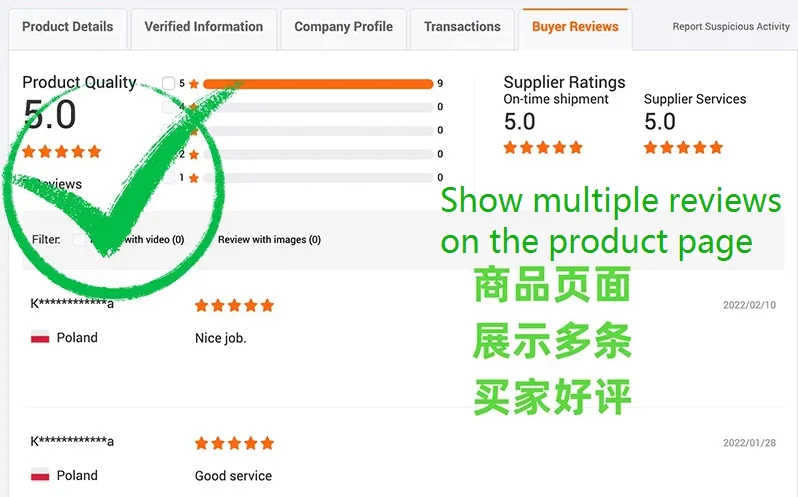 | 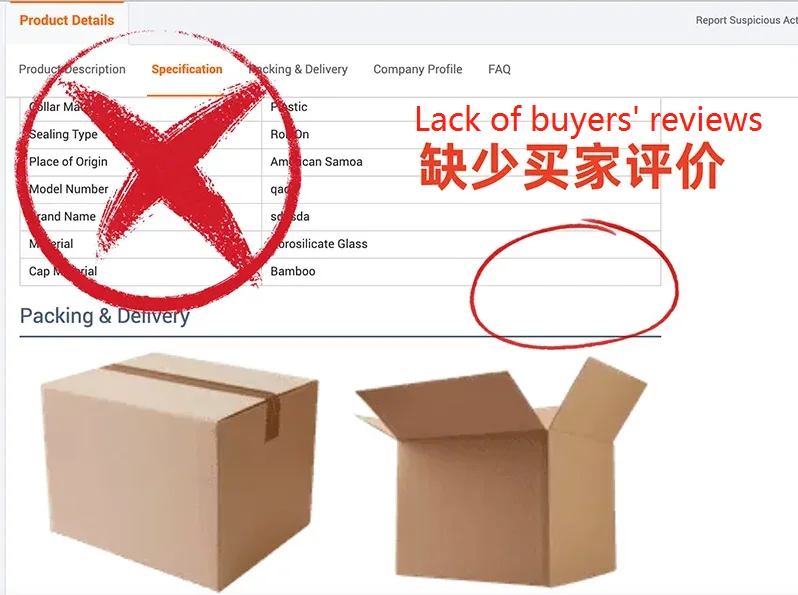 |
| Add reviews based on real experience | Don’t post fake reviews |
| Combine text and pictures to enhance the authenticity | Do not post illegal information in reviews |
2. Diagnose optimization with SEO Checker
2.1 Entrance of SEO Checker
- Log in to My Alibaba Account to enter Manage Products page, find the SEO Checker sign below the Product List title, and click the sign to open the SEO Checker page.

- Product Pages Check
- After entering the SEO Checker page, you’ll see an SEO score of your shop along with an average industry SEO score.
- Under the score, there’s a list of your product pages that need to be optimized.

- Product Pages to Be Optimized
- Check out the Needs Optimizing column and Get Started! column.
- Needs Optimizing column shows the flaws of your product pages that need to be fixed.
- In the Get Started! column, there’re two buttons: Assisted Optimization and Edit Product Pages. The former button helps merchants optimize their pages with SEO Checker, and the latter button leads to the editing page, where users can directly edit the contents on their product page. We suggest you learn what and how to optimize your product pages by clicking the Assisted Optimization button. Then click Edit Product Pages button and enter the product detail editing page to revise the page contents.
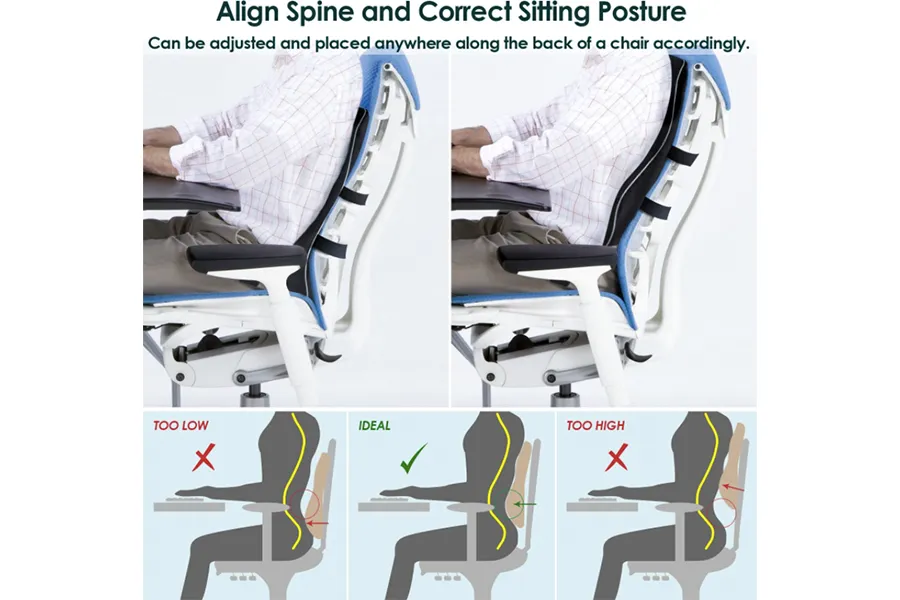
- What kinds of product-pages are presented in this tool: At present, SEO Checker only crawls those product-pages published within two weeks. In other words, if the shop you registered has not published any product within two weeks, the tool won’t present anything on this page.
2.2 Assisted Optimization
- Click Assisted Optimization button to enter the page, which assists you in optimizing your product pages.
- On this page, merchants can optimize the page content according to the tips offered by the optimization items.
- In the Results section, there’re four optimization items: Total Text Length, Keyword Density, Main Video, and Buyer Review.
- In the Optimization Assistance section, there’re three items: Indexed or Not, Keyword Planner, and Keyword Accuracy.

2.2.1 Results
This section provides some handy suggestions for optimizing the content on your product pages from multiple aspects, including product description, main video, buyer reviews, etc. In these optimization items, we present detailed instructions on optimizing for you to develop your methods. Additionally, you can always apply the functions listed in the Optimization Assistance section to make the optimization better, quicker, and more efficient.
- Total Text Length: This refers to the word count of all the texts on the product detail pages, except those in the pictures.
- Click the blue Tips button for high-quality, detailed instructions for optimizing your texts.

- Suggested Topics: Click the Use Suggested Topics button.
- Topic suggestion: This section provides many topics for you to write high-quality copies.
- Recommended word count: The total word count of a product page should be over 500, in which the word count of a paragraph should be over 200.
- Open to change: Better contents attract more traffic. Merchants can change the topics presented based on their selling experience.
- Writing example: At the bottom of the page are examples of copywriting to help you create appealing marketing content for your products.
- Details of editing: Once you finish the writing on this page, you can copy and paste the content to your product detail pages.

- Main Video: Upload a high-quality main video as another strong force drawing target customers’ attention.
- Recommended video: Uploading high-quality main videos on the product page is recommended. Click the blue Tips button to learn the requirements of shooting a high-quality video.
- Rating: Good, if there’s a main video on the product page, and Bad, if there’s none.
- Uploading Main Video: Upload a main video, following the requirements, if there’s no video on the product page.

- Buyer Reviews: Quality buyer reviews are a powerful source of information for potential buyers who are still hesitating and considering to make a move.
- Suggestion on reviews: Given that more quality buyer reviews mean a better reputation, we suggest you contact your customers and invite them to write authentic reviews for your products.
- Rating:
- Good, if there’re over 20 reviews on the product page. The quality is also emphasized.
- Fair, if there’re 10 ~ 20 reviews on the product page. In this case, you should contact your customers and encourage them to write high-quality reviews.
- Bad, if there’re less than 10 reviews on the product page. In this case, you should immediately present more reviews.
- Optimization Suggestion: Click the blue Tips button to learn the significance of buyer reviews to page optimization. We suggest you actively contact buyers and encourage them to write reviews, which should at least contain their feelings about purchasing, using, and the service you offer. To make the review better, there should be related pictures and videos to enrich the content and enhance the review’s credibility.

2.2.2 Optimization Assistance
This section provides tools that smooth the optimizing process and make it more efficient, along with practical suggestions. Following the tips offered in the Results, you can use functions in this section: To Check if The Page is Indexed by Google, The Keyword’s Global Search Volume in Google, and Keyword Accuracy, to improve your product pages.
- Indexed or Not: This is to confirm whether the search engine indexes your product pages. If they are indexed, which means the search engine acknowledges them, their chances of meeting target customers will increase. If they are not indexed, they need to be optimized.
- How to Check: Click To Check if This Page is Indexed by Google in the detail column.
- Results: After clicking the link, you’ll see the search result page of the target page. If the search engine’s result page shows “1 result” along with a URL that is your product page, which means that page is indexed by the engine, you can keep optimizing on a higher level. If there’s no result, which means your page is not indexed by the engine, you should figure out your shortcomings and try harder to optimize for a great chance of being indexed.
- Optimization suggestion: Follow the guidance below to optimize your unindexed product pages. When finished, you still have to wait for the engine crawler to crawl your page. How long you have to wait, which may be days or weeks, depends on how good your pages are. If they’re good, they’ll be crawled and indexed quickly.
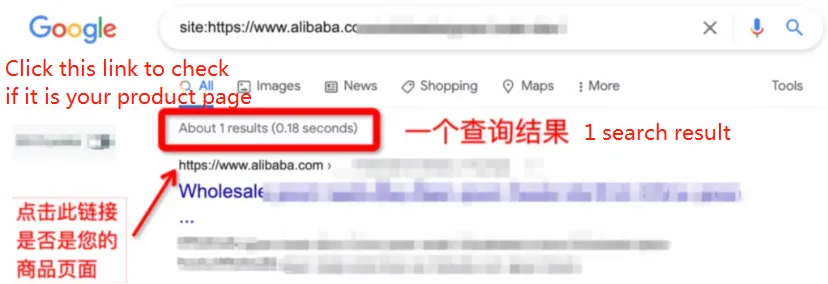
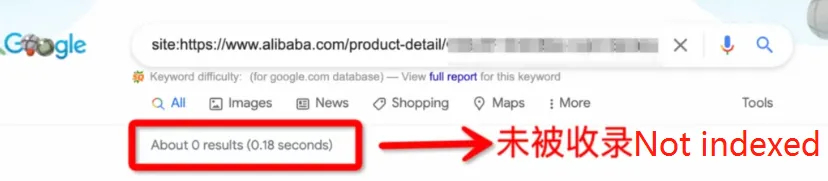
- Keyword Planner: This tool helps you check keywords’ global search volume in Google to discover more keywords.
- How to use it: Input keywords (use commas to separate different keywords), and you’ll see their relative keywords.
- Insertion suggestion: We suggest you collect keywords that meet your needs and insert them in your product copies to increase the keyword density of your pages.
- Guide: Click the blue Tips button, and you’ll see information about “meanings of items” and “methods of selecting keywords” of the Keyword Planner in the pop-up window, which also contains the introduction of different types of keywords and instructions for keywords insertion for you to learn and practice.

- Keyword Accuracy: Merchants can judge whether the selected keywords are accurate according to the search results on Alibaba.com and Google.
- Search Results on Alibaba.com: After automatically jumping to the search page on Alibaba.com, you can judge the keyword accuracy by checking whether the results match your products.
- Search Results on Google: After automatically jumping to the search page on Google, you can judge the keyword accuracy by checking whether the results match your products.
- Optimization method: You can click the blue Tips button to learn how to judge the keyword accuracy.
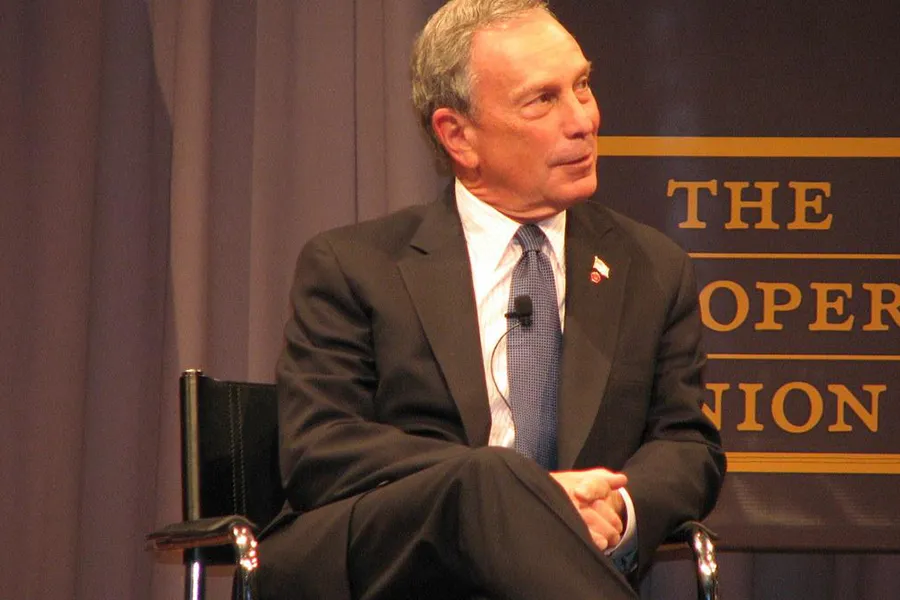
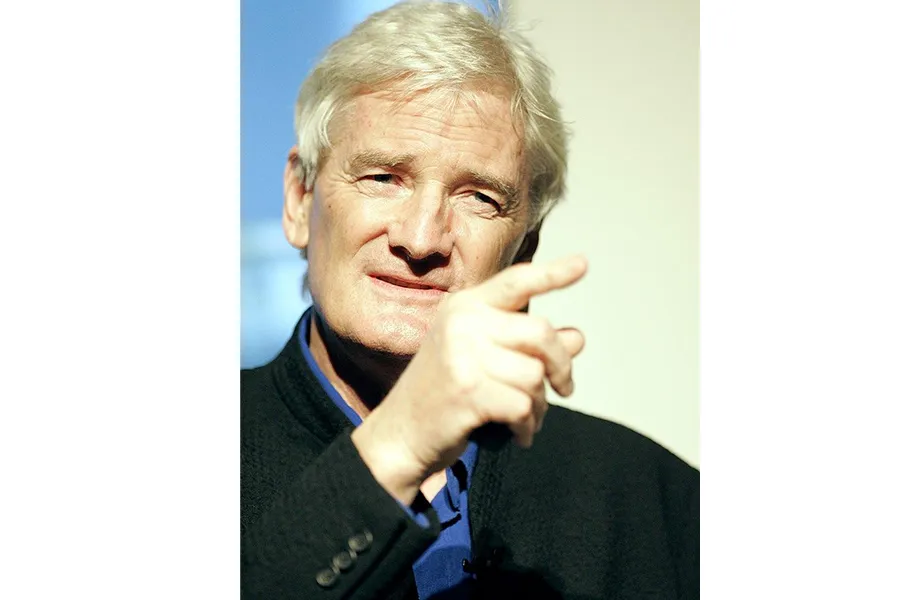

3. Conclusion
In previous content, we’ve shown you the significance of high-quality product copies, including beautiful pictures, detailed tables, clear videos, and excellent text. We firmly believe that after learning the optimization methods, merchants on alibaba.com will surely have a better understanding of how to output high-quality product content. Read and try!
We’ll be honored if you enter the group by scanning the QR codes and share your experience and feelings about using the SEO Checker. We assure you that every piece of advice will be received with a humble heart. Look forward to your sharing! [Join the group by scanning the QR codes through DingTalk!] SEO Checker is now an alpha version on Alibaba.com, so if any of your merchant friend on Alibaba.com is interested in this tool, please share one of these QR codes with them to join the group and apply for permission to use SEO Checker. [Scan any one of these QR codes using DingTalk and join a group]
