In the rapidly evolving field of design and drafting, AutoCAD remains a pivotal tool for architects, engineers, and designers. This software has revolutionized how professionals create, modify, and share their work, providing precision and efficiency that manual drafting can’t match. This article aims to unravel the complexities of AutoCAD, offering insights into its most appreciated features, usability, compatibility, updates, and cost considerations. Whether you’re a seasoned user or new to the realm of computer-aided design (CAD), this guide will equip you with a deeper understanding of AutoCAD and its impact on the industry.
Table of Contents:
– What makes AutoCAD indispensable for professionals?
– Navigating through AutoCAD’s user interface
– Compatibility and integration with other tools
– Keeping up with AutoCAD updates
– Evaluating AutoCAD’s cost against its benefits
What makes AutoCAD indispensable for professionals?

AutoCAD’s precision and flexibility have made it an essential tool in the arsenal of design and drafting professionals. Unlike traditional methods, AutoCAD allows for the creation of highly accurate and detailed designs, which can be easily modified and reused. This not only saves time but also significantly reduces the margin for error, ensuring that projects are completed to the highest standards. Furthermore, AutoCAD’s extensive library of pre-designed objects and components streamlines the design process, allowing for more focus on innovation and creativity.
The software’s ability to handle complex calculations and simulations is another key advantage. This feature enables users to test the feasibility and performance of their designs under various conditions, leading to safer and more efficient outcomes. Additionally, AutoCAD’s compatibility with 3D printing technology opens up new possibilities for prototype development, allowing designers to bring their concepts to life with unprecedented speed and accuracy.
Lastly, AutoCAD’s collaboration features facilitate seamless communication and coordination among team members, regardless of their location. This aspect of the software is invaluable in today’s globalized work environment, where projects often involve contributors from around the world.
Navigating through AutoCAD’s user interface
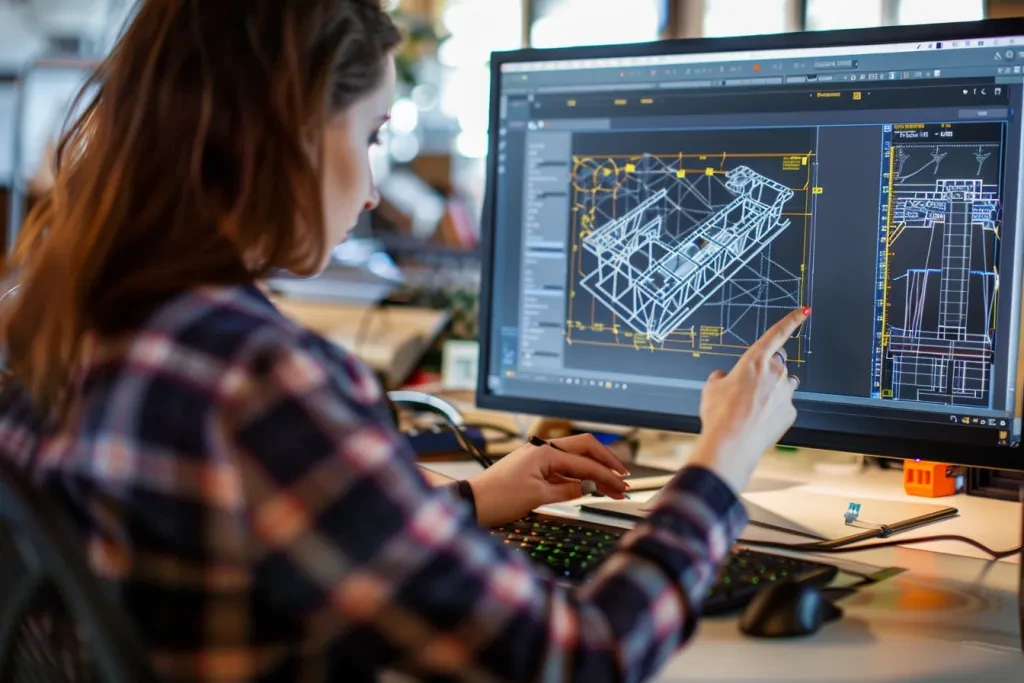
For newcomers, AutoCAD’s user interface (UI) can appear daunting, given its array of tools and functions. However, with a bit of guidance, users can quickly become proficient in navigating and utilizing the software to its full potential. The UI is thoughtfully organized to provide quick access to the most commonly used tools, while also allowing for customization based on individual preferences and workflows.
One of the UI’s standout features is the command line, a powerful tool that enables users to execute commands quickly. By familiarizing themselves with command line syntax and shortcuts, users can significantly speed up their workflow. Additionally, the ribbon, which houses a comprehensive set of tools and functions categorized by task, offers an intuitive way to access AutoCAD’s features.
AutoCAD also offers extensive help resources and tutorials, both within the software and online, to assist users in mastering its capabilities. These resources, combined with a vibrant community of users and experts, ensure that help is always at hand for those looking to enhance their skills.
Compatibility and integration with other tools
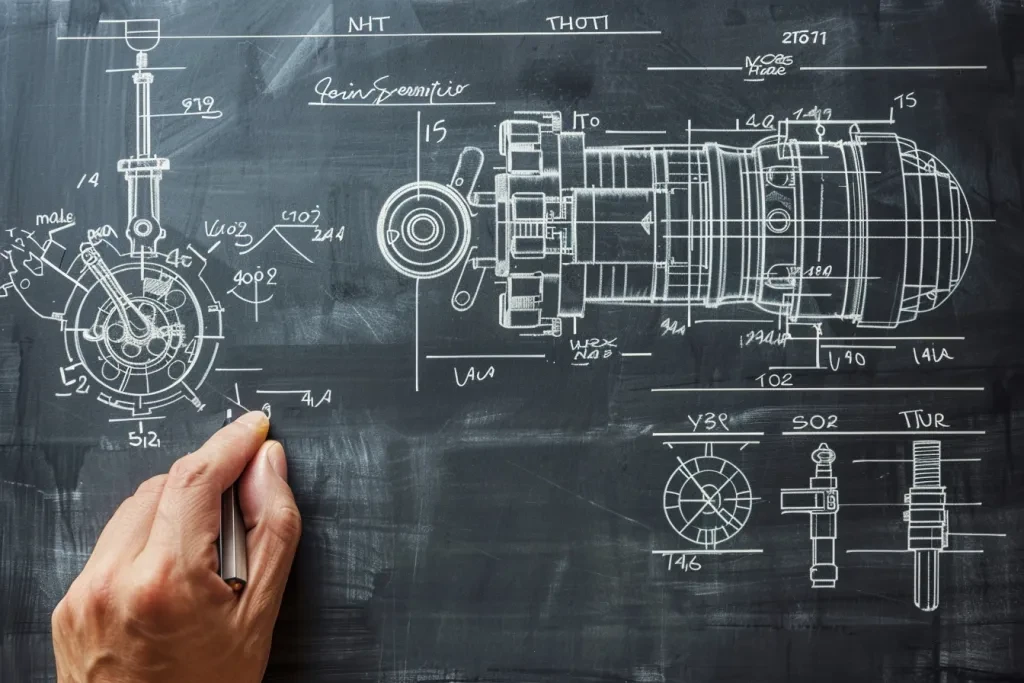
In today’s digital ecosystem, the ability of software to integrate with other tools is crucial. AutoCAD excels in this area, offering robust compatibility with a wide range of software used in design, engineering, and construction. This interoperability facilitates a seamless workflow, allowing users to import and export files in various formats without losing data fidelity.
Moreover, AutoCAD’s compatibility extends to cloud-based services, enabling users to store and access their work from anywhere, at any time. This feature not only enhances flexibility but also promotes collaboration by making it easy to share files and collaborate on projects in real-time.
Additionally, AutoCAD’s API allows for customization and automation, enabling users to tailor the software to their specific needs. This capability is particularly beneficial for organizations looking to streamline their operations and develop custom solutions that integrate seamlessly with their existing systems.
Keeping up with AutoCAD updates
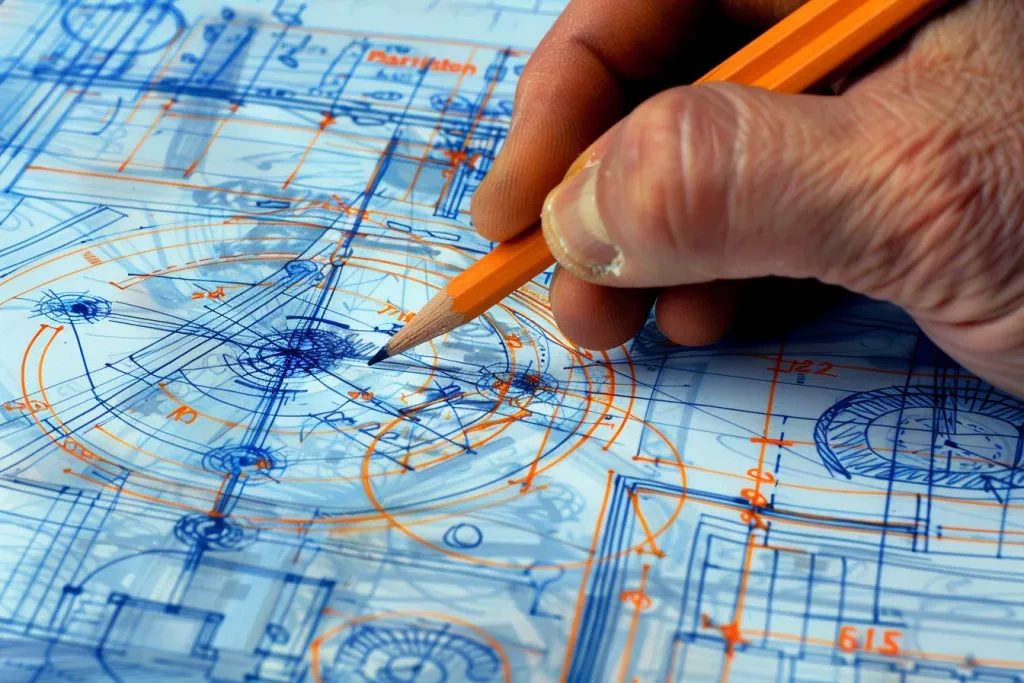
Staying current with AutoCAD updates is crucial for users to take advantage of the latest features and improvements. Autodesk, the developer of AutoCAD, regularly releases updates that enhance the software’s performance, introduce new functionalities, and address any security vulnerabilities. These updates are essential for maintaining the software’s reliability and ensuring that users have access to the most advanced tools available.
Subscribing to Autodesk’s update notifications or regularly checking their website can keep users informed about new releases. Additionally, participating in AutoCAD’s user community can provide insights into how others are leveraging new features and offer tips for integrating updates into one’s workflow.
Evaluating AutoCAD’s cost against its benefits

While AutoCAD represents a significant investment, its benefits often outweigh the costs, especially for professionals and organizations that rely on precise and efficient design and drafting. The software’s ability to reduce errors, save time, and facilitate collaboration can lead to substantial cost savings over time. Moreover, the value of being able to quickly bring innovative ideas to life and respond to changes in project requirements cannot be overstated.
It’s also worth considering the various licensing options offered by Autodesk, including subscriptions and perpetual licenses, to find a cost-effective solution that meets one’s needs. Additionally, Autodesk provides educational licenses at reduced rates or for free, making AutoCAD accessible to students and educators.
Conclusion
AutoCAD is a powerful tool that has transformed the fields of design and drafting, offering unmatched precision, flexibility, and efficiency. By understanding its key features, usability, compatibility, and updates, users can maximize the benefits of AutoCAD and stay ahead in their respective industries. While the cost of the software may be a consideration, the value it brings in terms of productivity and innovation makes it a worthwhile investment for professionals and organizations alike.



