In today’s tech-driven world, our devices are more than just tools; they’re investments. Protecting these investments has become paramount, leading to the rise of screen protectors. This guide will explore everything you need to know about screen protectors, from their functionality to their selection and application.
Table of Contents:
– What is a screen protector?
– How does a screen protector work?
– Benefits and drawbacks of screen protectors
– How to choose a screen protector
– How to use a screen protector
What is a screen protector?

A screen protector is a thin layer of material, typically made from plastic or glass, that is applied directly to the screen of electronic devices such as smartphones, tablets, and laptops. Its primary purpose is to protect the screen from scratches, cracks, and other forms of physical damage that can occur from everyday use. Screen protectors also come in various types, including tempered glass, PET plastic, and TPU (thermoplastic polyurethane), each offering different levels of protection and clarity.
How does a screen protector work?

Screen protectors work by adding an extra layer of material that can absorb and distribute the force of impacts, reducing the likelihood of the actual screen being damaged. Tempered glass protectors, for example, are made by heating the glass and then cooling it quickly, creating a surface that is much harder than normal glass. This makes it capable of resisting scratches and absorbing shocks. Plastic protectors, such as those made from PET or TPU, are softer and can absorb impacts by slightly deforming, though they are more prone to scratching over time.
Benefits and drawbacks of screen protectors

The primary benefit of a screen protector is the protection it offers against physical damage, potentially saving users from costly repairs or replacements. Some screen protectors also have additional features, such as anti-glare coatings or privacy filters, enhancing the usability of the device. However, there are drawbacks. Applying a screen protector can sometimes introduce air bubbles or dust under the surface, and poor-quality protectors may reduce the screen’s responsiveness or clarity.
How to choose a screen protector
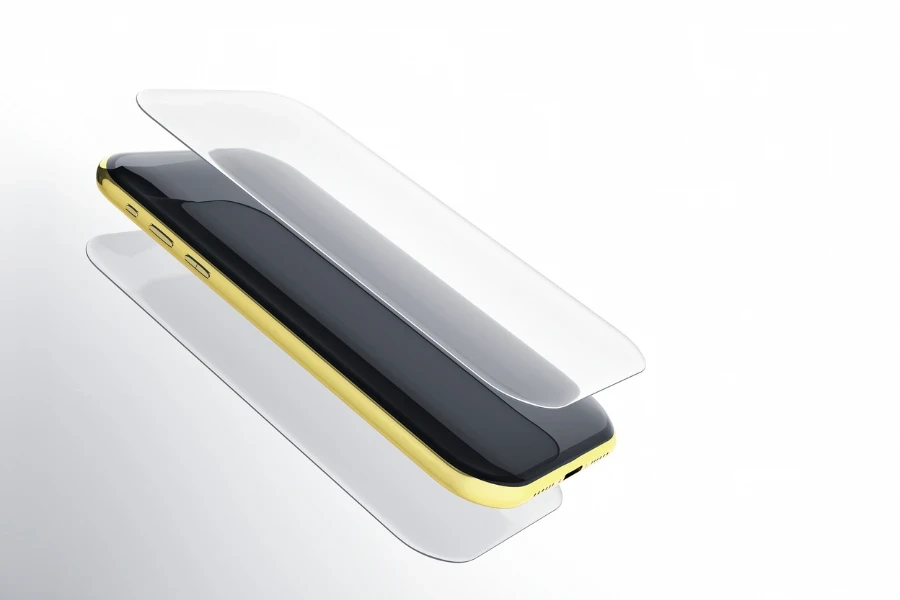
When choosing a screen protector, consider the material, thickness, and any additional features you may need. Tempered glass protectors offer the best protection against impacts and scratches but are thicker and more visible than plastic ones. If you prioritize screen clarity and touch sensitivity, a thin, high-quality PET or TPU protector might be preferable. Also, look for protectors with a 9H hardness rating for glass or multi-layered plastic protectors for enhanced durability.
How to use a screen protector

Applying a screen protector requires patience and precision. Start by cleaning the screen thoroughly with an alcohol wipe and a microfiber cloth to remove any dust and fingerprints. Use a dust removal sticker to pick up any remaining particles. Peel off the protector’s backing, carefully align it with your device’s screen, and gently place it down. Use a squeegee or a credit card to smooth out any air bubbles, starting from the center and moving towards the edges. Finally, give it a gentle press around the edges to ensure full adhesion.
Conclusion:
Screen protectors are an essential accessory for anyone looking to extend the lifespan and maintain the appearance of their electronic devices. By understanding how they work, the benefits they offer, and how to choose and apply them correctly, you can ensure your device stays protected against the rigors of daily use. Whether you opt for a tempered glass or a plastic protector, the right screen protector can make all the difference in keeping your device in pristine condition.




