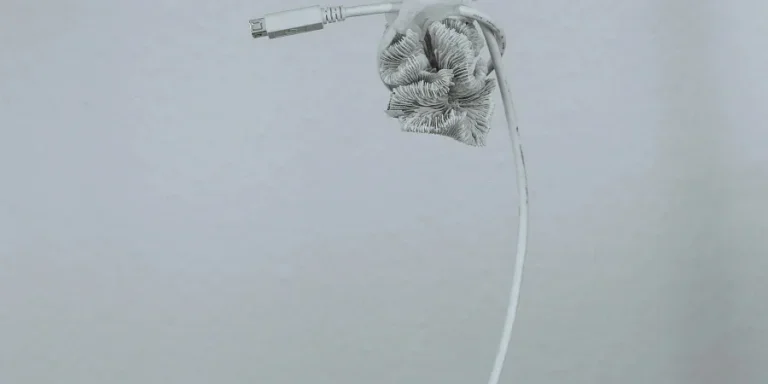In the modern day era, we need several devices at our disposal, and we need to transfer data between these devices. We also need to connect those devices to a computer at the same time. Bottom line, we need more and more connectivity options nowadays. However, the number of ports that we have on our laptop/computer is often not enough to serve this purpose.
So what solutions do we have? We may want to connect several devices to a single power source, or we may wish to connect multiple devices to a single device. Here comes the USB splitter. These handy gadgets allow us to do all of the above, and more. In this post, I will show you a description of a USB splitter, how it works, and what you need to look for when choosing the right USB splitter for your needs.
Table of Contents:
– What is a USB splitter?
– How does a USB splitter work?
– Benefits and drawbacks of a USB splitter
– How to choose a USB splitter
– How to use a USB splitter
What is a USB splitter?

USB splitter is a popular device that allows connecting more than one USB device to one single USB port, so it’s like a powersripper of a USB device. If you wanted to expand the number of USB devices you can connect from your computer, laptop or device with limited USB ports this might be the device for you. It can be usefull to those people using devices with a limited number of USB ports that want to connect more devices specially some that require more ports to connect keyboards, mice, external hard drives, etc.
USB splitters come in many different shapes and sizes. The simplest passive USB splitter is just a bit of cable that takes one USB connection, for example, and splits it into two. More sophisticated splitters, called active hubs, are often built with a powered hub, which means they can actually distribute data and power to connected devices.
I believe USB splitters were invented because as we became more reliant on USB-dependent devices, the need for more connectivity options outstripped the number of standard ports available on our machines. Splitters started as simple devices with a one-to-two port configuration and have become complex hubs with other useful features including power banks to facilitate charging and centralised data transfer management, again reflecting the increasing expectations of what technology should do for us.
How does a USB splitter work?

At its simplest, a USB splitter acts to take a single USB signal (data and power) from one port and divert it among several devices. The most basic passive splitter is nothing more than a multi-plug, providing no active management of data or power; instead, it simply passes a single signal to several devices that can be plugged in to it. However, this means that power for the devices will come directly from the power output of the original USB port – it won’t provide power on its own to the devices.
Hubs are active USB splitters that have their own independent power source; they can actively manage the flow of data between the host device and the peripherals. This results in a well-regulated supply of power to each peripheral, and data transfer is not hindered when multiple peripherals are used.
USB splitters utilise these complex data and power negotiation protocols in order to onboard your device and provide compliance with various devices and USB standards. From the now obsolete USB 1.1 to the latest USB-C connections, splitters establish the bridge between your device’s functionality and your connectivity needs.
Benefits and drawbacks of a USB splitter

Photo by 22217566/iStockThe main benefit of a USB splitter is basically increasing the number of devices that can be used in a single USB port. For instance, if you have devices with limited number of ports, then a USB splitter will be very handy. Also, if it is an active USB splitter, it can distribute power to all the connected devices in order for them to work, especially if they require more power like an external hard drive or a gaming device.
But they have downsides, too. Power delivery to each device can drop when you use a passive splitter, and performance can suffer. Transfer speeds can also be affected when two or more a splitter, particularly if that splitter was not designed to manage traffic flow.
Second, you need to decide whether the USB splitter is compatible with all of the devices you want to connect. Although most USB splitters on the market are backward compatible with various USB standards, ensuring the splitter works on flash drives, music players, external hard drives and USB hubs across all USB versions might need some consideration into whether additional drivers or software are needed to achieve optimal performance across the board.
How to choose a USB splitter

Different USB splitters are suited for specific setups, depending on how many ports you need, what type of devices you plan to connect, and what USB standards you need to support; if you plan to connect a number of power-hungry devices, you will likely want to choose an active splitter that has its own power supply, but if all you need is to add extra ports for a keyboard and mouse, a passive splitter might be sufficient.
The design and build quality of the splitter also matters. It should be well-made so that it does not damage your USB devices – or become damaged itself when you pack it away. It should be compact (so you can use it in small spaces) and ideally portable (for your day-to-day on-the-road activities). It should also have enough space between ports to accommodate a device with a larger plug or connector.
Finally, make sure it’s compatible. The splitter needs to support the USB standard of your host device and all of your peripherals. Ideally, if you’re looking ahead, you want a splitter that supports the latest USB standards, which is the fastest, most powerful transmission of data and power that your devices currently support.
How to use a USB splitter

A splitter is easy to use. Passive splitters just need to be inserted into your device’s USB port and then your peripherals plugged into it. An active splitter may require an external power supply, so you must ensure that it is plugged into an electric outlet or a powered USB port before you connect your devices.
The USB splitter must also be coordinated with the power and data needs of the devices it is powering. Connecting many high-power devices to a splitter with no power capacity can cause the splitter to perform poorly or fail to function.
Furthermore, make sure to update the driver of your computer and the drivers of your USB splitter from time to time. You might have to update the firmware if your USB splitter has one. This will ensure that your USB splitter and your PC remain compatible and keep functioning optimally.
Conclusion
Whether it’s a USB 2.0 or 3.0, an essential component in the tool kit of anyone who keeps more than one portable device is a USB splitter. This small device solves the ubiquitous problem of not having enough USB ports to attach the various devices needed to work or play. If you have a smartphone, a tablet, a laptop or a PC, and you like to watch movies or enjoy some gaming while you’re at it, chances are you’ll run into this problem. But what exactly is a splitter, how does it work, what types are available, what are their advantages and drawbacks, and how can the USB splitter be best used for your different needs? Here’s what you need to know. A USB splitter is a device that can balance out problems you encounter when you try to connect too many devices to a single port.