Graphics cards, the powerhouse behind stunning visual displays on computers, have become an essential component for gamers, designers, and multimedia enthusiasts alike. Understanding what they are, how they function, and the benefits and drawbacks they bring can significantly impact your computing experience. This article aims to provide a comprehensive guide to graphics cards, helping you make informed decisions about selecting and utilizing these pivotal devices.
Table of Contents:
– What is a graphics card?
– How does a graphics card work?
– Benefits and drawbacks of graphics cards
– How to choose a graphics card
– How to use a graphics card
What is a graphics card?

A graphics card, also known as a video card, is a piece of computer hardware responsible for rendering images, videos, and animations on your computer’s display. It converts data from the CPU into understandable information that can be displayed on your monitor. Unlike the integrated graphics that come built into the CPU, a dedicated graphics card has its own processor (GPU) and memory (VRAM), enabling it to perform complex visual computations independently, thus enhancing overall system performance and visual output quality.
Graphics cards come in various forms, tailored to different needs and budgets. They can range from basic models sufficient for everyday computing tasks to high-end versions designed for intensive gaming, 3D rendering, and video editing. The core components of a graphics card include the GPU, VRAM, cooling system, and output interfaces. Each of these plays a crucial role in determining the card’s performance, compatibility, and suitability for specific tasks or software applications.
Understanding the specifications and capabilities of a graphics card is essential for anyone looking to upgrade their computer’s visual performance. The GPU architecture, amount of VRAM, cooling mechanisms, and supported output/display technologies are key factors that influence the card’s efficiency in rendering high-quality images and videos smoothly and quickly.
How does a graphics card work?
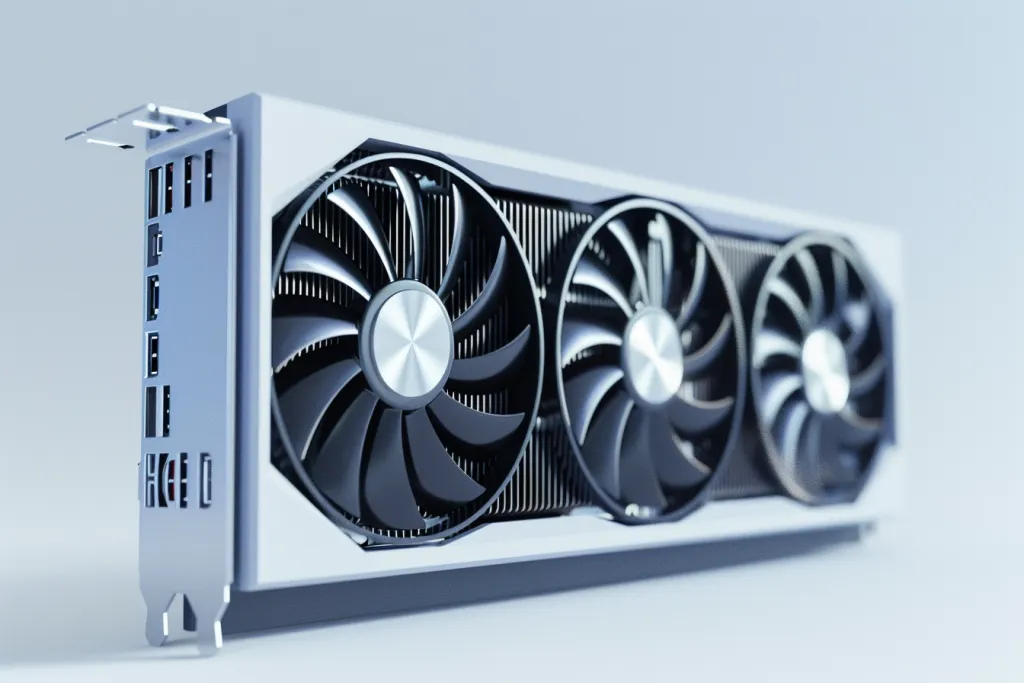
At its core, a graphics card translates binary data from the computer’s central processing unit (CPU) into visual information that can be displayed on the monitor. This process involves several steps, starting with the GPU, which is the heart of the graphics card. The GPU is a specialized processor designed to accelerate the creation and rendering of images, videos, and animations. It uses thousands of small, efficient cores to process multiple tasks simultaneously, making it exceptionally good at handling parallel tasks required in graphics rendering.
The next crucial component is the Video RAM (VRAM), dedicated memory used exclusively by the GPU to store textures, frame buffers, and other necessary data for rendering images. Having sufficient VRAM is vital for rendering high-resolution images and videos smoothly, as it allows the GPU to access a large amount of data quickly without relying on the slower system RAM.
The rendering process involves complex calculations and the generation of a lot of heat. Thus, an effective cooling system is essential to maintain optimal performance and prevent overheating. Graphics cards use a combination of heat sinks, fans, or liquid cooling systems to dissipate heat efficiently. Additionally, modern graphics cards support various output standards (such as HDMI, DisplayPort, and DVI) to connect to monitors, TVs, and other display devices, offering users flexibility in setting up their visual display environments.
Benefits and drawbacks of graphics cards

The primary benefit of a dedicated graphics card is its ability to significantly improve the quality and smoothness of images, videos, and animations displayed on your screen. For gamers, this means more immersive environments and fluid gameplay, even at higher resolutions and detail settings. For professionals in design, video editing, and 3D modeling, a powerful graphics card can drastically reduce rendering times and enhance the precision of visual outputs.
However, graphics cards also come with drawbacks. High-end models can be quite expensive, making them a significant investment for many users. They also consume a considerable amount of power and generate a lot of heat, which can impact your electricity bill and require additional cooling solutions. Furthermore, the rapid pace of technological advancements in graphics technology means that today’s top-of-the-line cards may become outdated relatively quickly, necessitating upgrades more frequently than other computer components.
Another consideration is compatibility. Not all graphics cards will work with every motherboard or computer case. Ensuring that a new card will fit physically, connect properly to the motherboard, and not exceed the power supply’s capacity are crucial steps before making a purchase.
How to choose a graphics card

Choosing the right graphics card involves balancing performance needs with budget constraints. Start by determining the primary use of your computer: whether it’s for general computing, professional graphic design and video editing, or hardcore gaming. This will help narrow down the range of cards that meet your performance requirements.
Next, consider the specifications. The GPU’s processing power, the amount of VRAM, and the type of cooling system are key factors that affect performance. Look for cards with the latest GPU architectures and enough VRAM to handle your most demanding applications. Also, check the card’s physical dimensions to ensure it fits in your computer case and verify the power supply requirements to ensure compatibility.
Lastly, research and compare different models within your budget range. Read reviews and benchmarks to understand how each card performs in real-world scenarios, particularly in the applications or games you use most often. This step can help you find the best value for your money and avoid overpaying for unnecessary features.
How to use a graphics card
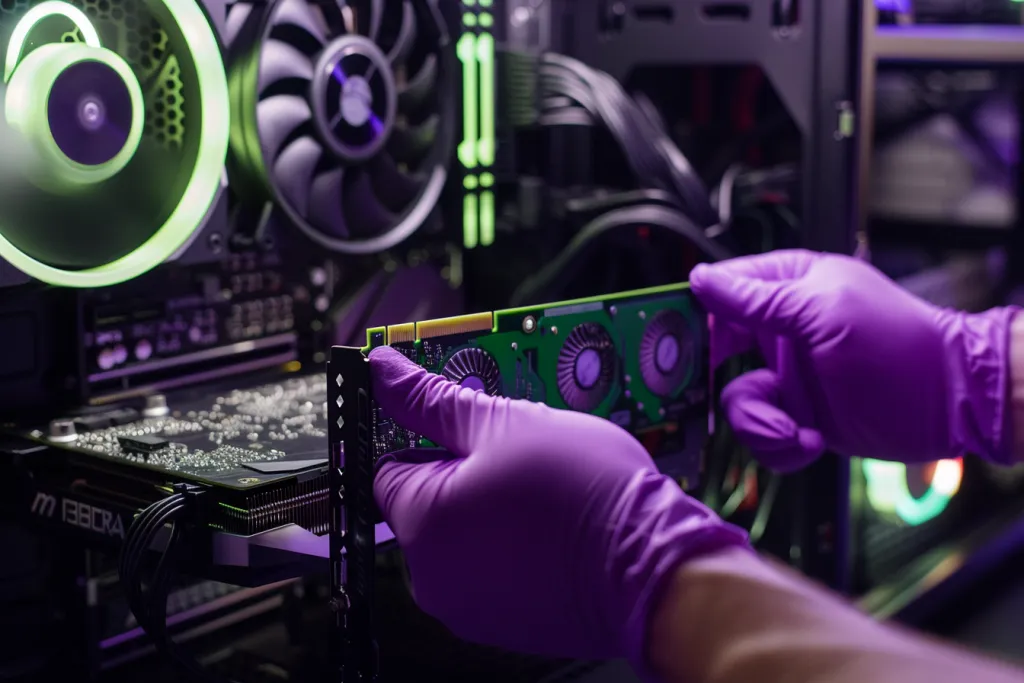
Installing a graphics card is a straightforward process but requires careful handling to avoid damaging sensitive components. First, ensure your computer is powered off and unplugged. Open the case and locate the PCI Express (PCIe) slot on the motherboard where the card will be inserted. If you’re replacing an old card, carefully remove it from the slot.
Before installing the new card, check if your power supply has the necessary connectors and wattage to support it. Then, gently insert the card into the PCIe slot, securing it with screws if necessary, and connect any required power cables. Finally, close the case, plug in your computer, and power it on.
After installing the hardware, you’ll need to install the latest drivers, which are software programs that enable your computer to communicate with the graphics card. Drivers are typically available for download on the manufacturer’s website. Keeping your drivers up to date is crucial for optimal performance and stability.
Conclusion: Graphics cards play a pivotal role in enhancing the visual capabilities of computers, providing benefits for a wide range of users, from casual web browsers to professional graphic designers and gamers. By understanding the workings, advantages, and limitations of graphics cards, as well as how to select and install one, users can significantly improve their computing experience. Whether you’re upgrading an existing system or building a new one, choosing the right graphics card is a key step towards achieving your desired performance level.



