The AW3423DW represents the pinnacle of current display technology, combining cutting-edge features with unparalleled performance. This article explores everything you need to know about this innovative product, from its operational mechanics to its advantages and potential drawbacks, guiding you through the selection and usage process.
Table of Contents:
– What is the AW3423DW?
– How does the AW3423DW work?
– Benefits and drawbacks of the AW3423DW
– How to choose the AW3423DW
– How to use the AW3423DW
What is the AW3423DW?

The AW3423DW is not just another display; it’s a technological marvel designed for the most discerning users. At its core, it boasts a quantum dot OLED panel, which sets it apart from traditional displays. This technology combines the deep blacks and infinite contrast ratios of OLED with the color vibrancy and brightness enhancements provided by quantum dots. The result is a display that offers unparalleled visual fidelity, making it ideal for both professional and leisure activities, from graphic design and video editing to gaming and movie watching.
Moreover, the AW3423DW features a curved ultrawide aspect ratio, providing an immersive viewing experience that envelops the user. This curvature enhances the sense of immersion in any activity, making it feel like you’re part of the action. The ultrawide aspect also offers practical benefits, such as the ability to have multiple windows open side by side, significantly enhancing productivity.
The display is equipped with cutting-edge technology such as high dynamic range (HDR) support, a high refresh rate, and low response time. These features work in harmony to produce a smooth, vibrant, and lifelike image that’s hard to match. Whether you’re a professional seeking accuracy and precision or a gamer craving the most immersive and responsive experience, the AW3423DW has something to offer.
How does the AW3423DW work?
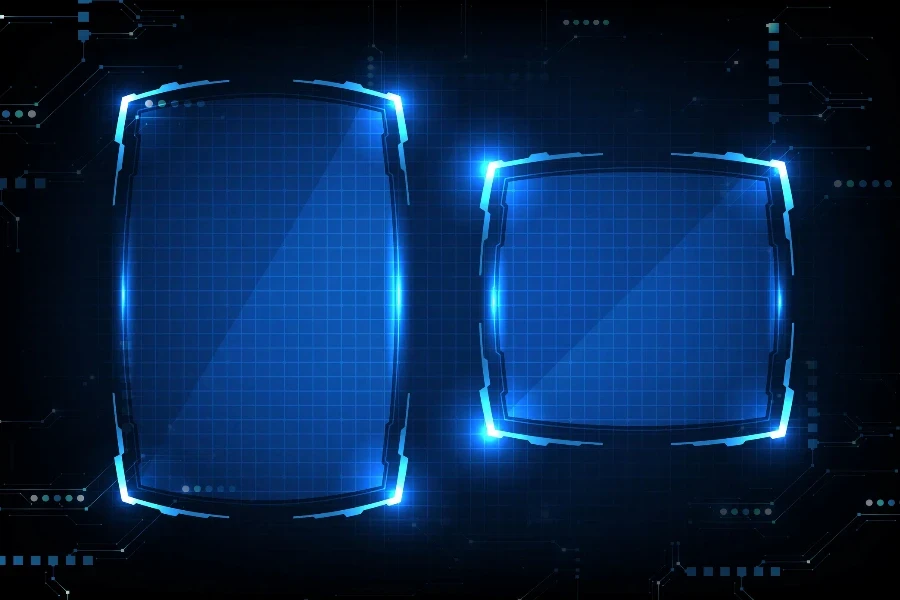
At the heart of the AW3423DW’s performance is its quantum dot OLED technology. OLED, or Organic Light-Emitting Diode, is a display technology that allows each pixel to emit its own light, eliminating the need for a backlight. This enables the display to achieve true blacks and an infinite contrast ratio, as pixels can be completely turned off when displaying black. On the other hand, quantum dots enhance the color accuracy and brightness of the display, creating images that are both vibrant and true to life.
The AW3423DW also incorporates advanced electronics to manage its display capabilities. It features a high-performance processor that optimizes image quality in real-time, ensuring that motion remains smooth and details sharp, even in fast-paced scenes. This is further enhanced by its high refresh rate, which reduces motion blur and makes everything from scrolling through web pages to the action in video games look fluid and natural.
Another key aspect of how the AW3423DW works is its support for variable refresh rate technologies, which synchronize the display’s refresh rate with the output of a graphics card. This synchronization eliminates screen tearing and stuttering, providing a seamless visual experience that’s particularly beneficial in gaming and dynamic video content.
Benefits and drawbacks of the AW3423DW
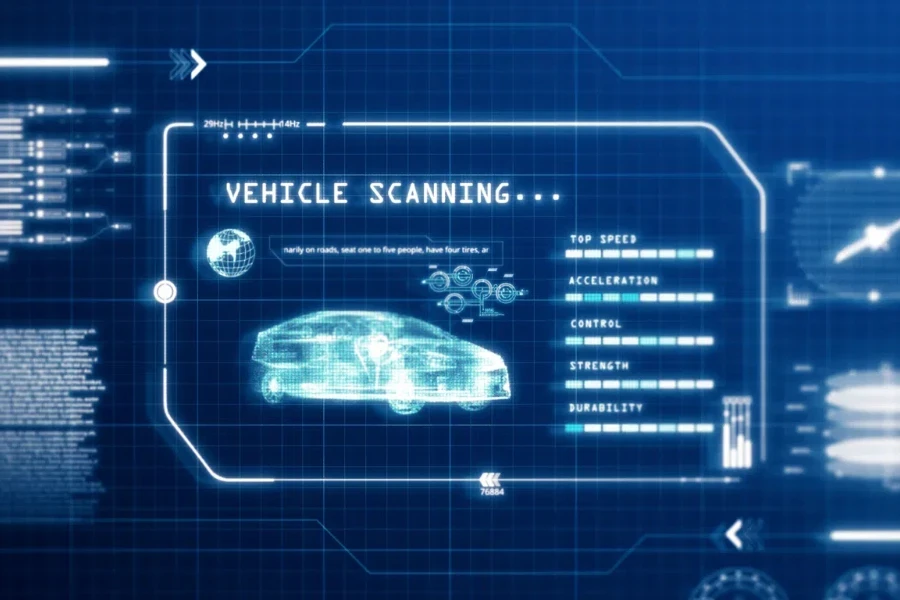
The AW3423DW offers numerous benefits, chief among them being its exceptional image quality. The combination of OLED technology with quantum dots results in a display that can produce deep blacks, bright whites, and a wide color spectrum. This makes it ideal for tasks that require color accuracy and detail, such as photo and video editing.
Additionally, the ultrawide curved design of the AW3423DW enhances user immersion and productivity. The expansive screen real estate allows for a more engaging viewing experience, whether you’re watching movies, playing games, or working with multiple applications simultaneously. The curvature of the screen brings the edges closer to the user’s field of view, reducing eye strain and creating a more comfortable viewing experience.
However, the AW3423DW is not without its drawbacks. The advanced technology and superior performance of this display come at a premium price, making it less accessible to budget-conscious consumers. Furthermore, OLED technology, while offering many advantages, can be prone to burn-in over time, particularly if static images are displayed for prolonged periods. This requires users to be mindful of their usage patterns and take advantage of features designed to mitigate this risk.
How to choose the AW3423DW

Selecting the AW3423DW, or any high-end display technology, requires careful consideration of your needs and preferences. First and foremost, consider the primary use of the display. If your work or hobbies demand high color accuracy, contrast, and immersion, the AW3423DW is a compelling choice. However, if your focus is on general computing tasks, less expensive alternatives may meet your needs without the premium cost.
Next, evaluate your space and setup. The ultrawide format and size of the AW3423DW require a significant amount of desk space. Ensure your workspace can accommodate it, and consider the ergonomics of your setup. The curved design is intended to offer a comfortable viewing experience, but positioning and viewing distance will play a role in maximizing its benefits.
Finally, consider compatibility with your existing hardware, especially if you intend to use the AW3423DW for gaming or high-end graphics work. Ensure your computer’s graphics card can support the display’s resolution and refresh rate to take full advantage of its capabilities.
How to use the AW3423DW

To get the most out of the AW3423DW, start by ensuring it’s correctly set up and calibrated. Calibration is crucial for achieving accurate color representation, especially in professional applications. Many tools and guides are available to help with this process, and investing time here can significantly enhance your viewing experience.
For gamers, take the time to adjust the display settings to match your preferences and the capabilities of your gaming rig. Explore the variable refresh rate settings and other gaming-specific features to enhance performance and reduce latency. Remember to enable these features in both the display’s menu and your computer’s graphics settings.
Lastly, make use of the display’s features designed to reduce eye strain, such as blue light filters and brightness adjustment. Taking breaks and adjusting the display to suit your environment’s lighting can also help minimize discomfort during long sessions.
Conclusion
The AW3423DW is a testament to the advancements in display technology, offering a combination of features that cater to both professionals and enthusiasts. While it comes with a premium price tag and considerations around OLED technology, its benefits in terms of image quality, immersion, and productivity are undeniable. By carefully considering your needs and how to utilize its features fully, the AW3423DW can provide an unparalleled viewing experience.




