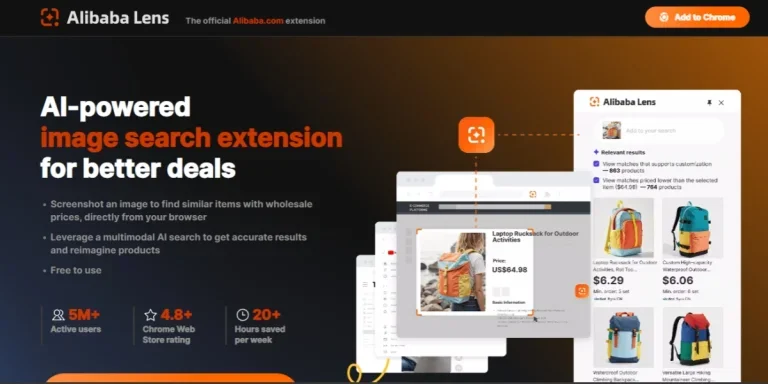Ever since the skyrocketing online searches for images of Jennifer Lopez’s green Versace dress at the 2000 Grammy Awards inspired the invention of Google Image Search in 2001, such a feature has become so ubiquitous today that almost all sizable platforms have it. In reality, it can be a very powerful tool beyond simply searching for trendy celebrity fashion.
For instance, combined with contextual texts and customized filters, Alibaba Lens– the latest official Chrome extension launched by Alibaba that specializes in image recognition, is well-received and proven valuable in global B2B sourcing now. Read on to find out what Alibaba Lens is, the key features of Alibaba Lens, how it works, and how B2B buyers with different business needs can leverage it for product sourcing and research efficiency.
Table of Contents
1. What is Alibaba Lens
2. How Alibaba Lens helps
3. How Alibaba Lens works
4. How to use Alibaba Lens for different business needs
5. When pictures become products
What is Alibaba Lens
Alibaba Lens is Alibaba’s latest official AI-powered image search extension for Chrome browser. It assists all B2B buyers by uncovering better deals with simply one click, done instantly with AI assistance and pure image-based search. With fewer steps and no need to upload images manually, the overall search process is simplified to improve the sourcing experience.
In effect, Alibaba Lens works as a real-time image scan tool that provides instant access to more than 20 million relevant manufacturer listings. It represents a brand new way of searching for products, turning any picture on any web page into sourcing advantages for B2B buyers, without having them ever leave the websites they were originally browsing at any point.
How Alibaba Lens helps
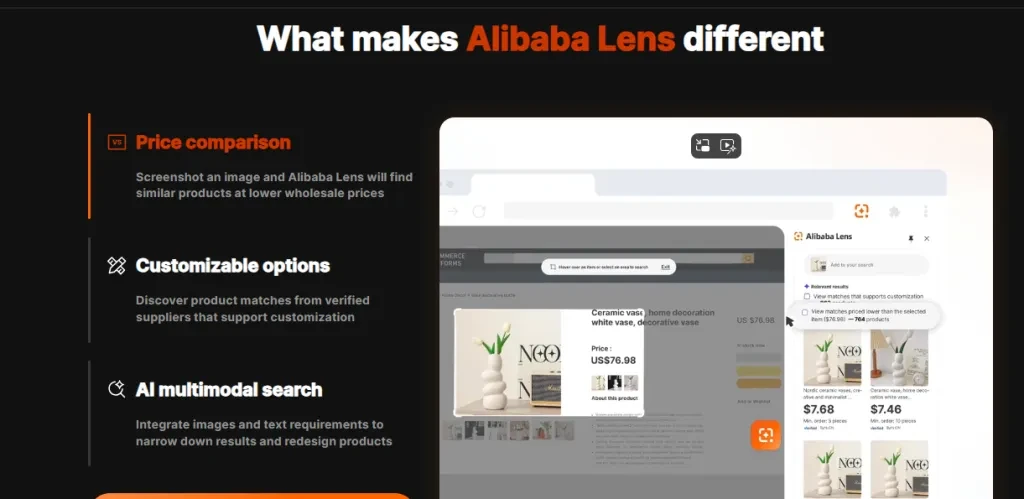
Alibaba Lens makes matching product images easier, more convenient, and more B2B-sourcing-friendly through the following key features:
1) Screenshot to Search: Instead of the normal standard image search function that only utilizes images to search for images, simply take a one-click screenshot of any image on any web page. It will then proceed to search through Alibaba.com to provide users with countless similar items that match the screenshot images with wholesale prices.
2) Instant Price Comparison: When selecting a product image with pricing, a filter option will appear to show matches priced lower than the selected item. Furthermore, every image search result is accompanied by relevant suggestion texts that can be used to narrow down results and compare wholesale prices available, instead of highly inflated retail offers.
3) Filter Customizable Offers: A fixed, dedicated toggle to display only all the suppliers who offer “customization options,” allowing B2B users to explore product matches that support customization while also looking for verified suppliers that meet their respective business needs.
4) Smart Multimodal Search: AI-driven multimodal search capability means that both image and text-enhanced search are supported. Product reimagination is made possible to further enrich the image search function through relevant text additions. From describing materials and features to suggesting entirely new contexts, it tailors to exact sourcing needs.
5) Easy to use: The extension installs seamlessly into the browser toolbar for quick access and features a straightforward, intuitive interface that works well for both casual buyers and experienced professionals.
How Alibaba Lens works
Alibaba Lens works nothing like the traditional image search, where switching between websites after taking screenshots and uploading pictures are some of the must-do actions. Instead, all these are simply extra steps in the process of Alibaba Lens since it does not involve any website switching or manual upload at all.
Let’s go through a quick 3-step summary of how Alibaba Lens works:
- Visit the Chrome Web Store to download the Alibaba Lens extension by clicking on the “Add to Chrome” button and pin it to the toolbar “, as reflected in the images below:
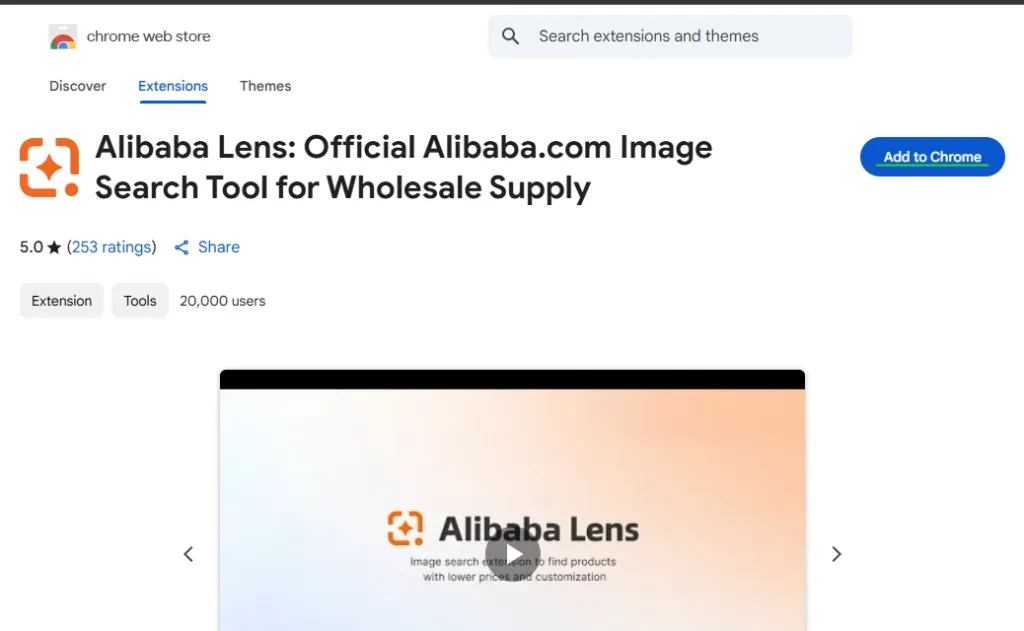
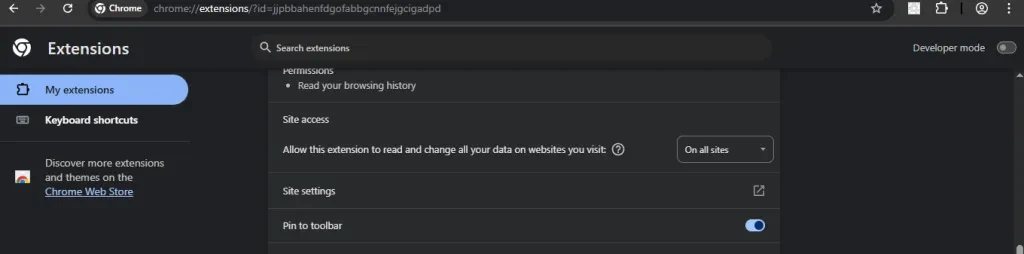
- Browse any ecommerce or product or image website and click the Alibaba Lens icon in the toolbar on top of the Chrome browser.
- Screenshot an image to proceed. Check out the following picture for more details:
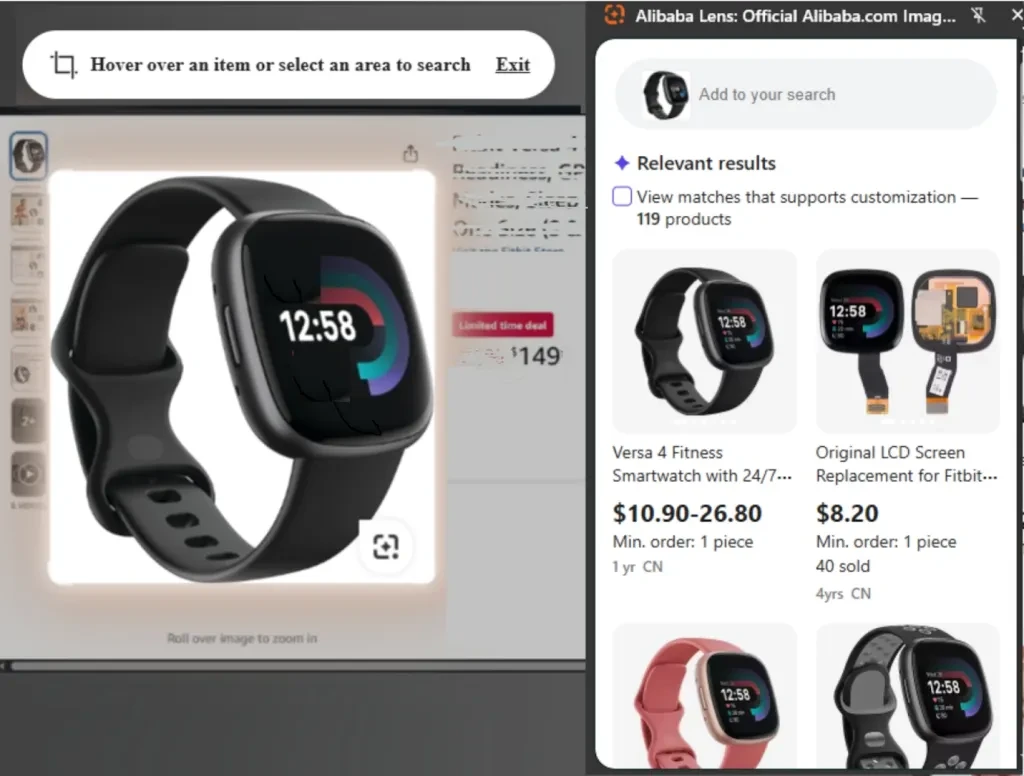
Just like that, in 3 simple steps, the tool is ready to enable smarter sourcing by finding similar items for less on Alibaba.com now!
Hints for easier use:
- Hovering over an image and clicking it once is enough to capture a screenshot. There is no need to manually select the area each time, as shown in the image here.
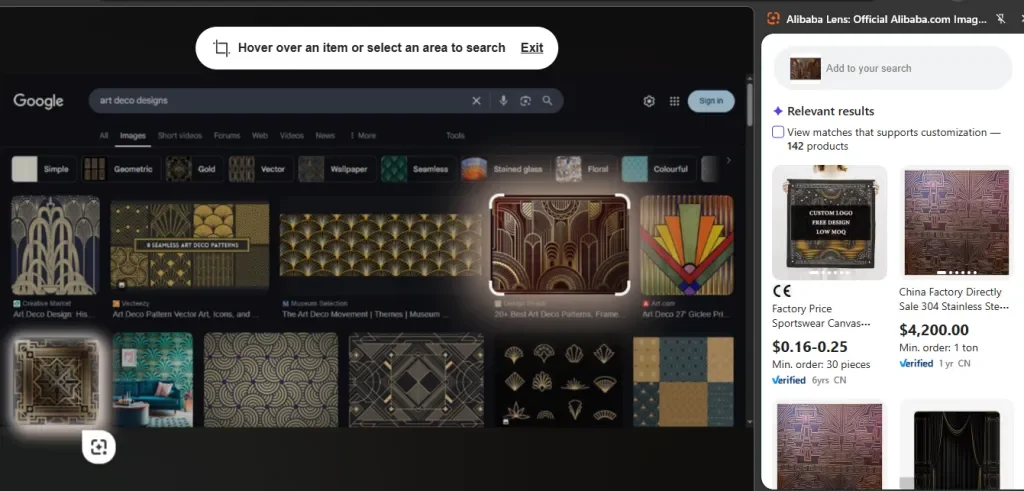
- Alibaba Lens is smart enough to screenshot separate objects when clicking on them individually, as illustrated in the picture with multiple objects below:
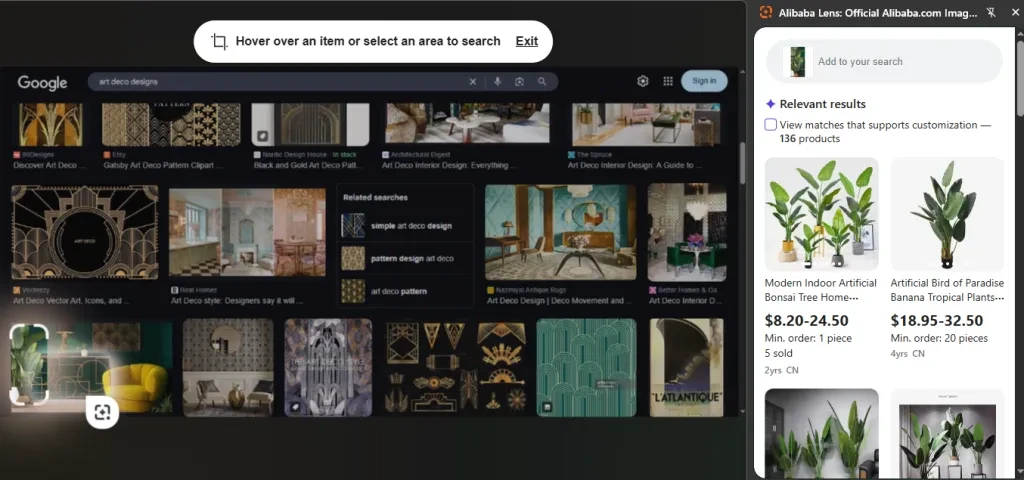
- One-click activation and for deactivation, besides clicking exit or the X to close the extension window, users can also press the Escape key.
How to use Alibaba Lens for different business needs
New entrepreneurs: product discovery
With Alibaba Lens, all new entrepreneurs and aspiring business founders can wave goodbye to the struggle of figuring out how and where to source a product from just an image. The tool makes it possible to search for any item with just one click. For example, the popular visual discovery engine Pinterest, where many ecommerce sellers tend to visit for product inspiration, as displayed in the image below:
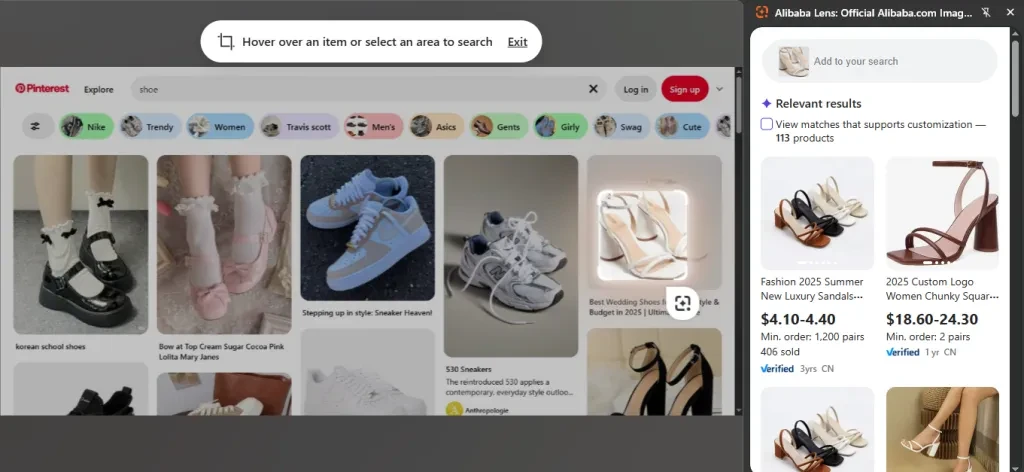
In fact, even when new business hopefuls prefer to draw inspiration from reel-based social media such as TikTok’s Top Products page, Alibaba Lens can help to provide the necessary support by effortlessly screenshotting the particular item appearing in a short video on TikTok Business directly. Check out the picture below for more details.
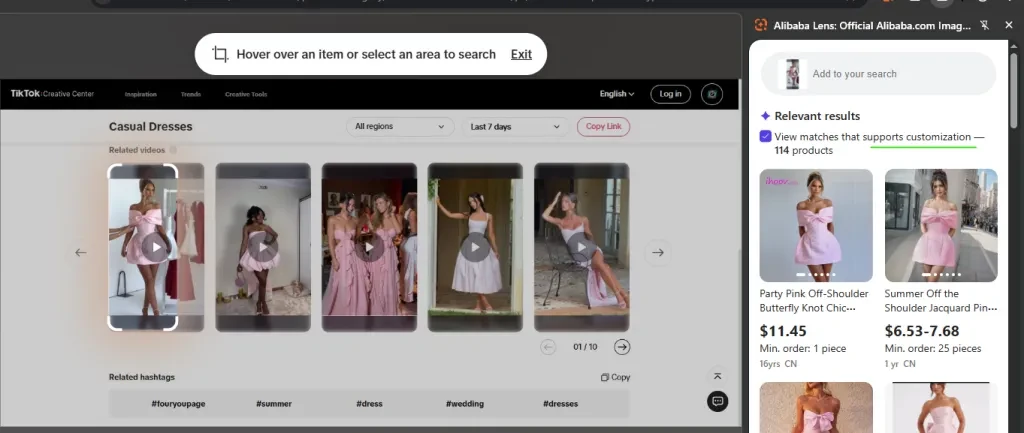
Meanwhile, as featured in the pictures above, prospective business owners who are seeking product idea discovery and confirmation can also explore customization possibilities by filtering for customization providers. The list of providers includes Alibaba Verified Suppliers — high-quality suppliers that have passed on-site verification by an independent third-party certification agency and show up in Alibaba Lens search results with the “Verified” tag.
Hence with Alibaba Lens, not only is the common challenge faced by new entrepreneurs in identifying the right product category or keywords for listings or research solved by showing similar product images with accurate product details, but it also adds ease to sourcing by displaying wholesale prices, which greatly assists in discovering the right products.
Growing businesses: price comparison
To many business owners, particularly those in the growth stage, one of the most straightforward and effective ways to earn higher profits is by securing lower costs. Yet this is not entirely achievable just by sourcing products at lower prices. In fact, it also highly depends on being able to source items with high markup potential while keeping overall backend expenses, especially product costs, at a lower level.
And what’s a more direct way to find out higher markup potential than scanning the top products from other similar websites? Alibaba Lens specializes in instantly showcasing the price differences between the selected product image and price through its key price comparison function. Businesses can check the markup potential of a product through Alibaba Lens by screenshotting its image with pricing from an ecommerce retail page, as shown below, and instantly filtering the results to view similar items with lower offers.
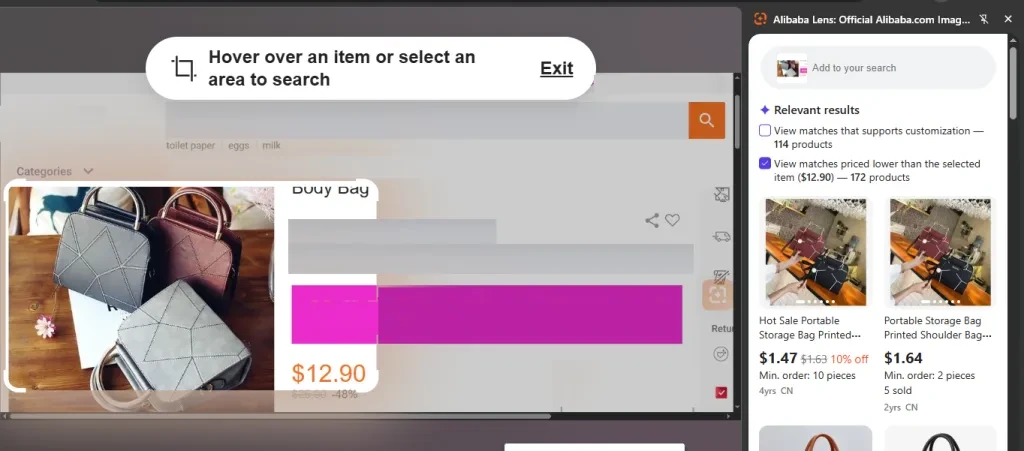
In the meantime, as demonstrated in the image below, for offers within the B2B wholesale website, the same function of Alibaba Lens can help filter out the lower wholesale offer options for B2B buyers to maximize their margins.
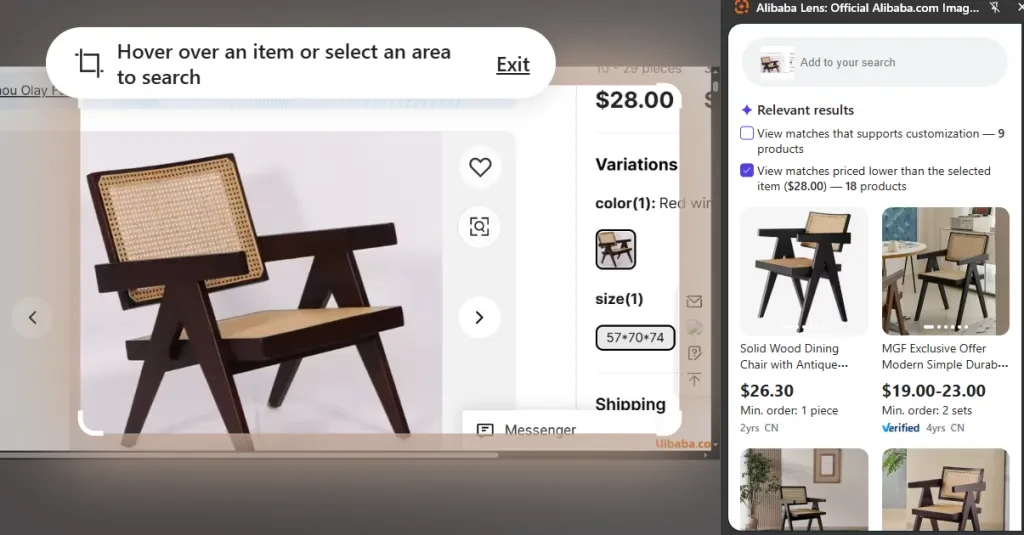
Experienced sellers: creative customization and variety
The multimodal AI search function of Alibaba Lens is most suited for experienced sellers looking to expand their business through more customized product options and variety, as well as those involved in design and product development. Alibaba Lens allows these businesses to effortlessly find visual inspirations that turn into actionable product ideas, greatly saving both time and effort from concept inception to actual product design ideas.
For example, as the image below shows, a fashion startup could upload a photo of a trending runway outfit found on Pinterest and elaborate the prompt with: “more fashion using this pattern and color palette.” The Alibaba Lens would then generate results of actual similar products with wholesale pricing and MOQ requirements from Verified Suppliers within seconds, making it possible to seamlessly visualize multiple actual product formats.
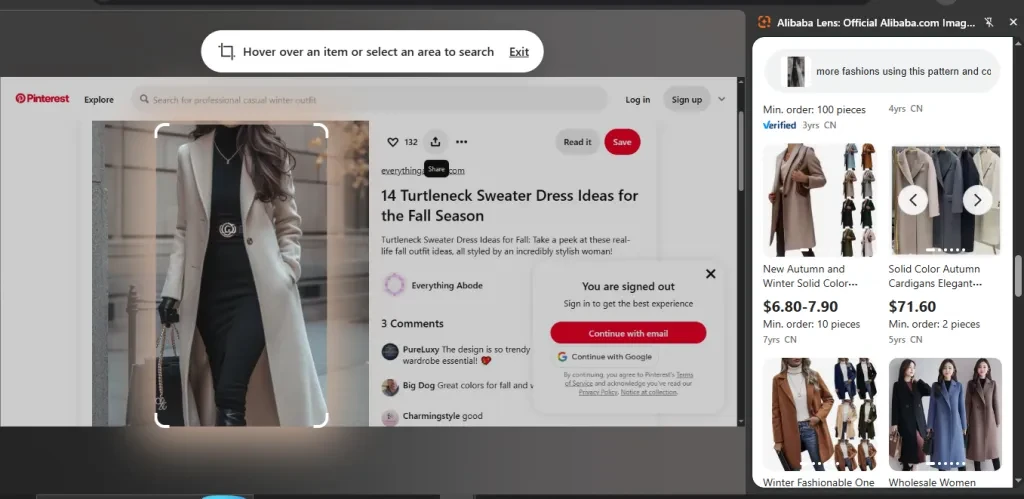
Similarly, a restaurant owner planning to launch branded merchandise could screenshot a photo similar to their iconic dish or interior décor and prompt Alibaba Lens with: “apron design similar to this image.” The tool would automatically generate visual concepts that maintain the desired signature dish consistency and accelerate product development for retail or promotional use, as seen in the example image here.
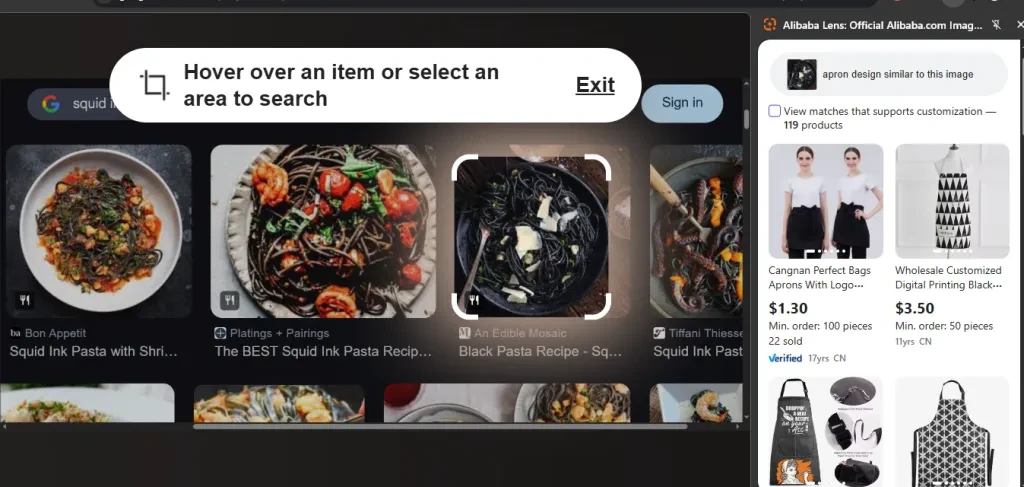
Even for packaging design, a screenshot image of a marble texture with a request like: “packaging products with this design” is enough to quickly generate a full range of different packaging products. As shown in the following picture, from boxes to paper bags and carriers, all featuring a similar marble design. This makes it ideal for accelerating client presentations and prototyping and proves to be remarkably time-saving for design teams.
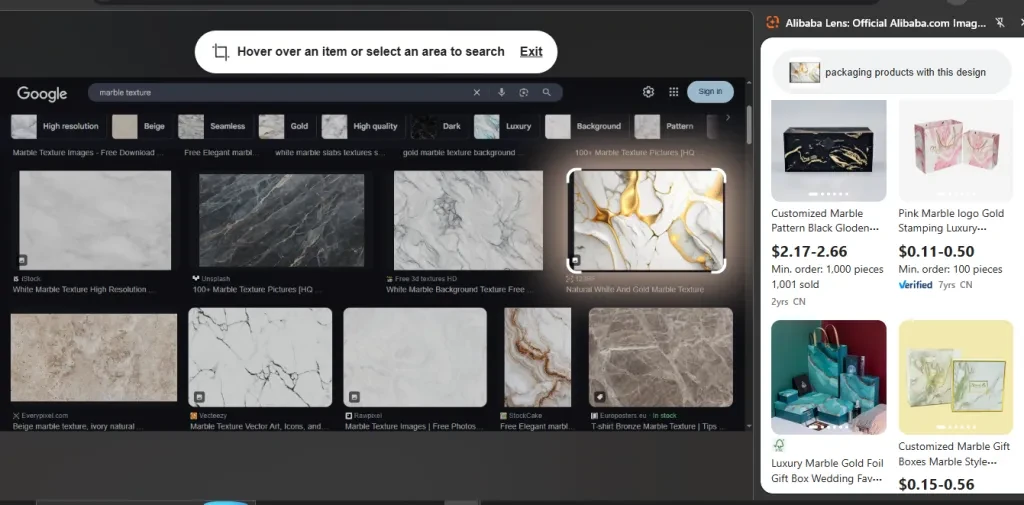
Ultimately, it’s an image search tool capable of converting any design or pattern into a powerful source of inspiration. It enables the reimagining of countless, accurate, practical new possibilities at affordable wholesale prices, all with a single click.
When pictures become products

Alibaba Lens is a transformative AI-enhanced image search browser extension that instantly turns pictures into products by applying advanced design recognition and creative product matching, all triggered by a simple screenshot from any website. Through the convenient screenshot-to-search function, Alibaba Lens provides instant wholesale price comparison with customizable offers that are filterable and support AI multimodal search, all within a user-friendly interface.
As a Chrome extension designed for desktop browsers, Users can just search for Alibaba Lens on the Chrome Web Store and add it directly to the Chrome toolbar for quick and free access. From new businesses exploring product discovery to growing companies seeking price comparison and experienced enterprises pursuing creative customization and diversity, Alibaba Lens fulfills a wide range of business needs with its AI-driven solutions.
To stay updated in the B2B supply world, continue browsing on Alibaba.com Reads for more wholesale business information, sourcing tips and ideas as well as logistics insights. Endless new innovative business opportunities are waiting to be discovered!
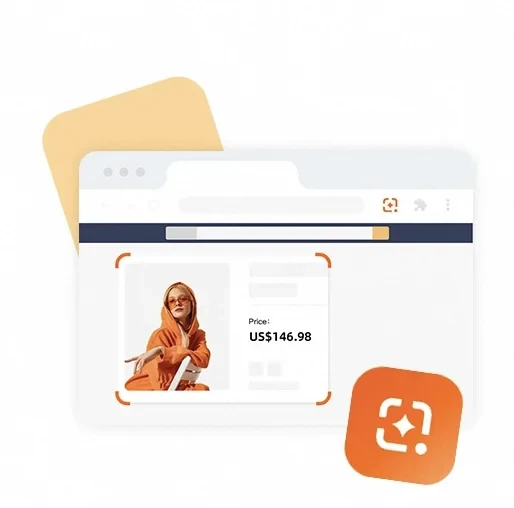
Looking for an easier way to find products and better deals from any website
while browsing? Add Alibaba Lens to Chrome and start using AI-powered image search for free today.