Table of Contents
Getting started on Alibaba.com
Placing orders on Alibaba.com
Requesting after-sales services
Troubleshooting common issues
It’s time to make your first Trade Assurance order
1. Getting started on Alibaba.com
Alibaba.com is one of the largest online B2B marketplaces in the world with millions of products and more than 200,000 global suppliers. After creating a buyer account, it’s time to get started on the first order. But wait—where do you start?
Thankfully, this comprehensive guide will take new buyers through the process of placing their first Alibaba.com order, from order placement to the after-sale customer service experience they can expect to receive. So, let’s get started!
2. Placing orders on Alibaba.com
Online shopping on Alibaba.com is safer thanks to Trade Assurance, a feature that protects buyers against unforeseen circumstances. This section will simplify how Trade Assurance works and explain how to place a protected order on Alibaba.com.
Trade Assurance: safe and secure transactions
Trade Assurance, an invaluable service from Alibaba.com, ensures safe and successful online transactions between buyers and sellers. Serving as a mediator, it holds the buyer’s payment securely in escrow until the order is confirmed delivered. Upon confirmation, the payment is released to the seller, enhancing trust and security.

When placing Trade Assurance orders on Alibaba.com, buyers can enjoy the following benefits:
1) Safe and easy payment options
Trade Assurance prioritizes user security at the highest level. Using state-of-the-art SSL protocol, all transactions are effectively encrypted, restricting any third-party access to personal information and ensuring prevention against credit card details or sensitive data theft.
Moreover, Alibaba.com complies with PCI DSS standards, underscoring the platform’s commitment to the safety of customers’ data around the clock. Offering an impressive range of over 20 global payment methods – from PayPal to wire transfers and Google Pay – Alibaba.com makes transactions efficient and buyer-friendly, processing money transfers in as little as 2 hours.
2) Refund policy and Easy Return
In cases of delayed shipments or non-compliance with agreed terms, buyers can file a refund request and reclaim their money. Alibaba.com simplifies this process by providing an online arbitration service.
When suppliers fail to settle refund requests, Alibaba.com steps in to mediate and resolve them promptly, ensuring buyers are not alone. Moreover, with Easy Return services, buyers can return defective products to a local warehouse for free and claim full refunds.
3) On-time delivery guarantee
The On-time Delivery Guarantee feature is purposefully designed to instill confidence in buyers that their orders will be delivered within the agreed-term date. Suppliers commit to a specific lead time by setting a “Latest Ship Date.” Buyers can claim and automatically receive compensation for delays in deliveries without having to negotiate with the supplier.
4) After-sales protections
When placing Trade Assurance orders, buyers can benefit from on-site services like installation guidance, fault diagnosis, and maintenance services for certain product categories. Certain suppliers also offer free replacement parts for qualified products that might be damaged or defective.
How to place and track a Trade Assurance order
Now that we understand how Trade Assurance enhances online purchasing by making it easier and safer, let’s explore how to place a Trade Assurance order on Alibaba.com in five simple steps:
Step 1: Identify a Trade Assurance supplier
Before getting started, buyers must ensure that the chosen supplier supports Trade Assurance. This can be done by navigating to “Filter” and checking the box labeled “Trade Assurance,” as shown in the screenshots below. This action will refine the search results to display only the products offered by suppliers that support Trade Assurance.
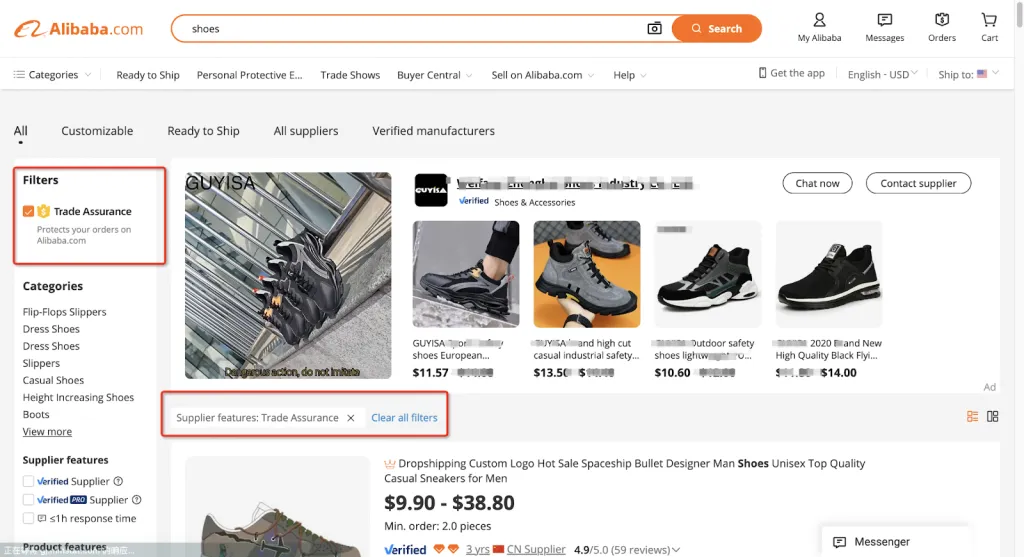
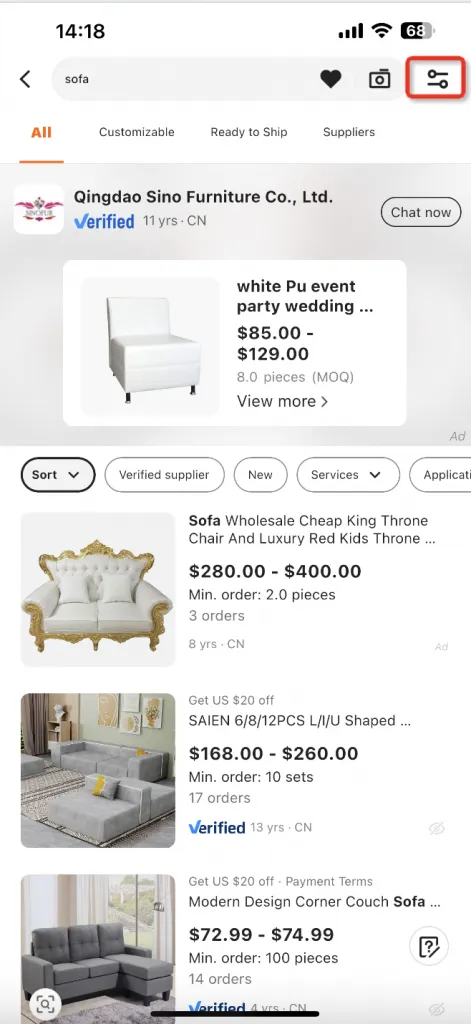
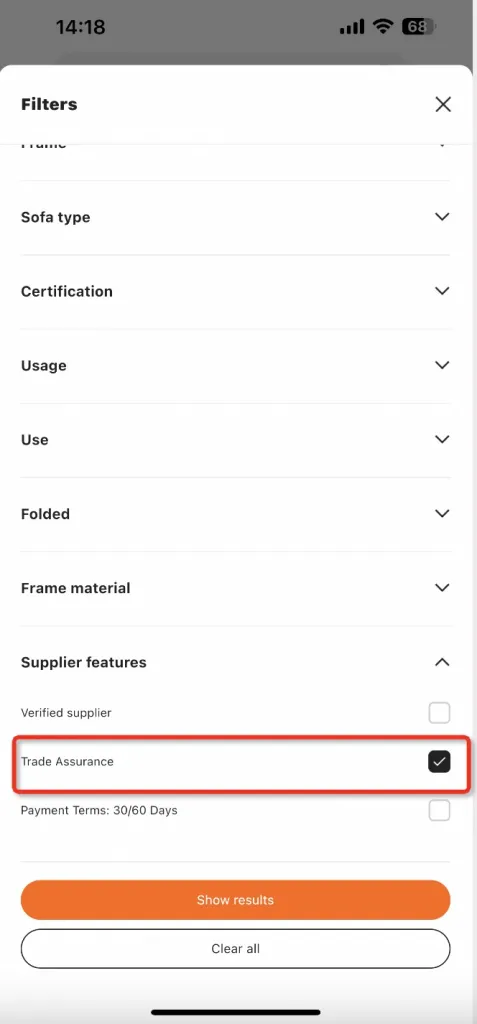
Step 2: Settle out the order details with the supplier
After buyers have selected an eligible product, it’s crucial to finalize all transactional details with the supplier. This can be achieved in either of two ways, depending on the nature of the product:
a) For ready-to-ship products:
If buyers are looking to buy standardized, ready-to-ship items, they can select the preferred quantity, colors, and sizes and hit “Start order.” Then, they can finish up by proceeding to checkout.
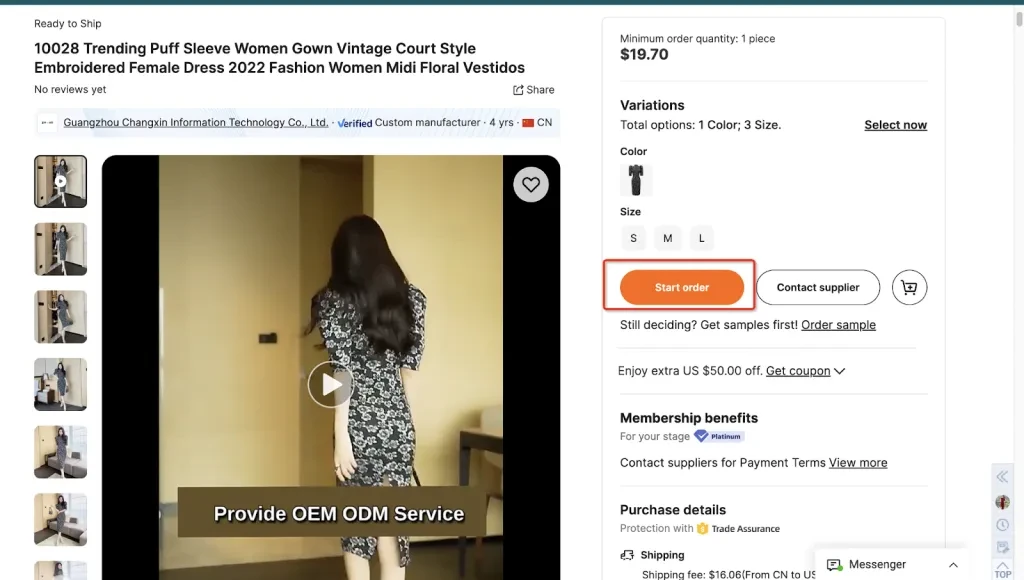
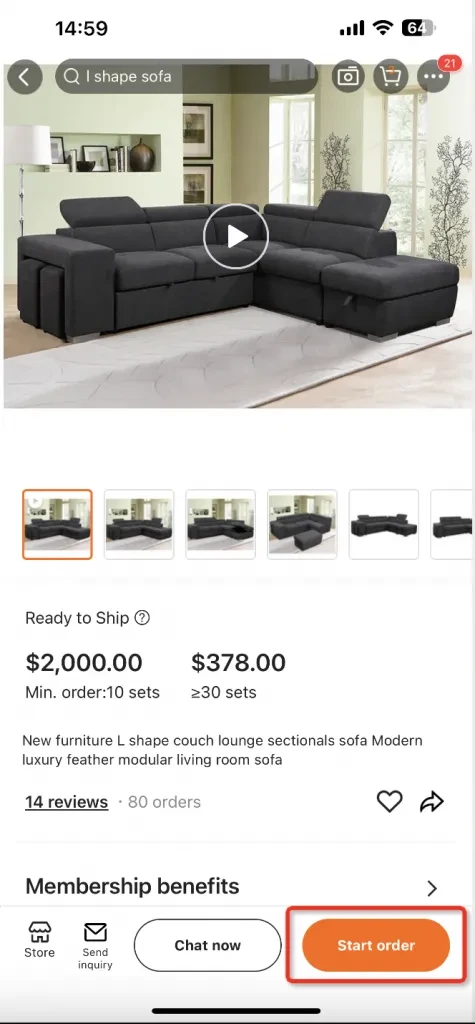
b) For customized products:
For personalized items demanding specific logos or patterns, buyers may find it beneficial to contact the supplier through Messenger, request a quotation, or submit an order request to finalize the specifications, as shown in the screenshots below.
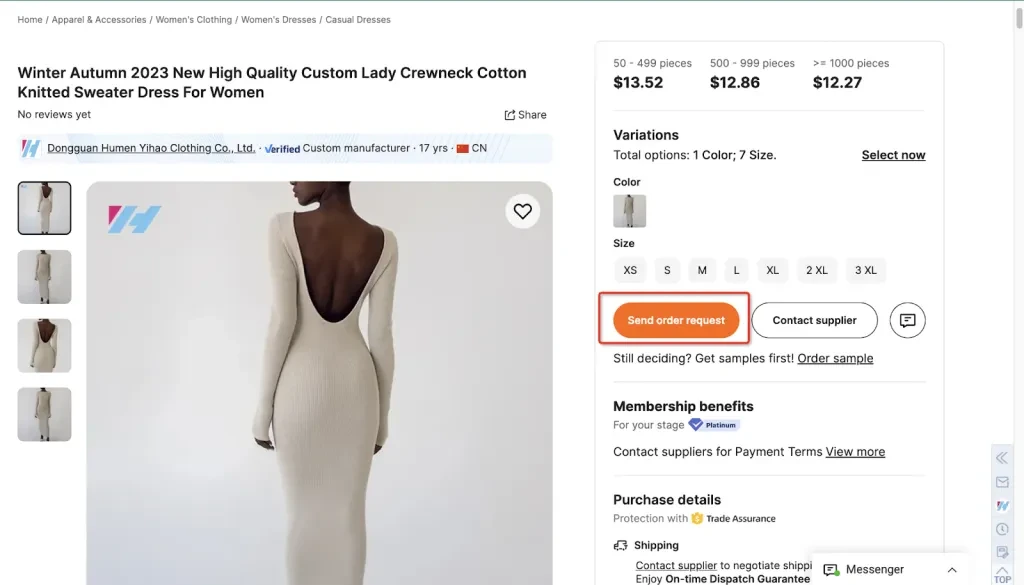
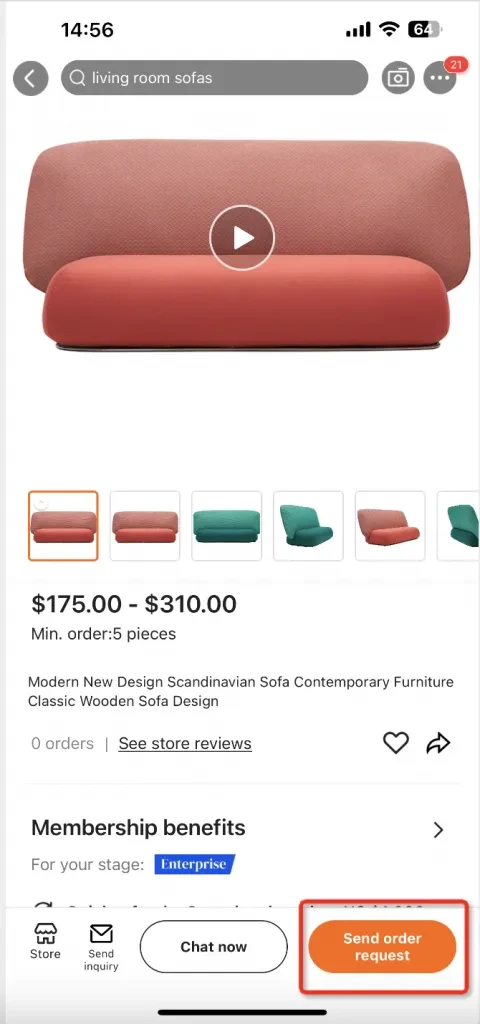
💡Note: Buyers can go to “My Alibaba > Orders > Draft Trade Assurance Order” to send the order directly to a supplier they’ve previously worked with. Alternatively, they can place their Trade Assurance order directly here.
Step 3: Pay the order through Alibaba.com
Once the order is confirmed, buyers can complete their payment using one of the following three options:
- Option A: Pay online through the checkout page. For this option, buyers can use debit/credit cards and other online payment methods like PayPal or Apple Pay.
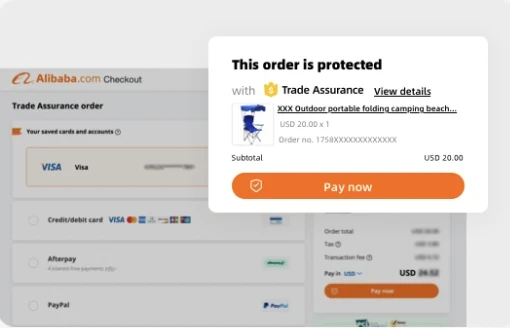
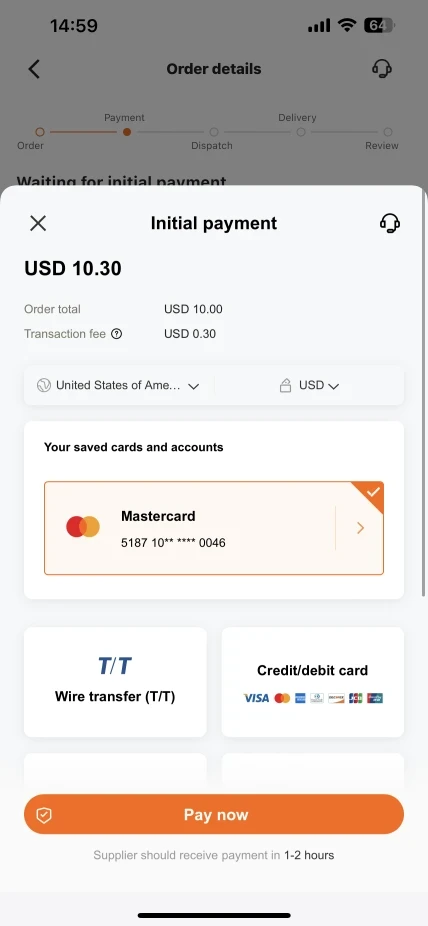
- Option B: Pay via wire transfer using Alibaba.com’s official bank details displayed on the checkout page.
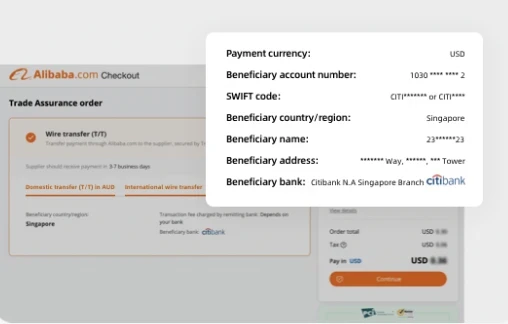
- Option C: Alternatively, buyers can add the order to their basket and decide to pay later. To use option C, buyers need to follow these steps:
1. Navigate to Orders > All Orders, and select the order they wish to pay.
2. Click ‘Send initial payment‘ or ‘Make payment‘ on the order details page to initiate the checkout process.
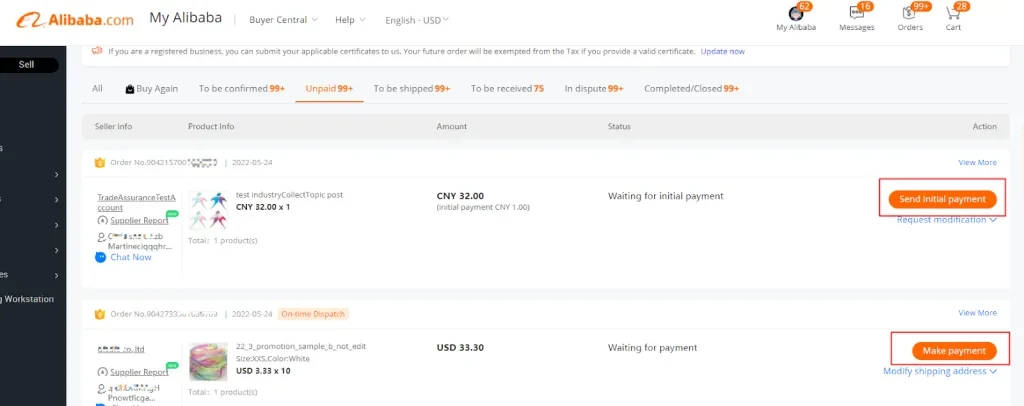
3. Choose their preferred payment method and click “Pay Now.”
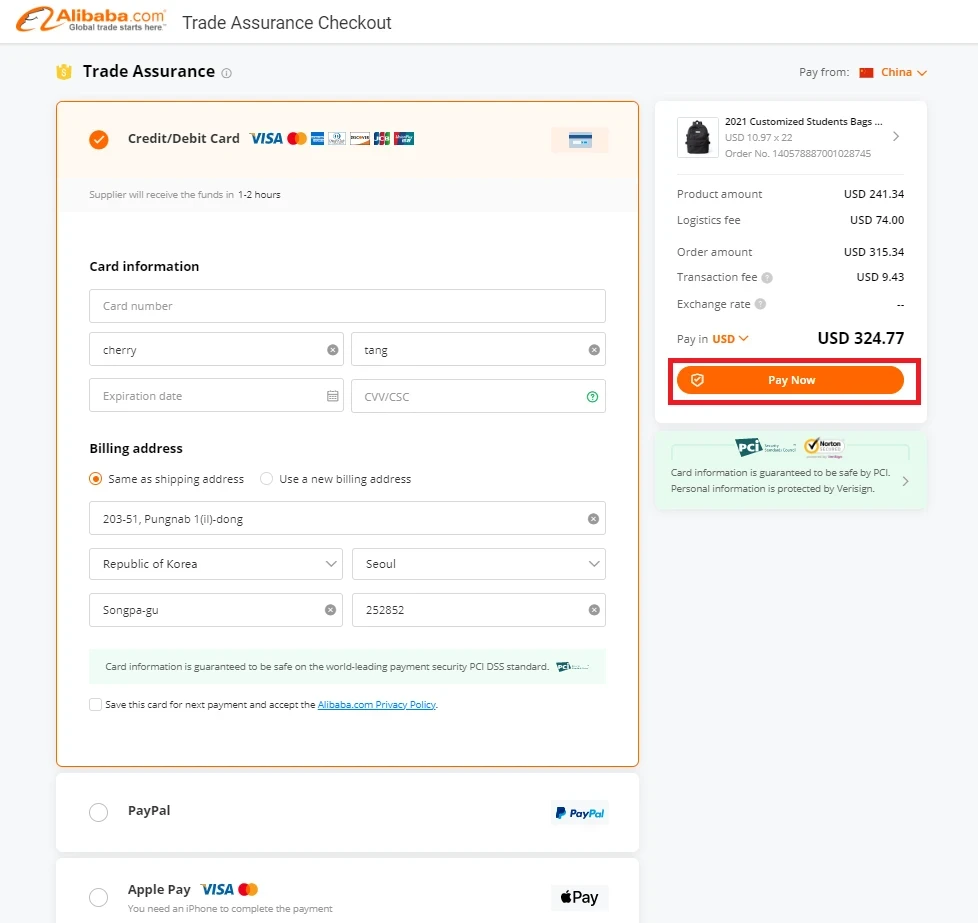
4. Finally, to confirm if the payment got through, buyers need to click the “Payment Records” tab after their payment process and keep track of their transaction’s status.
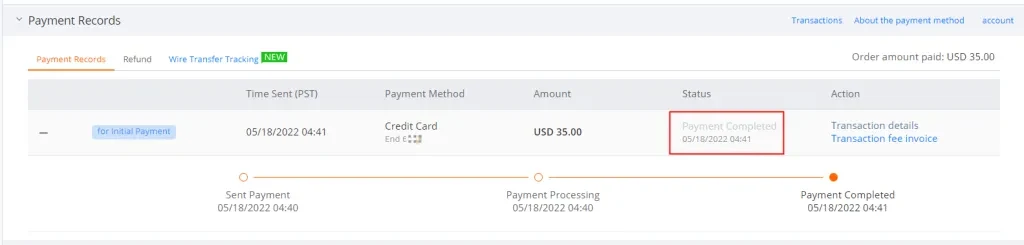
Kind reminder: Before paying, you can double check the order details, confirm the shipping time, etc. You can click on the item in the order to jump to the order details page.
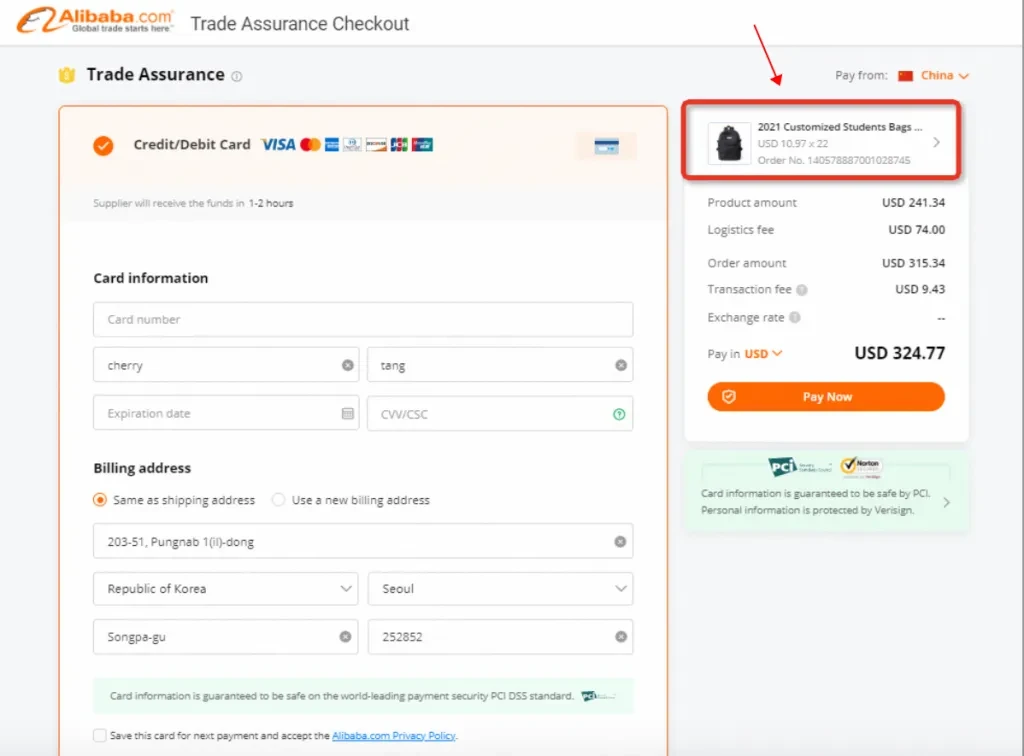
💡Note: For an exhaustive list of the available payment methods and their associated fees for Trade Assurance orders, please click here. Kindly note that when paying with an unsupported method or directly to a supplier’s bank account, the order will NOT be protected by Alibaba.com’s Trade Assurance service.
Step 4: Track and monitor the order
Buyers can track their orders with ease by navigating to My Alibaba > Orders > All Orders. On this page, they can monitor ongoing transactions, pending payments, and shipped orders.
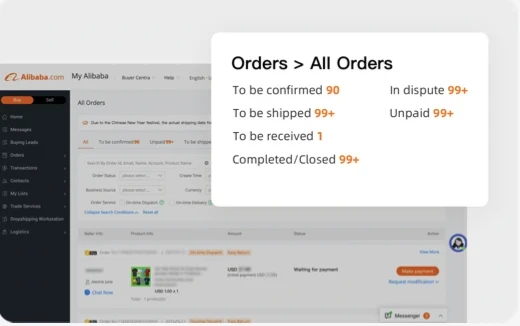
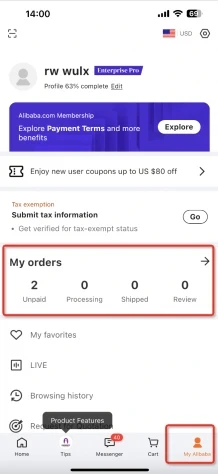
Step 5: Confirm delivery of the order
Once the shipment arrives, buyers need to select “Confirm delivery” to wrap up their order. The delivery period depends on the shipping method. In case the package is on its way, the shipment can be tracked by one of the following methods:
1) Log into the account and navigate to My Alibaba -> Order Management -> Order Details -> Shipping Details.
2) If the package was digitally dispatched, use the associated tracking number on this online tool.
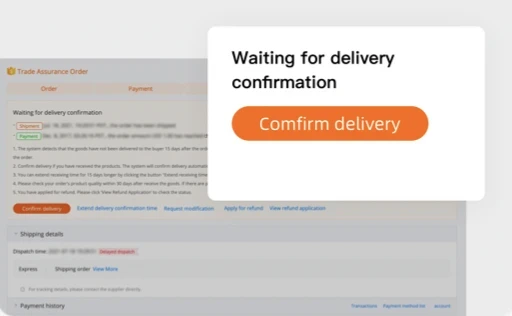
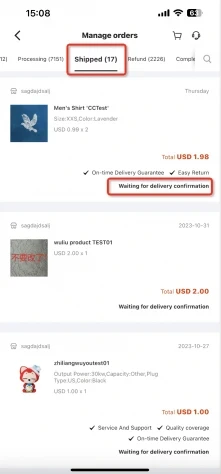
💡Note: For orders shipped via Ocean/Truck/Air, buyers can consult the corresponding logistics provider directly or check on their official website for tracking information. It’s advisable to maintain communication with the supplier for updates on the delivery progress.
3. Requesting after-sales services
After placing a Trade Assurance order, buyers aren’t left on their own. If there are issues with product quality or shipping delays, they can request a refund by opening a dispute. Let’s check out how to initiate a dispute and manage it effectively.
How to open a dispute for a Trade Assurance order
Opening a dispute depends heavily on the order status, as disputes can only be initiated once payment is received. If the payment is still pending, the buyer should opt to click ‘Cancel Order‘ to close the transaction instead.
Opening a dispute from a computer
For buyers accessing Alibaba.com via a computer, here are the steps to follow:
1. Find the order by navigating to the ‘Orders -> All Orders‘ tab, then click “View More” on the specific order to access its detail page.
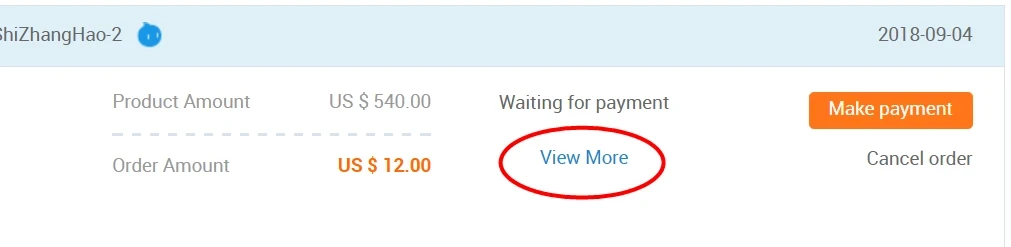
2. Click ‘Apply for refund‘ on the order detail page to open a dispute.
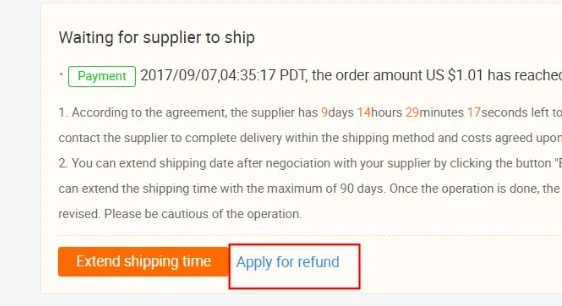
3. Fill in the dispute form accurately and click “Submit.” Remember, when providing evidence documents, the maximum file size is 10MB. Acceptable file formats are jpg, jpeg, png, gif, and zip. Buyers can submit up to 5 files, but they need to avoid using special characters (such as “;”,“:”, or “-”) in their file names.
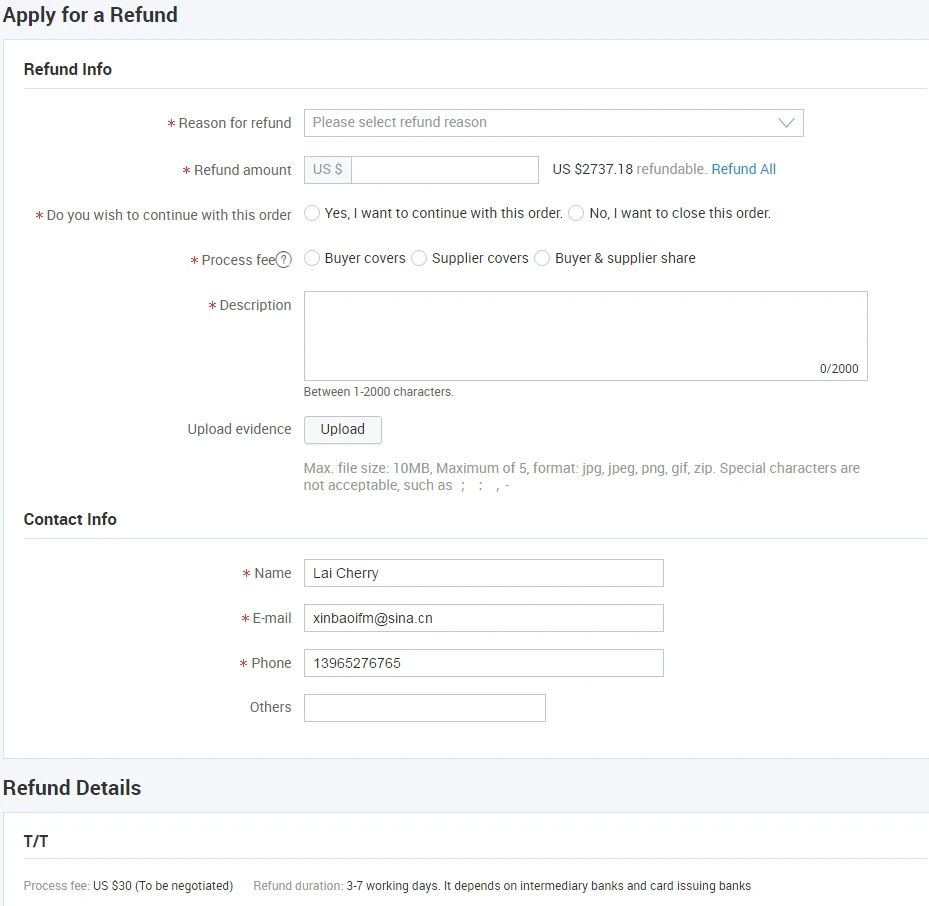
Opening a dispute from a mobile device
For buyers using the Alibaba.com App, follow these steps:
1. Locate the order for which the buyer wants to raise a dispute by navigating to ‘All Orders.’
2. On the order detail page, tap ‘Apply for refund‘ to start the dispute process.
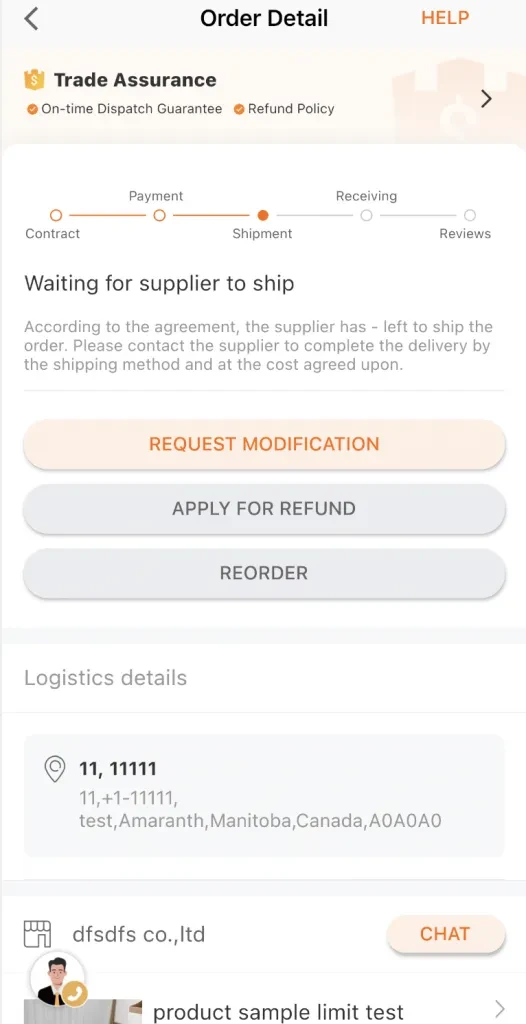
/
3. Complete the dispute form and click “Continue.”
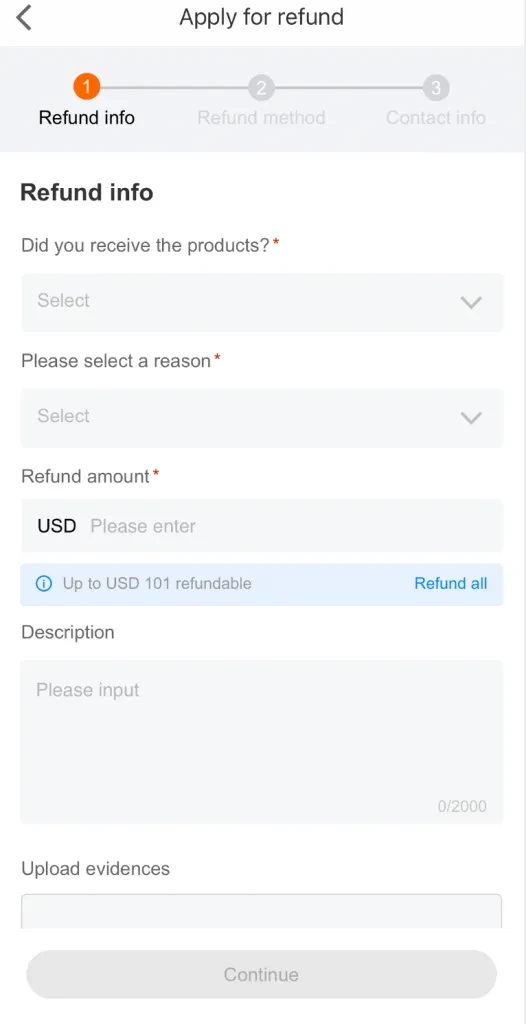
After submitting the dispute, whether from a computer or a mobile device, expect to wait for the supplier’s response. To ensure that the dispute is handled effectively and in their favor, buyers need to follow these helpful tips:
a. Keep track of the dispute status and manage the dispute on the order details page. Visit the ‘Order Management‘ page, find the order, and click ‘View refund application‘ to review the status.
b. Make sure to upload picture or video evidence on time if there is an “Upload evidence” button on the dispute page.
c. From the 4th day onwards, buyers can escalate the case manually and request for the Alibaba Dispute Team to get involved, or they can allow for automatic escalation on the 31st day.
d. Check out this step-by-step guide to learn the ins and outs of Alibaba.com’s dispute resolution process.
e. The resolution of the case does not have a specified timeline due to variable factors, such as the response efficiency of both parties. To expedite the process, work closely with the dispute agent once escalation occurs.
How to manage a dispute for a Trade Assurance order
Even after a buyer has opened a dispute, there are steps to take to manage and promptly respond based on the dispute’s status.
The dispute is still under negotiation
When a dispute is still under negotiation, take the following steps:
- Step 1: Go to ‘Orders‘ and then ‘All Orders‘ as shown in the screenshot below. Identify the order in dispute and click on ‘View Refund Application.’ This will redirect the buyer to the dispute detail page.
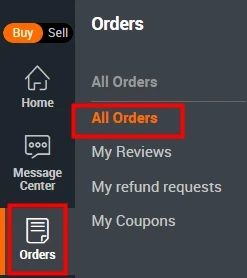
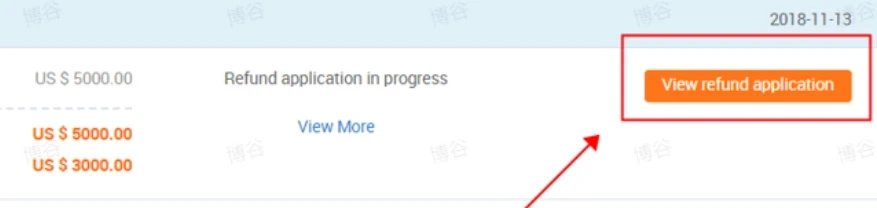
- Step 2: If the dispute is in the stage of awaiting the supplier’s response, buyers have the option to ‘Edit Refund Request,’ ‘Cancel Refund Request,’ or ‘Ask Alibaba.com to Mediate‘. Conversely, if it’s awaiting the buyer’s response, users can verify the supplier’s proposal and opt for either ‘Accept Resolution‘ or ‘Edit Refund Request.’
💡Note: If the ‘Accept Resolution‘ option is selected, the case is closed with a resolution in place. However, if ‘Edit Refund Request‘ is chosen, users can submit a new proposal, and negotiations carry on. Even so, users can engage the Alibaba.com Resolution Team by choosing the ‘Ask Alibaba.com to Mediate‘ option.
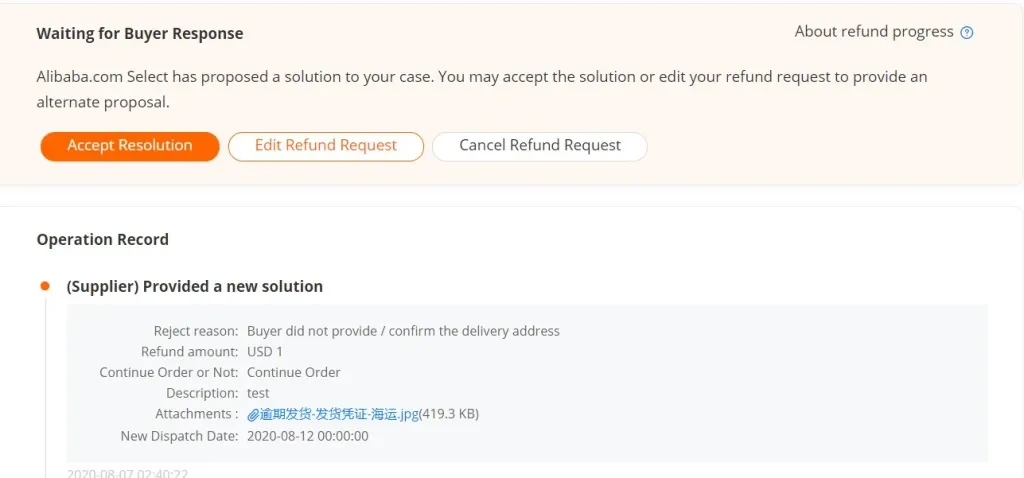
The dispute has escalated and is under processing
When a dispute has escalated and is under processing, buyers need to take the following steps:
- Step 1: Upon clicking the ‘Ask Alibaba.com to Mediate‘ button, Alibaba.com’s Resolution Team will typically intervene within three working days.
- Step 2: The assigned agent will begin reviewing the case and, if necessary, request the buyer to furnish more evidence. It’s important to upload any requested evidence within the specified time limit to avoid automatic case closure.
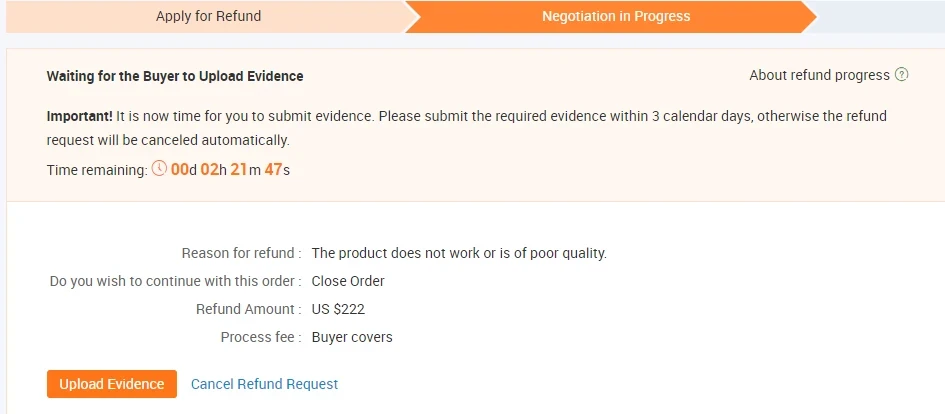
- Step 3: After buyers submit their evidence, the agent will proceed with further checks within three working days. At this stage, patience is key.
How long does it take for a refund to be received?
Once a buyer has opened a dispute case, provided the necessary evidence, and reached an agreement with the supplier, the turnaround time for receiving their refund relies on several factors.
Alibaba.com typically processes payments within three working days following a resolution. However, the time for the refund to reach the buyer’s account can vary based on their chosen payment method. For instance, refunds made back to a PayPal balance usually take between 3-5 business days after processing.
If a wire transfer (T/T) was used as the payment method, buyers might expect a slightly longer wait of around seven or more working days. Click here for an in-depth understanding of the various payment methods and their respective refund timelines.
Can you dispute an order after 30 days of receiving the receipt confirmation?
Trade Assurance typically requires buyers to open a dispute within 30 days of receiving their order confirmation receipt. However, there are two unique scenarios wherein the buyer may still be supported for opening a dispute beyond the 30-day limit:
- Still under product protection days: If a buyer can provide evidence that their order is still within the protection days since receipt and the option to open a dispute case on the order details page isn’t available. In such cases, the Alibaba.com resolution team steps in to manage the case for the buyer.
- Violation of other agreements by the supplier: In situations where the Trade Assurance protection period has elapsed, but the supplier has neglected other agreements, such as providing after-sales repairs or sending replacements, buyers have recourse. They have the option to open an offline dispute case, and the Alibaba.com Resolution Team will provide support to the buyer.
💡Note: When raising an offline dispute, buyers should avoid selecting “Trade Assurance.” Here is a step-by-step guide on how to properly raise an offline dispute.
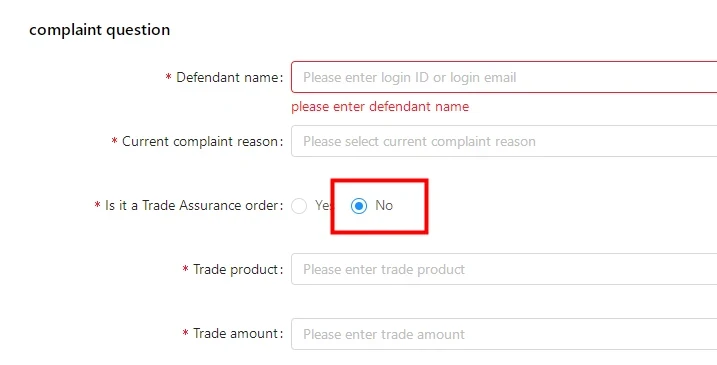
4. Troubleshooting common issues
Let’s now take a look at some common issues buyers face while making payments or waiting for shipments, and learn how to solve them.
How can you determine the cause of a payment failure?
There are multiple reasons why a payment might fail. It’s important to consider the following potential causes:
- Insufficient funds or credit availability: This is one of the most common reasons for a payment failure. The transaction will be declined if the account doesn’t have sufficient balance or credit availability.
- Frozen account: If, for some reason, the account is frozen, the payments will be halted as well.
- Invalid card information: Entering a wrong card number or an inaccurate expiration date can lead to transaction refusal.
- Incorrect billing Information: An inconsistent billing address or an inaccurately entered card code verification (CCV) code may also cause a payment failure.
💡Note: When encountering a payment failure, the optimal first step would be to contact the card issuer. They can help identify the exact nature of the issue. However, if buyers are still unable to rectify the problem, they may choose to attempt payment with a different card or try other available payment methods.
Why can’t you complete the payment for a Trade Assurance order?
If buyers have already tried to fix the issues above but are still unable to complete their payment, the issue might lie in the payment method itself. Click on the chosen method from the list below to get a detailed explanation of why the failure might have occurred and the potential solutions:
Why hasn’t your payment been received for the order?
Once buyers have made a payment for an order, it takes a while for the money to be processed. The time frame can vary based on the payment method used and the currency of the payment.
For instance, payments made in USD through a debit or credit card are usually processed within 1-2 hours. On the other hand, if buyers made a payment in AUD through an international wire transfer, it could take 3-7 business days. Please see the table below for processing times for each combination of payment method and currency:
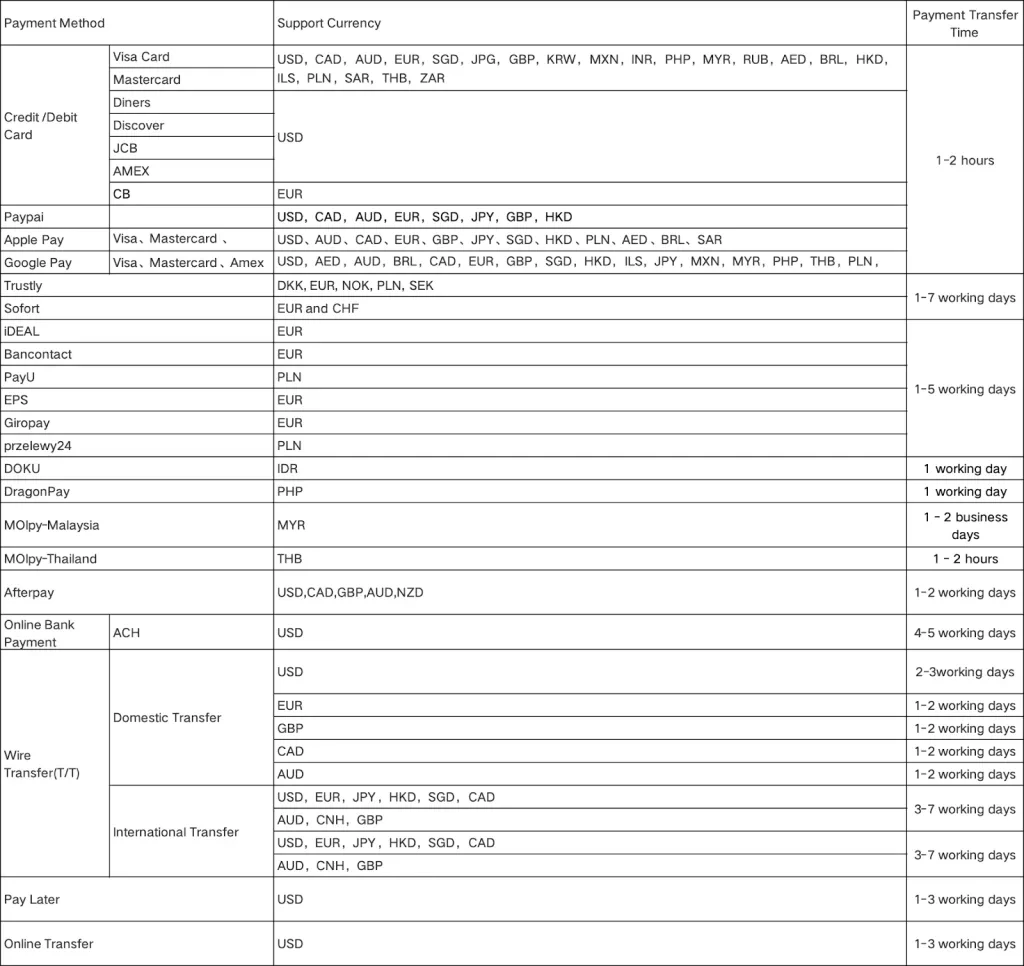
What can you do if an order is incorrectly confirmed as received?
It’s crucial to be aware that with Trade Assurance orders, goods are marked as received automatically after a certain period. For example, if the items are sent by Express shipping with tracking, the system will automatically confirm receipt on the 15th day after dispatch. Please see the table below for the confirmation times based on each mode of transportation:
| Mode of transport | Time of goods delivery | Time of automatic confirmation | |
Express | With logistics trajectory | Delivered within 15 days after dispatch | On the 15th day of goods dispatch |
| Delivered within 25 days after dispatch | Date when goods are delivered | ||
| Not delivered more than 25 days after dispatch | On the 25th day of goods dispatch | ||
| Trajectory anomalies | / | / | |
| Without logistics trajectory | / | On the 45th day of goods dispatch | |
| Air/Land/Post | / | On the 30th day of goods dispatch | |
| Sea | / | On the 60th day of goods dispatch | |
If the system confirms receipt, but the buyer hasn’t received their goods yet, they need to check the shipping status first. If the items are due to arrive within the guaranteed time frame, the buyer can wait without worries. If not, it’s recommended to discuss a resolution with the seller, or the buyer can file a dispute within 30 calendar days.
5. It’s time to make your first Trade Assurance order
And that’s a wrap! Buyers now have all the information they need to order from Alibaba.com with confidence. Make sure to look at this detailed sourcing guide to find products and reliable suppliers on Alibaba.com while avoiding common beginner mistakes. So what are you waiting for? Visit Alibaba.com and start shopping today!



