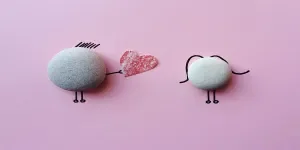In the AI video sector, competitors are countless. Without solid technology, it’s tough to stand out.
PixVerse, a Chinese-made video model, was among the first video models. Before Sora launched its product and the video generation industry became active, PixVerse was already available. Despite fierce competition, it remains a leader.
PixVerse stands out in the AI video community for two main reasons: speed and user-centric design.

PixVerse gained attention with its Venom transformation AI effect, simple yet popular on Xiaohongshu and TikTok, with some offering paid services on Xianyu.
Recently, PixVerse updated to the V3.5 model, offering faster speeds and more exciting features.
10-Second Video Creation With Captivating AI Effects
PixVerse’s speed is key to enhancing user experience. The V3.5 model’s Turbo mode generates a video in under 10 seconds.
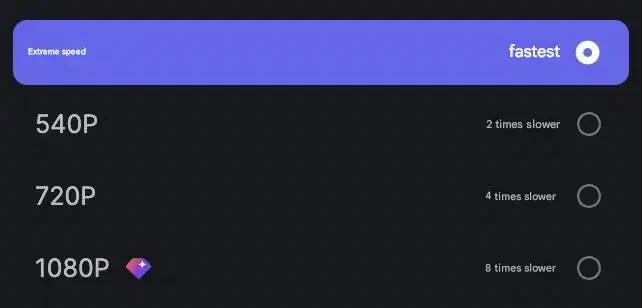
However, during high demand, it may take over ten seconds. In contrast, another model takes six to seven minutes to generate a video.
The speed boost directly increases user creativity. PixVerse also offers many fun AI effects, ensuring a smooth user experience.
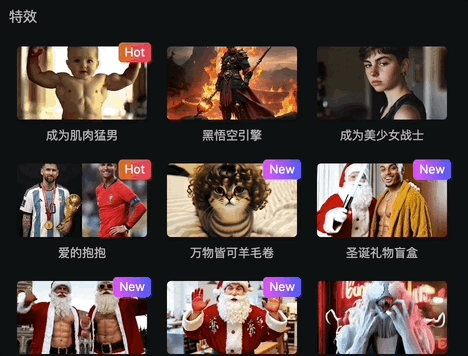
Choose your favorite effect, upload an image, no prompts needed, and transform into a superhero, grow long hair, or become muscular.
A Chinese-style heroine can transform into a Sailor Moon character with equally impressive results.

Give Van Gogh’s self-portrait a curly hairstyle, and it might just lift your spirits.

Elon Musk can achieve a fitness trainer’s physique without diet pills.

The two protagonists of “Robot Dreams” can embrace each other again instead of dancing apart.
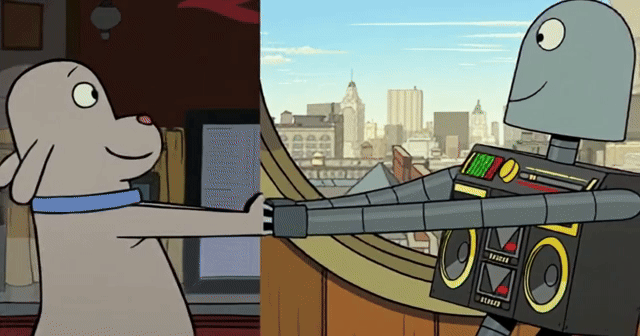
Due to the popularity of the Venom transformation effect, PixVerse now lets you transform into Catwoman, Joker, Harley Quinn, Batman, Iron Man, Wonder Woman, and more.

Don’t miss out on holidays either, with three Christmas-themed effects available. If templates seem limited, choose the “Christmas Gift Blind Box” for personalized customization.
Upload an image, write your desired gift after “I want” in the dialog box, like “a pair of sunglasses,” and Santa will grant your wish. See how happy Mona Lisa looks.

For a feature to spread quickly, fewer steps are better. With the New Year approaching, should templates for group photos, red envelopes, and dragon dances be prepared?
AI Transitions: A New Short Video Experience
Even the most entertaining effects can become dull after a few tries. PixVerse offers another intriguing feature: start and end frames. Provide an image for the beginning and end, add prompts, and AI handles the transition. This feature isn’t rare; models like 可灵, Runway, and Luma have it, but PixVerse is fast.
In the first and second seasons of “Squid Game,” the main character’s expressions contrast sharply, transforming from a naive newcomer to a worried worker.
Netflix just posted a comparison photo and got 350,000 likes on Instagram.

No, we must use PixVerse to animate the two images and create a short video with a dramatic style change.
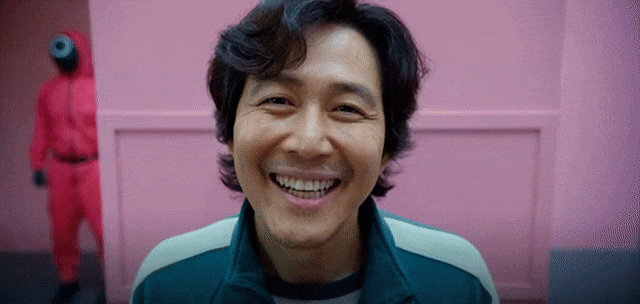
Because the backgrounds aren’t identical, the transition is a bit unnatural. But it feels like fate is pushing the main character from behind, capturing the mood perfectly.
Of course, images with similar scenes will have better effects. I found two close-up animations with similar angles, making Gintoki Sakata grow up in an instant, like watching another episode of “Gintama.”

Another way to play is to use AI image tools like Midjourney to generate images with similar styles and angles but different details, letting AI use its imagination.

My prompt was simple, but PixVerse didn’t make hard cuts, and the added small movements were a nice touch.

Model Capability Upgrade: Mastering Anime Style, More Natural Movement
The endless new ways to play are the clever design of the product. Semantic understanding, detail expression, motion stability, and smoothness rely on the base model’s capabilities.
PixVerse’s recently updated V3.5 model emphasizes speed and the ability to generate 1080p HD, with a special mention of anime performance.

PixVerse offers several preset styles: anime, 3D animation, American comics, cyberpunk, and clay. Users can also describe specific styles in prompts to generate corresponding effects.
We must set some challenges to comprehensively test PixVerse’s capabilities.
Start with text-to-video; it’s recommended to choose at least 540P for text-to-video. The speed will be slower, but the clarity is much higher than in fast mode.
PixVerse can follow prompts for scenes and character actions, but the aesthetics are lacking.

Another issue is that if it’s a Japanese animation style, PixVerse easily generates a style similar to Makoto Shinkai, even if other artists’ names are mentioned.

If you’re like me with limited credits, it’s recommended to use PixVerse for image-to-video.

I first used an AI image tool to create images in a style similar to “Cowboy Bebop,” then animated them with PixVerse.

Upon closer inspection, the hand movements have some issues, but overall, the motion is fairly smooth.
PixVerse isn’t limited to anime styles; it performs well in other styles too.
First, generate an image with text, then convert the image to video, making the Girl with a Pearl Earring play the violin.

AI-generated Dunhuang murals become lively through PixVerse.

Upload a movie still and try making multiple subjects run; PixVerse exceeded my expectations.

Test a fighting scene with a screenshot from “The King of Fighters.” The movements are a bit stiff, but at least it resembles a fight, following the prompts rather than random actions.

For all AI videos, gymnastics is extremely challenging, and PixVerse can’t quite achieve it, so it’s more comedic.
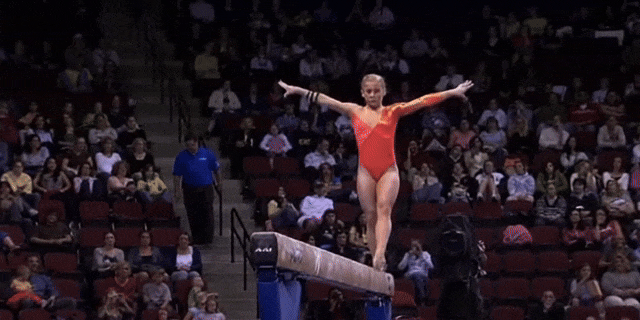
Overall, PixVerse performs well, with most examples in the article using the “Fast” mode, up to 540P.
So, if you choose HD mode, the images should be more detailed and vivid. However, for AI effects, the “Fast” mode is sufficient, offering the quickest speed and saving points.
PixVerse’s text-to-video performance is average, sometimes lacking in aesthetics. It’s recommended to use image-to-video, combined with the start and end frame feature, for more fun.
Experience guide: https://app.PixVerse.ai/
Unlike professional film tools like Runway and Colossyan, PixVerse truly makes it enjoyable for everyone. Many AI videos are following a similar path, with Pika’s Pikaffect effects causing a stir online; Vidu’s Christmas templates are a hit on social media.
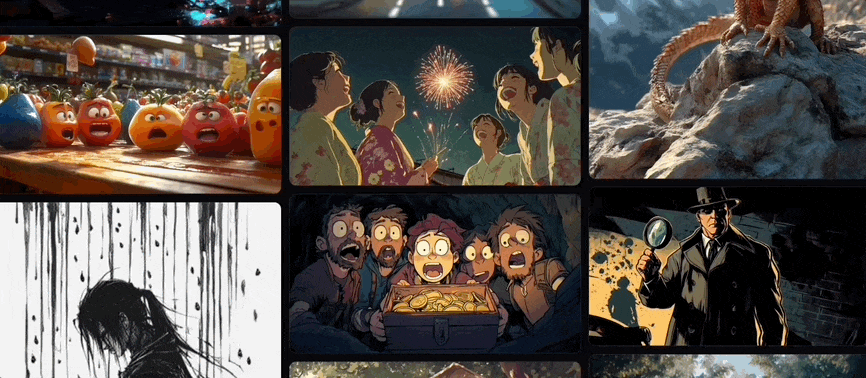
In December 2024, PixVerse’s parent company, Aishi Technology, secured approximately $41 million in A+ round funding, with over 12 million global users and nearly 6 million monthly active users.
Short video platforms have long proven the impact of short videos. Is the popularity of AI short videos far behind?
Pursuing Hollywood dreams is important, but AI videos should also make users unfamiliar with AI find them interesting, engaging, and shareable. In a way, this embodies an “altruistic” internet spirit, focusing not only on what one can express but also on what most people need.
Source from ifanr
Disclaimer: The information set forth above is provided by ifanr.com, independently of Alibaba.com. Alibaba.com makes no representation and warranties as to the quality and reliability of the seller and products. Alibaba.com expressly disclaims any liability for breaches pertaining to the copyright of content.