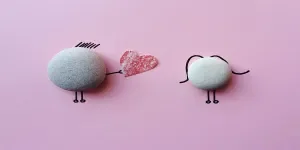Phishing is still one of the top tricks used by cyber crooks today. They target your email because it is your link to so many things. Work, bank, bills, and even family chats can all be tied to your inbox. If someone gets into your email, they can do real harm. The good news is that you can take steps to stop them.
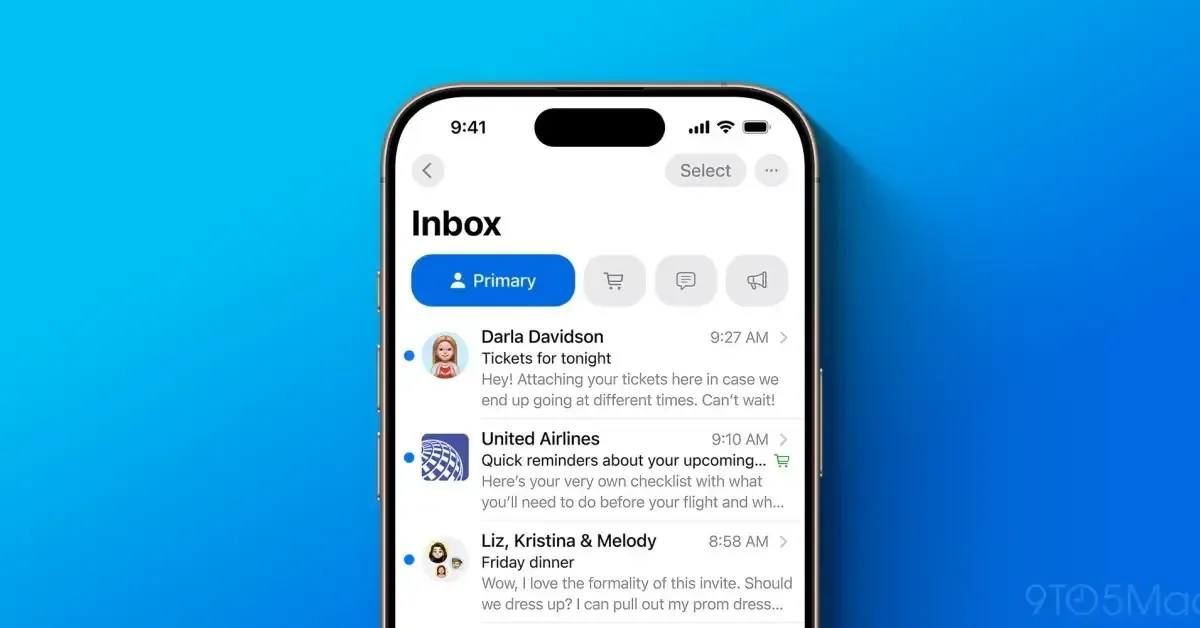
Know what phishing looks like
The first step is to recognize the bait. Phishing messages often try to create fear or urgency. They might claim you missed a payment or that your bank account will be blocked. Some will push you to click a link or download a file.
The tone is usually urgent, forceful, and designed to deceive. If you pause and stay calm, the warning signs become clearer—poor spelling, strange emails from trusted companies, or links that do not look right.
Check the sender each time
Do not rely on the display name in your inbox. Scammers often fake names to make their emails look genuine. Always click on the sender’s name to view the full email address.
If the company is legitimate, the address will usually match the company’s official domain. If it looks suspicious or unusual, do not proceed. This simple step can protect you from significant risk.
Hover on links before you click
One of the most effective tips is to hover your mouse over links without clicking them. When you do this, the real web address will appear. If the actual link is different from the text you see, avoid clicking it.
For example, if a supposed bank link directs you to an unrelated page, it is likely a scam. This quick check is a simple way to protect your email.
Do not load files from random mails
An email asking you to download a file can be dangerous. The file may contain malware or harmful code that can damage your device.
Unless you are expecting the file and trust the sender, do not download it. Even if the email looks legitimate, confirm first by calling or messaging the person to make sure they actually sent it.
Use two step login
Most email services offer two-step login, also called two-factor authentication (2FA). This adds an extra layer of security against attackers.
Even if someone steals your password, they would still need a code sent to your phone or generated by an app. You can enable this feature in your account settings. Choose either text message codes or app-based codes—both provide strong protection.
Make strong pass and change it at times
A weak password is like leaving your door unlocked. Avoid using names, birthdays, or simple patterns like “123456.” Create a long password with a mix of letters, numbers, and symbols.
Update it from time to time, and never reuse the same password across different sites. If one account gets exposed, all your other accounts could also be at risk.
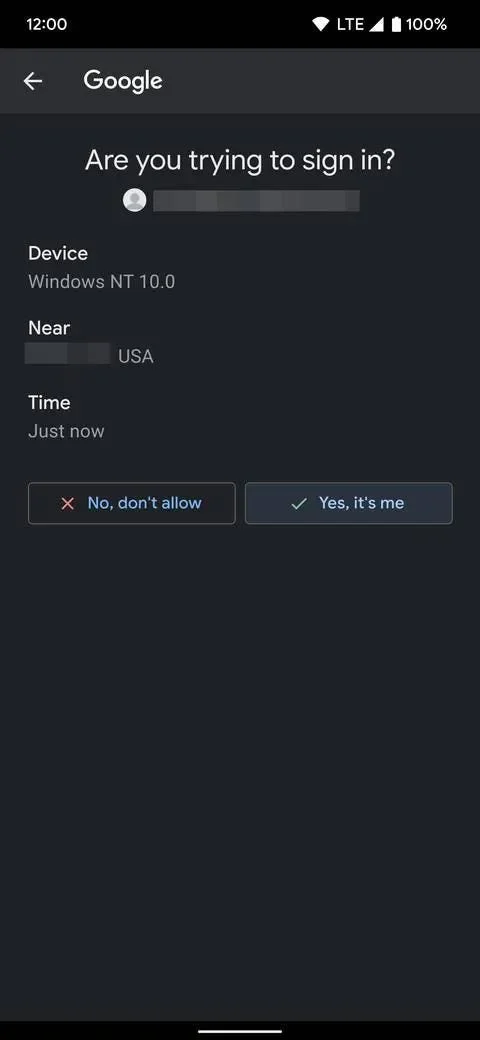
Do not click mail links for bank log in
If you need to log in to your bank account, never use the link provided in an email. Instead, open your browser or mobile app and type the bank’s website address yourself.
Scammers often send emails with links that look authentic but lead to fake login pages designed to steal your information. By going directly to the official site, you avoid falling into their trap.
Check your inbox and settings often
Many people ignore their email settings, but attackers who gain access may create rules to hide important messages, like bank alerts.
Go to your settings page and review “rules” or “filters.” If you notice anything unusual, remove it immediately. This simple habit helps you stay in control of your account.
Study email samples
Some companies and cybersecurity websites share examples of phishing emails. Studying these samples can help you train your eyes to recognize warning signs.
You will notice fake logos, spelling errors, and urgent language meant to pressure you. The more you practice, the quicker you will spot these tricks in your own inbox. Think of it as a skill that improves with time.
Watch out for prize and gift notes
If an email says you won a prize or gift, ask yourself if you joined any game. Most of the time, you did not. These notes ask for your info or make you pay a small fee to get the gift. In truth, you get no gift and lose cash or info. The best thing is to trash such notes at once.
Do not share too much on web
Crooks read your public posts to guess passwords or to craft fake, targeted emails. If you share your pet’s name or other personal details, they can use those in a phony password reset. Try not to post sensitive info in public places. The less you share, the fewer clues attackers have.
Keep your mail app up to date
Most bugs that cyber thieves use are old ones. If you keep your mail app and web tool up to date, you patch those holes. Turn on auto update if you can. This way, you do not have to think of it.
Use spam guard tools
Most email services include a spam filter that blocks many phishing attempts, though not every single one. Be sure this feature is turned on in your account. If a suspicious message slips through, mark it as spam so the system can learn from it. Over time, the filter becomes better at keeping harmful emails out of your inbox.
Stay calm when you see a scare note
The key trick of a cyber criminal is fear. They want you to act fast and not think. If you get a scary email, stop, take a breath, and think. If it is real, you can call your bank or firm on your own. If not, you just saved yourself.
Have a back up plan
If the hacker gets in, you need a backup plan. Set a backup email or phone for your email app. This way, you can reset your password fast. Also, back up your key files, so if you lose your email, you still have what you need.
Trust your gut
I have said this time and time again: ALWAYS TRUST YOUR GUT. If you think there is something off, something is probably off. At this point, all you need to do is double or triple-check before proceeding.
Source from Gizchina
Disclaimer: The information set forth above is provided by gizchina.com independently of Alibaba.com. Alibaba.com makes no representation and warranties as to the quality and reliability of the seller and products. Alibaba.com expressly disclaims any liability for breaches pertaining to the copyright of content.