In the digital age, hard drives remain a cornerstone of data storage solutions for both personal and professional use. Understanding the intricacies of how they work and selecting the right one can significantly enhance your computing experience. This guide will navigate you through the world of hard drives, shedding light on their operation, advantages, and how to make them work best for you.
Table of Contents:
1. What is a hard drive
2. How does a hard drive work
3. Benefits and drawbacks of hard drives
4. How to choose a hard drive
5. How to use a hard drive
What is a hard drive
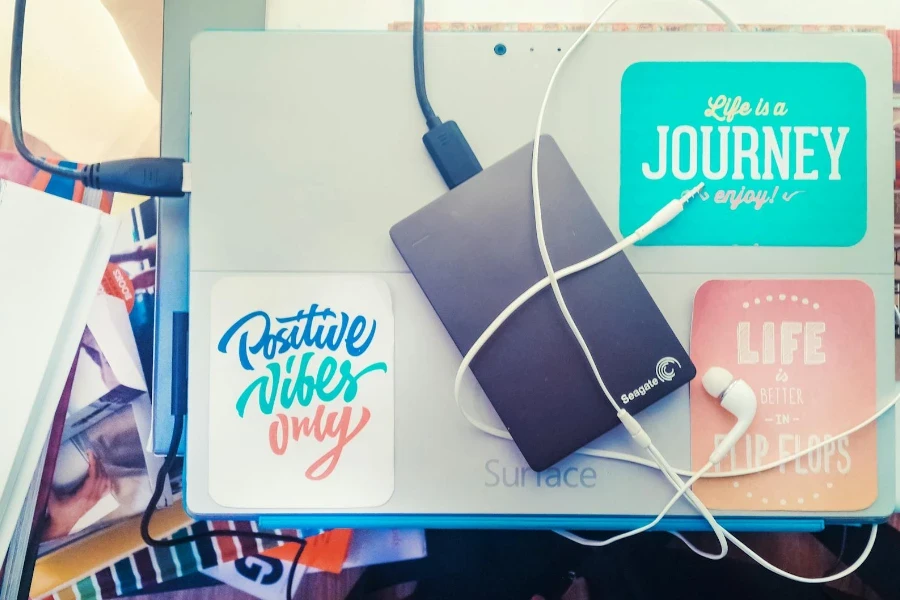
A hard drive, or hard disk drive (HDD), is a data storage device used for storing and retrieving digital information using one or more rigid rapidly rotating disks (platters) coated with magnetic material. These devices are fundamental components of computers, laptops, and many other electronic devices requiring data storage. Hard drives have evolved significantly over time, from offering meager megabytes of storage in the early days to now boasting capacities of several terabytes.
Hard drives are distinguished from solid-state drives (SSDs) by their mechanical parts. The presence of moving components—such as the spinning disks and read/write heads—sets them apart from SSDs, which store data on flash memory and have no moving parts. This fundamental difference affects not only the speed and durability of the device but also its suitability for various storage needs.
Despite the rise of cloud storage and SSDs, hard drives continue to hold their ground, offering cost-effective, high-capacity storage solutions. They play a crucial role in data centers, desktop computers, and external backup drives, providing a reliable method to store vast amounts of data over long periods.
How does a hard drive work

At the heart of a hard drive’s operation is its ability to store data magnetically. The platters within a hard drive are coated with a magnetic material and divided into billions of tiny areas, each capable of being magnetized individually. These areas represent the binary data (0s and 1s) that constitute the files and programs on your computer.
When data is written to a hard drive, the read/write head moves across the platter’s surface while it spins. The head alters the direction of the magnetic field in each sector it passes over, encoding the data as patterns of magnetization. Reading data works on the principle of detecting these patterns. As the platters spin, the read/write heads hover just nanometers above the surface, sensing the magnetic fields without making physical contact.
This intricate dance of spinning platters and moving heads is orchestrated by the hard drive’s firmware, a specialized software that controls the hardware’s operation. It manages the physical location of data, keeps track of bad sectors, and ensures data integrity during read/write operations. This complex mechanism allows hard drives to store and access vast amounts of data reliably, albeit at speeds slower than their SSD counterparts.
Benefits and drawbacks of hard drives

Hard drives offer a compelling mix of benefits that make them an attractive choice for many storage applications. One of their most significant advantages is cost-effectiveness. Per gigabyte, hard drives are generally more affordable than SSDs, making them an excellent option for high-capacity storage needs without breaking the bank. They are also known for their longevity when it comes to data retention, capable of storing data for years or even decades without power.
However, hard drives are not without their drawbacks. Their mechanical nature makes them more vulnerable to physical damage from shocks or drops, potentially leading to data loss. They are also slower compared to SSDs, especially in tasks requiring rapid access to data, such as booting up an operating system or launching applications. Furthermore, hard drives consume more power due to their moving parts, which can be a consideration for battery-powered devices.
How to choose a hard drive

Selecting the right hard drive involves considering several key factors tailored to your specific needs. Capacity is often the primary concern; think about how much data you need to store now and in the future. Speed, measured in revolutions per minute (RPM), affects how quickly data can be read from or written to the drive—higher RPM typically means faster performance.
Another important consideration is the interface, with SATA being the most common for internal drives, while external drives may use USB, Thunderbolt, or eSATA connections. Form factor is also crucial, with 3.5-inch drives standard for desktops and 2.5-inch for laptops. Finally, reliability and warranty are important factors, indicating the manufacturer’s confidence in their product.
How to use a hard drive

Using a hard drive effectively involves proper installation, maintenance, and management. For internal hard drives, ensure compatibility with your computer’s motherboard and available drive bays. Installation typically requires connecting the drive to the motherboard and power supply using the appropriate cables. For external drives, it’s often as simple as connecting the drive to your computer via USB or another interface.
Maintaining your hard drive involves regular backups, defragmentation (for HDDs), and monitoring for signs of failure, such as strange noises or slow performance. Properly managing the data on your hard drive can also enhance its performance and longevity, such as organizing files efficiently and avoiding filling the drive to its capacity, which can slow down read/write speeds.
Conclusion
Hard drives remain a vital component of digital storage strategies, offering a balance of capacity, cost, and reliability. Understanding how they work, their benefits and limitations, and how to choose and use them can significantly impact your data management practices. Whether for personal use, business applications, or data centers, hard drives continue to provide a dependable foundation for storing the ever-growing volumes of digital information in our world.




