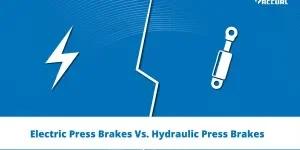Large-format printers are often at the heart of any sign shop, CAD studio, wallpaper line, or photo lab. That’s why picking the wrong model can cause you a huge range of issues, including needing to wait hours for prints to dry, constantly fighting color drift, or paying more for ink and electricity than you do for rent.
The good news is that such problems are avoidable if you know what you’re looking for. In this article, we’ll cover everything you need to know to find the right large-format printer for you.
Table of Contents
What to consider before choosing a large-format printer
1. Engine
2. Ink chemistry
3. Printheads
4. Speed
5. Media movement
6. Drying, curing, and the power bill
7. Color accuracy
8. Software and cloud dashboards
9. Maintenance
Final thoughts
What to consider before choosing a large-format printer
1. Engine

Large-format printers fall into three main engine types: roll-to-roll, flatbed, and hybrid models.
If you work with flexible media (vinyl, paper, or canvas), you’ll most likely want a roll-to-roll machine. These models feed materials off a roll, print them, and then rewind them. HP’s Latex 2700, for example, handles rolls wider than three meters and can sprint through billboards at roughly 121 m² per hour while still fitting inside a standard shop doorway.
On the other hand, flatbed printers are better for rigid boards (like acrylic, foam, or wood). These harder media are placed on a vacuum table, and the ink is cured with cool LED-UV lamps. Those lamps use far less power than older mercury bulbs and last tens of thousands of hours, cutting electricity bills and the need for frequent bulb changes.
Hybrid models combine the two styles by adding a conveyor belt to move boards and accept rolls. If you jump between banners and aluminium panels daily, paying extra for a hybrid can save a lot of floor space.
2. Ink chemistry
You have several ink types to choose from when picking a large-format printer. Here are some of the most popular options:
- Water-based pigments: While these can be used to make museum-grade photos, the ink is not water-resistant, so it may smudge or run if exposed to moisture
- Latex and resin inks: These are also water-based but contain a rubbery resin that dries, meaning that the prints are ready to laminate immediately. This has helped to make HP’s Latex family so popular for urgent stickers and vehicle wraps. For color-critical jobs outside the wide-format world, consider a color laser printer.
- Eco-solvent inks: These are ideal for creating scratch-resistant PVC banners with a grip, but they release fumes during the curing process. For this reason, shops often let them sit overnight before lamination and must vent the room to avoid inhaling poisonous fumes.
- LED-UV and UV-gel inks: These inks are applied as tiny beads before a flash of cool ultraviolet light turns them solid. Canon’s Colorado M series even lets you add white ink later by dropping in an extra head and a license key, which is handy for clients wanting window clings.
Always ask two quick questions: Will this ink pass indoor-air rules where I live? How soon can I handle the print? Those answers tell you whether you need extra vent fans or drying racks.
3. Printheads

Every pixel on a poster starts as a microscopic drop fired from a nozzle thinner than a human hair. An essential component of large-format printers, you should prioritize getting quality printheads. Here’s what to look for:
- Piezo heads: Made by Epson, Ricoh, Konica, Minolta, these use a crystal to apply the ink, so they work with many materials
- Thermal heads: Common in Canon and HP photo plotters, these heat the ink before being applied. While they provide very prints, they can only be used with gentle, water-based inks.
- Modern heads: These apply different drops of ink in one pass, laying fat drops in big color areas and smaller drops in skin tones. Some, like the heads in Epson’s SureColor R5070, can even be swapped in minutes instead of needing to call a technician.
A benefit of modern printers is that they now scan their nozzle rows while they work, so if a jet clogs, the software will clean it or call upon a nearby nozzle to cover it, saving you from white streaks in the final product.
4. Speed
While a brochure may say “2400 dpi” or “89 m² per hour,” and those numbers are true, they’re usually only applicable in draft mode. The same HP Latex 2700 that races through billboards slows to about one-third of that speed when you switch to gallery-quality prints. So, it’s best to plan your schedule around the quality you intend to sell, not the fastest setting on the dial.
5. Media movement

A three-meter roll can weigh more than 250 kg, and good roll-to-roll printers offer motorized core chucks or tilt-out loading cradles, allowing one person to load a roll safely. On the other hand, flatbeds use vacuum zones that can be switched off and on, so a small A3 panel does not skate across a two-meter table.
If you often need to print two-sided banners or large murals composed of multiple panels, look for onboard cameras that read tiny registration marks and nudge the print to align the front and back perfectly, as well as every tile.
6. Drying, curing, and the power bill
Latex and resin printers bake the ink inside the tunnel at around 100°C, using 6-10 kilowatts on mid-size machines. However, LED-UV flatbeds operate at temperatures under 50°C and draw significantly less power (often 40% less than older UV rigs), allowing them to print on thin polypropylene film without warping it.
Although lower heat is gentler on plastics, remember that UV inks sit on top of the sheet as a crisp layer. If you later stretch that print over a deep car rivet, it could warp. So, always ask the vendor for a flexibility sample first.
7. Color accuracy

Most brands expect their trademark color to look the same on every run. That’s why printers like Canon’s 12-color photo plotters and HP’s DesignJet Z line hide a small spectrophotometer under the carriage. These scan the printed areas automatically and update the color profile, eliminating the need for an external puck.
8. Software and cloud dashboards
Modern presses act like mini servers. HP’s PrintOS “Print Beat” page lets you see ink use, running meters, and error codes from a browser or phone, so you know if jobs will finish on time. If you already run an MIS system, ask whether the printer can push data through common standards, such as JDF or simple REST APIs.
9. Maintenance

Downtime costs more than ink, so it’s essential to factor in regular maintenance to keep things running smoothly. Latex and resin heads are usually low-cost consumables. You can buy and keep extras in a drawer and pop them in when a nozzle fails.
UV flatbeds typically have more expensive heads but compensate by requiring fewer head swaps. Also, remember to look at the price tag on filters, dampers, and waste-ink tanks. Additionally, ask each vendor for a five-year written forecast of spare parts and preventive jobs.
Final thoughts
A lot of research can go into buying the right large-format printer for your business. Before choosing one that matches the type of work you intend to do, consider factors such as print engine, ink chemistry, media path, and the printer’s service plan. If you overlook one of these aspects, it may be that you’ll spend your evenings chasing banding, fumes, or late deliveries.
Use the guide above as your roadmap, but always test your machine first with files and media. Remember to discuss maintenance parts with your supplier and inquire about energy bills from existing users. If you do that homework, there’s no reason why the printer you pick today will still earn its keep long after the first barrel of ink is gone.