Social media today may be bustling, but TikTok stands out as one of the most dynamic platforms for businesses to reach and engage audiences. With its snappy, entertaining videos, TikTok is a natural choice for brands eager to connect with users freshly and authentically.
But there’s a catch: if businesses want to repurpose TikTok videos on other social media platforms like Instagram Reels, the persistent TikTok watermark can be unwelcome. It distracts viewers and disrupts the look of the content. Watermarks can feel like a signature stamp on a borrowed book—good for the original owner but less ideal when presenting a clean, cohesive brand message across channels.
Enter TikTok watermark remover tools—handy apps and online tools that let brands scrub off the watermark and put their business in the spotlight instead. This article will explore the best tools for removing TikTok watermarks so videos look seamless and professional wherever they’re shared.
Table of Contents
Why removing the TikTok watermark matters
Top 8 TikTok watermark removers for business owners
How to choose the right tool for your business’s needs
Final thoughts
Why removing the TikTok watermark matters
Most times, businesses create a stellar piece of content for their brands. They download it from TikTok, only to find a watermark bouncing around the screen when they post it on other platforms. It’s a small but noticeable interruption that can dilute the brand’s identity and remove the seamless experience it wants to create for its audience.
This little logo is a hurdle to achieving a cohesive presence for many businesses. However, removing the watermark keeps the brand consistent and avoids visual clutter, especially if businesses run paid ads or post on multiple channels. Watermark remover tools will help them repurpose videos without remnants of their TikTok origins.
Top 8 TikTok watermark removers for business owners
1. Watermarkremover.io
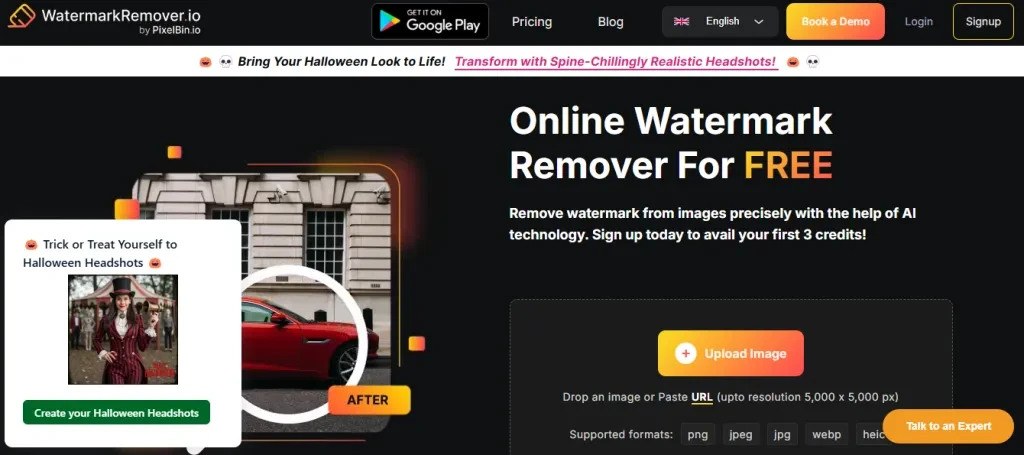
WatermarkRemover.io is quite popular thanks to its fast and user-friendly design. The watermark remover also doesn’t require software installation—brands must only upload their video file and let the tool use AI to remove the TikTok watermark instantly. This tool works on any web browser and is accessible on Windows and Mac.
- Best for: Quick, browser-based watermark removal.
- Pros: Free, no download required, and fast processing.
- Cons: Limited to watermark removal and lacks extra features.
2. SaveTok
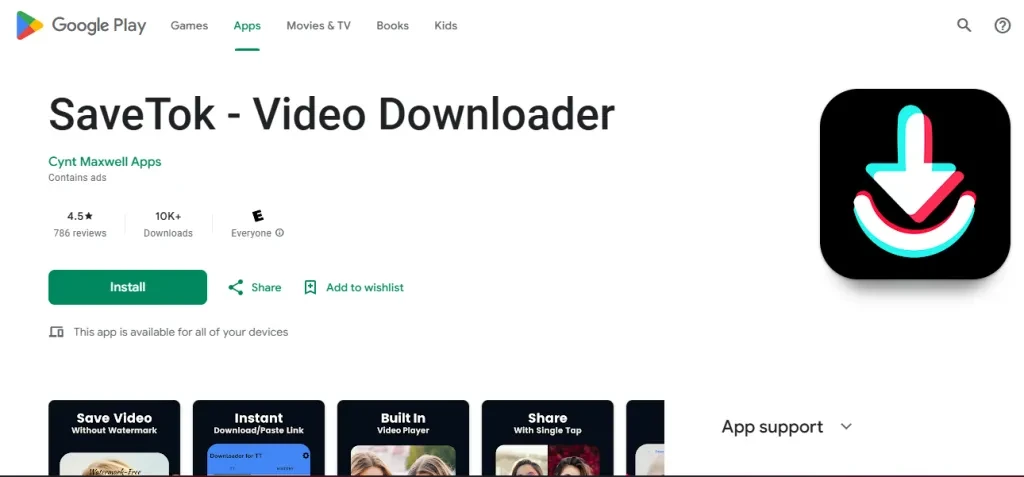
SaveTok is a dedicated TikTok app on the App Store and Google Play Store. It lets users download videos without watermarks and even saves them in high quality, making it ideal for content curation and repurposing. SaveTok is completely free but packed with multiple ads.
- Best for: Mobile users who regularly download and repurpose TikTok videos.
- Pros: Simple to use, multiple download options, and free.
- Cons: There is no option to remove ads.
3. MusicallyDown
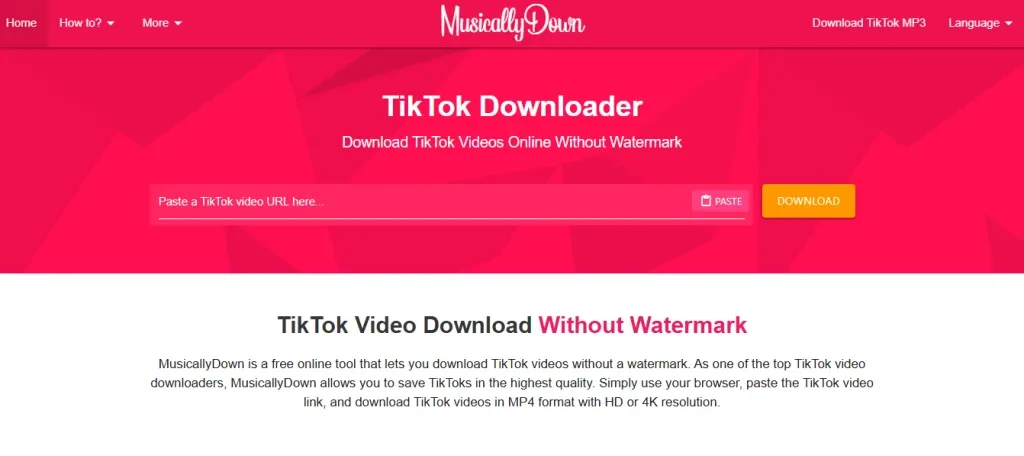
If businesses need a quick, no-nonsense tool, MusicallyDown is one of the best picks. It’s a simple online tool that lets them grab TikTok videos without the watermark just by pasting in the video link. There are no sign-ups, no downloads, and no hassle.
All they need is a browser that works on desktop and mobile. This watermark remover is a solid choice if brands want to remove the TikTok branding without doing any heavy-duty editing.
- Best for: People who want a fast, straightforward solution.
- Pros: Free, easy, and doesn’t need any installation.
- Cons: It is limited to watermark removal, so it won’t help with any extra editing they might need.
4. Apowersoft Watermark Remover
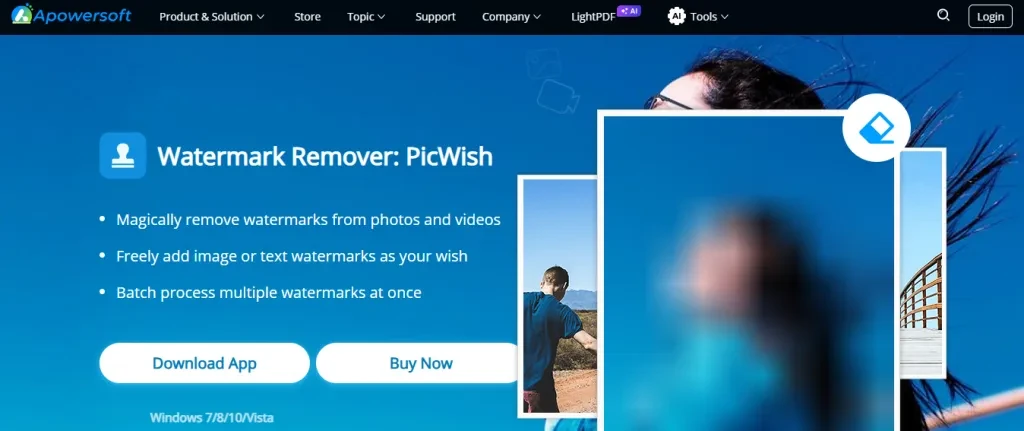
Apowersoft Watermark Remover is a more versatile option for Windows devices. It’s particularly handy if brands have a lot of videos to process since it supports batch watermark removal.
They can clear up multiple videos at once, saving them time and effort. Although the watermark remover has a learning curve, it delivers high-quality results. So, if businesses need that extra polish, it’s worth checking out.
- Best for: Users with a large batch of videos to clean up.
- Pros: Great for bulk processing, reliable quality.
- Cons: No iOS or Android version, users must download the Windows app, and bulk editing is only available for paid plans.
5. HitPaw Watermark Remover
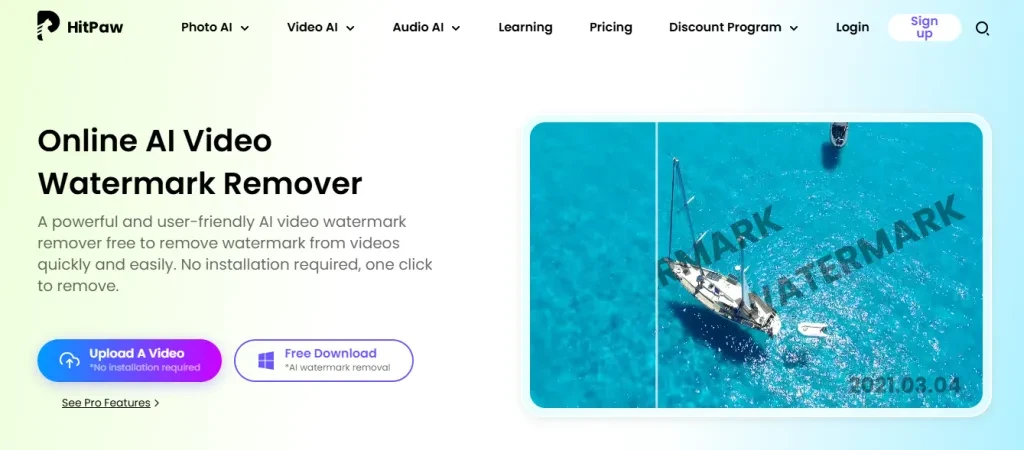
HitPaw is a desktop option that works on Windows and Mac. It’s designed for those who want a professional-grade finish. It’s a bit more robust, letting businesses handle watermarks on images and videos. This tool is ideal for folks who don’t mind taking an extra minute or two to get things right.
- Best for: Professionals looking for high-quality output on a desktop.
- Pros: The results are polished and very user-friendly. The app removes more than watermarks, including texts, people, and other unwanted elements.
- Cons: Paid software, though brands can try it out with a limited trial
6. Remove & Add Watermark (Android App)
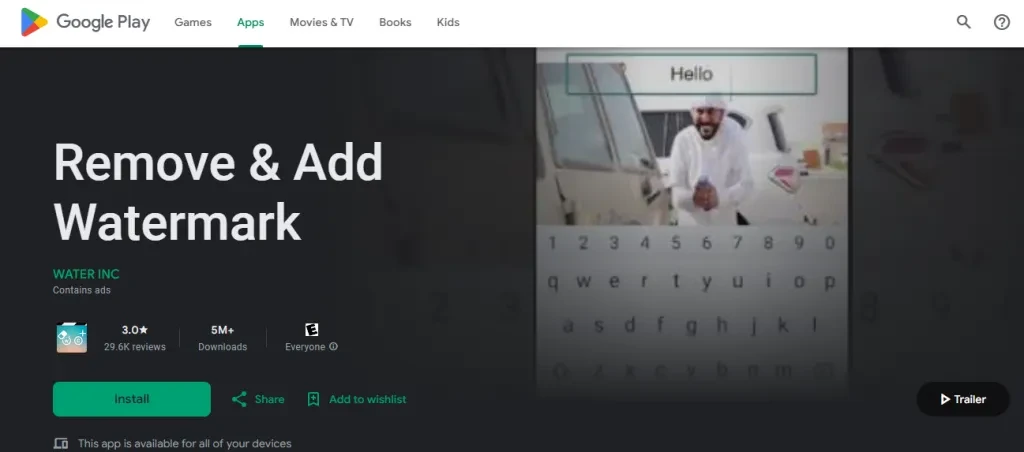
If businesses are Android users, they can rid themselves of TikTok logos with this Android app. Remove & Add Watermark is a versatile little app that lets them remove watermarks and add their custom ones. This feature can be a game-changer if businesses want to rebrand TikTok videos with their logo before sharing them across social media platforms. Plus, it’s intuitive and doesn’t clutter the screen with many options.
- Best for: Android users who want both removal and branding options.
- Pros: You can add custom watermarks, super handy for rebranding.
- Cons: Limited to Android and doesn’t have other editing features.
7. SnapTik
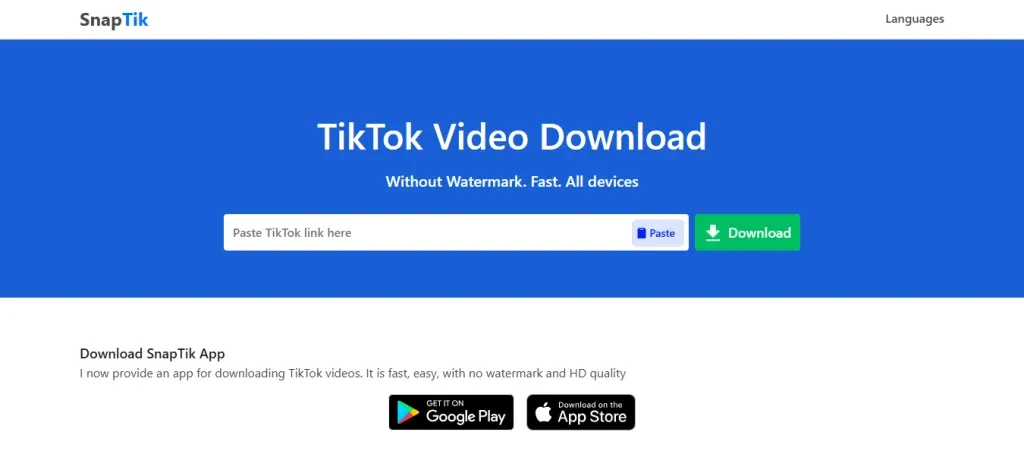
Need something ultra-fast and browser-based? SnapTik offers an amazing solution. Businesses only need to insert the TikTok video link, and SnapTik will download a clean, watermark-free version. This tool is a great option if brands are in a hurry and don’t want to mess around with software installations.
- Best for: Quick, hassle-free video downloads.
- Pros: Free, no app needed, and easy to use.
- Cons: Very minimal—this tool is only for downloading without the watermark.
8. Kapwing
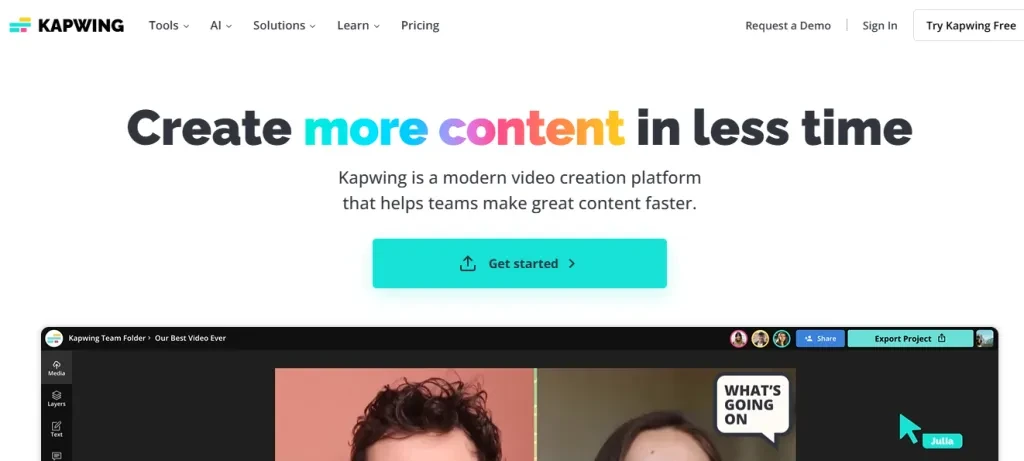
Kapwing is a comprehensive video editing platform with a user-friendly interface. It’s more than just a watermark remover; it includes tools to crop, resize, add audio, and trim videos. Kapwing is great for brands that need more than a basic online tool for watermark removal.
- Best for: Brands and marketers looking for a full-featured video editor.
- Pros: Extensive editing capabilities and cross-platform compatibility.
- Cons: The free version includes watermarks on exports. So, businesses will need premium for full features.
How to choose the right tool for your business’s needs
With all these choices, choosing the right one can seem overwhelming. But which one will hit the spot? Here are a few quick questions to help narrow it down:
- Does the brand need a simple tool or an all-in-one editor? If they’re just looking to erase that watermark and move on, MusicallyDown or SnapTik are perfect. But if they want more editing, Kapwing will give them more power.
- Are businesses working on mobile or desktop? Apps like SaveTok and Remove & Add Watermark are great for mobile-friendly options. On desktop, Apowersoft and HitPaw deliver more control.
- What’s the budget? Free tools are out there and work well for quick needs, but if brands are in it for the long haul, consider investing in a premium tool like Kapwing or HitPaw for better quality and flexibility.
Final thoughts
Getting rid of TikTok watermarks can be incredibly handy when making professional-looking videos. This process also ensures the content fits into the brand’s visual style and can be shared seamlessly across different platforms. So explore these TikTok watermark remover tools and see which one clicks. After all, business content deserves the best backdrop possible, and a watermark-free video is a step closer to capturing the audience’s full attention.




