With so much competition for online stores, reaching out to real app users will help you understand their sentiments about your products.
Mobile app analytics tools show you exactly how people shop—from browsing to buying (or ditching their cart!). If visitors leave your site without buying, you could use these tools to map out pain points, like a confusing checkout or unclear descriptions.
Popular options like Firebase and Mixpanel offer useful insights that are easy for site owners to take on board. Most of all, choosing the right tool depends on your store’s needs.
Table of Contents
Key metrics to track using mobile app analytics tools
Tools and platforms for mobile app analytics
Summary
Key metrics to track using mobile app analytics tools

1. User acquisition
This is your starting point, since it’s not just about how many people download your app, but also when and why. You want to know whether installations are spiking after a marketing campaign. Or they’re steadily climbing thanks to word-of-mouth, and there’s no need to spend on ads.
Tracking installs helps you understand what’s driving people to your app in the first place. For traffic sources, check if most of your users are clicking through from social media ads or finding you in app store searches.
Knowing this helps you focus your marketing efforts where they’ll have the most significant impact. If you’re spending big on Facebook ads but most of your traffic is organic, it might be time to rethink your strategy.
2. User engagement
This tells you how many people are actually using your app, not just how many have it installed. Look at daily and monthly active users to get a sense of how sticky your app is. Session length, for instance, shows if people are coming back often or just once in a blue moon.
Longer sessions might mean users are really digging into your content or products. The screen flow is also a useful metric, as it’s like a roadmap for how users navigate your app. They could be skipping important screens or spending too much time figuring out how to check out.
3. User retention
This fancy term just means looking at groups of users over time. How many people who installed your app in January are still using it in March? This helps you spot trends and see if your app is getting better (or worse) at keeping users around.
A churn rate is the flip side of retention—it tells you how many users are ditching your app. If it’s high, it suggests you’re losing users faster than you can add new ones. Keep an eye on the user retention metric to know when it’s time to focus on keeping your existing users happy.
4. Revenue metrics
For e-commerce apps, this is the big one, as you get to know how much visitors are spending on your app. You’ll find out whether certain products are more popular than others and use these insights to be more precise on inventory, pricing, and promotions.
If you’re running ads in your app, you’ll want to track how much you’re earning from them. But be careful—too many ads can annoy users and hurt your retention rates. It’s all about finding that balance between revenue and user experience.
Tools and platforms for mobile app analytics
These mobile app analytics tools and platforms vary depending on your needs:
Google Analytics for Firebase
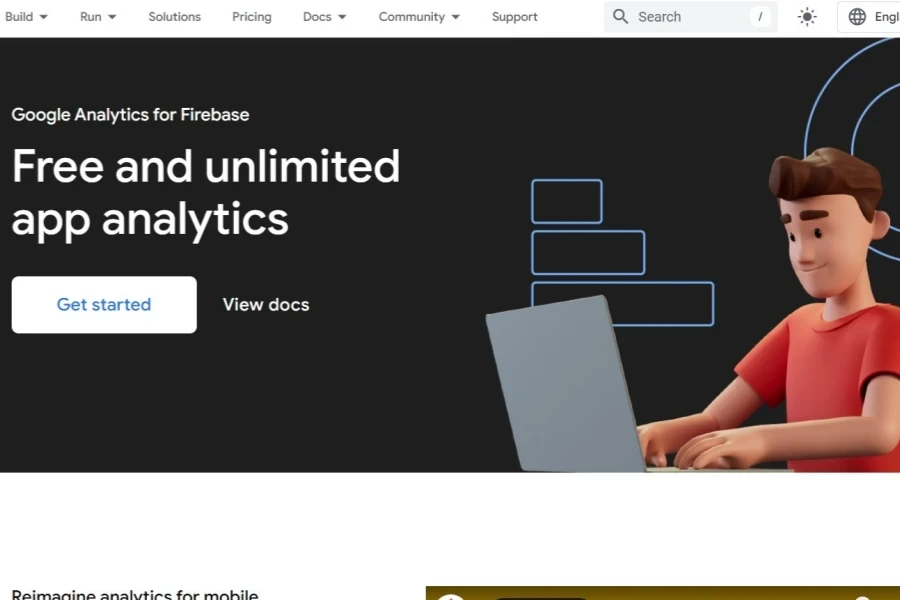
Firebase tracks everything from user clicks to page views, giving you a detailed picture of how people navigate your app. Plus, it integrates seamlessly with other Google services like Ads, so you can track the effectiveness of your marketing campaigns and optimize your budget.
It’s ideal for e-commerce stores that crave deep insights and a dependable Google ecosystem.
Mixpanel

Using Mixpanel feels like having a conversation with your app users. It excels at understanding how people interact with your app, revealing trends and patterns in their behavior. Use Mixpanel to see what users actually do, not just what they say they’ll do.
This is perfect for e-commerce stores that want to use user behavior insights to test different features and keep customers engaged.
App Radar
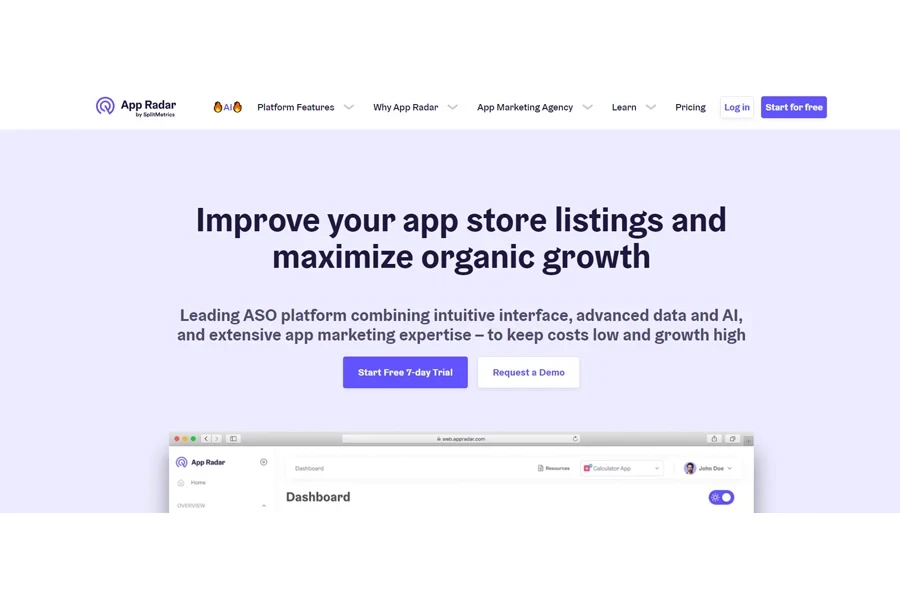
App Radar is all about making your app visible. It blends app store optimization (ASO) with detailed analytics to help you climb the charts and keep users hooked.
This mobile analytics tool helps you find the right keywords to get noticed, analyze competitor strategies, and even track user reviews. App Radar helps dominate the app store landscape and understand how users find and interact with your app.
Summary
With so many stores competing for attention, just knowing your customers isn’t enough. You need mobile app analytics tools to understand how customers shop on your app. Using insights from these apps, you can optimize every step of the shopping journey, from getting people to download your app to keeping them coming back for more.




