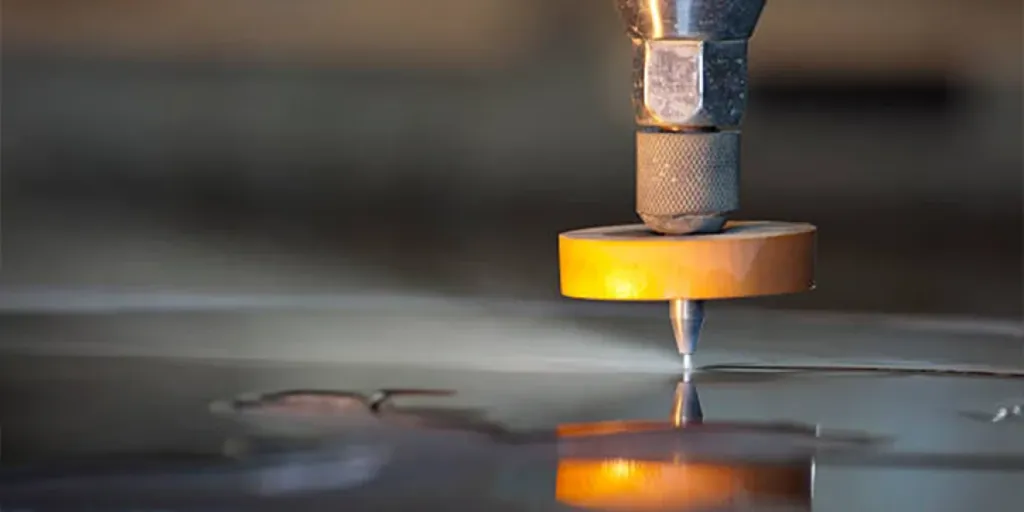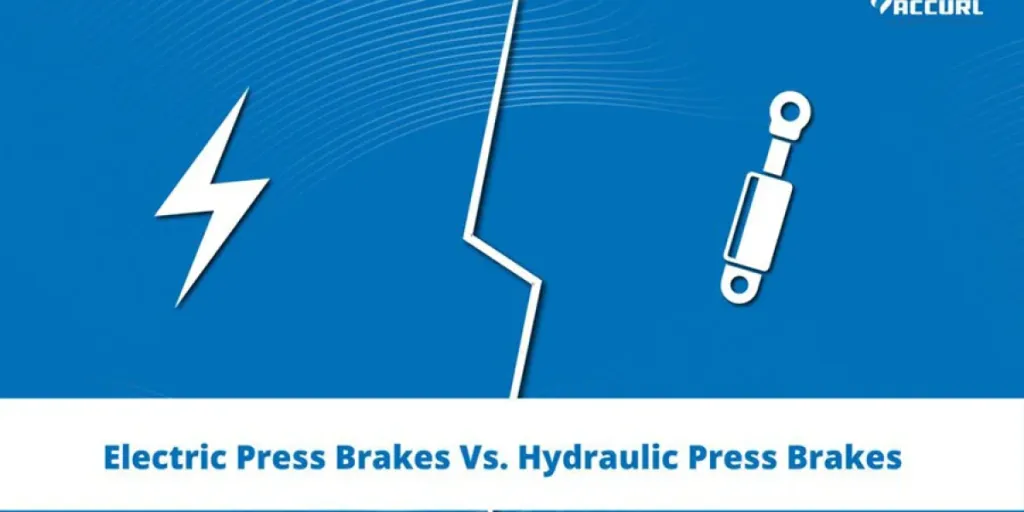In today’s digital age, choosing the right printing machine can significantly impact productivity and efficiency. With an overwhelming number of options available, customer reviews serve as a crucial resource for making informed decisions.
This blog delves into the top-selling printing machines in the US on Amazon, providing an in-depth analysis of thousands of customer reviews. By highlighting the strengths and weaknesses of each model, we aim to offer valuable insights to help you make the best choice for your printing needs.
Table of Contents
● Individual analysis of top sellers
● Comprehensive analysis of top sellers
● Conclusion
Individual analysis of top sellers
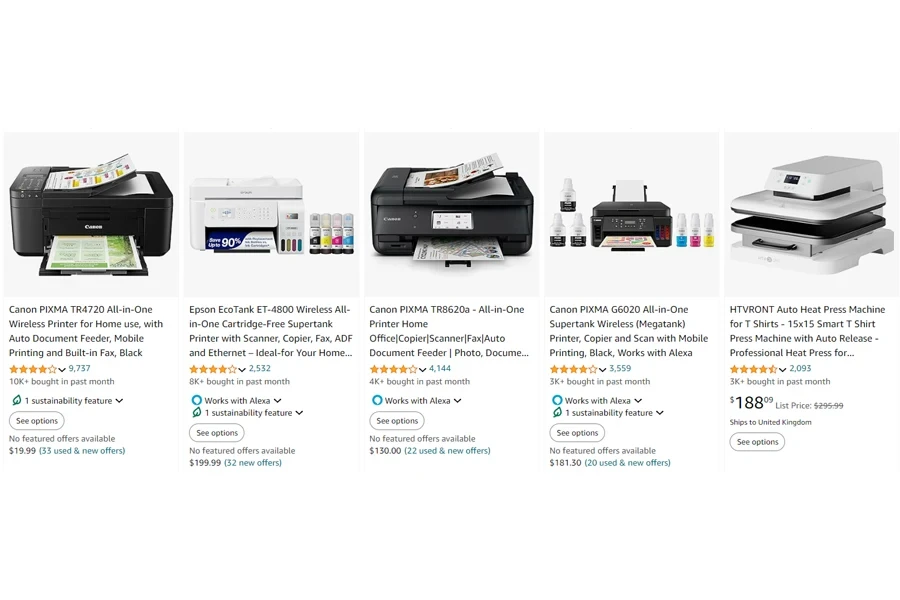
Canon PIXMA G6020 All-in-One Supertank Wireless
Introduction to the item
The Canon PIXMA G6020 All-in-One Supertank Wireless Printer is designed for high-volume printing, offering a versatile solution for both home and office use. It features a refillable ink tank system, which promises significant savings on ink costs, and supports a wide range of media types and sizes. This printer combines print, scan, and copy functionalities, and is equipped with wireless connectivity options for easy printing from various devices.
Overall analysis of the comments
The Canon PIXMA G6020 has garnered an average star rating of 4.4 out of 5 from over a thousand reviews, indicating a generally positive reception. Customers appreciate the printer’s efficiency and quality, with many reviews highlighting its ability to handle large print jobs with ease. However, some users have faced challenges with software installation and connectivity.
What aspects of this product do users like the most?
Customers frequently praised the high print quality of the Canon PIXMA G6020. Many noted that both documents and photos come out sharp and clear, making it suitable for a variety of printing needs. The cost efficiency of the ink tank system is another major highlight; users reported significant savings on ink compared to traditional cartridge-based printers. Ease of use and straightforward setup were also commonly mentioned, with customers finding the instructions clear and the initial setup process smooth.
- “The print quality is amazing; it’s clear and vibrant for both text and photos.”
- “I’ve printed hundreds of pages, and the ink levels are still good. The savings are incredible.”
- “Setting it up was a breeze. The instructions were easy to follow, and I was printing in no time.”
What flaws did users point out?
Despite its many positive attributes, the Canon PIXMA G6020 is not without its flaws. Some users experienced difficulties with the software, particularly during the installation process. Connectivity issues were also a common complaint, with some customers struggling to maintain a stable connection to their Wi-Fi network. Additionally, a few reviews mentioned concerns about the build quality, suggesting that certain parts of the printer felt less durable than expected.
- “The software installation was a hassle. It took me several attempts to get it right.”
- “I’ve had problems with the printer staying connected to my Wi-Fi, which can be really frustrating.”
- “Some parts of the printer feel a bit flimsy. I’m worried about its long-term durability.”

Canon PIXMA TR4720 All-in-One Wireless Printer
Introduction to the item
The Canon PIXMA TR4720 All-in-One Wireless Printer is an affordable and versatile option designed for home and small office use. It combines printing, scanning, copying, and faxing capabilities into one compact device. Featuring wireless connectivity and a user-friendly interface, it aims to provide a convenient printing solution for everyday needs.
Overall analysis of the comments
The Canon PIXMA TR4720 has an average star rating of 3.8 out of 5 from numerous reviews, reflecting a mixed reception from users. While some customers appreciate its value for money and basic functionality, others have experienced issues that impacted their satisfaction. The overall sentiment suggests that this printer meets basic needs but may not be suitable for more demanding tasks.
What aspects of this product do users like the most?
Many users highlighted the affordable price of the Canon PIXMA TR4720, making it a popular choice for those on a budget. The printer’s ability to handle everyday printing tasks effectively was also appreciated. Additionally, the print quality received positive remarks, with users noting that it produced clear and satisfactory results for both documents and photos.
- “For the price, this printer offers a lot of features and gets the job done.”
- “It’s great for basic printing needs. I use it mostly for documents and it works perfectly fine.”
- “The print quality is better than I expected for such an affordable printer.”
What flaws did users point out?
Despite its affordability, the Canon PIXMA TR4720 faced criticism in several areas. The setup process was a common pain point, with many users finding it complicated and time-consuming. Connectivity issues, particularly with Wi-Fi, were frequently mentioned, causing frustration for those attempting to print wirelessly. Build quality was another concern, with some customers feeling that the printer’s construction was not robust enough.
- “Setting up this printer was a nightmare. The instructions were unclear and it took me forever to get it working.”
- “I’ve had constant issues with the Wi-Fi connection. It keeps dropping and makes printing a hassle.”
- “The printer feels cheaply made. I’m worried about how long it will last.”
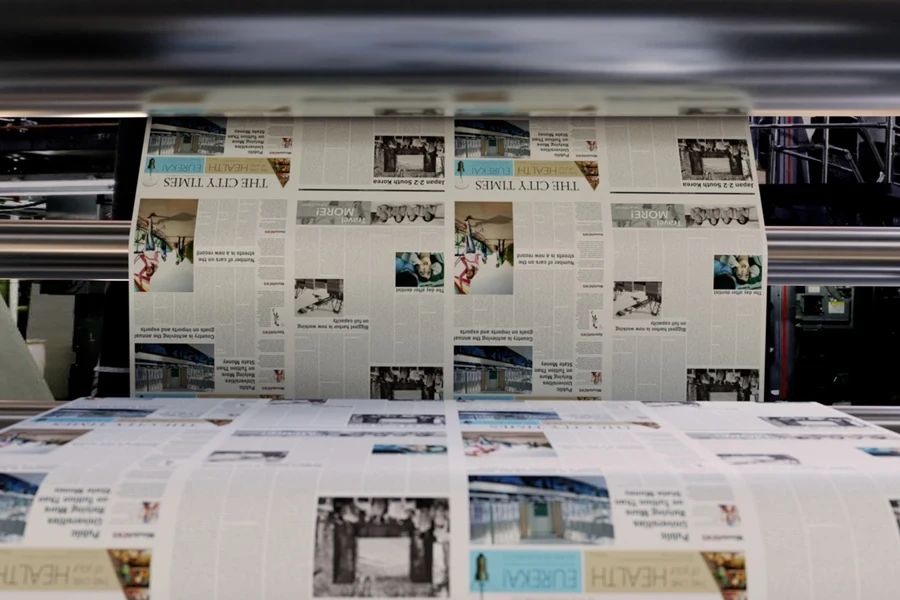
Epson EcoTank ET-4800 Wireless All-in-One Cartridge-Free Printer
Introduction to the item
The Epson EcoTank ET-4800 is an all-in-one wireless printer designed to minimize the cost of ink replacement with its innovative cartridge-free EcoTank system. This printer is tailored for both home and small office use, offering print, scan, copy, and fax functionalities. It boasts high-capacity ink tanks that can be easily refilled, significantly reducing long-term printing costs.
Overall analysis of the comments
The Epson EcoTank ET-4800 has received an average star rating of 4.2 out of 5, indicating a generally favorable reception among users. Many customers appreciated the cost savings and efficiency provided by the EcoTank system. However, some reviews highlighted challenges with the initial setup and connectivity, which affected their overall experience.
What aspects of this product do users like the most?
Customers praised the significant cost savings achieved through the EcoTank system. The large, refillable ink tanks were a standout feature, allowing users to print extensively without frequent refills. High satisfaction with the printer’s performance and print quality was also evident, with many finding it reliable for both document and photo printing.
- “The ink tanks are a game-changer. I’ve printed hundreds of pages and the ink levels have barely moved.”
- “Very economical. I’m saving a lot on ink compared to my old cartridge printer.”
- “The print quality is fantastic, whether it’s documents or photos. Very sharp and clear.”
What flaws did users point out?
Despite its benefits, the Epson EcoTank ET-4800 faced criticism primarily regarding its setup and connectivity. Some users found the setup process to be more complicated than expected, with unclear instructions. Connectivity issues, particularly with Wi-Fi, were also a common complaint, leading to difficulties in maintaining a stable connection for wireless printing. Additionally, concerns about the build quality and durability were noted by a few users.
- “Setting up this printer was more difficult than I expected. The instructions were not very clear.”
- “I’ve had trouble with the Wi-Fi connection. It often drops, which is very frustrating.”
- “The materials used feel cheap. I’m worried about the long-term durability of this printer.”

Canon PIXMA TR8620a All-in-One Printer
Introduction to the item
The Canon PIXMA TR8620a is an all-in-one printer designed to meet the diverse needs of home offices and small businesses. It offers a comprehensive range of functionalities, including printing, scanning, copying, and faxing. The printer features wireless connectivity options, a large touchscreen interface, and compatibility with various mobile printing solutions.
Overall analysis of the comments
The Canon PIXMA TR8620a has an average star rating of 4.5 out of 5, reflecting a high level of satisfaction among users. Customers appreciate its reliability and versatile performance, making it a popular choice for those who need an all-encompassing printing solution. Despite its many strengths, some users reported issues with software and compatibility, particularly with newer operating systems.
What aspects of this product do users like the most?
Customers frequently praised the print quality and overall performance of the Canon PIXMA TR8620a. The printer was noted for producing sharp and vibrant prints, whether for documents or photos. Users also appreciated the ease of setup and the convenience of its wireless connectivity options. The large touchscreen interface was highlighted as user-friendly and intuitive.
- “The print quality is excellent, and it handles all my printing needs effortlessly.”
- “Setup was straightforward, and connecting to my network was a breeze.”
- “The touchscreen interface is very user-friendly. It makes navigating the printer’s features easy.”
What flaws did users point out?
Despite its high ratings, the Canon PIXMA TR8620a had some reported issues, mainly related to software and compatibility. Users experienced difficulties with the printer’s software, particularly with newer operating systems like Windows 11. Some also noted occasional connectivity problems and concerns about the long-term durability of certain components.
- “I’ve had some issues with the printer software not being fully compatible with Windows 11.”
- “The drivers for this printer seem to have some bugs that need to be fixed for better compatibility.”
- “Occasional connectivity problems can be frustrating, and some parts feel less durable than expected.”

Canon PIXMA TR8620a All-in-One Printer Home Office
Introduction to the item
The Canon PIXMA TR8620a is a versatile all-in-one printer designed for home office environments. It offers printing, scanning, copying, and faxing capabilities, along with a sleek design and user-friendly interface. The printer supports various connectivity options, including wireless printing from smartphones and tablets, making it a convenient choice for modern home offices.
Overall analysis of the comments
The Canon PIXMA TR8620a has an average star rating of 4.3 out of 5, based on hundreds of reviews. Users generally commend the printer for its multifunctionality and ease of use. However, some have encountered issues with the setup process and software compatibility, impacting their overall experience.
What aspects of this product do users like the most?
Customers highlighted the multifunctionality and convenience of the Canon PIXMA TR8620a, appreciating its ability to handle various tasks seamlessly. The print quality, especially for photos, received positive feedback, with users noting sharp and vibrant results. The wireless connectivity options, including support for mobile devices, were also frequently praised for their ease of use.
- “This printer does it all – printing, scanning, copying, and faxing. It’s perfect for my home office.”
- “The print quality is excellent, especially for photos. The colors are vibrant and sharp.”
- “Connecting to my phone and tablet was straightforward. Wireless printing works like a charm.”
What flaws did users point out?
While many users were satisfied with the printer, some reported issues with the setup process, finding it more complicated than expected. Software compatibility, particularly with newer operating systems, was a recurring concern. Additionally, a few users experienced connectivity problems, which affected their ability to print wirelessly.
- “The setup process was a bit of a hassle. The instructions could be clearer.”
- “I had trouble with the software compatibility on my new computer. It took some time to get it working properly.”
- “Sometimes the wireless connection drops, which can be frustrating when trying to print quickly.”

Comprehensive Analysis of Top Sellers
What are the top desires of customers?
High Print Quality and Reliability
Users consistently emphasize the importance of high print quality for both documents and photos. Printers that produce sharp, vibrant, and professional-looking prints are highly valued. For instance, the Canon PIXMA TR8620a and Canon PIXMA G6020 were praised for their excellent print quality, with comments such as, “The print quality is amazing; it’s clear and vibrant for both text and photos.”
Cost Efficiency
Cost efficiency, particularly regarding ink usage, is a significant concern for many customers. Printers with refillable ink tank systems, like the Epson EcoTank ET-4800, are favored for their ability to reduce long-term printing costs. Customers appreciated the savings provided by these systems, noting, “The ink tanks are a game-changer. I’ve printed hundreds of pages and the ink levels have barely moved.”
Ease of Use and Setup
Easy setup and user-friendly operation are crucial for a positive customer experience. Many users prefer printers that are simple to install and intuitive to operate. The Canon PIXMA TR8620a, for example, was commended for its straightforward setup and user-friendly interface: “Setting it up was a breeze. The instructions were easy to follow, and I was printing in no time.”
Wireless Connectivity and Compatibility
Modern connectivity options, including wireless printing from smartphones and tablets, are highly desired. Customers appreciate the convenience of being able to print from multiple devices without the need for physical connections. Printers like the Canon PIXMA TR4720, which offer robust wireless capabilities, received positive feedback for their ease of connection.

What do customers dislike the most?
Software and Connectivity Issues
Software installation and connectivity problems are frequent complaints. Users often encounter difficulties with setting up the printer software, particularly on newer operating systems. For example, the Canon PIXMA TR8620a faced criticism for software compatibility issues: “I’ve had some issues with the printer software not being fully compatible with Windows 11.”
Setup Complications
Complicated or unclear setup instructions can lead to a frustrating experience. Many customers struggled with the initial setup process, finding it more time-consuming and challenging than expected. The Canon PIXMA TR4720, for instance, was noted for its difficult setup: “Setting up this printer was a nightmare. The instructions were unclear and it took me forever to get it working.”
Build Quality Concerns
Concerns about the durability and build quality of the printers were mentioned across multiple reviews. Customers worried about the longevity of their devices, especially when certain parts felt flimsy or cheaply made. The Epson EcoTank ET-4800 received feedback about its build quality: “The materials used feel cheap. I’m worried about the long-term durability of this printer.”
Wireless Connectivity Stability
Issues with maintaining a stable wireless connection were another common grievance. Some users experienced frequent disconnections, which disrupted their printing tasks. This was a notable complaint for the Canon PIXMA TR4720: “I’ve had constant issues with the Wi-Fi connection. It keeps dropping and makes printing a hassle.”

Conclusion
In summary, the analysis of top-selling printing machines on Amazon reveals that customers highly value high print quality, cost efficiency, ease of use, and robust wireless connectivity. However, common frustrations include software and connectivity issues, complicated setup processes, and concerns about build quality.
Understanding these strengths and weaknesses can help potential buyers choose a printer that aligns with their specific needs and expectations, ensuring a more satisfying and efficient printing experience.