A Google Business Profile (formerly Google My Business) is a powerful, yet often overlooked, tool brands can use to draw attention to their sites. While many companies focus heavily on SEO to climb search rankings, doing as little as making a few adjustments to a Google Business Profile could get faster results.
This profile offers a dynamic snapshot of a business, showcasing its strengths and helping potential customers discover and engage with the brand directly in search results. The best part? The company won’t need to spend on ads! Unlike the time-consuming process of SEO, optimizing this profile only takes a few minutes.
However, despite the staggering 167 billion searches on Google monthly, a study found that the average Business Profile only receives about 1,260 views—an almost invisible 0.00000075%! Even more concerning, only 59 actions come from those views, meaning fewer than 5% of those interactions lead to meaningful engagement.
The issue isn’t with the platform, but most businesses aren’t fully leveraging the Google Business Profile’s powerful features. This article will explore how companies can create and optimize their profiles to get more juicy interactions.
Table of Contents
Why is an optimized Google Business Profile important?
How to optimize a Google Business Profile
Rounding up
Why is an optimized Google Business Profile important?
Before explaining why a good profile is necessary, what does an optimized Google Business Profile look like? Take two restaurants in the U.S., for example. Here’s the first profile:
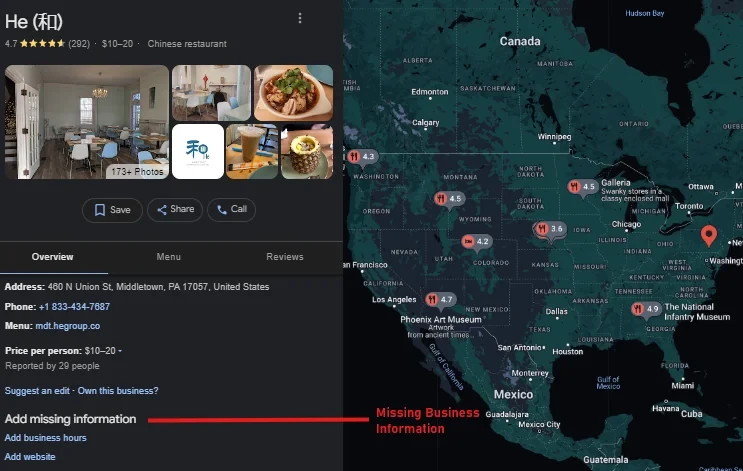
While this restaurant’s profile is not completely bland, it still lacks information that will hurt its search visibility. Interestingly, the profile didn’t appear even when searching for its name, which is what a poorly optimized Google Business Profile can do to any business. Now, here’s a look at a better one:
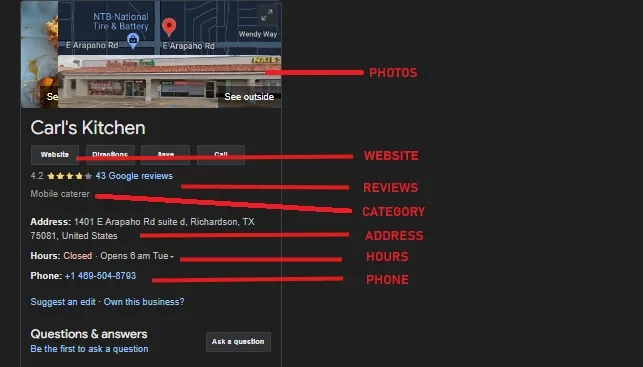
Now, Carl’s Kitchen comes packed with important information about the business. Even if the searcher scrolls, they will still find more information about the restaurant. The best part is that it showed up on the SERP. So, while this example doesn’t show all the features of a properly optimized profile, it shows how attractive (and effective) it can be to searchers.
Why businesses need proper optimization
The two examples above show that optimizing the Google Business Profile makes it easier for consumers to choose one brand over the competition. However, it offers even more significant advantages for local marketing.
Increased engagement
The new “zero-click searches” trend sees consumers finding what they need directly on Google without clicking through to a website. This is only possible because search results are advancing enough to provide complete answers, making a Google Business profile even more important.
Since more potential customers will interact with the business through its Google Business Profile than the website, optimizing that profile is now non-negotiable if companies want to drive quality engagement and conversions.
Improved local rankings
Proximity and relevance are not the only factors Google’s algorithm considers when ranking business profiles. It also takes the profile’s activity and information quality into account. So, an optimized profile will let the algorithm know the business is active and trustworthy, which helps boost its ranking in local search results. And a higher rank means increased visibility and more opportunities for engagement.
More conversions
A basic Google Business Profile doesn’t convert customers much. While people can see the brand’s location and read reviews, this only happens if they’re specifically searching for the business name. However, fully optimizing a business profile opens up more possibilities.
Customers can find a business with an optimized profile through keyword searches, visit the website, call directly, check out the products or services, request a quote, and many more. Businesses can also track important data, like website clocks or appointment links with Google Analytics and UTMs. That’s a deep well of valuable insights into customer behavior—helping brands fine-tune their strategies.
How to optimize a Google Business Profile
Now that businesses see how a Google profile can improve their local search and help them win more customers, it’s time to learn how to put in the work. Here’s what they need to do when optimizing their profile.
Note: Businesses should already have a profile by now. But if they don’t, they can click here to create one.
1. Use as much detail when filling out every section

It may seem obvious, but many profiles lack key information like business hours or website links. As mentioned earlier, a complete profile will boost local search rankings and encourage engagement. So, for a normal profile, the must-fill sections include business name, address, website, phone number, and hours—quick wins that have a big impact.
For a more robust profile, take the time to fill in additional sections like products and services, Q&A, and the “from the business” description. These might require more effort, but they play a crucial role in making their profile well-rounded.
Tip: When filling out these sections, think like a potential customer. Assume they know nothing about the business. What key details would they want to see at a glance?
Always use consistent contact information.
When completing the profile, ensure that the contact information matches what’s listed elsewhere. Even small inconsistencies, like using “st” on the website but street on the profile, can harm the business’s credibility in Google’s eyes, making it less likely to appear in search results. Given that 64% of customers use Google Business profiles to find contact details, the last thing brands want is for their information to be incorrect or mismatched.
2. Create a unique “from the business” description

Some aspects of the Google Business Profile, like the short description under the business name, are not what owners can control. That’s why maximizing the areas where businesses have full creative control is essential.
One of the most important sections is the “from the business” description below the reviews. This section allows businesses to show what sets them apart and why customers should choose them over competitors. Here’s what to keep in mind when crafting a standout description:
- Focus on key details in the first 250 characters (businesses only have 750 total).
- Use relevant keywords that people would search for when looking for the business.
- Avoid including links.
- Don’t repeat information that’s already present somewhere else on the profile.
Note: This section is the business’s opportunity to grab attention—make it count!
3. Choose the correct business category
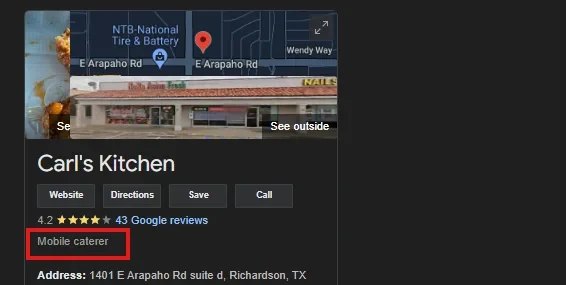
A whopping 84% of Google Business Profile views come from discovery searches, like “taco restaurants near me.” That’s why selecting the correct business category is crucial. If the business fits into more than one category (like “taco restaurant” and “Burrito restaurant”), owners can add multiple categories. But they must also use the general one as their primary category.
After picking the right category, the business profile might unlock additional features specific to that category, like the option to add a reservation button. As mentioned in the earlier optimization tips, make the most of Google’s features and fill out every relevant section to enhance the profile’s performance.
4. List all products and services
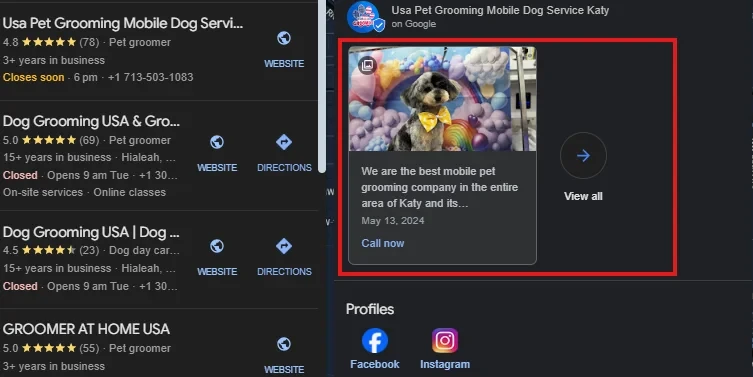
What if the business title doesn’t clearly convey what it offers? Or does the brand provide a wide range of services? The “products and services” section is a great way for owners to showcase their offerings. This section becomes even more important if they provide specialized services or carry unique product lines that set them apart from competitors.
Pro tip: Remember to add a name, concise description, and price for each listed product or service. This simple addition can make a big difference in attracting attention and driving interest.
5. Use high-quality photos
Remember those photos on the Business Profile examples? They can come from one of two sources: either customers uploaded them or the business did. While customer-uploaded images can add value, they won’t always showcase the company in the best light or reflect the quality the owners want, even if the experience was positive.
That’s why it’s a good idea to supplement those customer images with high-quality photos. Profiles with images naturally have 2X more reputation than those without, so having professional-looking visuals can significantly boost credibility.
6. Ask customers to leave reviews
Businesses can market all they want, but it won’t beat genuine customer reviews. So, owners serious about optimizing their Google Business Profiles must encourage customers to share their feedback. Research shows that 62% of customers will leave a review if asked, and businesses will have even better chances with their most loyal clients.
Pro tip: Ensure customers can easily leave a review by including links in follow-up emails or review URLs to receipts after in-person sales. If these don’t work, consider offering incentives like discounts or a chance to win a prize.
7. Allow messaging via the profile
Do businesses want customers to contact them without revealing their phone numbers? They can activate messaging through their Google Business Profile. Since nearly 80% of smartphone users perform local searches, this feature will streamline the consumer-business connection process.
Tip: Set up notifications for incoming messages so no consumer inquiry goes unnoticed.
Rounding up
Keeping the Google Business Profile optimized is key to staying competitive in local search rankings over the long term. Regularly updating critical business details (like operation hours during seasonal changes) helps preserve trust and accuracy.
Staying active by posting updates and encouraging reviews shows search algorithms that the business is still engaging and relevant, resulting in better and more consistent rankings. Lastly, companies must also respond to customer reviews and inquiries within 24 hours—it’s a great way to boost visibility and encourage better customer relationships.




