According to an Instagram survey, 44% of people use Instagram to shop weekly. This statistic highlights why businesses must take their Instagram strategy seriously.
The first thing visitors notice on any account is the bio—the initial point of interaction with your audience. An Instagram bio serves as an intro to your online shop. Just as businesses design attractive boards to draw clients into physical stores, brands must invest effort into writing excellent Instagram bios. This usually means explaining your business in simple and clear terms to capture attention quickly.
Read on to learn how to write a great Instagram bio for your business in 2025.
Table of Contents
How to add or edit your Instagram bio
What are the key elements of an Instagram bio?
What are the top tips to write a perfect Instagram bio?
Conclusion
How to add or edit your Instagram bio
To add or edit your Instagram bio:
- Go to your profile: Click on your profile picture to navigate to your profile page.
- Click Edit Profile: Tap the “Edit Profile” button at the top of the screen.
- Edit your bio: Use the text box next to “Bio” to write or update your bio.
- Save changes: Click “Submit” to save your updates.
What are the key elements of an Instagram bio?
Your Instagram bio sits at the top of your profile— a prime space to instantly grab attention and convey your brand’s value.
An Instagram bio has the following key elements.
1. Profile picture:
Choose a clear image that represents your brand. It could be a high-quality logo, a professional headshot, or an image that reflects your brand’s aesthetic. Instagram profile pictures are circular, so use a 1:1 aspect ratio image. The recommended size is 110 x 110 pixels.
2. Username:
This is your @handle and acts as your unique Instagram identity. It’s part of your profile URL (e.g., instagram.com/myusername). Make it simple, memorable, and aligned with your brand.
3. Name field:
This field allows 30 characters. Use this field for your name or a keyword that reflects your niche. It’s searchable, so adding relevant terms can improve visibility.
4. Description:
This is the 150-character space to introduce yourself or your brand. Clearly state who you are, what you offer, or how you can help. For eCommerce brands, mention your products and guide users on shopping.
5. Call-to-action (CTA):
Tell people what to do next. Don’t leave users guessing! Encourage them to visit your website, shop your products, learn more, or contact you. Place your CTA strategically to increase engagement and drive conversions.
6. Link:
This is your golden opportunity to drive traffic to your website, landing page, or specific product page. This is the only section where Instagram allows you to add links. Instagram now allows up to five clickable links. Use link-in-bio tools like Linktree or Beacons to create a multi-link landing page or use your website URL.
7. Category:
Specify your business category, like “Clothing” or “Restaurant,” to give visitors instant context. The category appears beneath your name and adds a professional touch.
8. Contact information:
With Instagram business profiles brands can add an email, phone number, and physical contact address. They are additional buttons so no need to worry about word count.
In this pic below you can see all key elements of an Instagram bio.
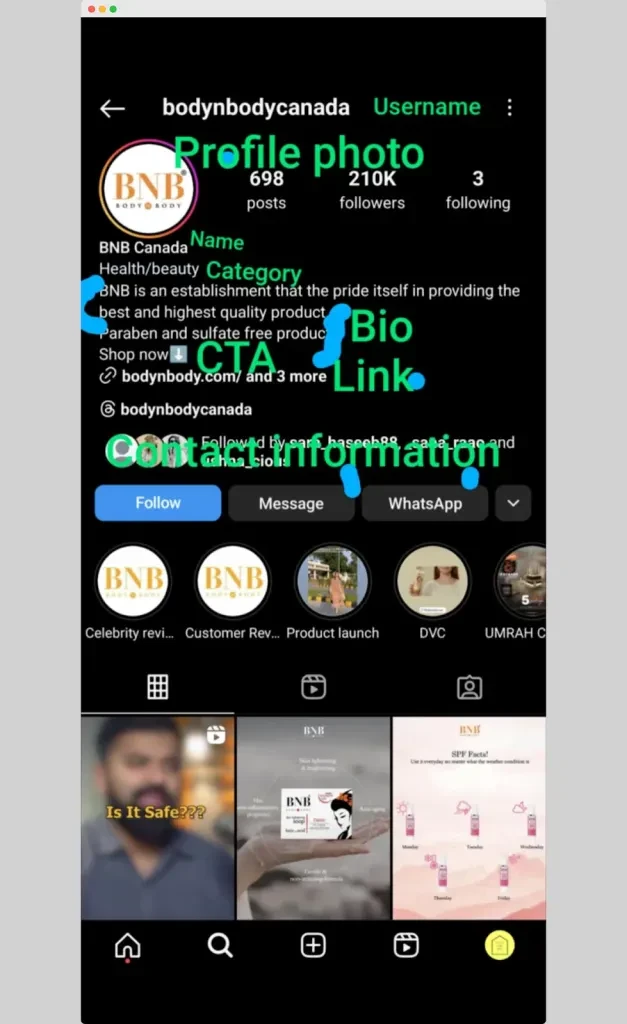
What are the top tips to write a perfect Instagram bio?
1. Use keywords to get found
Using the right keywords in your Instagram bio helps people find you when they search on Instagram. Here’s how:
- Use relevant words: Consider the words people would use to search for a business or person like you. These are your keywords. For example, a baker might use keywords like “custom cakes,” “wedding desserts,” or “vegan bakery.”
- Think about your niche: Use keywords related to your expertise or business.
- Write naturally: Don’t just stuff keywords into your bio. Make sure they fit naturally within the sentences.
- SEO benefits: Using keywords helps your profile appear higher in search results, meaning more people will see your profile and potentially follow you. It also clarifies what your profile is about, helping you connect with the right audience.
- Track performance: Use tools to monitor how your keywords perform and refine your strategy based on engagement and searchability.
Arcadia bags has subtly added relevant keywords like “ handbags” in their bio.

2. Inject some personality
Make the most of your Instagram bio by showing off your brand’s personality. Use simple, relatable language and a tone that reflects who you are. Add a bit of humor or include unique phrases to stand out.
Your bio should reflect you or your brand—authentic, approachable, and memorable.
Some brands showcase personality through humor or playful taglines, while others, like Blueair, focus on communicating their core values.

3. Experiment with emojis
Emojis can make your Instagram bio more engaging and visually appealing. Emojis can be a great addition to your bio but use them thoughtfully and in moderation without sacrificing readability.
Remember these tips when using emojis in your Instagram bio:
- Use relevant emojis: Choose emojis that relate to your brand or what you do. For example, a fast food restaurant might use a 🍕 or a 🍔.
- Highlight key points: Use emojis to draw attention to important details, like your contact info or a call-to-action.
- Use them sparingly: Don’t overdo it! Too many emojis can make your bio look cluttered and unprofessional. Use them to highlight key points or break up text, not to fill every space.
- Maintain readability: Make sure your bio is still easy to read, even with the emojis.
For example, Palazzo delle Meraviglie’s uses emojis in its bio to create a visual appeal.

4. Add hashtags to drive engagement
Including hashtags in your Instagram bio can help you engage your audience and improve your profile’s visibility. The following are the best practices for adding hashtags to Instagram bio:
- Use branded hashtags: Create a unique hashtag for your brand to encourage user-generated content. For example, a clothing brand could use “#StyleWithUs” to showcase customer photos.
- Promote campaigns: If you’re running an Instagram contest or a user-generated content campaign, include a clickable branded hashtag in your bio to direct users to tagged content.
- Improve searchability: Adding relevant hashtags makes it easier for users to discover your profile when searching for specific terms.
- Keep It simple: Use hashtags wisely to maintain a clean and professional look. Stick to one or two hashtags that are highly relevant to your brand.
For example:
- “Tag your photos with #AdventureAwaits to be featured!”
- “Join the community: #ShopWithUs”
Check out how Grove Collaborative added branded hashtags in their bio.

5. Use strong calls to action (CTAs)
Your Instagram bio isn’t just for describing yourself; it’s also a place to tell people what you want them to do. This is where a clear call-to-action (CTA) comes in. A strong CTA can encourage visitors to engage with your account or take the next step.
Here are some tips for creating an effective CTA:
- Use action verbs: Start your CTAs with strong action verbs like:
- Shop
- Visit
- Learn
- Discover
- Follow
- Join
- DM (Direct Message)
- Tag
- Share
- Make it specific: Tell people exactly what you want them to do. Instead of just saying “Check us out,” try:
- “Shop our new collection!”
- “Visit our website for exclusive deals!”
- “Learn more about our services!”
- Put your main CTA at the end: Place your most important CTA at the very end of your bio, right before your website link. This is the best spot because people are more likely to act after they’ve read about you.
- Give clear instructions: If you want people to use a specific hashtag or take a multi-step action, provide clear instructions. For example:
- “Share your photos with #MyBrandStyle” (The hashtag will be clickable).
- “Tag a friend who would love this!”
- “DM us for custom orders.”
- Align with your goals: Make sure your CTAs match what you want to achieve with your Instagram presence. If your goal is to drive sales, use “Shop now!” If it’s to build community, use “Join our Facebook group!”
Look how Bliss perfectly used a CTA in their bio.

6. Keep your Instagram bio fresh and updated
Your Instagram bio shouldn’t stay the same forever. You need to change it up regularly to stay relevant. Here’s why and how:
- Reflect on your current offerings: Use your bio to showcase your newest products, services, or special deals.
- Stay relevant and engaging: Updating your bio keeps your profile interesting for your followers and shows them what you’re currently focused on.
- Show your growth: As your brand or business grows, your bio should reflect that.
- Celebrate milestones: If you hit a big milestone (like a certain number of followers, an award, or a feature in a publication), announce it in your bio! Examples:
- “Joined by 100K+ amazing people! 🎉”
- “Featured in [Publication Name] ✨”
- Promote special events: Use your bio to promote upcoming events, sales, or limited-time offers.
In short: Regularly updating your bio keeps it fresh, relevant, and engaging for your audience. It’s a great way to show what you’re currently doing and celebrate your successes.
Minoar Clothing keeps its profile updated by announcing new collections in its bio.

Conclusion
Think of your Instagram bio as a digital storefront. It’s the first thing potential customers see, and it sets the tone for their experience with your brand. By crafting a clear, engaging, and purposeful bio, you can make a lasting impression that draws visitors in and encourages them to take action.
Start by focusing on your business’s core values and offerings, and don’t be afraid to revise and experiment to see what resonates best with your audience. Remember, a good bio is a work in progress, evolving as your brand grows.




