In the 1990s, email was new and exciting, making it easy for businesses to grab attention with potential messages. Today, with inboxes packed full, businesses need a smarter, more strategic approach to email marketing to get success.
For this reason, clear and effective communication is more important than ever, especially for professional messages. A well-structured email can easily help your message stand out. Even business owners need strong email writing skills to build relationships, manage teams, and keep customers engaged.
Although writing emails can feel overwhelming, there’s no need to overthink it. This article will walk you through the best practices for formatting emails, along with handy templates and examples to help you craft the perfect emails for your business needs in 2025.
Table of Contents
Types of professional emails
1. Cold emails
2. Marketing email
3. Follow-up email
How to format a professional email
1. Subject line
2. Greeting
3. Email body
4. Conclusion and call to action
5. Sign-off
An example of a professional email format
Rounding up
Types of professional emails

Professional emails vary depending on the situation. Are you reaching out to an employee or your boss? A customer or a potential business partner? Are you addressing a large audience or just one person? Or are you offering praise or raising a concern? Who you’re contacting and why is what helps to shape your emails.
Here are some common types of professional emails you may need to send:
1. Cold emails
Cold emails are a great opportunity to introduce yourself and build a connection with someone you haven’t met before. Since first impressions matter, your best bet with these emails is to keep things simple.
If a mutual contact referred you, mention that in your introduction. A shared connection can make your email stand out, increasing your chances of getting a quick response.
Don’t forget to add a clear call to action. Since you’re starting the conversation, it’s better to be direct about what you want the reader to do next, making it easier for them to respond.
2. Marketing email
Email marketing covers various strategies, from brand storytelling (such as curated reading lists, mission-driven newsletters, and product spotlights) to promotional emails (like holiday discounts, sales announcements, and loyalty rewards).
For this reason, you can use a broad or highly targeted approach for your marketing emails, depending on your brand’s style and message. For example, a brand promoting a new product line will use a different tone than a business sharing a personal message from the founder.
Nevertheless, marketing emails still follow some best practices. These include keeping paragraphs short, using clear and concise language, and adding a strong call to action.
3. Follow-up email
A follow-up email can be a friendly reminder about an upcoming deadline or a recap of an in-person conversation. You might send one after applying for a job or to express gratitude for an opportunity (even if thank-you emails seem unnecessary, they can leave a lasting great impression).
Like other professional emails, this type has a few tips that can make them easier to read or stand out. Here are some of them:
- In the body of the follow-up mail, include a brief recap of your last interaction. This is a great way to refresh the recipient’s memory.
- Use bullet points to highlight key action items.
- Add a direct call to action if you want something from the recipient. That way, they’ll know exactly what to do next.
How to format a professional email
A professional email should be simple and structured, with each sentence naturally leading to the next. This strategy makes your message clear, concise, and easy to respond to. Here’s a common professional email format:
1. Subject line

There are two approaches to writing killer subject lines. First, you can use something compelling to help your marketing email message stand out. However, a straightforward and clear subject line (the second approach) is more than enough for most business emails, making it easier for the recipient to understand the purpose immediately.
Can’t choose between the two approaches? You can always combine them. A short, personalized subject line can also grab the recipient’s attention. The subject line doesn’t have to be overly clever, but it should be relevant—whether by asking a question, stating the email’s purpose, or addressing a need.
Note: A subject line should give the recipient a reason to open your email while setting clear expectations. Also, your subject line must be under 10 words to fit properly in mobile inboxes. Remember to avoid all-caps and exclamation points so spam filters don’t trigger on your professional mail.
2. Greeting
Always keep your greetings simple when starting your email. A “Hi” or “Hello” usually works well, while “Hey” can come across as too casual. If you want a more formal tone, a better option would be “Greetings.” What if you don’t know the recipient’s name? You can always use their title instead. For instance, “Dear Community Manager” will help direct your message to the right person.
If you don’t know the person you’re contacting, consider starting with a friendly greeting and a quick introduction. This is a great way to let them know why you’re reaching out and, more importantly, who you are. If you have a product-related question or want to reach out after a conference, this is the perfect time to mention it.
3. Email body

Your email should respect the recipient’s time, so keep it short and straight to the point. Don’t use a long block of text. Instead, break it into two or three brief paragraphs highlighting the most important details and sticking to the essentials.
However, you’ll need a different approach if you’re sending a reply. The first thing you should do is check the sender’s tone and style. Understanding how they reply can give you a sense of how formally or casually they prefer to communicate. Matching that tone can help create a more natural connection, making the conversation smoother.
4. Conclusion and call to action
This is your chance to share what you need or want to happen next. If you’re making a request, make sure you’re clear about it with a call to action. You can keep it light (e.g., “I’d love to hear more about what you offer”) or be more direct (e.g., “Let me know when you’re available for a quick call”).
Note: Sending an email without a call to action is a surefire way to get ignored, especially by someone with a busy schedule.
5. Sign-off

Ending your email with a professional sign-off gives it a polished and credible touch. A well-crafted email signature can be as useful as the message. Here’s what makes a good signature:
- Closing line (e.g., “Cheers,” “Best Regards,” or “Thanks.”)
- Your full name
- Professional job title and company name
- Contact information (like social media handle or phone number).
Note: Consider automating your email sign-off and linking it to your company website for more engagement.
An example of a professional email format
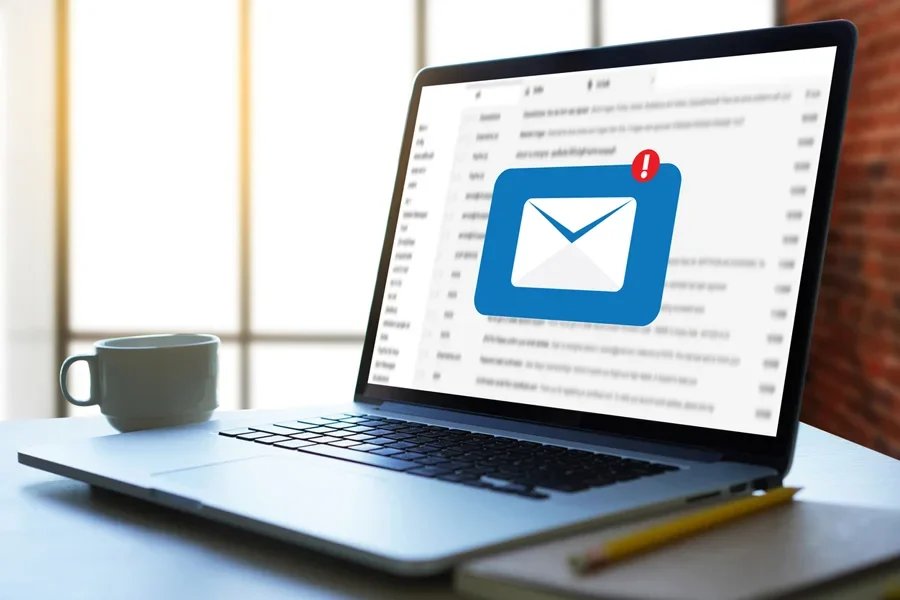
Here’s a simple and professional example to guide you when writing an email:
Subject line: Excited to Connect
Hi [Name],
I’m [Your Name] from [Company], and I recently had the chance to hear your talk on [subject]—it was truly inspiring!
I’m organizing a panel for an upcoming event at [details] and would love to have you as a participant.
Would you be open to a quick call so I can share more details?
Looking forward to your thoughts!
Best regards,
[Your Name]
[Job Title, Company]
[Phone Number]
Rounding up
Email marketing is tighter than ever, meaning first impressions are one the most important things to optimize if you want more success. Most people won’t give emails a second thought if they don’t catch their attention, so you’ll need a proper email format to ensure it does.
While this article shows you the perfect format for your professional emails, you must also know your audience, draft your first email in a conversational tone before editing, ensure your email body is easy and quick to read, and cross-check for grammatical and spelling errors. These tips will help ensure you get high engagement rates with your emails.




