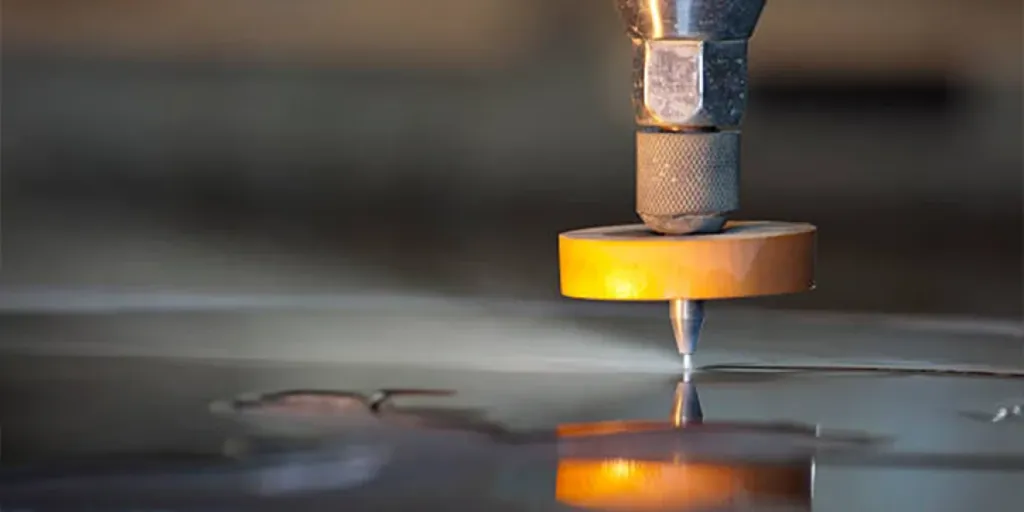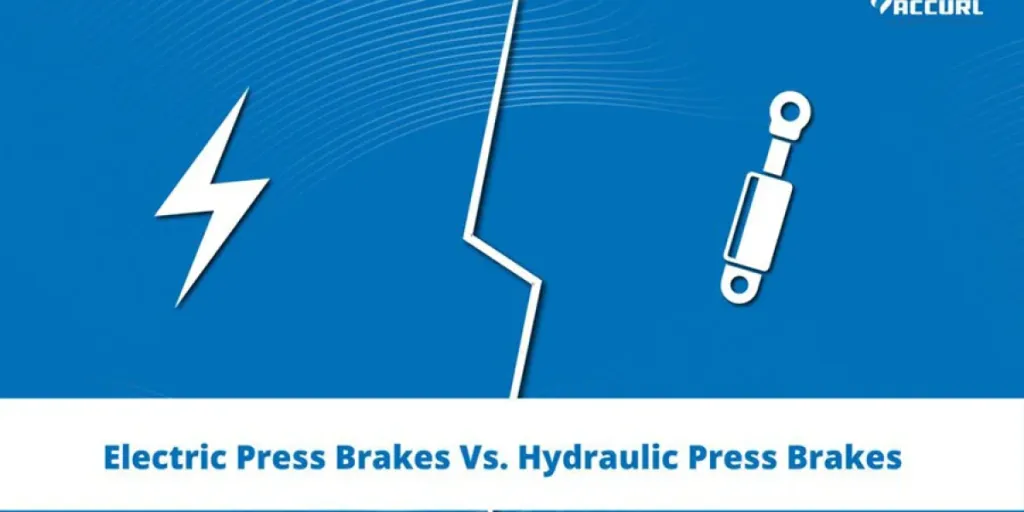3D printing is an exciting way to encourage a child’s creativity and interest in making things in 3D form. With so many options today, choosing a kid-friendly 3D printer that is safe, educational, and fun can be a challenge to new buyers in this market.
That said, this guide aims to help retailers find reliable kid’s 3D printers that will delight and inspire their creativity. In addition to buying tips, it will provide recommendations to assist shoppers in making the right decision when selecting 3D printers for kids.
Table of Contents
How big is the 3D printing industry?
Selection tips for 3D printers
5 best 3D printers for kids
Conclusion
How big is the 3D printing industry?
The global printing market is vast. In 2022, the 3D printing industry had a value of US$ 17.38 billion. This figure is expected to rise and hit a new high at US$ 98.31 billion by 2032, growing at a compound annual growth rate (CAGR) of 18.92%.
Several federal governments have made significant investments globally, which has assisted the uptrend in market growth. For instance, the USA, China, and the UK are countries where 3D technology has been highly adopted, making the opportunity lucrative for retailers.
Selection tips for 3D printers
The range of products available on the 3D printing market can make it difficult for retailers to stock the right options and cater to the top trends. However, by following these key tips, retailers may improve their product selection strategies to be well positioned for success.

Performance
When choosing 3D printers for children, performance plays a huge role. A good printing speed suitable for kids is between 40mm/s-80mm/s. However, faster models will also work well for their learning and playing needs.
Buyers should look for printers with a simple, kid-friendly, straightforward setup. A printer, for instance, with preloaded 3D design templates or an inbuilt scanner is recommended. This allows kids to quickly start printing without getting stuck in the process.
Printers with quick printing speeds are suitable as they keep kids engaged while the objects get built layer upon layer.
Built-in features
Considering the built-in features while choosing a 3D printer for kids can help shoppers make a better buying decision. Choose a 3D printer for kids offering features like Wi-Fi and ethernet connectivity to allow them to download 3D print designs from the internet and print them directly via the cloud.
Auto leveling and calibration capabilities are also important when buying a kid’s 3D printer. 3D printers need to be leveled and calibrated before printing, which involves correctly positioning the print bed and nozzles to minimize the chances of dimensional deviations. A 3D printer for kids with automatic leveling and calibration features helps maintain the overall product quality while reducing warpage and failed prints.
Inbuilt temperature controls should not be ignored. This safety feature helps adjust heat intensity to reduce accidents and injuries while operating the printer. Therefore, sourcing a 3D printer for kids with built-in temperature controls is a good investment.
More features that enhance engagement are a camera and a capacitive touchscreen. A camera helps with live monitoring of the 3D printing process and recording a time-lapse for the creation. Meanwhile, a touchscreen makes it easy and convenient to use. It also improves the child’s experience while navigating the printer, especially if they are newbies to 3D printing.
Safety features
Shoppers should check for safety features before purchasing a 3D printer. Research has shown that 3D printers pose a severe health risk, according to a 2022 report compiled by the Chemical Insights Research Institute in conjunction with the Georgia State University School of Health.
The study showed that particles may be released into the air during printing with FFF (fused filament fabrication) devices, leading to human health hazards, including human cell injury and inflammation. Choose a 3D printer encompassing an enclosed print area and ventilation for safety.
Print volume
The maximum print volume (measured in LWH dimensions) is also vital when buying a 3D printer. Kid’s printers in the market today can build objects of different sizes, and buyers should note that.
There are 3D printers that print volumes as large as 10x10x10 inches, while others can print a medium volume at 6x6x6 inches. The smallest printers can print miniature objects that have a 3.9×3.9×3.9 inch volume.
A 3D printer that supports a small print volume is favorable for kids. Smaller sizes are safe and suitable for most kids’ projects.
5 best 3D printers for kids
Here are the five best 3D printers for kids categorized based on best overall, best budget, best for learning, best for teens, and best kids-friendly.
Best overall: Creality Ender 3

The Creality Ender 3 is a popular printer that is perfect for kids and beginners. This printer comes pre-assembled from the factory; thus, the child can start printing within minutes after opening the box.
It is an intuitive printer with a touchscreen interface and menu options that allow easy navigation. Its open-frame design provides easy access to the print bed and extruder in case there is a need for troubleshooting or part replacement.
Safety is guaranteed with the Creality Ender 3 as it is made of durable, child-friendly materials with no sharp edges or pinch points that could cause an injury as the child interacts with the printer.
The 3D printer is capable of producing high-quality prints with accurate details. Users can enjoy value for their money as it uses the standard 1.75mm PLA filament, which is cost-friendly and available in many colors.
The printer also has many free 3D models available to download and print right out of the box, making it great for teaching kids 3D design, engineering, and programming in a fun, hands-on way.
Pros
- Simple setup.
- Safe to use.
- High quality at low cost.
Cons
- Requires assembling.
- Adequate training is required to master this printer.
Best budget: Davinci Mini Wireless
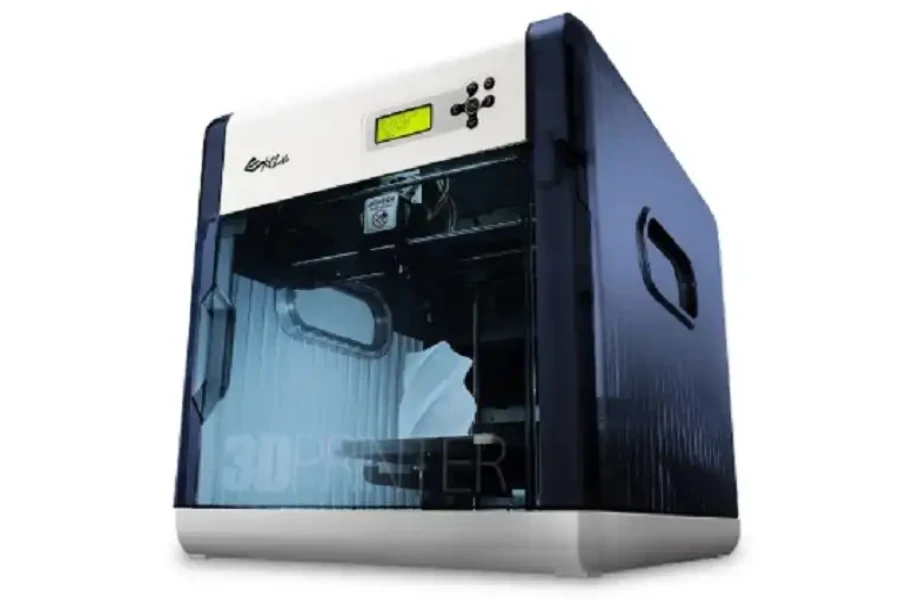
The Davinci mini wireless is an affordable 3D printer with many useful features. It has a kid-friendly design with removable parts for easy assembly.
The wireless printer connects via Wi-Fi so kids can print from their phones, tablets, or computers. Safety is not compromised as it uses a 600 PLA filament that is non-toxic and available in a wide range of colors.
Users can quickly get started using the printer by downloading the Free Davinci app and selecting from over a hundred 3D model designs to print on their own. The mini printer will do the rest by heating the filament and precisely building each layer, turning the digital models into physical objects.
Pros
- Compact kid-friendly design.
- Easy to use.
- Wi-Fi connectivity is standard.
Cons
- It does not feature a screen.
- The printer uses only size 600G filament.
Best for learning: Flashforge Finder 3D

Safe and educational 3D printing is made possible for young learners thanks to the Flashforge Finder 3D printer. It can also help them learn skills such as 3D modeling, prototyping, and how printers work in general.
The Finder features a color touchscreen interface that is intuitive for kids to navigate. It can allow a user to load 3D files from a USB drive or via Wi-Fi from a computer. Kids can simply select a model, and the Finder will automatically heat up and begin printing.
Regarding safety, it has a fully enclosed printing area, which prevents little fingers from getting burned. It is made of non-poisonous, child-friendly materials, and when using it, kids can have fun designing and printing their toys, games, and decorations.
This printer is reliable and cost-friendly, providing high-quality prints for the price. Flashforge uses a sturdy metal design; its key components are from reputable brands. The company also provides customer support in case help is needed.
Pros
- Simple to operate.
- Safe and educational.
- Reliable 3D printing machine.
Cons
- Regular software updates are required .
Best for teens: Monoprice Voxel
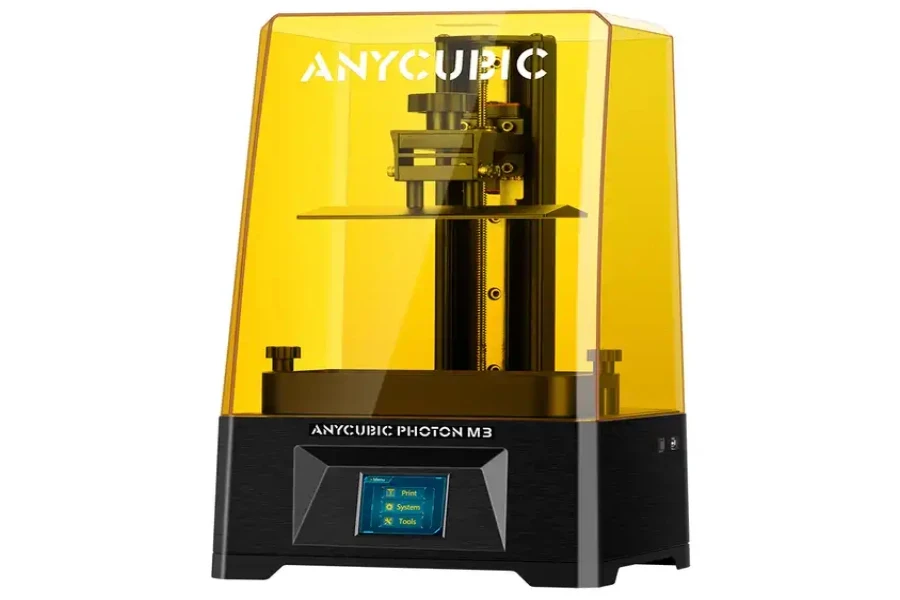
The Monoprice Voxel is a competent 3D printer for tech-savvy teens. The Voxel can print medium to large parts and models with its large build volume of 150 x 150 x 150mm.
It also features an easy-to-use touchscreen, standard in most 3D printers, and an onboard camera allowing for remote monitoring by parents or guardians.
The 3D printer has a heated build plate to prevent warping and can print with PLA, ABS, TPU, and other filaments, making it versatile. For high-quality prints, the Voxel has a layer resolution of 50 to 400 microns and comes with everything to get started, including a sample PLA filament, tools, and an SD card with preloaded models.
For teens interested in 3D design, the Monoprice Voxel is compatible with various 3D modeling software like Blender, AutoCAD, and SolidWorks. Models can then be exported as .STL or .OBJ files to print. The Voxel connects via Wi-Fi, Ethernet, and USB, so users can transfer the files directly or via the cloud, whichever way they prefer.
Pros
- High print volume.
- Can print with different filaments.
- It supports a variety of connecting methods, including USB, Wi-Fi, and Ethernet.
Cons
- It takes a long time to heat up.
- Opening parts for replacement require touchscreen control.
Best kid-friendly: Toybox 3D printer for kids

This printer is designed with kids in mind, boasting simplicity and ease of use, making it perfect for beginners and hobbyists. Besides its kid-friendliness, the Toybox 3D printer is safe to use with protective covers and parts preventing fingers from getting pinched when printing.
Parts such as the extruder nozzle responsible for squeezing out the material into the build plate layer by layer and other moving parts are also enclosed for safety.
The Toybox 3D printer lets kids create their own imaginations using free 3D design software and apps. They can find hundreds of pre-made designs from software like Thingiverse and start printing right away.
Pros
- Kid-friendly and easy to use.
- Safety is guaranteed.
- Great for developing kid skills.
Cons
- It may need computer calibration before printing.
Conclusion
In summary, this guide provides tips for buyers to easily find a 3D printer suitable for kids. The printer options in this article also make a great gift that provides kids with hours of educational entertainment. To learn more about kid’s 3D printers on sale, visit Alibaba.com today.