One of the most common myths going around the email marketing industry is that A/B testing is a one-time process: run it at the start of your campaign and proceed once you get results.
Fun fact: this is not true! Email A/B testing is a continuous, iterative process that needs to be deployed at all stages of your campaign.
This doesn’t mean it has to become overly complicated or difficult to set up. There are many tools and resources available to simplify this process, and we’re going to cover some of these in this blog.
We’ll also cover the basics such as what is A/B testing, why you should use it, how you can plan and create one, run, monitor, and analyze your A/B tests, as well as some best practices. Let’s dive in!
Table of Contents
What is A/B testing in email marketing?
Why you should A/B test your emails
Planning your A/B test
Creating your A/B test
Running and monitoring your A/B test
Analyzing your results and taking action
Best practices for email A/B testing
How to do A/B testing using Omnisend
What is A/B testing in email marketing?
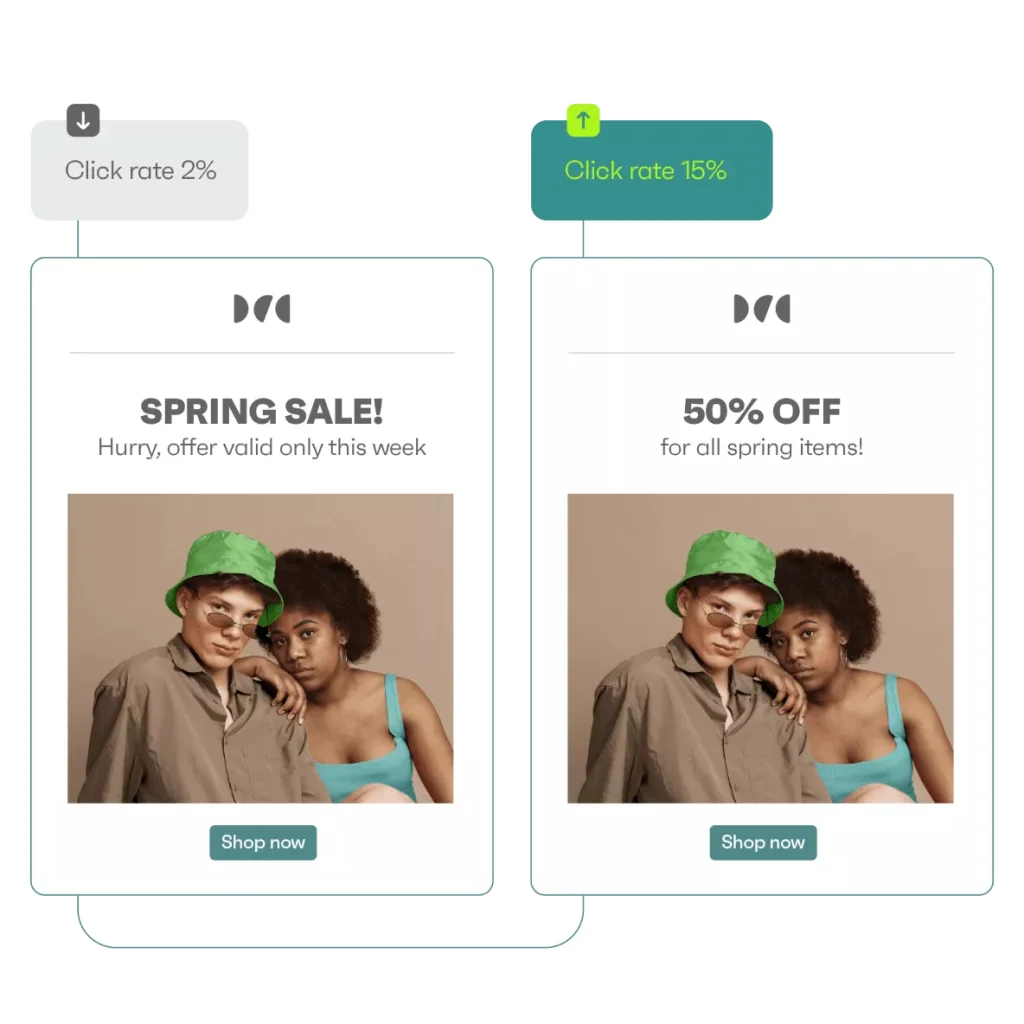
A/B testing enables you to create two different variations of the same sample and test both to see which one performs better.
Email marketing A/B testing lets you test out your email’s messaging, design, content, and overall campaigns so you can figure out what’s working and what isn’t.
For example, you can create an email with two different subject lines, and send a version to each half of your audience. Once the campaign has been sent out, you can check open rates for both audience halves to see which subject line performed better.
This gives you information about what your audience likes to click on, what kind of subject lines work, and what you can try for your next campaign.
Why you should A/B test your emails
As marketers, we might believe we know what’s best for customers, and what they like. But this isn’t always true. Customers often surprise us with behaviors that go beyond typical hypotheses.
The only way to figure out what they really like is by constantly testing, analyzing and optimizing based on their feedback or reactions.
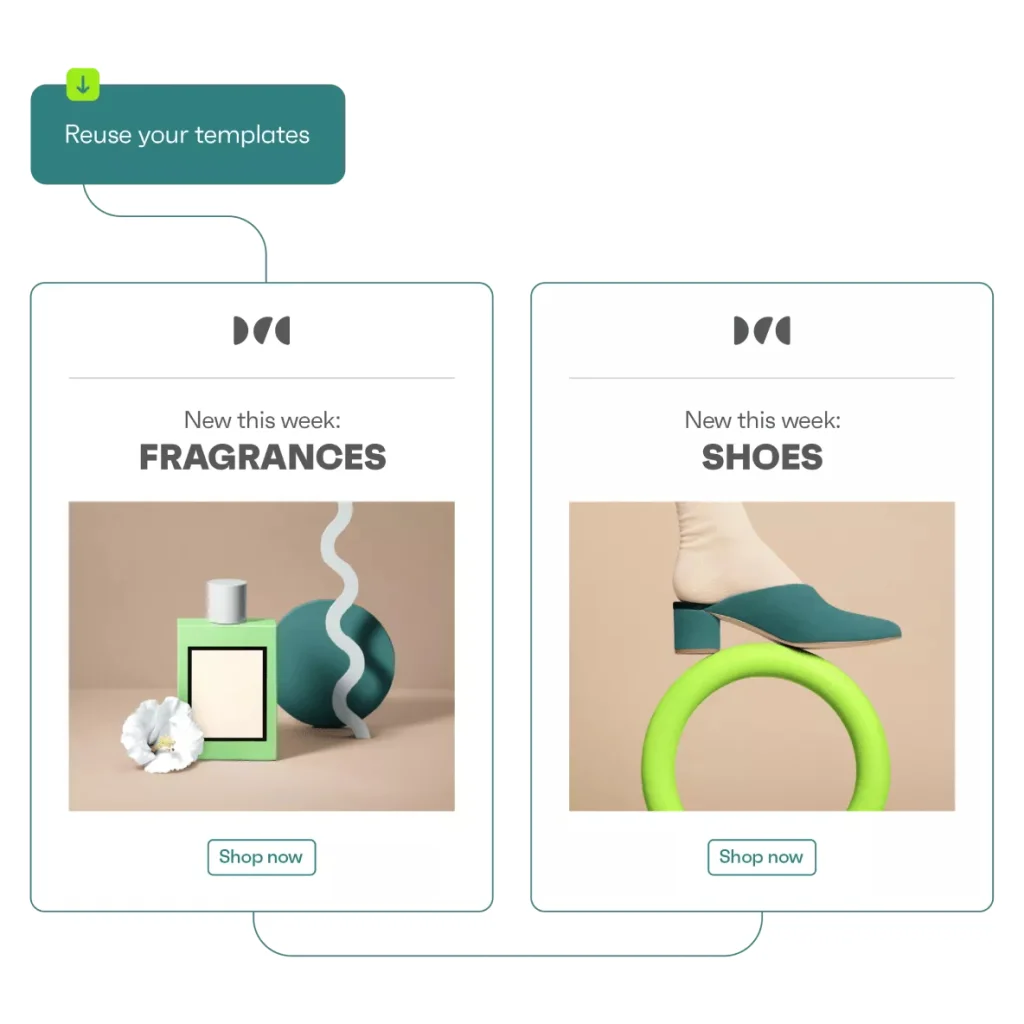
A/B testing email campaigns lets you do this and stay in touch with customer preferences. You can understand what kind of messaging or design resonates with a particular cohort of customers, and keep optimizing your campaigns based on this information.
A/B testing is a very powerful tool to improve all your campaign metrics, and you should start deploying this for your brand if you haven’t done so already.
Planning your A/B test
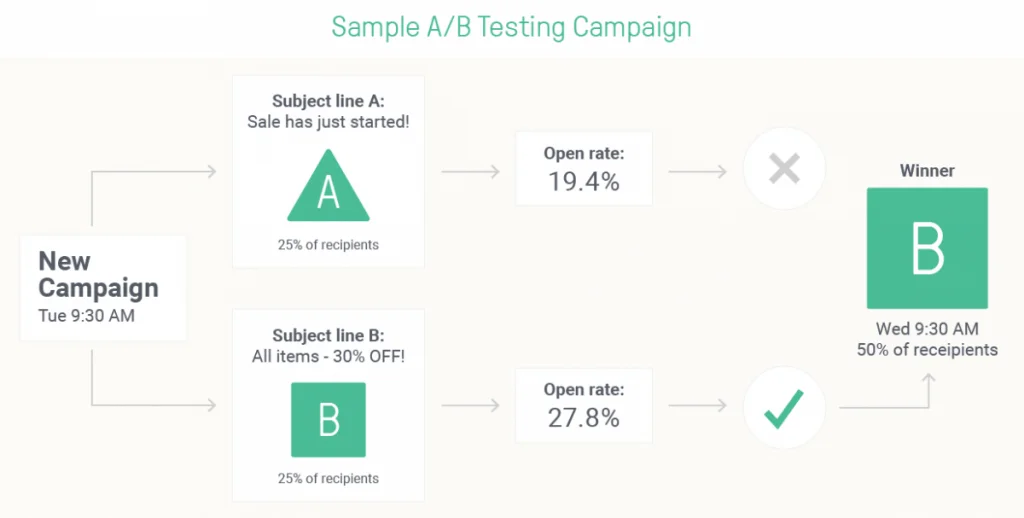
Now that we’ve understood what A/B testing email marketing means and why it’s crucial for your brand, let’s take a look at how you can plan out your A/B test.
There are four major steps that go towards planning your A/B test:
- Set a clear goal for your test
– What is the purpose of your A/B test? Do you want to change an existing email that might already be working? Are you unsure about how to broach a new topic, or are you figuring out if the current messaging is strong enough?
– Before you get started on your A/B test, you need to sit back and evaluate the intended goal for your tests. - Identify what you want to test
– Once you’ve arrived at the goal for your A/B test, the next step is to decide what to test.
– You can’t test all elements of your email at once. This won’t give you concrete information about which variant performs better.
– You need to select any one element, such as the subject line, or the preheader, the content header, or design, and create variants of that one element for your test. - Define your test audience and sample size
– Next, you need to identify your test audience. Do you want to send it to all your users? Do you want to send it to the onboarding cohort, or to recurring users?
– You also need to define your audience’s sample size. Ideally, this number must be meaningful enough that test results aren’t skewed because of outliers. At the same time, it also shouldn’t be too high and target all your customers. - Define the timing
– Lastly, you’ll need to define the timing for your tests. Do you want to send these test emails out during the morning, or when someone opens up your app for the first time? Is this meant only for Friday evening, or something else?
Once you’ve figured all these questions out, you’ll have a comprehensive A/B testing plan that you can use for any of the following purposes:
Subject line A/B testing
Subject lines are crucial contributors to email open rates. Most customers decide whether to open or trash an email based on two things — the sender and the subject line. The preheader is an added piece of information here that can convince customers to make the decision to open the email, but the subject line gets higher priority.
If you’re unsure which subject lines are good and which ones are worth testing for, you can try out Omnisend’s quick subject line tester tool. This free tool lets you analyze and improve your subject line via a test score, length score, wording suggestions, scannability improvement suggestions, and a handy subject line preview.
Email content and image A/B testing
If you’re confident that you’ve created a great subject line, you can move onto the next aspect of your email — the content and design. Email content and design lead customers to take the next action, and this could be a positive or a negative one.
Some examples of positive actions are forwarding the email to friends, clicking on a link inside it, clicking through the CTA, or simply reading the entire email down to the last scroll.
Negative interactions could include closing it without reading more than a quick glance, sending it to the trash folder, or worse, marking it as spam.
You need to constantly optimize your email content and images to ensure that your emails nudge readers towards taking more positive actions than negative ones.
Sender’s name email testing
If you’ve ever wondered whether to add your brand’s name as the sender, or a human personality, or go quirky and try something else, you’re not alone. Most email marketers wonder about this question at some point in their career.
The good news is, you can get a concrete solution for this using A/B testing. All you have to do is send out multiple variations of the email with different sender names, and find out which ones get the most opens (and the least deletions or unsubscribes).
Email preheader A/B testing
The email preheader appears right next to the subject line of your email, but it is muted and shaded gray.
The exact location of the email preheader depends on your recipient’s email provider, as displayed below.
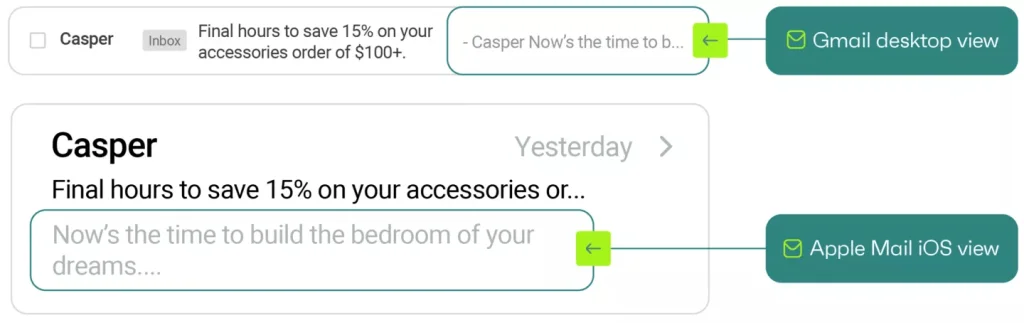
If you don’t give your email a preheader, your email service provider (ESP) will pick the first few lines of your email and do it for you! This is why it’s critical to spend some time on the preheader and make sure you have a good enough one that convinces readers to open your email.
A/B testing is a great way to check which kinds of email preheaders work for your audience. You can test out playful variants, or straightforward ones that tell customers what the email displays, or even tease them about what it might contain without revealing too much. Using A/B testing email marketing, you can figure out which approach to go with.
Email CTA A/B testing
Once your email subject line, preheader, content, and image are optimized, you need to shift your focus to the CTA.
A good CTA is bold and inviting, conveys a sense of urgency, and makes an irresistible offer to the reader. CTAs are the icing on the cake for your emails, and it’s important to create a strong CTA that resonates with reader requirements.
It’s a good idea to try out multiple styles of CTAs and leverage A/B testing to understand what’s the most successful one. Once you’ve understood that, you can use this knowledge to create better CTAs for your future campaigns.
Creating your A/B test
Now that you’ve figured out the essential questions and planned your A/B test, the next step is action! You can set out to create the test over a reliable email marketing tool such as Omnisend.
Here are three things to remember while creating your A/B test:
- Setting up your email campaign
First, you need to set up a regular email campaign in your service provider, and add all necessary details such as the header, preheader, images, content, and design.
Remember to add any targeting information and customer segments for your audience.
- Creating your variations
Next, you’ll need to create multiple variants of the element you want to A/B test.
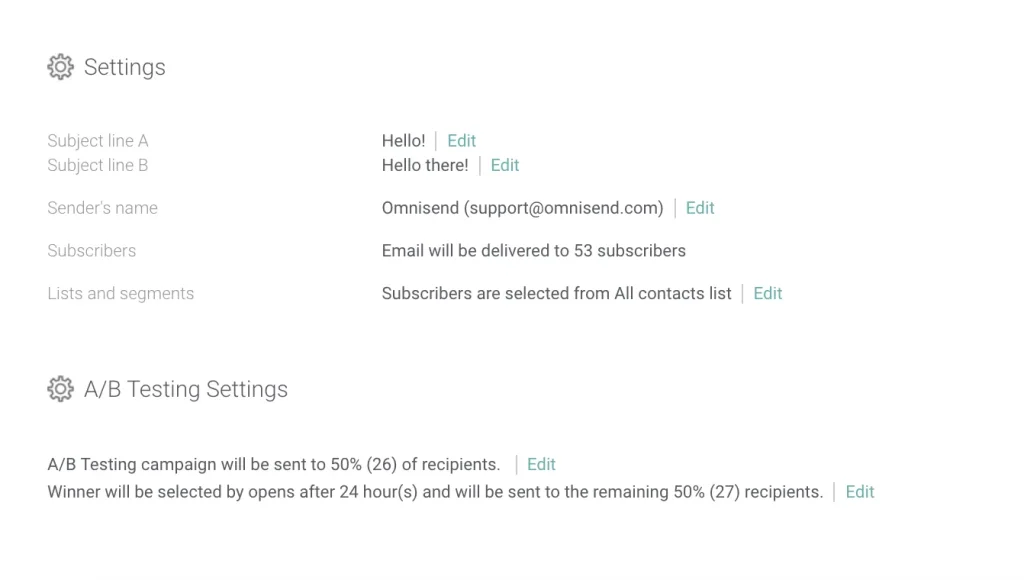
Add these options in via your preferred email marketing tool and mark these as A and B variants.
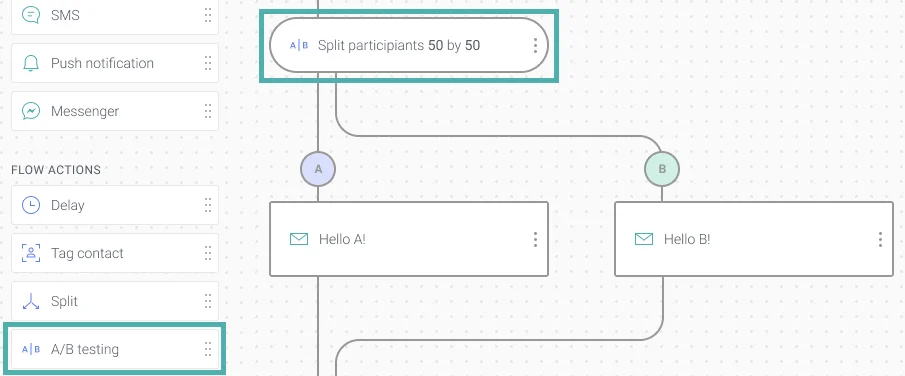
As we mentioned earlier, you should only pick one element at a time to run your A/B test. This ensures that there’s no bias and your tests are run in a clean manner.
Running and monitoring your A/B test
After you’ve done the setup for your email campaigns and added in the A/B testing options, you can hit send on your test emails.
Give your campaigns a little time to perform before you start checking for performance results. For example, an onboarding A/B test campaign would require at least a week to produce concrete test results, and a churn prevention email would require at least five days to make sure customers have had time to consume and digest the information available on your email.
Once you’ve figured out an acceptable time limit for your campaign, you can pull up your test results and evaluate all metrics to see which variant has performed better.
The winning variant can then be sent out to the rest of your audience, giving you highly optimized metrics at the end!
Analyzing your results and taking action
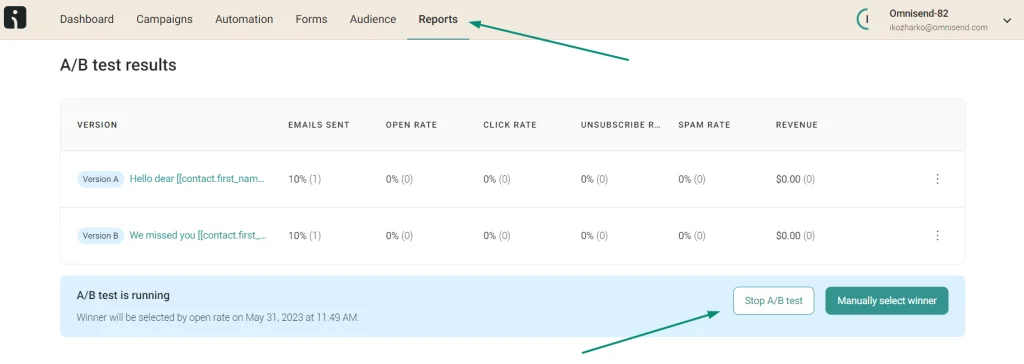
Once you’ve run your test and gathered results, you can evaluate each metric side-by-side for every variant and see if the modifications you made had any impact on the numbers.
Remember to check specific metrics relevant to the element of the email you’ve tested. For example, if you’ve run an A/B test for your preheader or subject line, then your open rates would be the best judgment criteria.
At the same time, for content or design A/B tests, metrics such as conversion rate, CTR, or unsubscribe rates might be more relevant for your decisions.
Before you draw up a final conclusion, however, remember to also check other metrics to see if there’s any missed impacts. The subject line, for instance, might have increased your open rates, and also positively impacted CTRs. Once you’ve assessed all your metrics, you can think about your next A/B testing campaign.
Best practices for email A/B testing
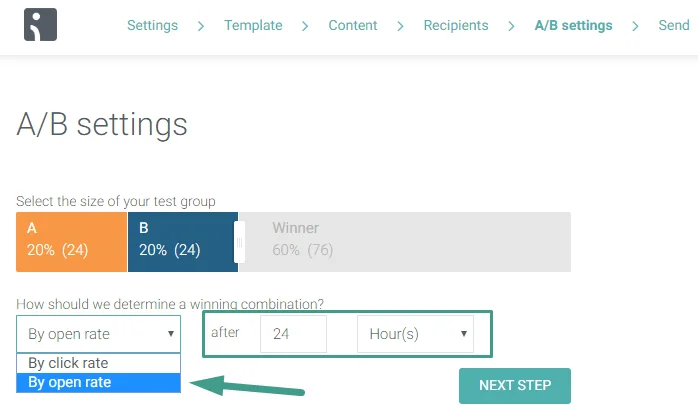
- Test regularly and consistently
A/B testing is a continuous process which shouldn’t stop with just one test. There will always be new elements, ideas, and messaging to test out, and you shouldn’t shy away from leveraging A/B testing to do so.
If you’ve just tested your subject line, you can run the next test for your preheader, and then the email content, and then the CTA, and so on. If you’re done with all of those, you can try out different messaging variants for different audience segments.
- Test only one variable at a time
Remember to select any one element of your email to test at a time. This means you should either test the subject line, or preheader, content, design, or the CTA—and not more than one at the same time.
Otherwise, you’ll never know which change caused the improvement in your metrics, and that defies the purpose of an A/B test!
- Ensure your sample size is large enough
It’s important to keep your sample size at a statistically significant number.
If your sample size is too small, such as 100 or 500, your test results might be biased due to any number of reasons and thus unreliable. At the same time, if your sample size is too large, it might prove to be too expensive a test. And there’s always a risk that you’re sending a badly performing variant to too many people!
- Avoid bias in your tests
You should always keep personal biases and opinions out of your campaigns and try to run an objective test that measures results in a scientific manner.
If you’re not too confident about a teammate’s choice of content or design, test it! You never know what your audience might like, and this might not always be in line with your personal preferences.
- Keep your email content relevant and engaging
Just because you have access to a robust email A/B testing solution doesn’t mean you should exploit it. If you do so, you risk annoying your customers and causing them to mark your emails as spam or delete them.
Remember to run tests only for relevant and engaging content that your audience will find useful, no matter how small the test element.
How to do A/B testing using Omnisend
One of the most important, yet overlooked aspects of a good email A/B testing campaign is the supporting email marketing tool. You need to have an email marketing solution that enables you to set up and send out A/B tests with ease. The solution should also give you meaningful campaign metrics that help you make an informed decision about the success of your tests.
With Omnisend, you get a reliable split testing feature apart from other powerful email marketing features such as campaign creation, unlimited segmentation, marketing automation, popups and forms, landing pages, reporting and analytics, and more. You can also leverage omnichannel marketing via SMS and email automation and web push notifications.
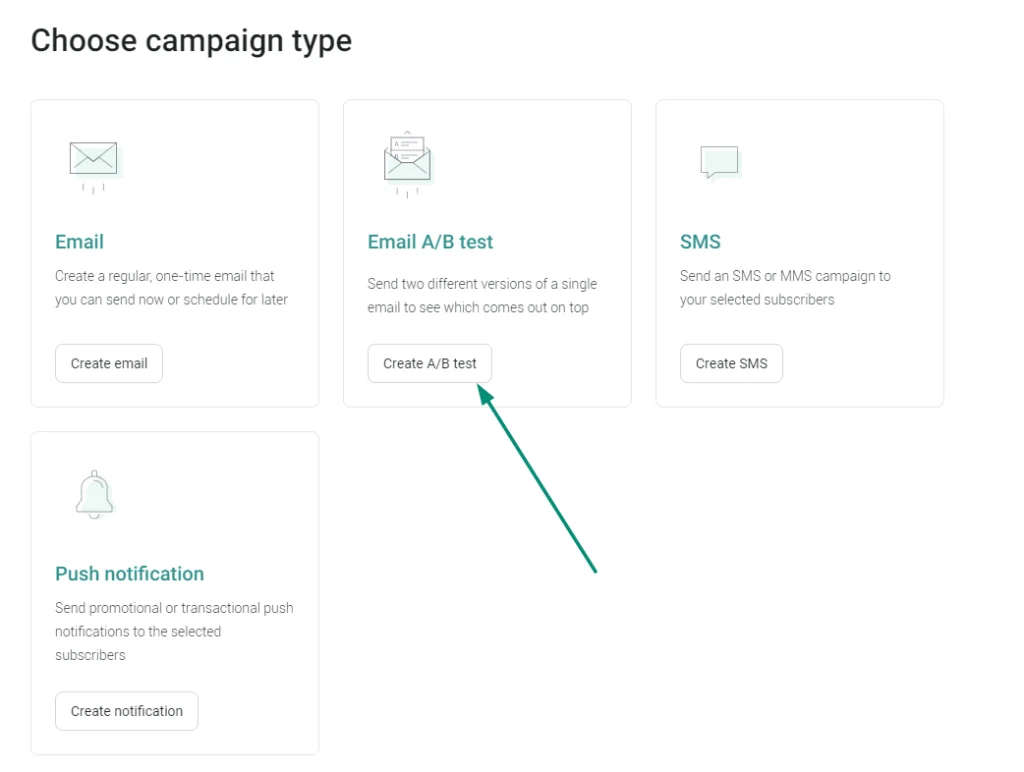
Omnisend lets you find the best combinations of content and design for your highest open rates and conversion rates. Tests are first sent to a small sample size, and then the best performing variant is automatically sent to the rest of your recipients.
You have the option to simultaneously test multiple aspects of your campaign or run them as separate tests. You can also select the sample size of your choice using a friendly, easy-to-use percentage slider.
Omnisend also gives you comprehensive A/B test campaign reports with data on various metrics, so that you can analyze the performance of your test in detail. This includes information on emails sent, view rate, unsubscribe rate, click rate, spam rate, and revenue in terms of monetary value generated from your campaign.
You can access a free plan of the tool with options for unlimited segmentation, and professional email templates, automation workflows, sales and performance reports, award-winning 24/7 support, and more. If you want to expand your audience size and send out more emails monthly, you can opt for paid plans starting at $16/month.
Source from Omnisend
Disclaimer: The information set forth above is provided by Omnisend independently of Alibaba.com. Alibaba.com makes no representation and warranties as to the quality and reliability of the seller and products.








