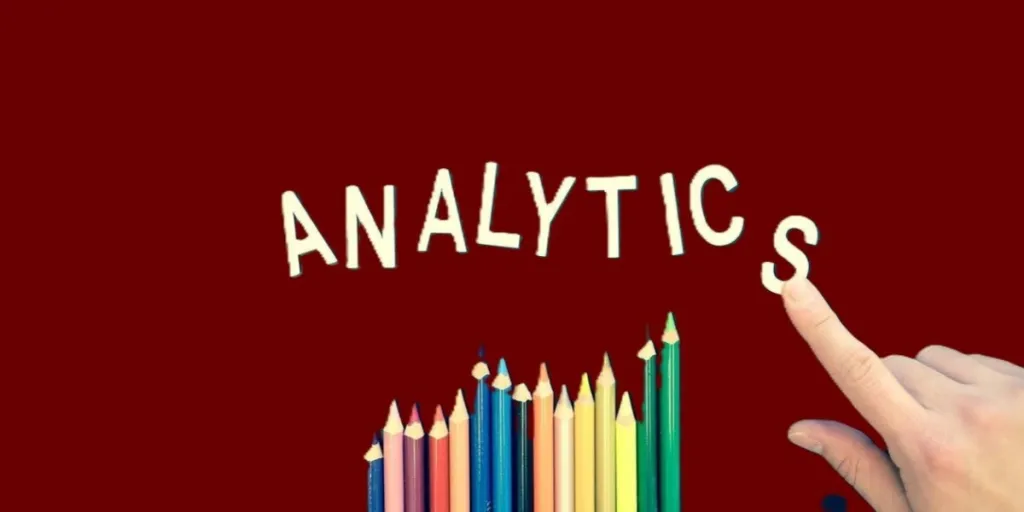Data wasn’t always this important in retail. Now, it’s essential and helps companies compete in a challenging market. With the industry growing fast digitally, there’s more consumer data than ever. Retailers must use this flood of information to find valuable insights—or they might fall behind.
Thankfully, many retail analytics software programs are available to help businesses make sense of all that data. But, like any other business product, retail analytic solutions come in free and paid variants. Why should brands choose free models over paid options? Or are the paid versions better offers? This article will help businesses decide and give examples under each category.
Table of Contents
Free vs. paid retail analytics software: which is better for businesses?
7 key features to look for in any retail analytics software
5 free and paid retail analytics software businesses can use in 2024
Wrapping up
Free vs. paid retail analytics software: which is better for businesses?

Free retail analytics offer a cost-effective entry point, providing basic functionalities like sales tracking and inventory management. For this reason, free retail analytics tools are ideal for small businesses or those new to retail analytics. However, their limitations in terms of features and scalability may hinder growth.
On the other hand, paid retail analytics tools offer a long list of advanced data features, customizable dashboards, and dedicated support. These help businesses gain deeper insights and scale effectively—all of which are missing from free models. While the investment may be significant, their long-term benefits (regarding data-driven decisions and improved performance) can outweigh the cost.
Nevertheless, businesses must carefully assess their needs, budget, and growth potential before choosing a tool. Here’s a great strategy: start with a free tool and gradually transition to a paid option as the business expands.
7 key features to look for in any retail analytics software
Every retail analytics software must have specific features to help businesses analyze their data. Here are eight essential features retailers must consider when choosing their perfect data analytics software.
1. Inventory management
The preferred retail analytics software should offer inventory management—it’s the most effective way for retailers to know their available stock without extra costs. It should help track inventory levels, stockouts, and demand trends, pushing businesses toward a better inventory turnover. Plus, this feature ensures retailers enjoy less overstocking or understocking, improving cash flow.
2. Consumer analytics
A critical part of retail analytics is understanding customer behavior, purchasing patterns, and preferences. That’s why the chosen software must help businesses analyze this data. It should help create more effective marketing campaigns, optimize product offerings, and provide personalized customer shopping experiences—the more satisfied the customer, the higher the chances of repeat purchases and new customer acquisition.
3. Scalability
This feature ensures the retail analytics solution can handle increasing data volumes and complexity, especially when retailers expand. When operations grow steadily, businesses must opt for software that can handle more users, data sources, and analytical capabilities without losing performance.
4. Sales forecasting
Analytics software with sales forecasting allows companies to plan inventory, budget, and allocate resources. These tools usually analyze historical sales data, seasonal trends, and other external factors to help retailers make precise predictions. The results? Reduced stockouts, accurate revenue projections, and improved resource usage.
5. Real-time reporting
Retail analytics software should also offer real-time reporting, offering businesses instant access to up-to-date sales, customer behavior information, and inventory. This feature helps companies quickly address market changes and respond to emerging trends.
6. Data visualization
Businesses will have trouble navigating complex retail analytics software. Hence, they must look for options with data visualization tools. These tools convert complex data into easy-to-understand visuals (like charts and graphs).
7. Integration capabilities
Retail analytics software should offer seamless integration with existing systems (like eCommerce platforms and point-of-sale systems)—it’s the only way to get accurate data analysis. Businesses will quickly gain insights and make informed decisions when these solutions integrate multiple data sources.
5 free and paid retail analytics software businesses can use in 2024
Here are six free and paid retail analytics software that meet the criteria discussed above:
1. SafetyCulture
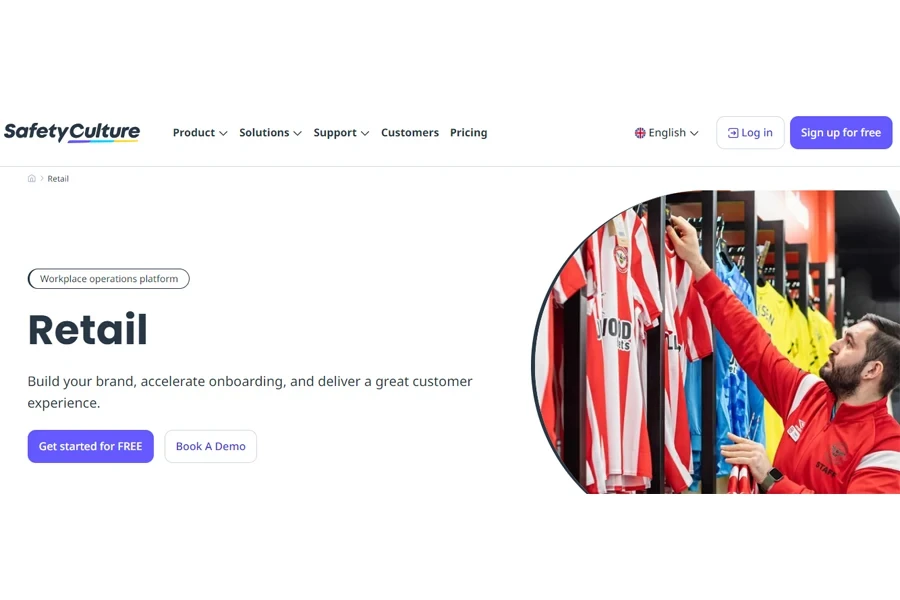
Free version: 30-day free trial
Pricing: The software’s premium plan costs US$24/month.
Platforms supported: SafetyCulture offers mobile apps (iOS and Android) and web-based solutions.
SafetyCulture offers highly-rated retail analytics software with state-of-the-art retailing features. The data solution helps businesses run more effectively with comprehensive reports and analysis. Even better, this mobile-first platform offers real-time data analysis and automation, perfect features to help boost revenue and profitability. More importantly, SafetyCulture has a user-friendly interface that anyone can understand.
Features:
- Operations monitoring: Teams can easily track inventory, orders (online and in-store), logistics, payments, and invoicing. Hence, SafetyCulture offers everything they need to analyze critical data in real time and address any issues quickly.
- Mobile access: Businesses can also access their data anywhere and anytime via the mobile app.
- Retail checklists: SafetyCultures offers a public library with a checklist for product inventory, electronic device inspection (printers, cash registers, phones, etc.), and security checks to ensure everything remains organized and functional.
2. Qlik Sense
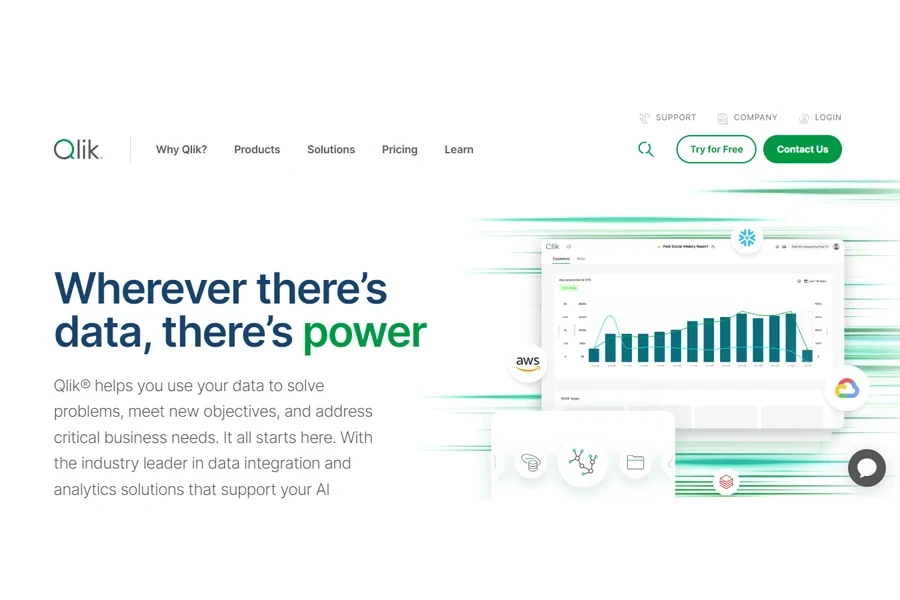
Free version: Offers a free trial after registration
Pricing: Qlik Sense offers three plans for their analytics solution:
- A standard plan is US$825/month for up to 20 users (billed annually)
- A premium plan at US$2,700/month for up to 100,000 primary users
- Enterprise (custom quote upon request)
Platforms supported: Qlik Sense supports web and mobile services (iOS and Android).
Qlik Sense is highly effective retail analytics software that combines data from various channels. It gives businesses a complete view of their customers’s preferences and shopping habits. More importantly, Qlik Sense helps enhance marketing, which, in turn, drives engagement and boosts sales.
Features
- Qlik Sense offers impressive visualization and dashboards that allow users to create precise and interactive visual data representations.
- Qlik Sense also has data transformation and automation to help streamline and automate the user’s data processes.
- Retailers can also use Qlik Sense’s augmented and embedded analytics to help integrate advanced analysis into existing systems.
3. Looker

Free version: Looker offers a free trial after registration.
Pricing: Looker uses a pay-as-you-go pricing plan.
Platforms supported: Looker offers web and mobile support (iOS and Android).
Looker is a part of the Google Cloud Platform. It helps retail businesses achieve their goals with detailed data analysis. The software can also help optimize workflows and enhance existing tools through various integrations.
Features
- Looker’s advanced features give retailers modern business intelligence (BI) and analytics.
- With data-driven workflows, businesses can upgrade their efficiency quickly based on Looker’s data evaluations.
- Looker also offers seamless integration with other tools for even more detailed insights.
4. Tableau
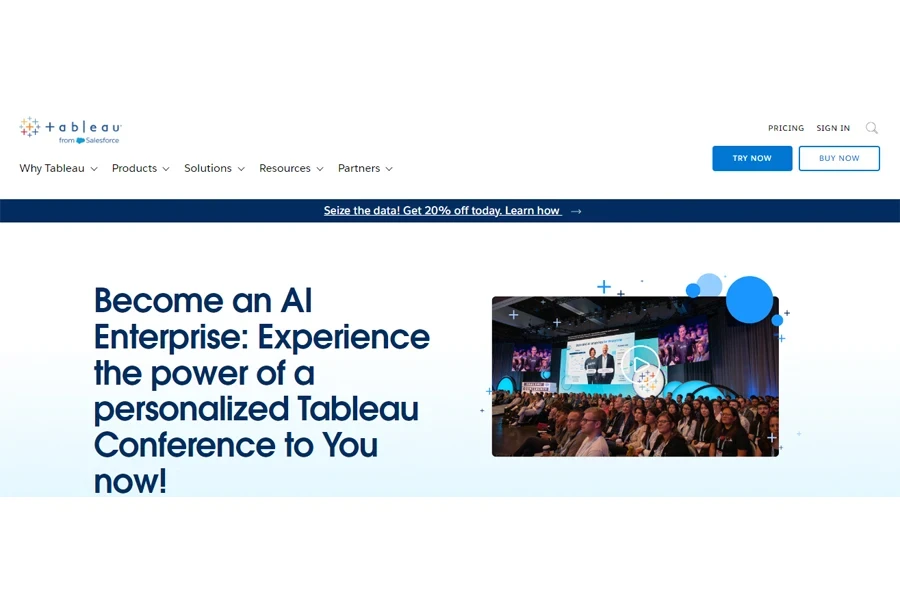
Free version: Tableau doesn’t offer a free plan but has a 14-day trial.
Pricing: Tableau offers three different pricing plans:
- Tableau Viewer at US$15 per month/user for viewing and interacting with dashboards and visualizations
- Tableau Explorer at US$42 per month/user for more advanced features
- Tableau Creator at US$75 per month/user for everything the platform has to offer
Platforms supported: Web and mobile
Tableau is a top analytics platform that allows retailers to visualize and understand data, helping to solve critical problems. The platform also offers powerful machine learning and many software integrations, providing retailers with the tools to improve their market performance.
Features
- Tableau Viewer efficiently handles data collection and organization for retailers.
- Its data visualization features give retailers a clear and interactive visual representation of their data.
- Tableau Viewer uses impressive artificial intelligence to create advanced data analysis.
5. Sisense
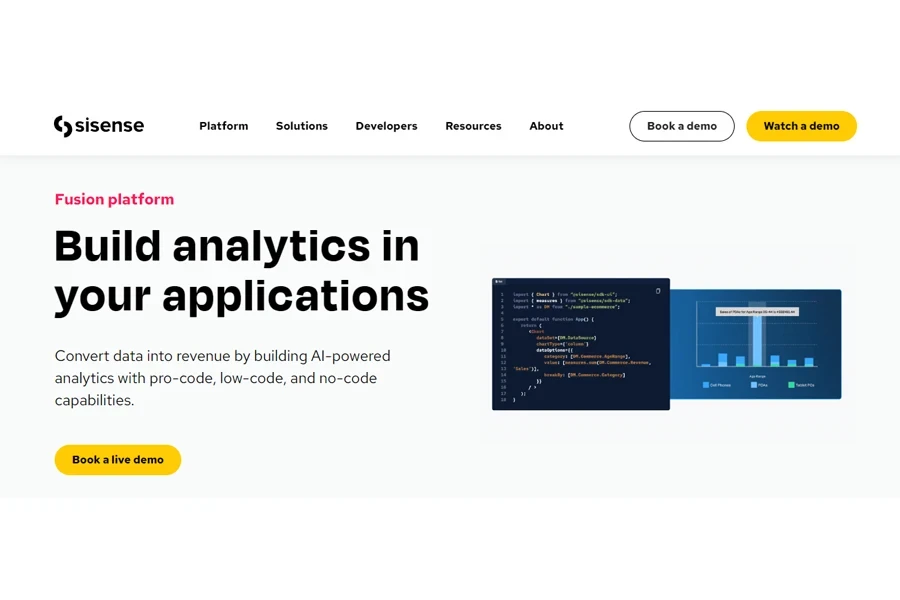
Free version: Retailers can book a free demo.
Pricing: Sisense will give you a custom quote after the demo.
Platforms supported: Web and mobile
Sisense is a powerful retail analytics platform that helps businesses visualize data and gain actionable insights. These insights allow companies to transform workflows and compete successfully in the market.
Features
- Sisense’s data modeling and visualization create explicit and interactive data representations.
- Retailers can also gain AI-driven analytics for more intelligent and actionable insights.
- Sisense seamlessly integrates with other systems and platforms.
Wrapping up
Retailers have long analyzed their data and practices to personalize marketing strategies and enhance customer experiences. But if they want to achieve even greater success, they can never go wrong with investing in retail analytics software.
Digital systems, data-driven marketing strategies, and analytics are only some of the fantastic features retailers can benefit from this software. Businesses may choose options with free versions or demos to test the waters or go in entirely with paid plans—either way, they will enjoy the full benefits of retail analytics.