In 2025, the demand for secure data transfer solutions is skyrocketing, driven by digitalization trends. This article provides a comprehensive analysis of selecting FTP servers, focusing on performance, security, and cost. Professional buyers will find valuable insights to make informed decisions in a fast-evolving market.
Table of Contents:
– FTP Servers for Data Transfer: Market Overview
– In-Depth Analysis of the FTP Server Market
– Future Trends and Opportunities
– Key Factors When Selecting FTP Servers for Data Transfer
– Advanced Security Protocols for FTP Servers
– Compatibility and Integration with Other Systems
– Ease of Use and User Experience
– Cost Considerations
– Conclusion
FTP Servers for Data Transfer: Market Overview
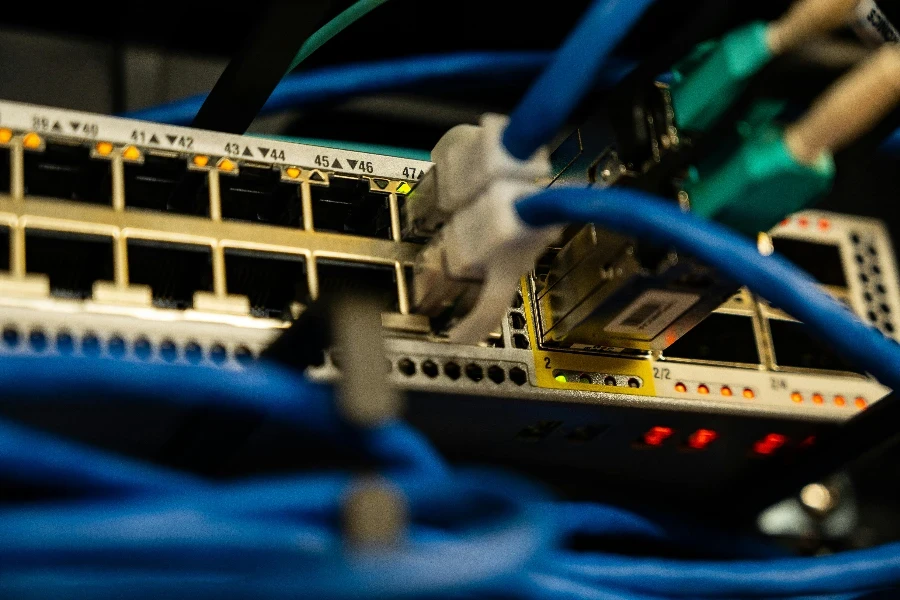
The FTP (File Transfer Protocol) server market is a vital segment within the broader data transfer and storage industry. By 2025, the global FTP server market is projected to reach approximately USD 1.8 billion, growing at a CAGR of 6.2% from 2023 to 2029. This growth is driven by the increasing need for secure and efficient data transfer solutions across various industries, including IT, healthcare, finance, and manufacturing.
North America holds the largest market share, accounting for nearly 40% of the global revenue. This dominance is due to the high adoption rate of advanced technologies and the presence of key market players. Europe and Asia-Pacific also contribute significantly, with notable growth in countries like Germany, the UK, China, and India. The Asia-Pacific region is expected to witness the highest growth rate due to rapid digitalization and increasing investments in IT infrastructure.
Cloud-based FTP servers are gaining popularity, representing over 55% of the market share. Their flexibility, scalability, and cost-effectiveness make them a preferred choice for businesses of all sizes. On-premises FTP servers remain relevant, especially in sectors with stringent data security and compliance requirements.
In-Depth Analysis of the FTP Server Market

The FTP server market is characterized by several key performance benchmarks, including data transfer speed, security features, scalability, and ease of integration. Modern FTP servers come with advanced encryption protocols like SSL/TLS to ensure secure data transmission. Features such as automated file synchronization, user access controls, and detailed logging capabilities are standard to meet diverse business needs.
A few major vendors, including SolarWinds, FileZilla, and Cerberus FTP Server, dominate the market, collectively holding over 60% of the market share. Their success is due to robust product offerings and strong customer support. The remaining market is fragmented, with numerous smaller players catering to niche segments and specific industry requirements.
Economic factors significantly influence the FTP server market. The rise of digital communication and remote work has increased the demand for reliable data transfer solutions. Additionally, the growth of e-commerce and online services requires efficient and secure file transfer mechanisms to handle large volumes of data. Seasonal demand patterns also emerge, with spikes during the fiscal year-end and major online shopping events, driving the need for enhanced data transfer capabilities.
Recent innovations in the FTP server market include the integration of artificial intelligence and machine learning to optimize data transfer processes and enhance security measures. For example, AI-powered anomaly detection can identify and mitigate potential security threats in real time. The adoption of blockchain technology is also being explored to ensure tamper-proof data transfer and storage, providing an additional layer of security and transparency.
Future Trends and Opportunities
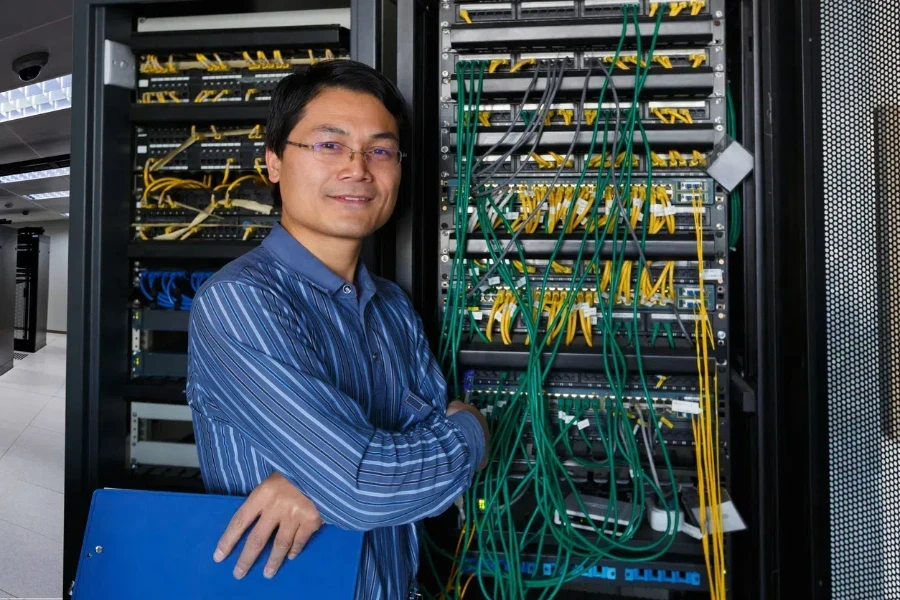
The FTP server market is set for further digitalization, with a growing emphasis on cloud-based solutions and the integration of advanced technologies. The shift towards hybrid cloud environments is expected to create new opportunities for FTP server providers, enabling businesses to leverage the benefits of both on-premises and cloud deployments. Additionally, the increasing focus on data privacy and compliance will drive the demand for FTP servers with enhanced security features and regulatory compliance capabilities.
Environmental regulations are also influencing the market, with a push towards energy-efficient and sustainable data transfer solutions. Vendors are investing in green technologies and optimizing their server infrastructure to reduce carbon footprints, a trend particularly prominent in regions like Northern Europe, where stringent environmental regulations are in place.
Customer pain points, such as managing large-scale data transfers and ensuring data integrity, continue to shape the market. To address these challenges, vendors are developing user-friendly interfaces and offering comprehensive support services. The focus on providing seamless and reliable data transfer experiences will be crucial in maintaining customer satisfaction and driving market growth.
Key Factors When Selecting FTP Servers for Data Transfer
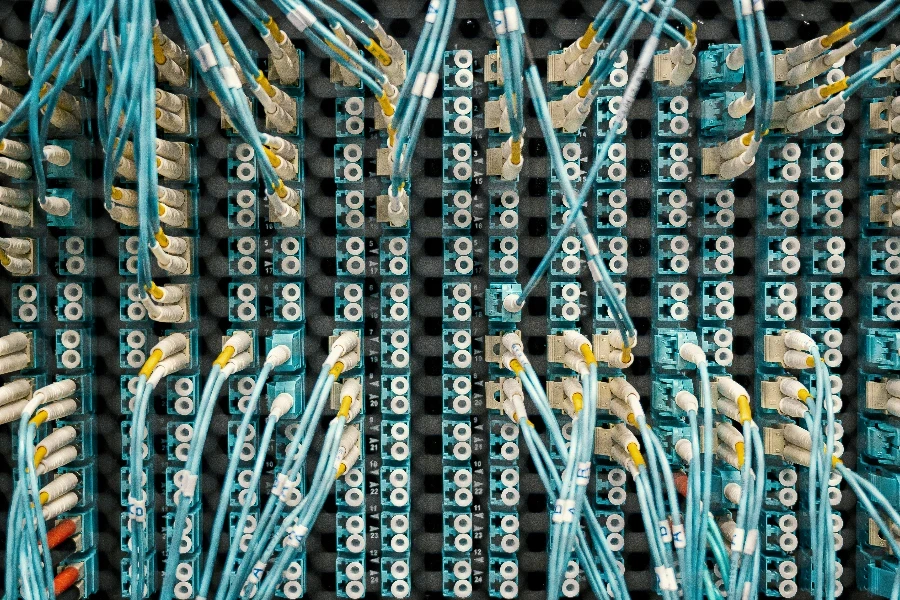
When choosing an FTP server for data transfer, several critical factors must be considered to ensure efficiency, security, and reliability. These factors include performance, security features, compatibility, ease of use, and cost. Each plays a crucial role in determining the best FTP server for your needs.
Performance
Performance is fundamental when selecting an FTP server. The server’s ability to handle large file transfers, manage multiple simultaneous connections, and maintain high transfer speeds is essential for efficient data transfer operations.
Evaluate FTP servers based on their transfer speed capabilities, which can vary significantly depending on the server’s hardware and software optimizations. High-performance FTP servers often use advanced algorithms to maximize throughput and minimize latency, ensuring quick and efficient large file transfers.
Another performance consideration is the server’s load handling capacity. The best FTP servers can manage numerous concurrent connections without degrading performance, which is particularly important for businesses requiring high-volume data transfers or environments with multiple users accessing the server simultaneously.
Security Features
Security is paramount when transferring sensitive data. FTP servers should offer robust security features to protect data during transit and storage. Key security features include encryption protocols, user authentication mechanisms, and access control lists.
Encryption protocols such as FTPS (FTP Secure) and SFTP (SSH File Transfer Protocol) are essential for securing data transfers. FTPS uses SSL/TLS encryption to protect data, while SFTP employs SSH to encrypt both command and data channels, providing a higher level of security.
User authentication mechanisms ensure only authorized users can access the FTP server. Common methods include password protection, public key authentication, and multi-factor authentication (MFA). Implementing strong authentication methods helps prevent unauthorized access and enhances overall security.
Access control lists (ACLs) allow administrators to define which users or groups can access specific files or directories. By setting granular permissions, administrators can ensure users only access the data they need, reducing the risk of accidental or malicious data breaches.
Compatibility
Compatibility with various operating systems and devices is another crucial factor when selecting an FTP server. The server should support a wide range of client software and be compatible with the operating systems used by your organization.
FTP servers that offer cross-platform support can be accessed from Windows, macOS, Linux, and mobile devices, providing flexibility for users. Additionally, compatibility with different FTP client software ensures users can choose the client that best suits their needs and preferences.
Consider compatibility with other software and systems used in your organization. Integration with network storage solutions, backup software, and content management systems can streamline workflows and enhance overall efficiency.
Ease of Use
The ease of use of an FTP server can significantly impact productivity and user satisfaction. Look for a user-friendly interface, intuitive configuration options, and comprehensive documentation.
FTP servers with graphical user interfaces (GUIs) are generally easier to manage than those requiring command-line interaction. A well-designed GUI can simplify server configuration, user management, and file transfer operations, making it accessible to users with varying levels of technical expertise.
Comprehensive documentation and support resources, such as user manuals, knowledge bases, and community forums, also enhance ease of use. Access to these resources ensures users can quickly find answers to their questions and troubleshoot issues without extensive technical support.
Cost
Cost is always a consideration when selecting an FTP server. While free and open-source FTP servers are available, they may lack some advanced features and support offered by commercial solutions. Evaluate the total cost of ownership, including licensing fees, maintenance costs, and potential costs associated with downtime or security breaches.
Commercial FTP servers often come with additional features such as technical support, regular updates, and advanced security options. Weigh these benefits against the price to determine the best value for your organization.
Advanced Security Protocols for FTP Servers

Security protocols are critical for protecting data during transit and ensuring that FTP servers remain secure from unauthorized access and cyber threats. FTP servers can implement several advanced security protocols to enhance data protection and user authentication.
FTPS (FTP Secure)
FTPS, also known as FTP-SSL, adds a layer of security to the traditional FTP protocol by utilizing SSL/TLS encryption. This protocol encrypts both control and data channels, ensuring data transferred between the client and server is protected from eavesdropping and tampering.
FTPS supports both explicit and implicit modes of operation. In explicit mode, the client explicitly requests security from the server by upgrading an existing FTP connection to an encrypted one using the AUTH command. In implicit mode, the connection is automatically secured using SSL/TLS, and the client connects to a dedicated secure port.
SFTP (SSH File Transfer Protocol)
SFTP is a secure alternative to FTP that operates over the SSH (Secure Shell) protocol. Unlike FTPS, which is an extension of FTP, SFTP is a completely different protocol designed for secure file transfer. It encrypts both commands and data, providing a high level of security.
SFTP also offers additional functionality, such as file access, file management, and transfer resumption. This makes it a versatile and secure option for organizations requiring robust file transfer capabilities.
SCP (Secure Copy Protocol)
SCP is another secure file transfer protocol that uses SSH for data transfer. It is designed for simple and secure copying of files between hosts on a network. SCP provides authentication and encryption, ensuring data is protected during transit.
While SCP is less feature-rich than SFTP, it is a straightforward and efficient solution for secure file transfers, particularly in environments where simplicity and speed are priorities.
PGP (Pretty Good Privacy) Encryption
PGP encryption can be used with FTP servers to secure files before they are transferred. PGP uses a combination of symmetric and asymmetric encryption to ensure data confidentiality and integrity. By encrypting files with PGP before transferring them via FTP, organizations can add an extra layer of security.
Two-Factor Authentication (2FA)
Two-factor authentication (2FA) enhances the security of FTP servers by requiring users to provide two forms of identification before gaining access. This typically involves something the user knows (e.g., a password) and something the user has (e.g., a mobile device or security token).
Implementing 2FA reduces the risk of unauthorized access, even if a user’s password is compromised. It is a critical security measure for protecting sensitive data and ensuring only authorized users can access the FTP server.
Compatibility and Integration with Other Systems
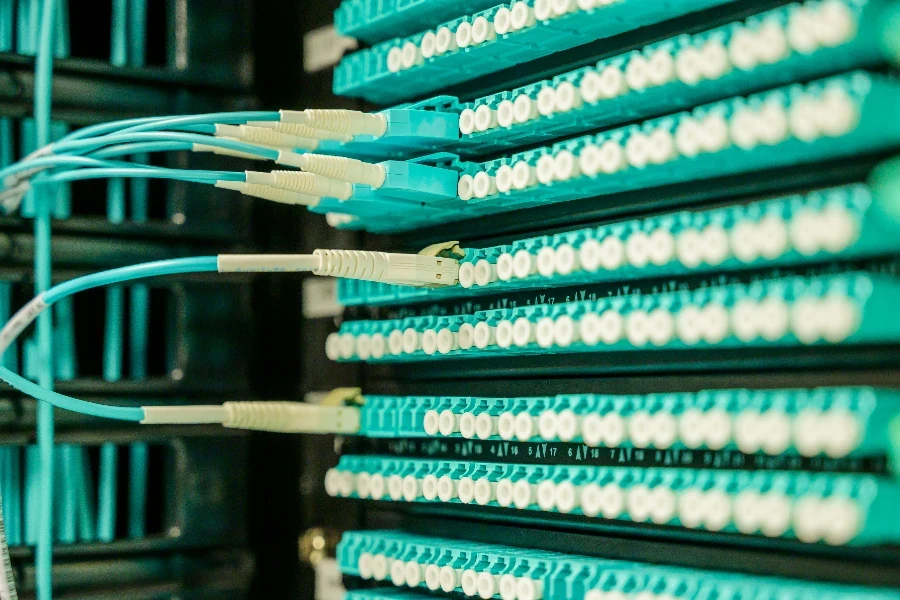
FTP servers must be compatible with various operating systems, client software, and other systems to ensure seamless integration and efficient workflows. Compatibility considerations include cross-platform support, client software compatibility, and integration with existing infrastructure.
Cross-Platform Support
FTP servers should support multiple operating systems, including Windows, macOS, Linux, and mobile platforms. Cross-platform support ensures users can access the FTP server from different devices and operating systems, providing flexibility and convenience.
Client Software Compatibility
Compatibility with various FTP client software is essential for providing users with options that best suit their preferences and needs. Popular FTP clients include FileZilla, WinSCP, Cyberduck, and Transmit. Ensuring compatibility with these clients allows users to choose the software that offers the features and interface they are most comfortable with.
Integration with Existing Infrastructure
FTP servers should integrate seamlessly with other systems and software used within the organization. This includes network storage solutions, backup software, content management systems, and security tools. Integration with these systems can streamline workflows, enhance efficiency, and improve overall data management.
For example, integration with network-attached storage (NAS) devices allows for efficient file storage and retrieval. Compatibility with backup software ensures data transferred via FTP is included in regular backup routines, providing an additional layer of data protection.
Ease of Use and User Experience

The ease of use of an FTP server can significantly impact productivity and user satisfaction. Factors that contribute to ease of use include the user interface, configuration options, and availability of support resources.
User Interface
A user-friendly interface is crucial for simplifying server management and file transfer operations. FTP servers with graphical user interfaces (GUIs) are generally easier to navigate and manage than those requiring command-line interaction. A well-designed GUI can streamline tasks such as server configuration, user management, and file transfers, making the FTP server accessible to users with varying levels of technical expertise.
Configuration Options
Intuitive configuration options are essential for setting up and managing an FTP server. The server should offer straightforward and flexible configuration settings, allowing administrators to customize the server to meet their specific needs. This includes options for setting user permissions, configuring security protocols, and managing file transfer settings.
Support Resources
Comprehensive documentation and support resources enhance the ease of use of an FTP server. Access to user manuals, knowledge bases, tutorials, and community forums ensures users can quickly find answers to their questions and troubleshoot issues without requiring extensive technical support.
Availability of technical support from the server provider is also an important consideration. Providers that offer responsive and knowledgeable support can assist with resolving complex issues and ensuring the smooth operation of the FTP server.
Cost Considerations

Cost is an important factor when selecting an FTP server. While free and open-source FTP servers are available, they may lack some advanced features and support offered by commercial solutions. Evaluate the total cost of ownership, including licensing fees, maintenance costs, and potential costs associated with downtime or security breaches.
Licensing Fees
Commercial FTP servers typically require licensing fees, which can vary based on the server’s features and capabilities. When evaluating licensing costs, consider the value provided by the server’s features, such as advanced security options, technical support, and regular updates.
Maintenance Costs
Maintenance costs include expenses related to server upkeep, such as software updates, hardware upgrades, and technical support. Choosing an FTP server with reliable support and regular updates can reduce maintenance costs and ensure the server remains secure and functional.
Downtime and Security Costs
Potential costs associated with downtime and security breaches should also be considered. Downtime can result in lost productivity and revenue, while security breaches can lead to data loss, legal liabilities, and reputational damage. Investing in a robust and secure FTP server can mitigate these risks and provide long-term cost savings.
Conclusion
In conclusion, selecting the right FTP server for data transfer involves careful consideration of various factors, including performance, security features, compatibility, ease of use, and cost. By evaluating these aspects and choosing a server that meets your specific needs, you can ensure efficient, secure, and reliable data transfer operations.



