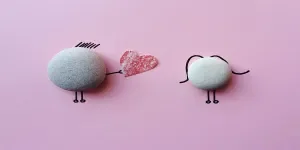Android Auto is everywhere now — in over 200 million cars worldwide — yet most drivers never explore the settings that could truly make it work for them. Beyond navigation and music, there are subtle tweaks that improve usability, save battery, and make your car feel like it “gets you.” Some are hidden in menus most people never open.

Unlock Developer Mode — and Don’t Be Scared
Few users know that Android Auto has a developer mode. It’s a bit like discovering a secret passage in your own house. Once activated (tap Version ten times in the app), you gain access to experimental features — some useful, some quirky.
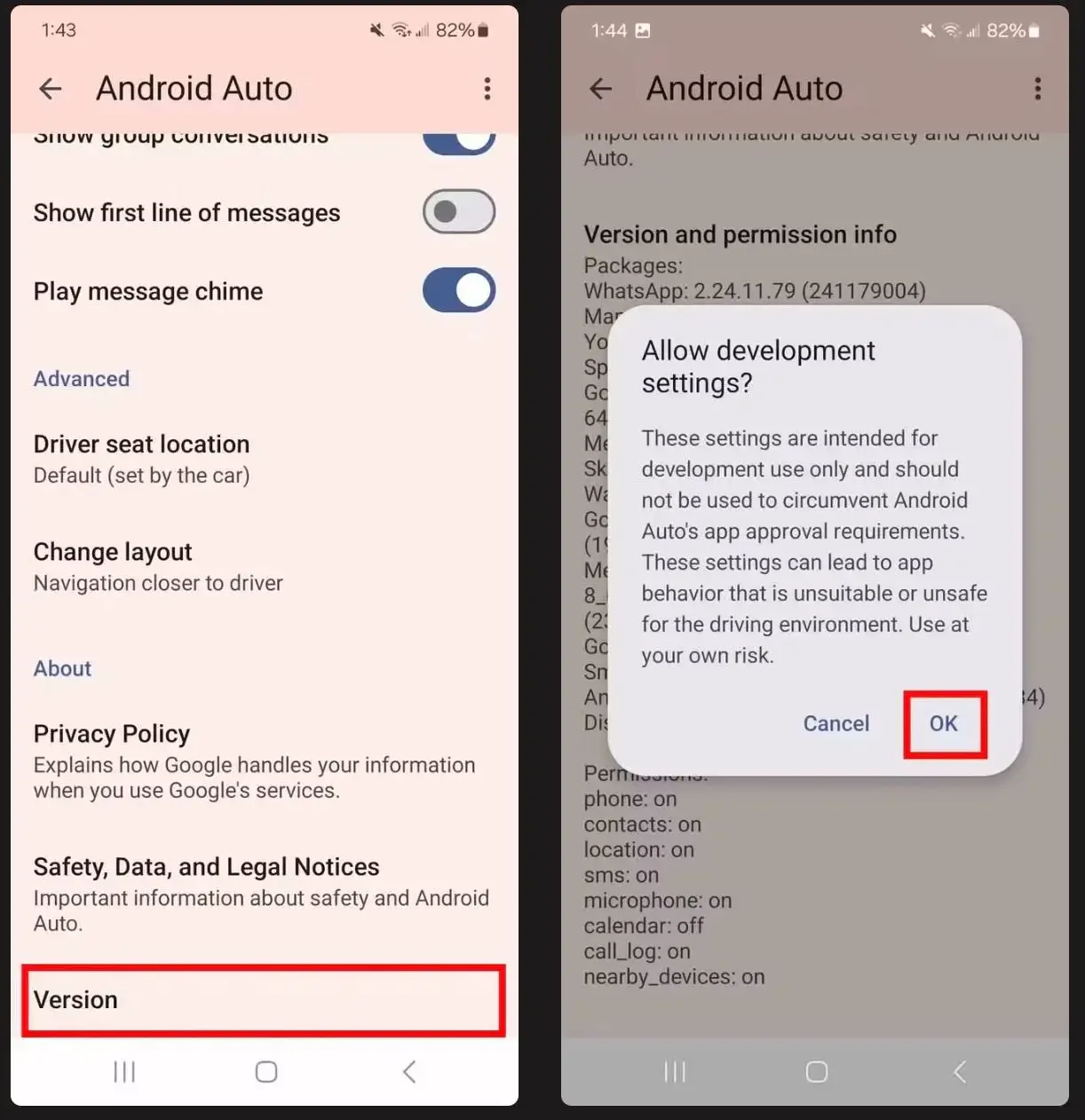
I personally leave this on in my car because it allows me to tweak performance, check data usage, and even control themes in ways the standard settings don’t allow. Of course, a little caution is necessary — some features can behave unpredictably.
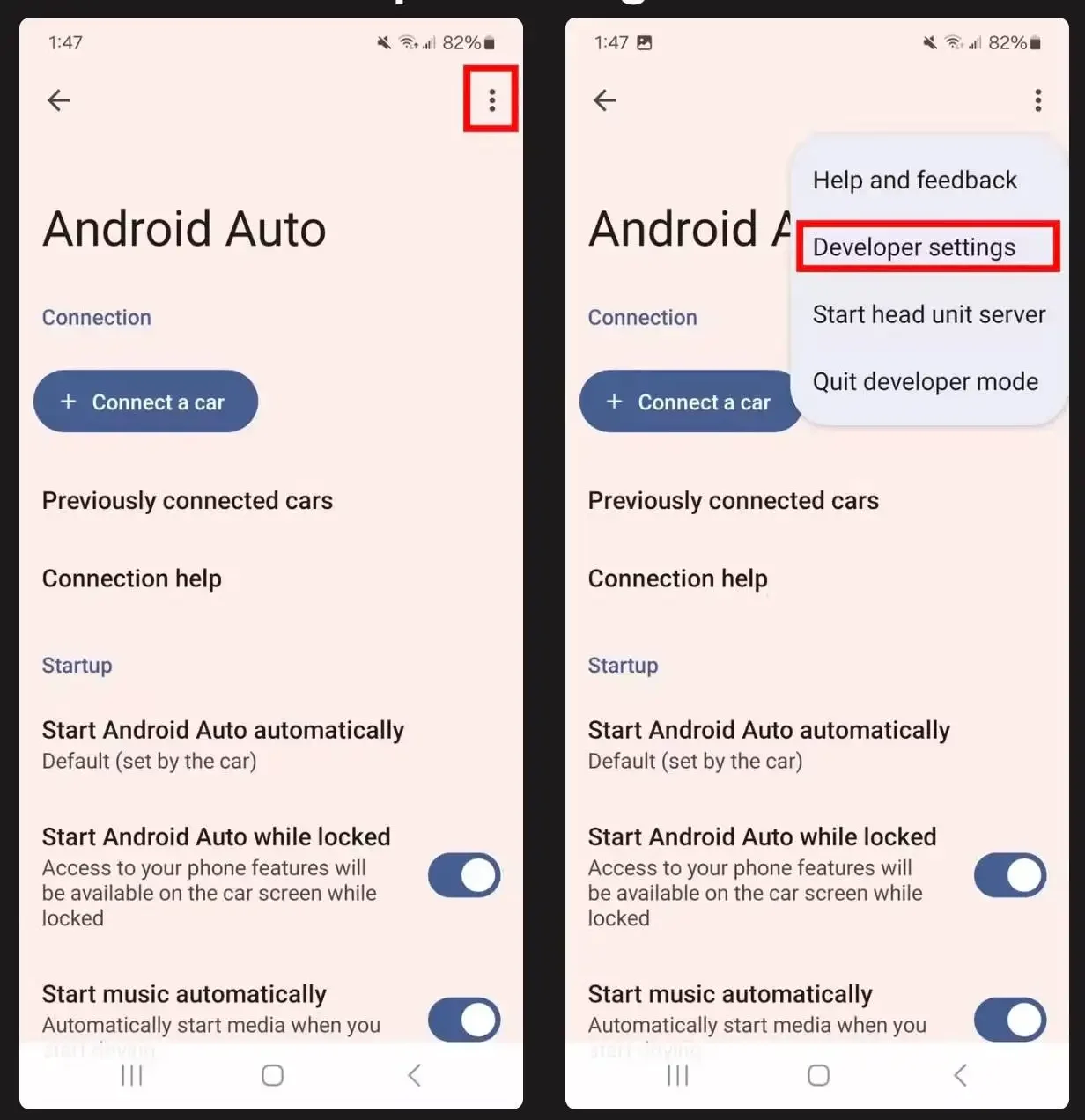
Wireless Android Auto: Convenient but Sneaky
Wireless Android Auto is handy, but I’ve noticed my phone drains faster on long drives when it’s on. If you usually connect via USB, switching off wireless mode can make a big difference. You’ll get a more stable connection and a cooler phone — both of which matter when traffic is heavy.
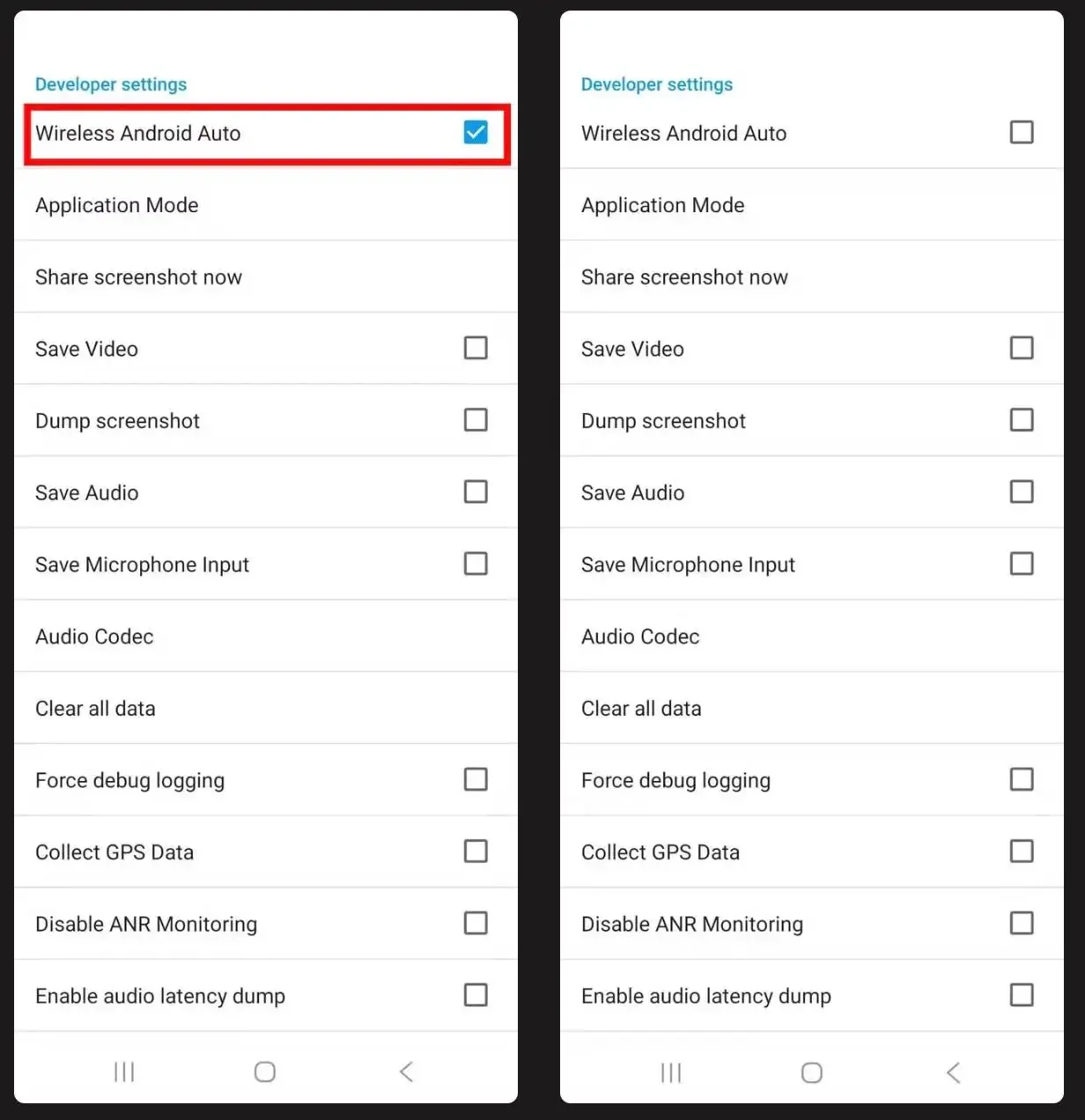
For me, this is one of those small changes that you barely notice — until you forget to do it and watch the battery percentage drop 20 points in 30 minutes.
Cut Background Data Without Breaking Anything
Some developer features like Save Audio and Save Video quietly use your data. They’re meant for testing, but for everyday drivers, they’re unnecessary.
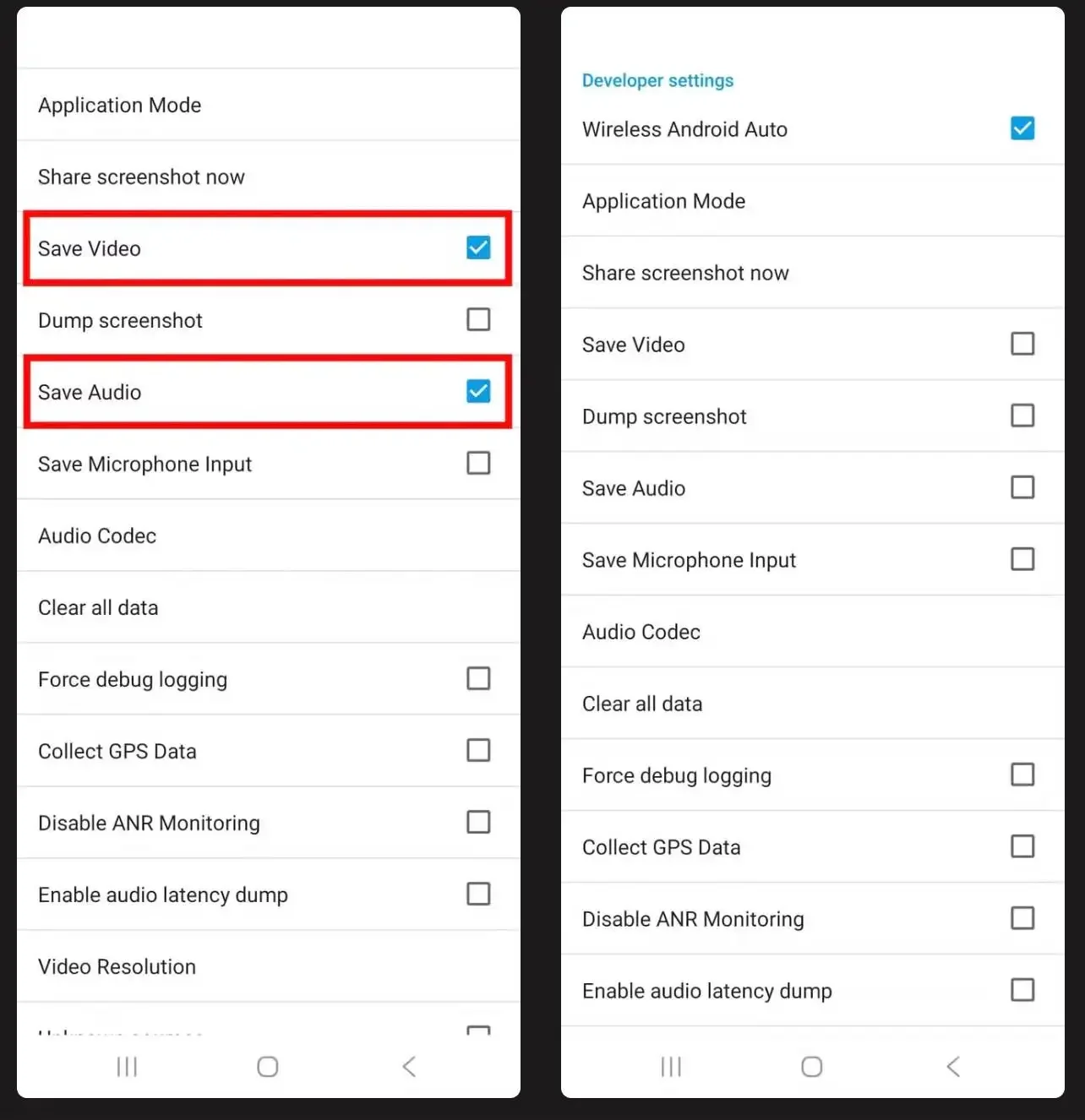
Turning them off can reduce background data usage and sometimes even smooth out app performance. It’s a tiny adjustment, but over months of commuting, it adds up.
Maps That Don’t Hurt Your Eyes
I can’t be the only one squinting at bright white maps on a late-night drive. Android Auto lets you manually select Day or Night mode for your maps. Some cars can auto-switch based on light, but if yours doesn’t, setting it manually is worth the 30 seconds.
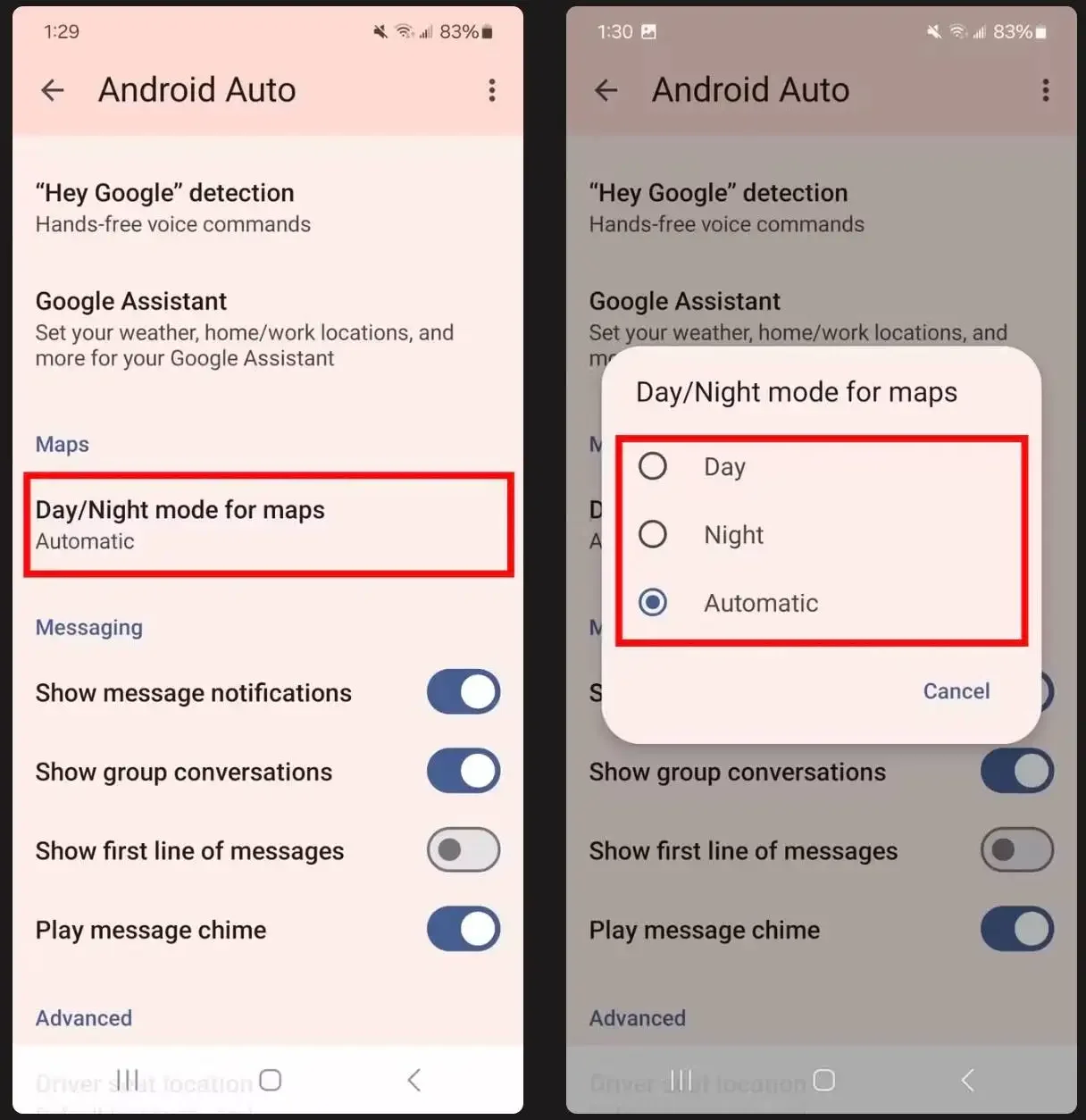
Personally, I prefer Night mode. It’s easier on the eyes, and it makes the interface feel less like a glowing billboard and more like part of the car.
Music That Picks Up Where You Left Off
Few features feel as satisfying as auto-resume playback. Start your car, and your podcast, playlist, or audiobook picks up exactly where it stopped. No fiddling with the phone, no repeated ads, just seamless continuation.
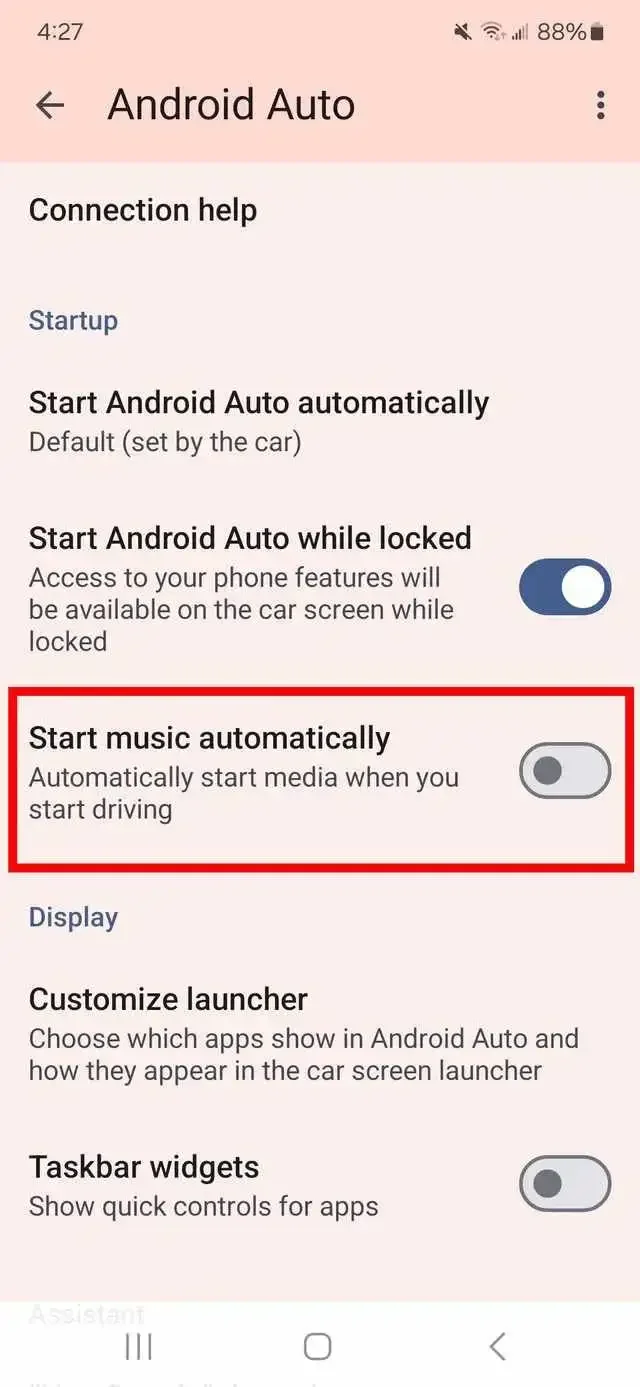
If you’re like me and make multiple stops on a commute, this one change makes Android Auto feel almost intuitive — like it’s paying attention to your habits.
Notifications That Don’t Distract
I’ve seen people get bombarded by notifications while driving. Android Auto lets you control exactly what pops up — messages, group chats, or AI summaries.
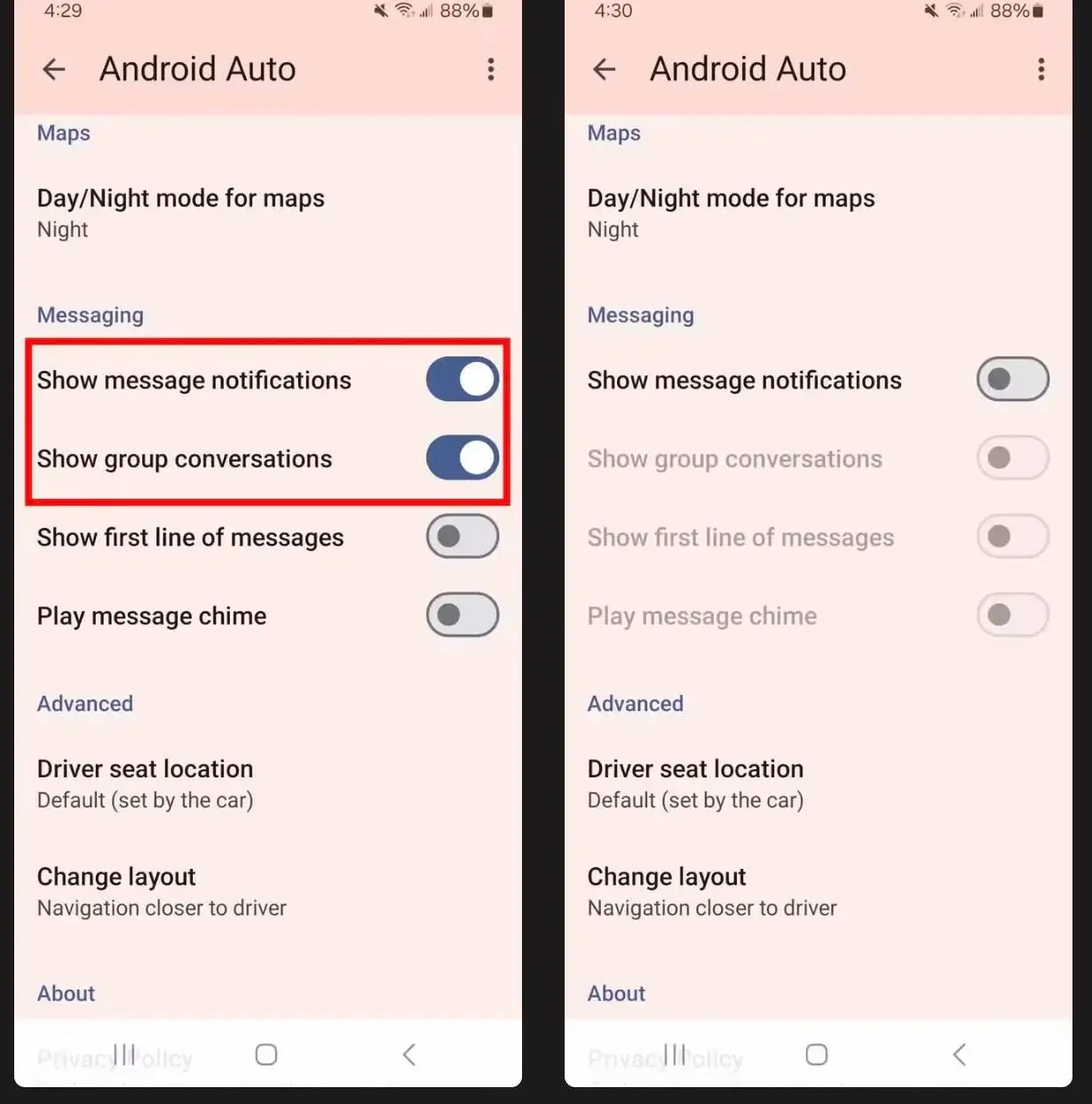
I turn off the reading-aloud option for personal messages. The AI is smart, but it doesn’t need to narrate every group chat while I’m merging onto the highway.
It’s a small tweak, but it dramatically reduces mental clutter. Safer driving, less stress — and you still get the info you need.
Start Android Auto Even When Locked
This one’s a double-edged sword. Android Auto can start while your phone is locked, which is convenient for hands-free setups. On the downside, it slightly lowers security — someone could access apps through your car system.
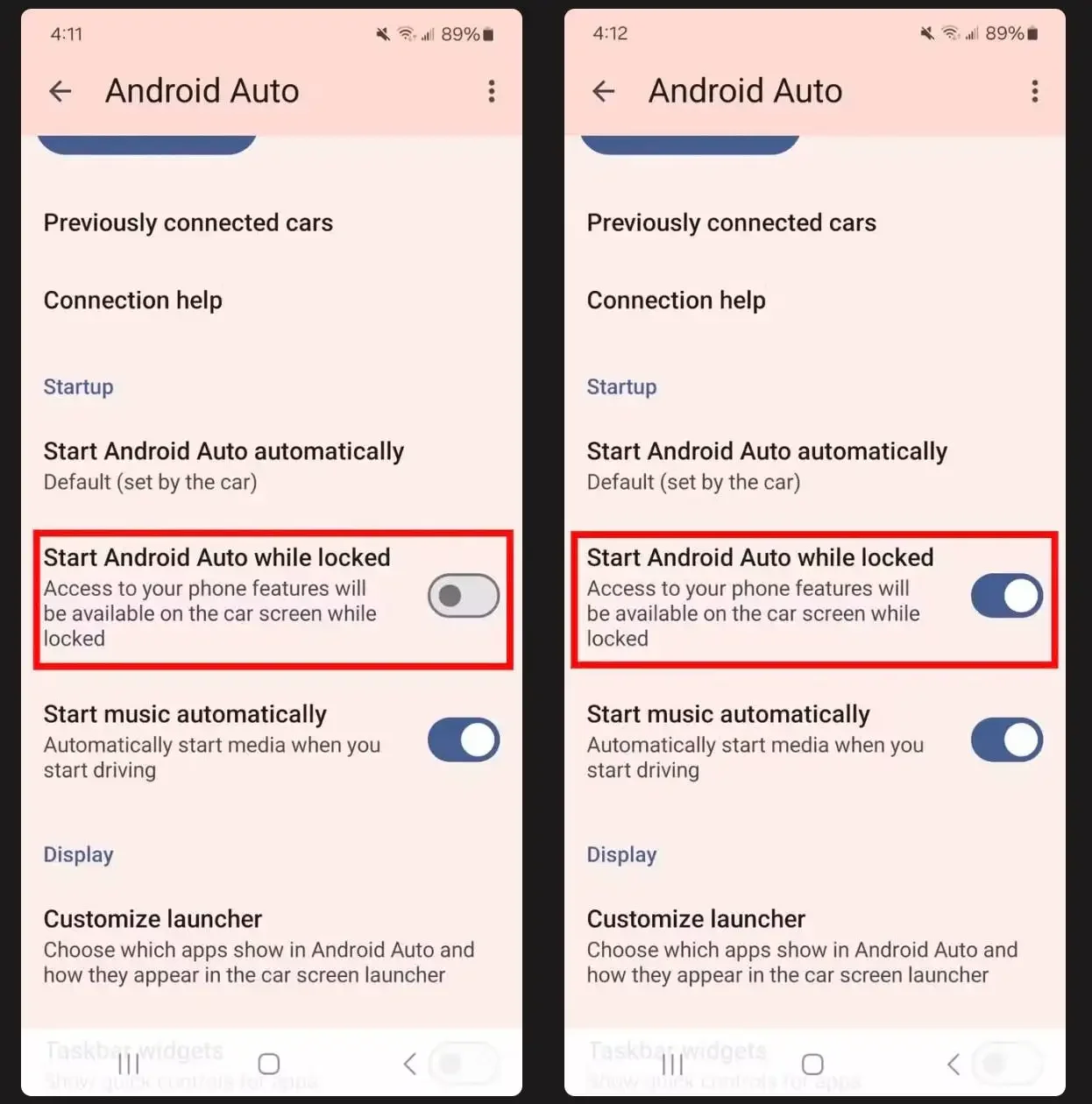
For solo drivers or family cars, it’s a worthwhile convenience. For shared cars, maybe not. The key is understanding the trade-off — something most guides don’t mention.
Customize Your Launcher
The launcher is Android Auto’s home screen. By default, it guesses which apps you use most. I like taking control: reorder apps, remove ones I never touch, and even add Assistant shortcuts.
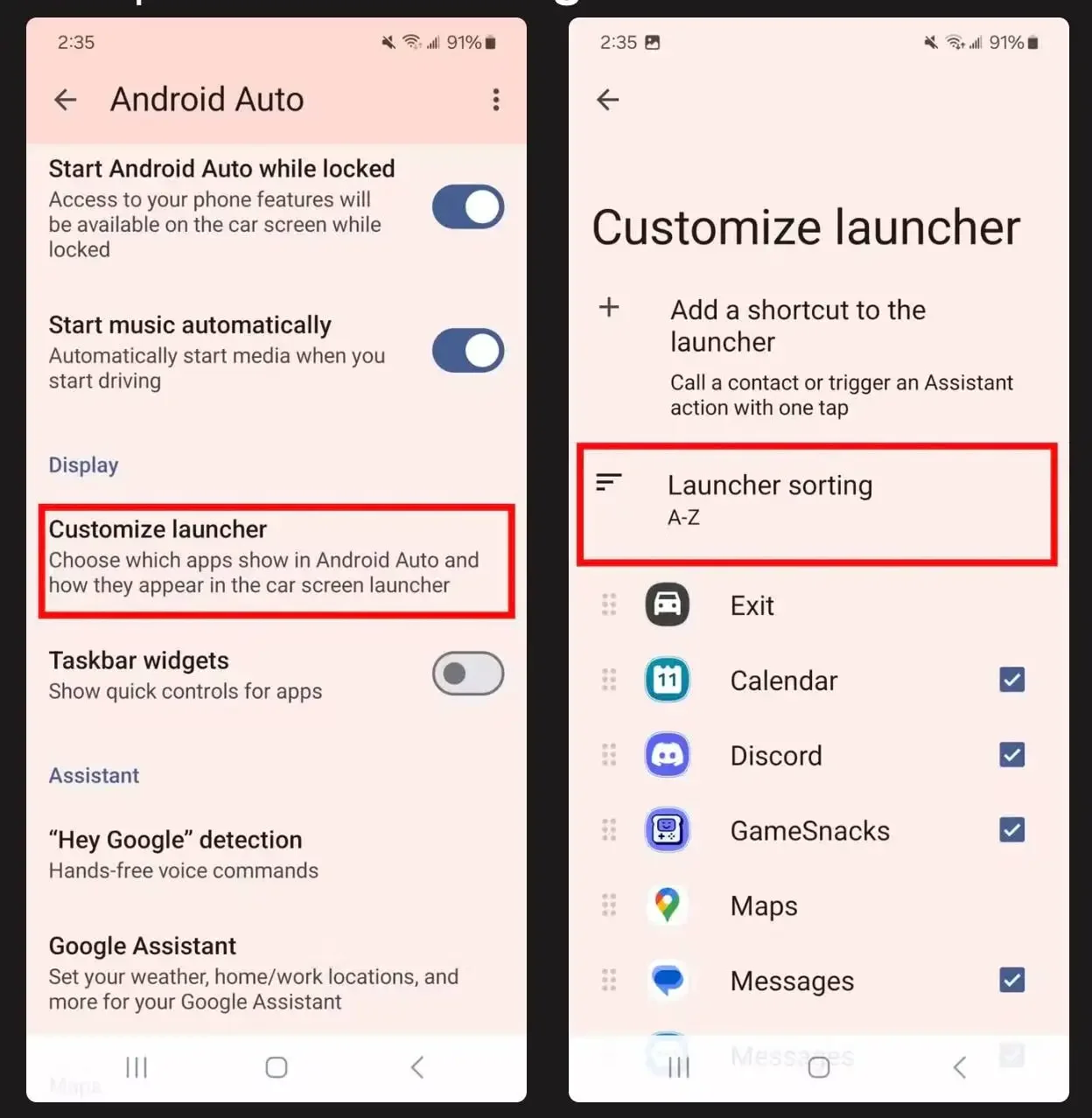
For example, I have a shortcut that launches my commute playlist and Google Maps with a single tap. Little tweaks like this make the system feel less generic and more like “my” dashboard.
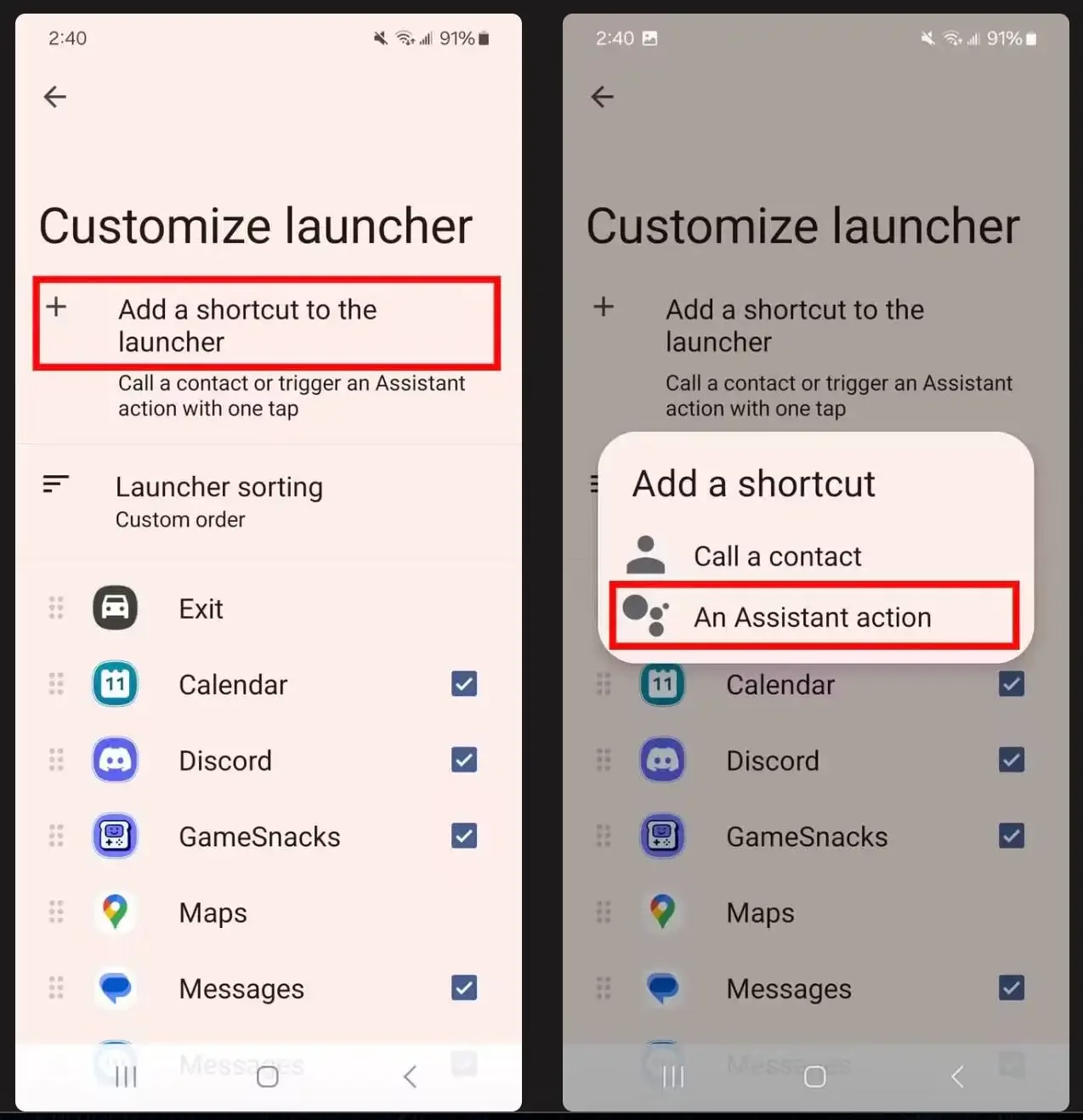
Final Thoughts
Android Auto is more than a digital dashboard; it’s a quiet assistant that can make driving more comfortable, safer, and even enjoyable — if you take a few minutes to adjust it. The tweaks above are subtle but meaningful, and the best part is that they’re easy to implement.
Key Takeaways
- Developer mode unlocks hidden customization options.
- Wireless Android Auto can drain battery; USB is more stable.
- Disable unnecessary audio/video saving to reduce data use.
- Manage notifications and maps for comfort and safety.
- Reorder launcher apps and shortcuts to suit your driving habits.
Source from Gizchina
Disclaimer: The information set forth above is provided by gizchina.com independently of Alibaba.com. Alibaba.com makes no representation and warranties as to the quality and reliability of the seller and products. Alibaba.com expressly disclaims any liability for breaches pertaining to the copyright of content.