In the 1980s, anyone could register a domain name for free because the Internet had not evolved into what it is today. However, by 1995, a company called Network Solutions saw the potential of online real estate and recognized its value by charging US$ 50 per year.
Getting a domain name also required a two-year minimum contract. That’s how the online real estate business started at full throttle. Today, the online world offers many domain extensions, even those that are customizable by country (e.g., “.in” which stands for India)
Nevertheless, securing the right domain today is very competitive, especially for sought-after names—they are always in high demand. So, how do you buy a “.in” domain? The good news is that getting one is the same as getting another domain name or extension. This article will explore everything about domain names and how to get them.
Table of Contents
What is a web domain?
What makes up a domain?
1. TLDs, or domain extensions
2. Second-level domains
3. Subdomains
How to buy a domain in 6 steps
1. Choose the name you want
2. Choose your extension type
3. Use a registrar to check domain availability
4. Try different ways to get your desired name if it is taken
5. Purchase your domain
6. Create your website using your domain name
Wrapping up
What is a web domain?
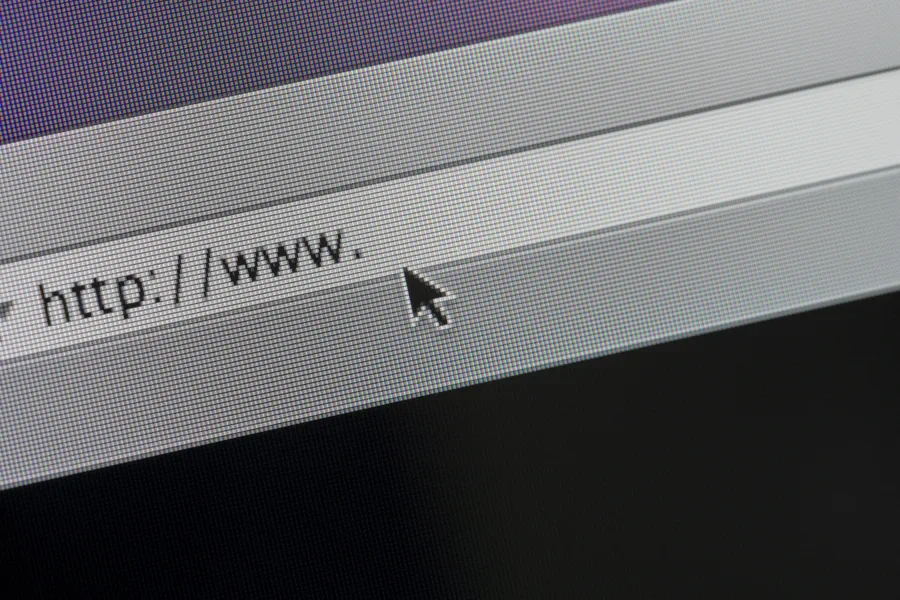
Web domains are user-friendly names that represent a website’s IP address. Every website has an IP address, which determines its location on the Internet. So, instead of remembering long number strings, people can use domain names to access the website. Here’s how it works:
- A guest types a domain into their browser or clicks a link.
- Their request goes through the Domain Name System (DNS).
- The DNS translates the text-based domain into the matching IP address, allowing the computer to find the site.
Currently, the Internet Corporation for Assigned Names and Numbers (ICANN), a global nonprofit, helps manage IP addresses, accredit domain registrars, and helps shape internet policies.
What makes up a domain?
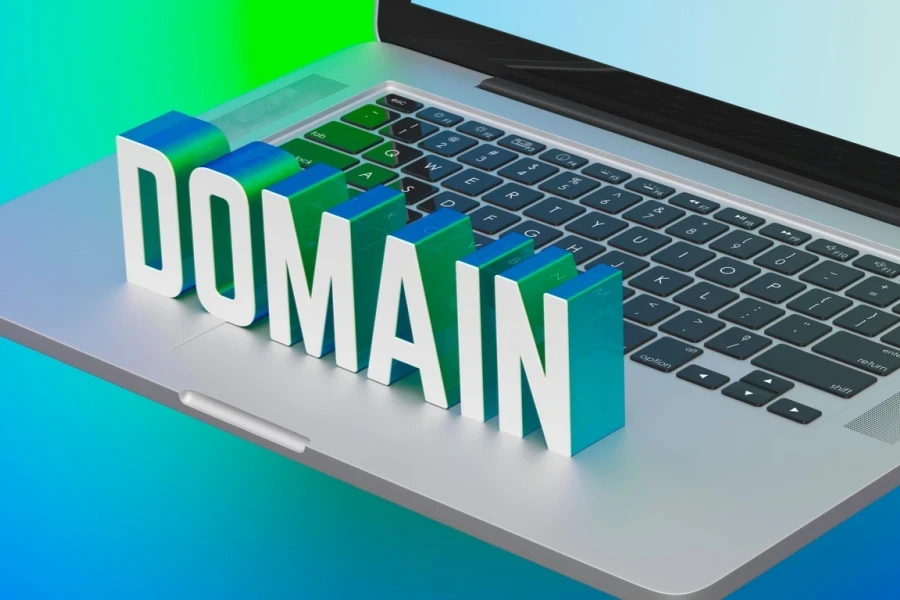
A web domain consists of three main parts: the top-level domain (TLD), the second-level domain, and the subdomain (also called the third-level domain). In a URL, these elements read from right to left. Here’s a closer look:
1. TLDs, or domain extensions
The top-level domain (or domain extension) is the part of the web address that comes after the last dot—like .org, .org, or .io. You can use three main types of TLDs, including generic top-level, sponsored top-level, and country code top-level domains.
Generic top-level domain
Generic TLDs, like .com (commercial), .org (organization), and .net (network), are some of the most common domain extensions. They can either be unsponsored and managed by ICANN or sponsored and monitored by private companies or nonprofit organizations.
- The most common extension is .com, which gives site owners credibility, worldwide access, and fewer restrictions.
- .org often directs website visitors to charities, nonprofit organizations, and other communities. Although anyone can register with .org, it may change how others see the business.
- .net is another common extension for general commercial businesses or technology sites. However, it is less popular than .com extensions.
Sponsored top-level domains
Not every domain goes through ICANN. Some organizations outside of it manage the registration and regulation of their specific domain extensions, which are sponsored top-level domains like .gov, .edu, and .post.
- .gov (short for Government) is exclusive to websites the U.S. government operates.
- .edu (education) is reserved for U.S. schools and universities.
- The .post domain is a specialized extension for websites related to global postal services and policies.
Country code top-level domains
These simply refer to TLDs from a sovereign state. Some examples include:
- Anyone in the United States can use a .us extension.
- Similarly, anyone running a business in India will need the .in extension, which the National Internet Exchange of India manages.
2. Second-level domains
Secon-level domains (or domain names) are what people often type into a browser to find a website, like “Google,” “Twitter,” or “NewYorker.” They also appear to the left of the top-level domain. Here are some tips: Always choose short, relevant, easy-to-remember domain names. If it’s too long or unrelated, it will make it harder for potential customers or visitors to find your site.
3. Subdomains
Subdomains are unnecessary for all domain names, but they are handy for organizing websites into different sections or services. For example, while google.com is the main site, workspace.google.com directs users to Google’s Workspace instead. For this reason, subdomains are only useful when different parts of a website require separate servers or software.
How to buy a domain in 6 steps
1. Choose the name you want
Don’t just pick any name that comes to mind. Your domain name should be short, easy to remember, and relevant to your brand. Also, avoid overly complex names and ensure you’re not infringing on trademarked names.
2. Choose your extension type
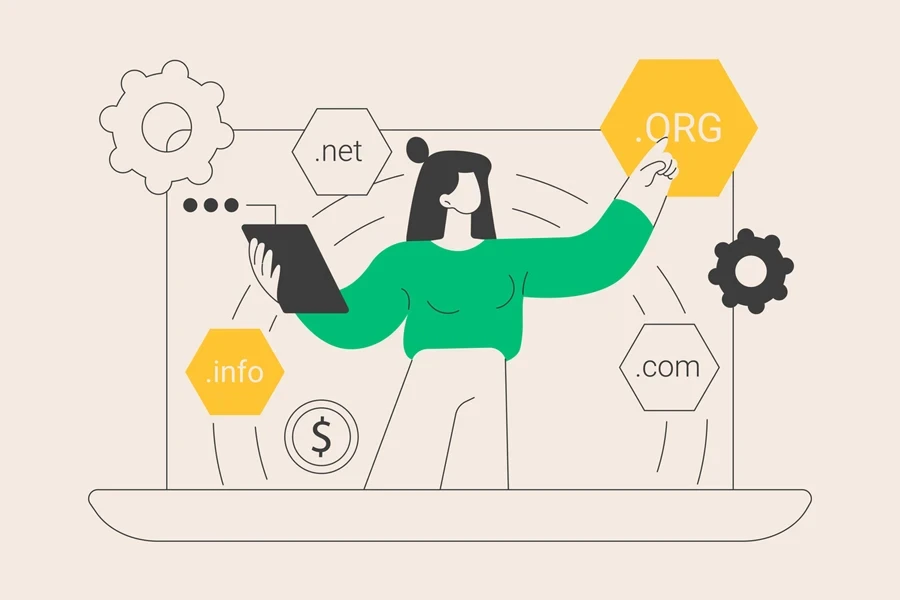
The .com extension is the most widely recognized and trusted extension for websites, but many domain names with .com are unavailable. So, you can go for alternatives like .net or niche extensions like .fun. Remember, though, that they may not offer the same credibility.
Nevertheless, consider choosing one that matches your business if you’re using a different extension. For example, if you sell jewelry in India, you should go for a .in extension to match the country, especially if you’re going global.
3. Use a registrar to check domain availability
Now that you’ve chosen your name and extension, you must check if it’s available. That’s where you’ll need domain name registrars. You can search your desired name on them to see if it’s taken. If it’s not available, consider the next step.
4. Try different ways to get your desired name if it is taken

Brainstorm add-on words
If someone else has the name you want, consider getting creative with it. For instance, you can add short, relevant words to make the name unique. The goal here is to create slight variations that still match your brand.
Ask the current owner
Alternatively, consider buying it from the current owner for a reasonable price. Some people grab domain names with potential and hold on to them to get money from whoever needs it. You can find their contact information on ICANN’s lookup tool and negotiate a potential transfer.
Change extensions
If negotiating for ownership transfer didn’t work, you can change the domain extension. You can move from .com to .ord, .io. .net, .in, or a more niche domain. It will give you the same name but with slightly less credibility.
Use a domain name generator.
If none of the approaches succeed, don’t worry. You can use a domain name generator to get thousands of ideas quickly. The best part is every name idea will be available at the time of generation.
5. Purchase your domain
Now that you’ve chosen a domain name, it’s time to purchase it. Prices can vary based on demand, but most domains typically cost between $10 and $20 per year, which you’ll need to renew annually to keep ownership. However, due to their strong branding potential, premium domains (highly valuable names like business.com) can sell for thousands or even millions of dollars.
6. Create your website using your domain name
Registering your domain name is simple. Once you’ve completed the purchase, you’ll choose a hosting service and start building your website. You can hire a developer, use a website builder, or create the site yourself.
Wrapping up
Your domain name is key to your business website and marketing strategy. It’s a cost-effective way to establish your online presence and promote your brand, services, or products. Remember that the extensions you choose and how you structure your site can influence its performance, ultimately affecting your business’s success.




