Shopping on Temu can be something you do on impulse. After all, the platform is packed with many enticing deals that can get you to click buy without hesitation. But what happens when you realize that you don’t want that order? Or you made a mistake? Don’t worry—canceling an order on Temu is easy and fast if you’re still within the cancellation guidelines. This article will cover all the important details, from figuring out if your order is still cancelable to what happens if it’s already on the way.
Table of Contents
Can you cancel your order anytime on Temu?
How to cancel step by step (app and desktop)
How to cancel using the Temu app
How to cancel on Temu.com (Desktop)
What happens if your order is already packed or shipped?
Can you change or modify items instead of canceling?
Getting help with a canceled or existing order
Practical tips to avoid rushing for a cancellation
1. Double-check before hitting “buy”
2. Act quickly if you change your mind
3. Consider exchange vs. new order carefully
In conclusion
Can you cancel your order anytime on Temu?
You can only cancel your Temu order if it’s not packed or being prepared for shipment. However, you’ll lose that cancellation option when your items are already processed, meaning you’ll have to wait until they arrive and then request a return/refund.
How to cancel step by step (app and desktop)
The instructions vary slightly depending on how you shop (mobile app or website). Let’s walk through each approach.
How to cancel using the Temu app

1. Sign in: Open the Temu app on your phone or tablet and log into your account.
2. Go to ‘Your Orders’: Tap the user avatar (at the bottom of your screen). This should bring you to a page with your profile settings. Then, pick “Your orders” from the main menu.
3. Find the right order: Look under “All Orders” to see everything you’ve recently purchased. Then, choose the order you want to cancel.
4. Tap ‘Cancel Items’: The interface may differ slightly by version, but you should see an option like “Cancel Items” or “Cancel Order.” Tap it.
5. Choose items to cancel: Temu might allow partial cancellation if you only want to remove certain products. So, choose the items you don’t want anymore.
6. Select cancellation reason: You’ll likely be asked to specify why you’re canceling. So, say whether it’s the “wrong size,” “found a better price,” or another reason.
7. Pick your refund method: You can typically choose to have the refund go back to your original payment method (credit card, PayPal, etc.) or as Temu credits for future shopping.
8. Review and confirm: Double-check that you’re canceling the correct items. Then confirm.
Done! You should see a confirmation screen. Temu will also email you a summary of your cancellation and refund details.
How to cancel on Temu.com (Desktop)
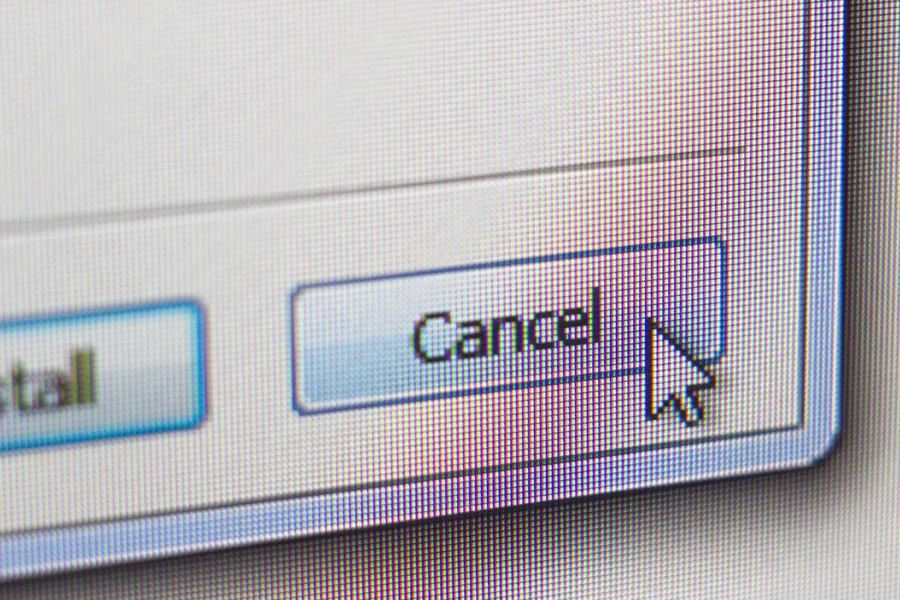
1. Log in by heading to Temu.com on your web browser. Then, click the user avatar at the top right.
2. Now, you need to open ‘Your Orders.’ It is in the left-hand menu. Click it when you see it.
3. Now, scroll or filter your orders to find the relevant purchase.
4. Click “Cancel Items.” You can find it near the order summary.
5. Follow the instructions and choose what you want to return. If the entire order is a bust, select them all. If only one product was the problem, choose only that instead.
6. As with the app, you’ll provide a cancellation reason, such as “changed mind” or “accidentally ordered the wrong color.”
7. Select your refund preference. You can choose your original payment method or Temu credits—it’s up to you.
8. Finalize your cancellation by hitting the “Confirm” button or similar prompt.
9. You’ll get an email detailing the cancellation and your refund.
What happens if your order is already packed or shipped?

Sometimes, you won’t realize you must cancel until Temu is already preparing the order.
If the order is already “Packing” or “Shipped,” your cancellation button usually disappears or is grayed out. But don’t worry—you can always receive the package and start the return process.
Temu allows you to return an order for a refund within 90 days of receiving it (you won’t be able to return some orders). Once Temu receives the product(s) back and confirms they’re undamaged and all tags/hygiene stickers are intact, they’ll issue a refund. Yes, it’s more of a hassle than a straightforward cancellation, but it’s the standard procedure once an order is beyond the “packed” stage.
Can you change or modify items instead of canceling?

Let’s say you don’t want to cancel but change some items in your order. Unfortunately, you won’t be able to make any changes if the seller has already packed your order. In that case, you can wait for your items and then request a return and refund for anything you don’t want to keep.
However, if your order is still processing (i.e., not packaged yet), you may still be able to cancel or edit items following the steps below:
1. Log into your account
2. Tap the ” You ” avatar icon in the Temu app or click the avatar icon on Temu.com.
3. Go to “Your Orders’ and find the order you want to change under “All Orders.”
4. Choose the item(s) you want to replace.
5. Click “Submit to Replace” and then confirm your selection.
Note: In some cases, you can exchange the item(s) for something else at the same price.
Getting help with a canceled or existing order

If you’ve already placed or canceled an order and need help, the easiest way to get support is through the Temu app or website. From your account page, you can:
- View and manage your orders.
- Track your order status.
- Report missing, wrong, or damaged items
- Leave a review
- Check your shipping address.
- Add or cancel items (if possible)
- Request a return, refund, or exchange.
- And much more!
For quick answers, Temu recommends checking out the Support Center. It’s full of helpful info and covers customers’ most common questions. They also update it regularly so you can find what you need fast.
Still need help? Temu’s customer service team is ready to assist you. Ensure you have your order number (it starts with “PO”) handy so they can help you more efficiently.
Practical tips to avoid rushing for a cancellation

1. Double-check before hitting “buy”
This might sound obvious, but it’s easy to rush and hit buy once you see a low price or a flash sale countdown. If you can pause for a moment and confirm the size, color, quantity, and shipping address, you might not have to cancel at all.
2. Act quickly if you change your mind
Temu’s warehouses can be fast. If you realize your mistake within minutes or hours, immediately pop into the app or website to (or see if you can) cancel. The difference between “order not yet packed” and “order shipping soon” can be just a few hours.
3. Consider exchange vs. new order carefully
Swapping items can be tricky if the cost difference is substantial. Sometimes, it’s easier to cancel the original item (or return it) and then place a fresh order. Just be mindful of shipping times and promotional codes that might have been used on the original order.
In conclusion
Canceling an order on Temu isn’t too complicated, so long as you do it before the button turns grey. Once your items move to the packing stage, the cancellation button disappears, forcing you to rely on the standard return process after it arrives. Log in to your account and cancel or modify items ASAP when you notice an error (like an incorrect size, color, or shipping address).
When you cancel successfully, Temu will quickly process a refund, though it may take your bank several days to confirm. If you have any trouble or questions, the in-app or website help desk for customer service is there to guide you, and it helps to have your order number handy for faster support.



