The worldwide news industry is reportedly shrinking in size due to declining traditional media consumption. In 2023 alone, there were at least 8000 job cuts in the journalism industry in the UK, US, and Canada. The alternative to these traditional news media? Apparently, social media, especially TikTok, has become the major news source for many, particularly Gen Z. And if that statistic is not enough to highlight the dependency of Gen Z on TikTok, the 2023 survey result revealed that about 75% of Gen Z made their purchase decisions upon seeing products on TikTok should serve as a clear indicator that underscores its influence.
With such trends and consumer behavior, it’s only sensible for businesses to look into the potential of TikTok promotion to enhance their marketing strategies. Let’s go through the steps on how to use the Promote function on TikTok, learn about its costs, and explore the tips to use TikTok Promote to grow followers and audience continuously.
Table of Contents
1. TikTok promotion- An overview
2. How does Promote work on TikTok?
3. TikTok Promote Tips to grow your audience continuously
4. An ongoing endeavor
TikTok promotion- An overview
The term “TikTok promotion” here, to be precise, should be an umbrella term that covers all the marketing solutions offered by TikTok. However in the literal sense to most TikTok users, this term typically refers to the “Promote” feature available under the TikTok app, as illustrated in the picture below. It’s available to all users of TikTok, whether it’s a personal account or a business account, all are able to enjoy the benefits of this feature.
Since its official launch in 2021, TikTok Promote has continuously improved by adding several new functions throughout the years, with the most recent updates being completed in 2023. It is basically a compact yet comprehensive in-app content promotional tool.
How does Promote work on TikTok?
TikTok Promote features an intuitive, user-friendly interface that allows users to easily complete their ad postings in 5 simple steps as follows:
Select a video
Indeed, the very first step in using the TikTok Promote tool is not opening up the tool directly but having a clear idea of what is to be promoted. It’s all about having a brief plan on what to promote, who the target audience is, and consequently, what type of videos may be compelling and engaging enough to entice them.
In short, this step encompasses the overall promotion strategy and objectives, as these factors can significantly influence the choice of video and the approach to producing the relevant video content. This is critical to lay a solid foundation for a successful promo campaign before letting the sophisticated algorithm of TikTok take control.

Access the TikTok Promote tool
By now, one should have at least a brief idea of what to be promoted and hence be ready to access the TikTok Promote tool through the following 3 simple methods:
From a TikTok video directly:
- From the TikTok app, open the targeted video and tap the More options (the “… button” on the left of the video).
- Tap Promote (or sometimes labeled as “Increase views”)
From TikTok Studio:
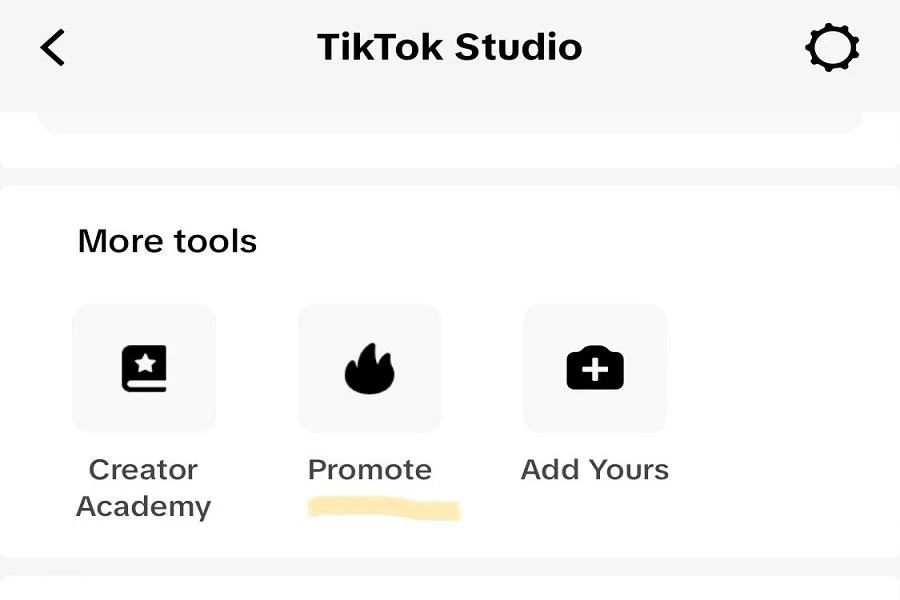
- Tap the Profile button at the bottom left of the TikTok app.
- Tap the Menu ☰ button at the top left corner.
- Tap TikTok Studio, and then tap Promote.
For Business Account users, access from the Business Suite:

1. Tap the Profile button and then tap the Menu ☰ button at the top left corner.
2. Tap Business Suite and scroll down to tap on Promote.
Note: While the Business Suite feature is available on the website too, the “Promote” function is exclusively designed for in-app use only.
Set your promote goal
At this stage, the truly exciting part begins: choosing the specific video promotion goal. Currently, there are three main options available: Boost account, get sales, or get leads.
If one opts for the first option: the Boost account, there are three sub-options to let TikTok algorithms work their magic: More video views, more followers, or more profile views.
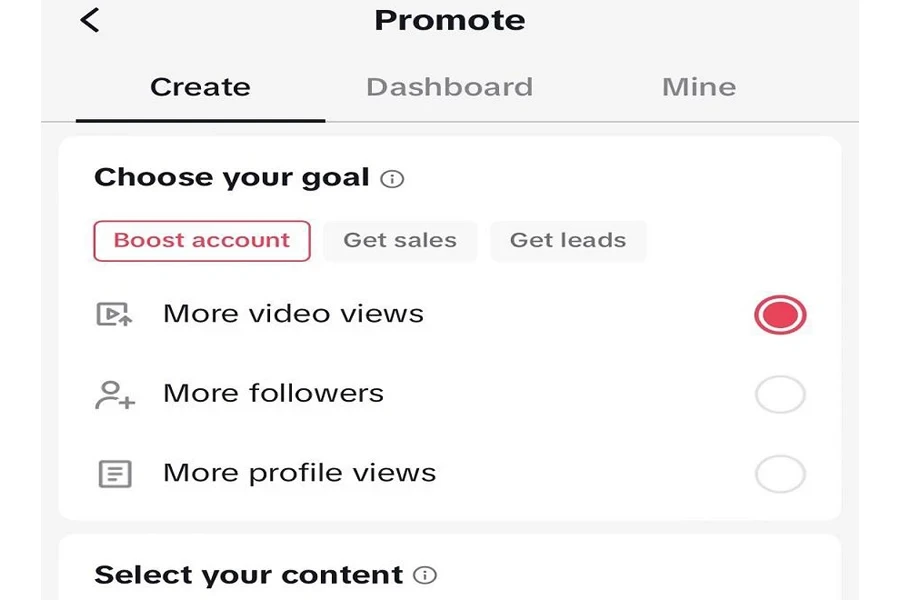
The “Get sales” and “Get leads” options, meanwhile, allow users to select from a full list of call-to-action preferences to generate sales or to get more leads by getting more messages or more calls. Users must provide their website URL or phone number to be contacted.
Slightly different from personal account though, Business Account holders get to choose an additional “More leads” option under the “Get leads” tab, (as featured in the image below), where users can further select different lead generation goals, such as getting a quote, receiving an offer, or subscription by providing a contact form for their audience to fill out.
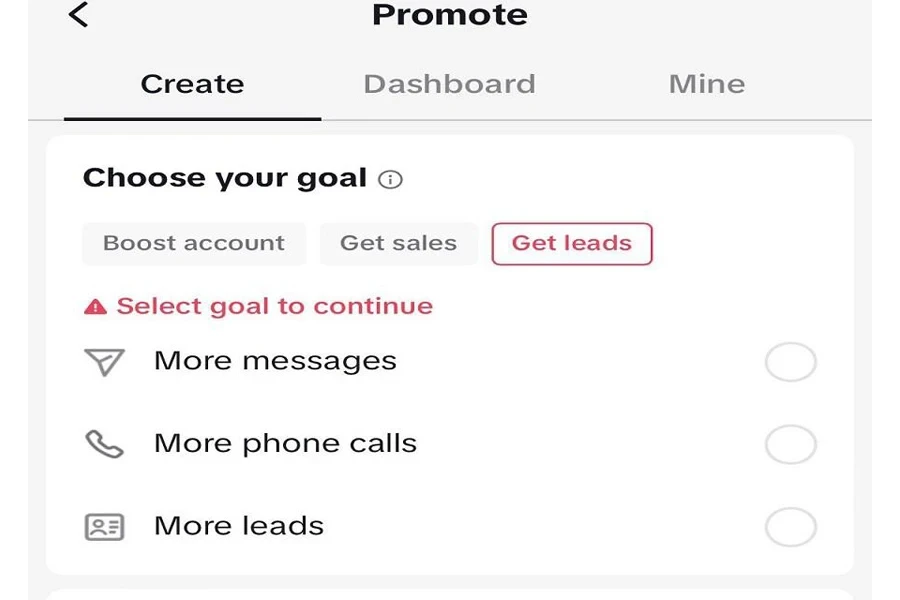
Specify your audience
Once the Promote goals are set, it’s time to move on to the “Custom promotion” section to “Define your audience”. The “Custom promotion” option is normally readily available, but just in case, one can always find it under the “Choose a promotion pack” feature too.
The default audience option under the “Define your audience” section is where TikTok algorithms select the optimal audience groups for the promoted video. Alternatively, users can choose the “Create your own” option to define more detailed parameters of the audience, such as gender, age groups, locations, and interests.
Confirm your budget and duration to complete the payment
After completing all the above steps, it’s time to confirm the daily budget and the entire promotion campaign duration to finalize the process. The minimum daily budget set by TikTok varies by country. For example, in the U.S. market, it is currently around $3, while for the Singapore market, it is SGD $6. For all three Promote goals mentioned by TikTok above, users have the option to tap on the “Choose a promotion pack” button to select a predetermined package of estimated clicks or views, along with their respective pricing set, as shown in the picture below:
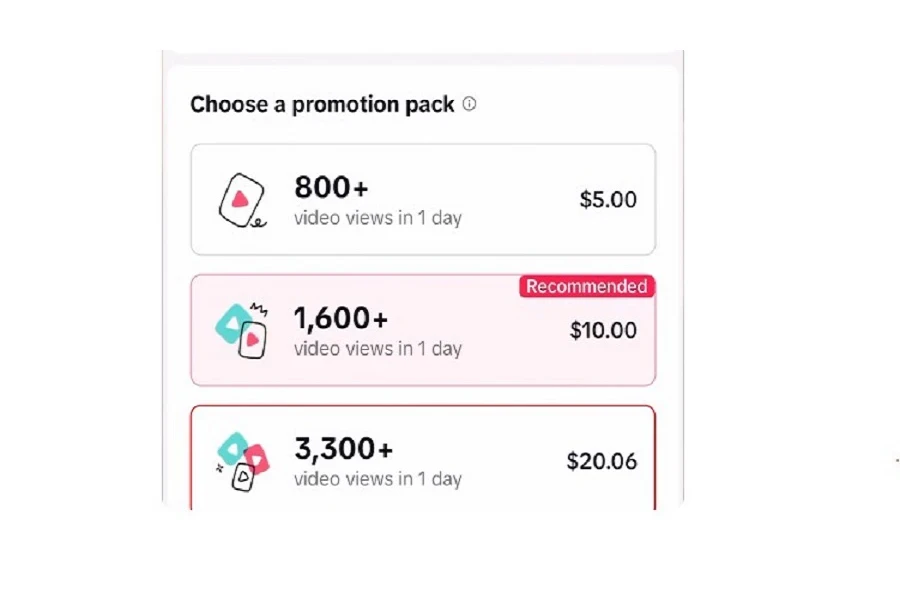
Anyway, similar to the minimum daily budget, the available promotion packs also vary per country, hence the answer to the classic question of “How much does TikTok Promote cost?” can indeed differ and fluctuate depending on markets. Nevertheless, the screenshot above on 3 of the standard “Promo pack” offers and this official statement from TikTok here may shed light on the costs in general. Once confirming the budget and duration, click on pay to start the promotion. When the selected video is approved, the ad should go live immediately.
TikTok Promote Tips to grow your audience continuously
- Identifying and promoting top-performing content: As a general rule of thumb, choose only the organic video that’s already garnering well-receptive engagement or response. Check out the analytics button available under the “More” options of the respective video to gain insight into key metrics such as the total video views, average watch time and new followers earned from the particular video. To maximize the success of the promoted video, it’s always advisable to create a few different versions to “test” the general responses first before investing in the Promote tool.
- Keep track and compare the promotion results: Go back to the same Promote button and tap on “dashboard” to track the performance of the promoted video. Here, one can find the key metrics such as total amount spent, total video views, new followers, likes, and shares over the last 7 days or 28 days or any custom period set by the user. Since the main goal is to promote the TikTok account as a whole, it’s equally good to check the analytics option under TikTok Studio to gain a holistic view.
- Adopting an experimentation approach while keeping spending in mind: Try different promotion goals and target audiences to see the difference in results. Allow TikTok to decide the default audience occasionally to compare and optimize targeting. Experiment with different videos to identify the “winning” content formula for the target audience while also monitoring spending and engagement metrics closely. Pay attention to any coupons or discounts offered, as new users may receive up to a 30% discount coupon; take advantage of these to maximize value.
An ongoing endeavor
In a nutshell, this article focuses on the TikTok Promote tool in line with the general perception of most TikTok users about TikTok Promotion. For more information about specialized business features like TikTok Ads Manager solutions, explore the details available under TikTok for Business.
To put it concisely, TikTok Promote is a relatively simple-to-use tool suitable for individuals or small and medium businesses, since, in TikTok’s own words, it is purely a “lightweight” fully functional in-app advertising resource, and hence users can normally get their ads running within 5 simple steps listed above. As a whole, users can consider the tips provided here to keep their promotional effort as an ongoing endeavor to improve.
To tap into the potential of TikTok and other social media marketing solutions, visit Alibaba.com Reads often and the next opportunity could be simply transformative.



