X, formerly Twitter, Analytics might seem simple, but it can be a game-changer for small businesses and online marketers. They help businesses dive deep into their X activity and shows how posts perform beyond the basics, which is a big deal if brands want to improve their content and grow.
As with any tool, getting the most out of X Analytics takes some practice. But once you get the hang of it, these insights can be used to tweak posts, boost engagement, and build an online presence.
In this article, we’ll walk you through each part of X Analytics before showing you how to hone your content to best stand a chance of growth online.
Table of Contents
What is X Analytics
How to check X Analytics
8 important metrics brands should track on X
Conclusion
What is X Analytics
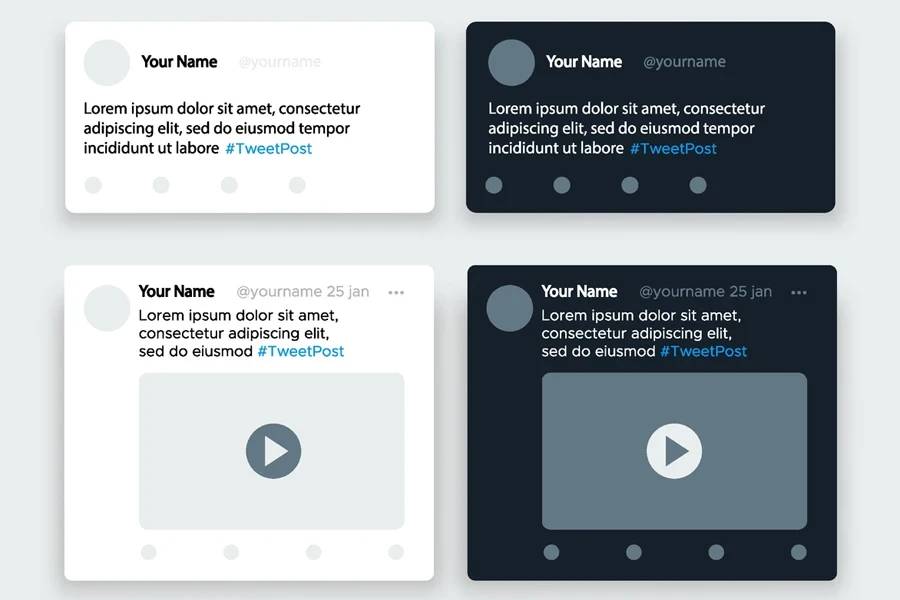
X Analytics is like a personal social media dashboard, giving small businesses the skinny on how their content is performing. It tracks everything from follower growth and engagement to impressions and reposts. The best part? It’s free for everyone, whether you’re running a personal account, managing a professional page, or using X Premium.
Beyond satisfying general curiosity, these insights are a goldmine for businesses, helping them to make smarter, data-backed decisions about their social media strategy. Instead of guessing whether their campaign is working, brands can see specifically what’s resonating and what needs tweaking, making boosting followers and attaining results easier.
How to check X Analytics
To use X Analytics, head to analytics.twitter.com and log in with an existing account. Users can also navigate to the analytics page by clicking the three dots on the left-side menu of their X dashboard. From there, hit “Creator Studio,” then “Analytics,” taking you to the main analytics page.
To get a full rundown of your posts’ performances, click “Tweets” at the top. This gives a handy monthly overview of all your posts and how they’ve performed.
How to check X Analytics on mobile
X on mobile doesn’t give businesses the complete analytics breakdown like the desktop version, but you can still check insights on individual posts from your phone. All you have to do is go to a post and choose “View Analytics,” which provides a snapshot of how it’s doing.
The mobile version will give the usual stats like reposts, impressions, likes, comments, and engagements. You’ll also get three extra metrics:
- New followers: How many people followed your brand from this post
- Detail expands: How many people clicked to read more (ex. for longer posts)
- Profile visits: How many people clicked to check the profile after seeing the post
8 important metrics brands should monitor on X
1. Engagement rate

Engagement rate tells users how much their audience is interacting with their content. X calculates this based on how many people saw the post and took action, such as via a like, comment, repost, or a link click. Engagement rate is a great way to measure if your content strategy is hitting the mark among your followers.
This stat can be found at the top of the right-hand sidebar in X Analytics. If engagement is high, you’re on the right track! If it’s low, it might be time to rethink your content strategy.
2. New followers
This shows if you have any fresh followers. It’s a great idea to reach out soon after someone of note follows you – this can help keep your business top of mind and sets the stage for more meaningful interactions. Acting fast, whether via a quick “thank you” or a conversation starter, can lead to a stronger relationship.
3. Monthly impressions

How many people have seen your posts in a given month? That’s what “total impressions” describes, and is a quick way to gauge how your content strategy is doing overall. Sure, follower count and engagement rate are bigger indicators of long-term success, but more impressions are always good. To check this metric, log into X Analytics and pick the target month. The total impressions will appear at the top.
4. Shares (reposts)
This metric shows when someone shares a post on their X profile. This boosts the content and gets in front of more eyes. The more people share, the wider a brand’s reach. This metric can be found in the right-side column.
5. Likes
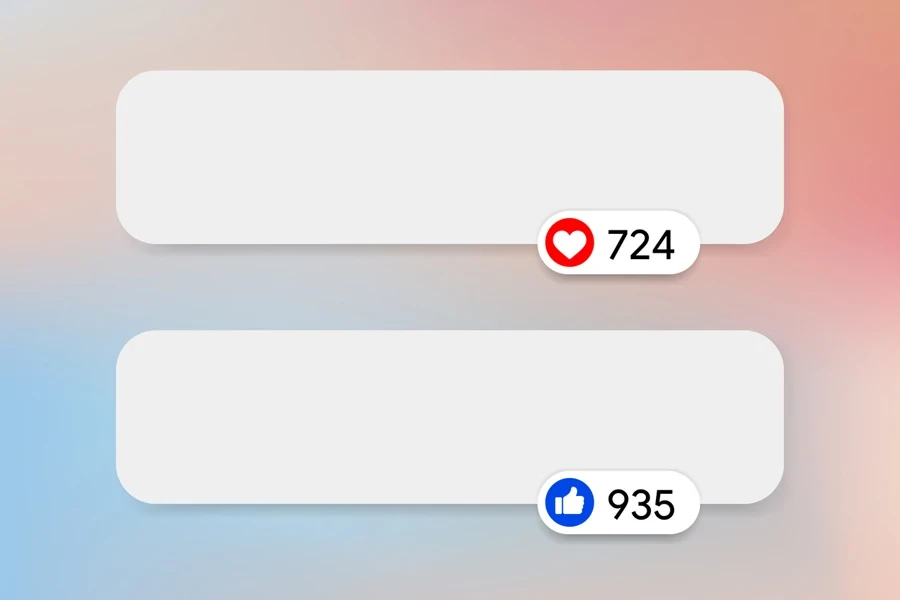
This data shows how many people tapped a “heart” to show love for your post. Likes give brands a quick sense of how their content is performing. More “likes” usually means people are resonating with what the brand is posting. The likes metrics are also in the right-hand sidebar.
6. Follower count (loss/gain)
This metric measures the brand’s audience size, i.e., the number of new followers the account got minus the ones who unfollowed. Ideally, this number should increase weekly. Tracking follower count is important, but knowing how many people unfollow your account can be just as insightful.
For instance, if 100 people drop off every time you post a specific type of content, it might mean your content isn’t for everyone. But don’t worry, it’s not a sign to completely change your strategy; it could just mean you’re filtering people out who don’t vibe with your brand. However, you might want to tweak your content plan depending on your specific social media goals. Find your follower count on the X Analytics homepage or on your profile page.
7. Most popular posts

This metric shows the posts that got the most impressions in a specific timeframe (ranked highest to lowest). Impressions are great for gauging content visibility and attracting new followers. But remember, impressions aren’t the whole story.
X’s analytics sorts the “top posts” by impressions, but the comments, engagement rate, shares, and other factors are important too. So, while this section helps highlight your top-performing content, it does not always give the full picture of what’s working. Therefore, take it with a grain of salt.
8. Link clicks
This metric measures how many people clicked a post-embedded link over time. It’s a great way to see who’s interested in your content, as well as the traffic driven to your brand’s blog, podcast, products, or elsewhere from X. This metric can easily be found in the analytics dashboard’s right-hand sidebar.
Conclusion
X analytics tools can be used to simplify a brand’s social media strategy, but they don’t do all the heavy lifting. Businesses must keep an eye on their trends at least once a month, if not more, to see what types of content are hitting the mark with their audience and monitor how key metrics are performing. These insights can then be used to fine-tune your social media strategy as needed.
While you’re not expected to copy what others are doing or chase every new trend just because your competitors do, it’s still good to know what’s happening in your industry. Therefore, to optimize success, you must also remember to analyze your competitors’ social media efforts and see how their growth compares against yours.




