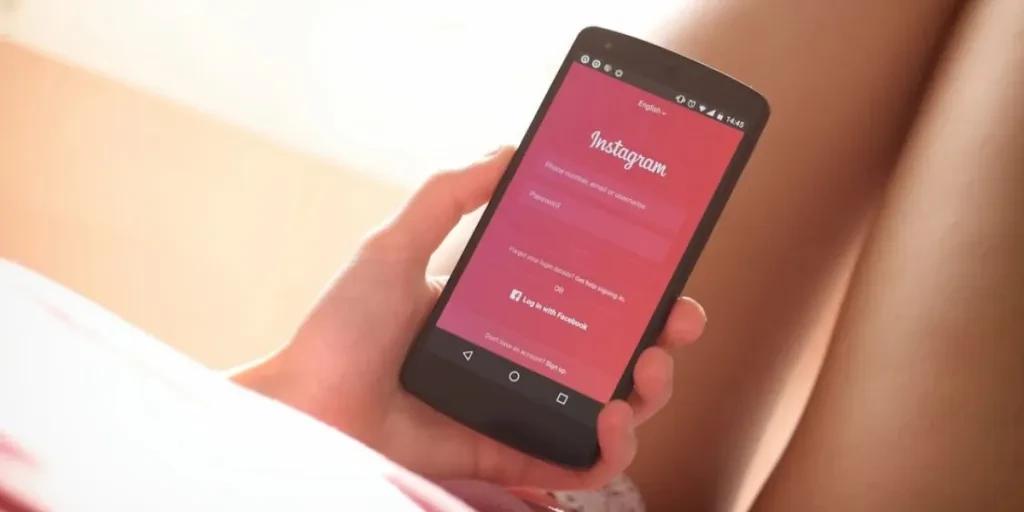Instagram’s business accounts come with serious perks, like analytics, ad tools, call-to-action buttons, and shopping features. Those helped Instagram business accounts find huge success from the get-go when it launched in May 2016, with many brands flocking to use them to grow their audience and improve their marketing.
However, what if you switched to a business account but no longer want or need it? Maybe you’re no longer promoting a business, miss your private profile, and want more control over who sees your content. Or perhaps you feel like Instagram’s algorithm is holding back your reach.
Whatever the reason, switching back to a personal account is super easy – and no, you won’t lose your posts, followers, or (most) settings. This guide will walk you through how to turn off your Instagram business account and answer some common questions about what happens when you do so.
Table of Contents
Understanding Instagram’s account types
1. Personal accounts
2. Business accounts
3. Creator accounts
When should you disable your business account?
How to disable your Instagram business account
What happens when you switch from a business to a personal account?
Can you temporarily deactivate a business account?
What if you want to switch back to a business account later?
Should you switch back to a personal account?
Rounding up
Understanding Instagram’s account types
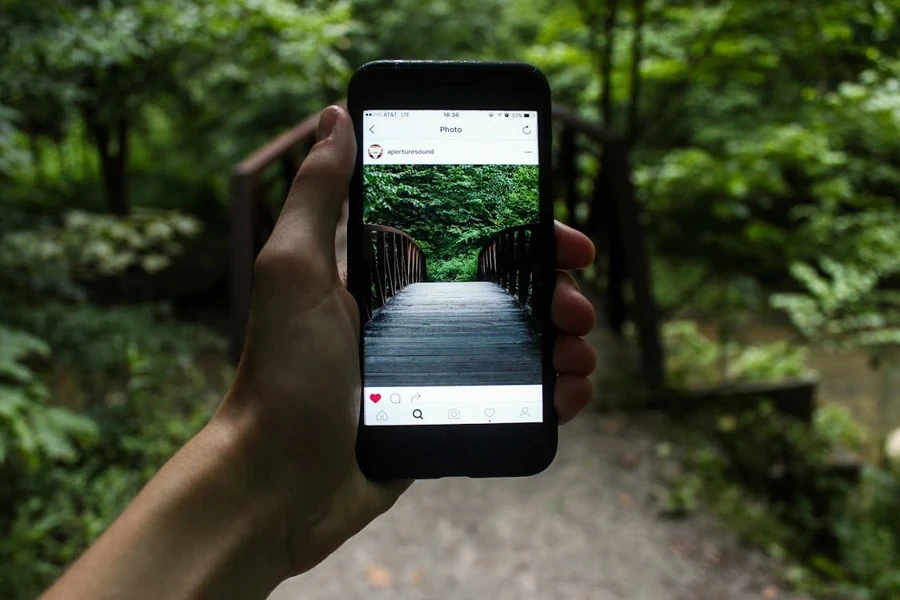
Before we jump into the how-to, let’s quickly take a look at the three types of Instagram accounts available:
1. Personal accounts
This default Instagram account is perfect for everyday users who want to share content and connect with friends and family. Personal accounts only have basic features (like sharing posts and stories) and private direct messaging (DM). And while you can adjust settings to determine who can see your posts, you won’t have access to analytics or professional tools.
2. Business accounts
Instagram designed this account for brands, businesses, and entrepreneurs who want to market their products or services. It gives you access to Instagram Insights (analytics), promotional tools, and shopping features to satisfy all your marketing needs. However, content posted by business accounts is set to public by default, so you cannot control who sees your posts.
3. Creator accounts
This account is best for influencers, content creators, and public figures who need engagement insights but don’t necessarily sell products. Creator accounts include analytics, content scheduling tools, and better DM filtering. However, they too are also public, like business accounts.
So, switching back to a personal or creator account might be the right move if you’re using a business account but no longer need the extra features.
When should you disable your business account?

You may want to revert to a personal account for various reasons. Some common reasons why include:
- You think the feature-packed business account is overwhelming and want something simpler
- Privacy is a big issue for you, and if you have a business account, anyone can see potentially sensitive information that you post
- Business accounts may not provide as much reach and engagement as personal accounts
How to disable your Instagram business account
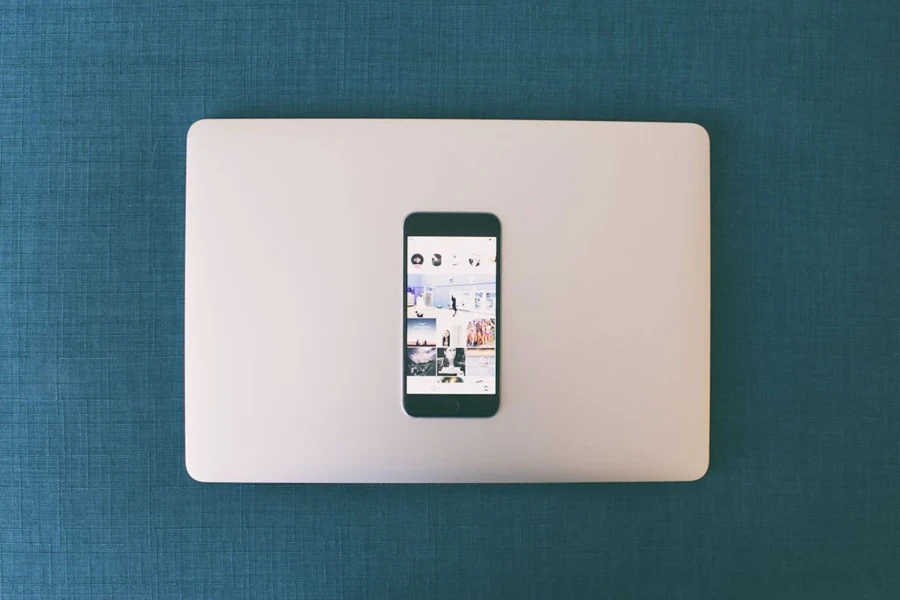
Switching your business account back to a personal account is easy. Here’s how:
1. Open the Instagram app on your phone and tap on your profile picture in the bottom-right corner
2. Tap the menu button (☰ three lines in the top right corner) and select “Settings and Activity” from the dropdown menu
3. Scroll down and tap “For Professionals,” then “Business Tools and Controls”
4. Select “Switch Account Type” and choose “Switch to Personal Account.” Finally, confirm your choice when prompted.
5. Done! Your account is now personal again. Instagram will remove all business-related features, including Insights and ad tools, and your account will function like a regular personal account.
What happens when you switch from a business to a personal account?
- You won’t lose your posts, followers, or bio information. Everything stays the same.
- However, you will lose access to analytics (Instagram Insights). So, if you rely on performance data, keep that in mind.
- You can’t run Instagram ads because business tools like promotions will disappear
- No more “Contact” buttons on your profile, as this feature is for business accounts only
- You can now make your account private again – something business accounts can’t do
Important note: If you’re switching to a personal account because you think your engagement is being throttled, it may or may not help. Some users claim Instagram prioritizes business accounts that pay for ads, while others say it doesn’t make a difference. Either way, it’s worth experimenting to see what works for you.
Can you temporarily deactivate a business account instead?

Maybe you don’t want to fully switch to a personal account, but you need a break from Instagram. Instead of switching account types, you can temporarily deactivate your business account instead. Here’s how:
1. Open Instagram and go to your profile
2. Tap the menu (☰ ) button in the top-right corner
3. Select “Settings and Activity,” then go to “Account”
4. Scroll down and tap “Account Ownership and Control”
5. Choose “Deactivation or Deletion”
6. Select “Deactivate or Deletion” and confirm
Deactivation will hide your profile, posts, comments, and likes until you reactivate your account via logging back in. Deletion, on the other hand, will erase everything from Instagram’s systems.
What if you want to switch back to a business account later?
No worries. Instagram lets you switch back anytime. Just follow these steps:
1. Go to your profile and tap the ☰ menu
2. Tap “For Professionals” and go to “Account Type and Tools”
3. Choose “Switch to Professional Account”
4. Select “Business” and follow the prompts
While you won’t be able to regain your business tools and insights, you can always start afresh with the same features.
Should you switch back to a personal account?

Consider staying on a business account if:
- You run a business, brand, or side hustle and rely on Instagram for marketing
- You need analytics and insights to track performance
- You plan to run ads or promotions
- You want to use Instagram’s shopping features
Rounding up
Instagram business accounts are a great way to market your brand and reach potential and existing customers on the platform. However, these added features don’t mean that they’re right for you. Luckily, you can easily switch back to a personal account through your settings.
You can also seamlessly switch back to a business account whenever needed. However, it may be best to keep your business if you’re brand is still growing. With that in mind, you can stay or switch to a personal account if you want a normal Instagram experience.