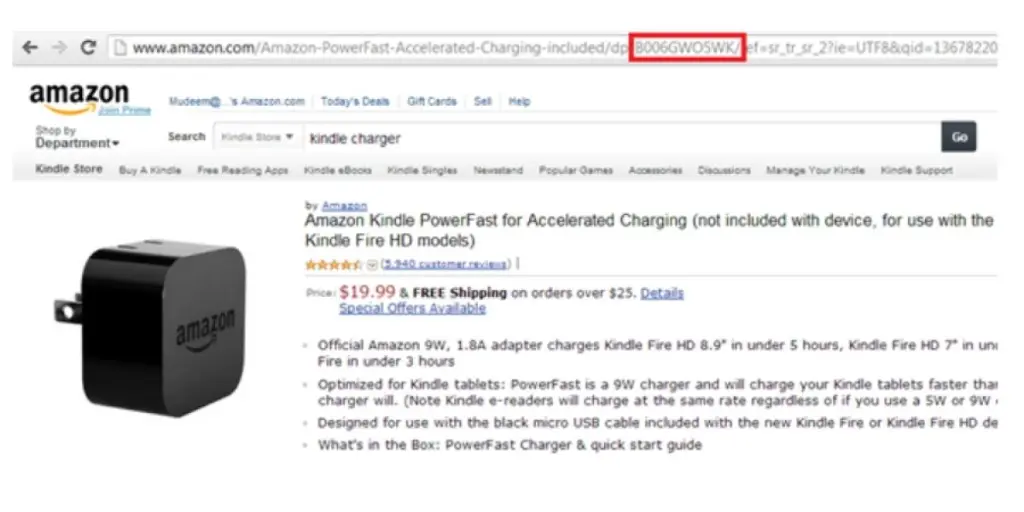The eCommerce industry has been steadily growing over the past couple of years. The US Department of Commerce’s International Trade Administration estimates that by 2024, it will have a 22% share of total global retail sales, raking in estimated sales figures amounting to USD 6,388 billion. In the US alone, retail eCommerce sales for Q1 2023 grew by 3%, bringing total retail sales to an estimated USD 1,799.5 billion for the given quarter.
With Amazon being one of the biggest names in retail eCommerce, selling on Amazon can be very lucrative. Insider Intelligence forecasts that by the end of 2023, the eCommerce giant’s global retail eCommerce sales will reach nearly USD 750 billion. As an Amazon seller, you have the opportunity to reach over 300 million active customer accounts worldwide.
While starting your own business on the platform is relatively easy, making your mark on the platform and growing your business poses unique challenges, especially if you’re just starting. Aside from price wars and finding the right products to sell, you will most likely be up against massive competition, given that Amazon has around 6 million third-party sellers worldwide. Furthermore, you will need to properly manage your inventory to meet both Amazon’s standards and your customers’ needs.
With tens of millions of items on the platform, identifying and locating the right products can pose a significant challenge for you and your customers. Amazon ASINs are unique product identifiers that keep your catalog organized.
What Is An Amazon ASIN?
Amazon Standard Identification Number or ASIN is a 10-digit alphanumerical identifier assigned to each product on Amazon, with each product having a unique ASIN. Amazon used ASINs to track and manage all products listed on the platform. ASINs are also used to ensure that inventory levels remain accurate and index all catalog pages.
When a customer searches for a product on Amazon, the platform uses the ASIN to bring up that product’s listing. Furthermore, customers can use the ASIN to search for products on Amazon.
For example, the ASIN for the Safer Home Indoor Fly Trap is B09T3T1FYN, while the ASIN for the Katchy Indoor Insect Trap is B07B6RZP4H.
How to Find an Amazon ASIN
You can find an ASIN by checking out the “Product information” section or the product’s URL.
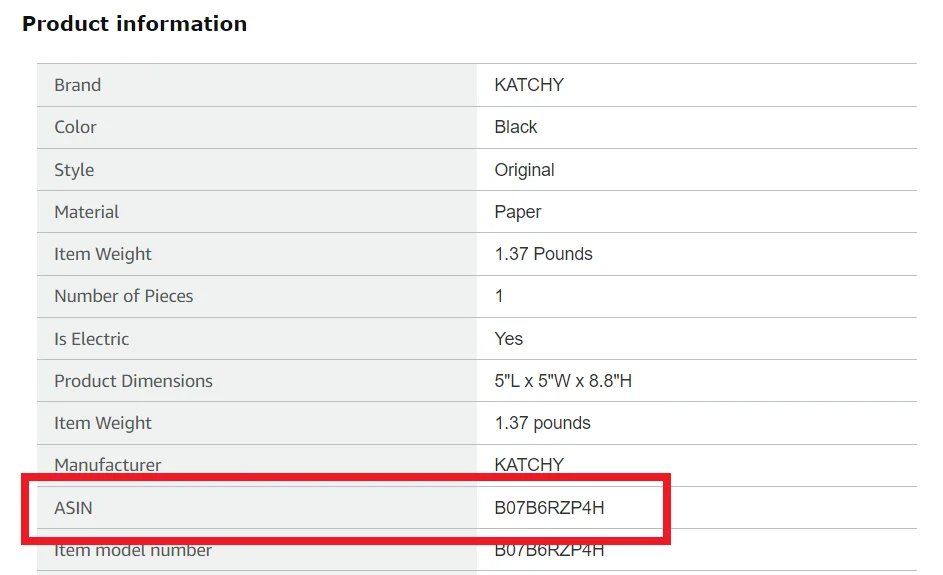
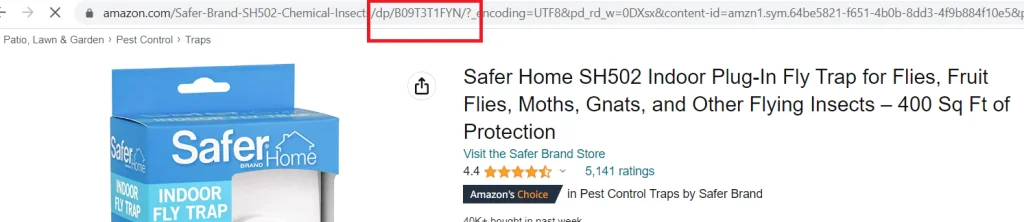
In the case of similar products, the existing ASIN will be merged. Note that the ASINs are unique to each Amazon marketplace. This means that similar products can have different ASINs when listed on different Amazon marketplaces. Furthermore, books’ ASINs will be the same as their ISBN.
ASIN vs. SKU
Selling on Amazon can get quite confusing, given that you will be dealing with a lot of acronyms like UPCs, EANs, ASINs, and SKUs.
An ASIN and Stock Keeping Unit (SKU), while both alphanumeric, are two very different things. The former is a unique code used by Amazon to identify products on the platform. Meanwhile, SKUs are used to identify and sort products to help with inventory management.
Aside from Amazon, traditional retailers also use SKUs to identify and represent products, as well as manage data for inventory management. When it comes to generating an SKU, you can create your own or use an Amazon-generated SKU.
How Does Amazon ASIN Work?
Understanding Amazon ASINs is crucial to doing business on Amazon and enriching your product listings. If you want to list products on Amazon, use an existing Amazon ASIN or make a new one. Note that an ASIN isn’t unique to a seller but to a product. This means that if someone else is selling the same product and it already has an ASIN, you should use the same ASIN for your own product.
Moreover, Amazon has an ASIN creation policy in place, which is intended to limit the creation of new ASINs to prevent the creation of duplicate listings and protect the platform’s customer shopping experience. Moreover, the policy also helps sellers leverage buyer interest and traffic for a particular product. Not following Amazon’s ASIN policy may lead to temporary or permanent account suspension.
Actionable Tips to Avoid Duplicate ASINs
To avoid creating duplicate ASINs, Amazon recommends that you do the following:
- Register your brand with the platform
This applies to brand owners and manufacturers who make their own products. Registering your brand with the Amazon Brand Registry allows you to use other product identifiers.
- Request UPC-level exemption
This applies to products with no known Global Trade Item Number (GTIN), such as a UPC, EAN, JAN, or ISBN.
Creating a New ASIN
As mentioned, there are two ways to add an ASIN for your products: by using existing Amazon ASINs or by creating a new ASIN.
- Use an existing ASIN
To make an entirely new ASIN, open your Seller Central account, select “Catalog”, and click the “Add Product” tool. Browse Amazon’s catalog first before you add a new product. Search for a product’s name, its model number, its UPC, or its EAN. In case you’ve identified an ASIN for that particular product, use the said ASIN to conduct your search.
Once done, you will see the different listings on Amazon for that particular product. Note that the ASINs should be an exact match to prevent confusing your potential customers or dispatching an item that doesn’t match their order. If the search gives you several ASINs, make sure to choose the ASIN that comes with comprehensive product details.
- Create a new ASIN
This applies to products with no matching existing ASINs, such as when you’ve sourced or manufactured a product that’s not yet on the platform. If you’re a new seller, note that you can only create a limited number of new listings. Once you’ve established a sales record on Amazon, you can start making more ASINs.
To create a new ASIN, open your Seller Central account and click Catalog > Add a Product > “I’m adding a product not sold on Amazon”. This opens a form that will require you to select your product category and type in your product’s name, brand, and other details. You will also need to include its GTIN, which you will find on its barcode or label. If you can’t find the GTIN, contact the manufacturer directly.
Once you finish the form, submit it and wait for Amazon to provide you with a new ASIN. After that, use the new ASIN for your listing.
Importance of Amazon ASINs
Amazon’s entire product catalog utilizes ASINs. Because Amazon has hundreds of millions of products, identifying and sorting each one can pose unique challenges that may hamper operations. Identifying products and managing inventory can be challenging without an ASIN, given that Amazon uses ASINs to organize and index all its catalog pages.
ASINs can also be useful for potential customers as they can use it to search for products. These unique identifiers allow both you and Amazon to deliver better customer experiences. In addition to these points, ASINs are a valuable tool to help you grow your business.
Aside from managing and monitoring shipments and measuring individual SKU performance, you can use ASINs for marketing research, particularly for competitor analysis, via ASIN tracking and reverse ASIN lookups.
Reverse ASIN Lookup: What Is It and How Does It Work?
Aside from optimizing websites or pages to help them rank better on SERPs, use keywords to optimize your Amazon listings, which can help put your products in front of the right people at the right place and time. However, finding the right keywords that attract potential leads can be daunting.
One way for Amazon sellers to find relevant keywords and make their listings more searchable is through reverse ASIN lookups.
Why Are Reverse ASIN Lookups Worth Looking Into?
Competitor analysis is an essential strategy for growth as it allows you to gain insights into what the competition is doing, evaluate their strengths and weaknesses to spot potential market gaps, identify emerging trends, and get a better understanding of the market so you can offer a better value proposition for your target audience.
Reverse ASIN lookup is a keyword research strategy that lets you find profitable keywords that rank high and drive sales for your competitors. It also helps you identify market gaps. For example, if you’re planning on selling ergonomic keyboards, run a reverse ASIN search to analyze your competitors’ listings for the same product and identify what keywords they’re using.
After performing a reverse ASIN lookup, you find that “ergonomic mechanical keyboard” has a monthly search volume of 3,600 and is used in 1,500 listings. One of your competitors ranks 5th for this particular keyword. You can pair this insight with keyword research to discover search volume and competition level for that particular keyword. Then, find ways to use that keyword in your PPC campaigns or incorporate it in your listing to enhance its visibility to existing and potential customers.
By using top-ranking or profitable keywords to create optimized product listings, you’re also helping your product rank better on Amazon search results while driving more traffic to your product page.
Other Benefits of Reverse ASIN Lookups
Additionally, you can use reverse ASIN lookup to uncover popular keywords that the competition may have missed out on. Simply put, reverse ASIN lookup lets you leverage already successful keywords quickly.
It also gives you insights into where the competition ranks for specific keywords. Aside from uncovering top-ranking or relevant keywords for your own listings, you can use reverse ASIN lookup to benchmark your performance and identify other potential applications for your products, which can help expand your potential customer base.
Furthermore, a reverse ASIN lookup search saves you time. Instead of manually creating a list of potential keywords by scouring through countless product descriptions and Frequently Asked Questions, use third-party tools for reverse ASIN lookups to generate highly-competitive keywords quickly and easily.
By uncovering top-ranking PPC keywords, utilize these insights to help your listings rank better on Amazon search listings, therefore making your products more visible to potential customers. Once you’ve identified these keywords, incorporate them into your product content, such as the product name, title, and description. They can also be used for PPC campaigns.
If you’re running or have already done PPC campaigns, you know how much money they potentially cost. By running a reverse ASIN lookup, you can easily find keywords for optimizing campaigns and possibly generate better ROI.
How to Perform a Reverse ASIN Lookup
The great thing about running a reverse ASIN lookup is that it’s relatively easy and entails only a few steps. However, you must use third-party tools to perform reverse ASIN lookups. Some of the benefits of using third-party tools for reverse ASIN lookups include more in-depth results, the ability to discover new products that are similar to yours, and access to more relevant keywords to help improve traffic, product ranking, and visibility.
Note that how you conduct the reverse ASIN search will mostly depend on the tool you’re using.
For example, if you use SellerApp’s Reverse ASIN tool, simply enter the ASIN you want to search for. After clicking “Search”, you’ll be shown a list of ranking keywords alongside metrics like their relevance score, conversion rate, and monthly search volume. Moreover, the tool lets you select the specific keywords you want to track and check their status, page rank, current position, and more.
If you’re using Jungle Scout’s Keyword Scout tool, you will need to find your competitor’s ASIN, type the ASIN into the Keyword Scout search bar, and click “Enter” to generate a list of keywords for your PPC campaigns.
Best Practices for Reverse ASIN Lookups
While reverse ASIN searches are pretty straightforward, here are some actionable tips to help you make the most out of every search:
- Identify your direct competitors and the products they’re selling to narrow down you’re the scope of your search. You can use the Amazon algorithm for this by typing in a search term into the platform’s search bar.
- Look into leveraging long-tail search terms, which you’d be able to find by typing the search term and checking the suggestions that appear as you continue to type.
- Use keyword research to identify high-volume keywords. Several keyword research tools are available, some of which are free, like Google’s Keyword Planner and Moz’s Keyword Explorer. Note that some service providers may require you to create an account before you can use their free keyword research tool.
- Consider using backend keywords to avoid overstuffing your listing with keywords and to help you rank for other relevant keywords. When using backend keywords, avoid repeating keywords that you’ve already used in your listing.
- Use Amazon’s Brand Analytics tool to grow your sales and improve visibility. Amazon Brand Analytics includes detailed reports on Amazon Search Terms, Item Comparison, Repeat Purchase Behavior, and more. For example, by checking the Search Terms report, you’ll get insights into how customers find products on Amazon.
You would see the search terms they use and see the most-clicked ASINs for each search term. If you want to see the ASIN of the top purchased product, check the Alternate Purchase report. Note that this tool only displays the top three products for each keyword, and you need to be qualified to register as a brand owner. The good news is that if you’re eligible to use Brand Analytics, you’d be able to access the tool for free.
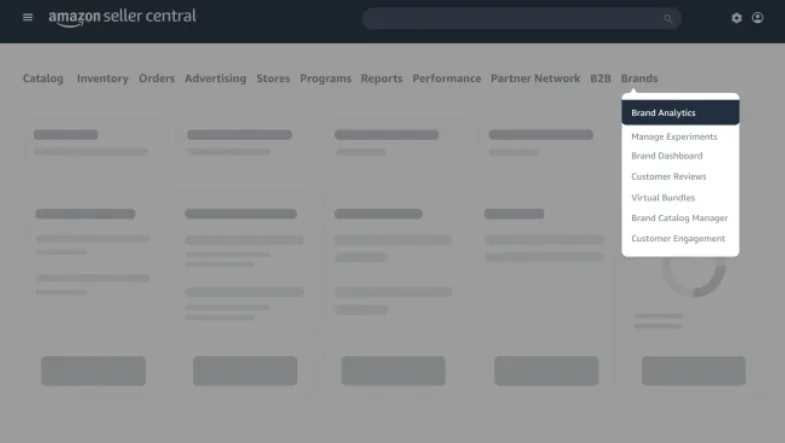
Leveraging Reverse ASIN Lookup to Grow Your Amazon FBA Business
An Amazon ASIN is more than just a unique identifying number. If you notice that your listings aren’t performing well or want to break into a new market, do a reverse ASIN lookup to optimize your listings and gain more exposure, which would lead to higher conversions and better sales figures.
When used to perform reverse ASIN searches, Amazon ASINs can help you find and use top-performing keywords for optimizing your ranking strategy and growing your Amazon business. Moreover, reverse ASIN lookups help uncover a product’s organic ranking, search volumes (PPC campaigns), and more.
Growing your Amazon business also means protecting it from potential threats. In addition to third-party reverse ASIN lookup tools, use Threecolts’ Bindwise, which is a tool designed to help Amazon sellers monitor ASINs 24/7. Aside from ASIN and listing monitoring, you can use Bindwise to identify the ASINs that hijackers are attacking to protect your business and keep it from being suspended by Amazon.
As your business expands, leverage a marketplace management platform to streamline operations, collect valuable insights, and more. Moreover, you can integrate most platforms with other tools in your stack to enhance their capabilities. Threecolts is an Amazon management platform that’s specially designed to help brands and sellers optimize their listings, boost conversions, and gather data-rich insights and analytics. Discover how Threecolts can help take your Amazon business to the next level.
Source from Threecolts
The information set forth above is provided by Threecolts independently of Alibaba.com. Alibaba.com makes no representation and warranties as to the quality and reliability of the seller and products.