Automating your sales process may solve a lot of the problems your sales team faces when it comes to closing deals.
Table of Contents:
What is sales automation?
Sales process automation – 10 ways to automate your sales process
Conclusion
If you’ve ever lost a deal because you forgot to send a follow-up email, or you feel like there’s barely any time left for sales after trying to schedule meetings or logging information in your CRM, then sales automation is for you.
In fact, the average sales rep only spends 34% of their time selling. The rest of their time is spent on administrative tasks, such as:
- Writing emails
- Manual data entry
- Prospecting, researching leads, and finding contact data
- Attending internal meetings
- Scheduling meetings
- Training
- Reading industry news and researching sales tips
By automating the small tasks involved in your sales processes, your sales reps will have more time to sell and reach their sales goals.
Sales reps aren’t the only ones being held back by administrative tasks. Sales managers also find themselves using their time to complete repetitive tasks that could be automated, especially time consuming sales tasks such as assigning leads to their reps.
In this article, we’ll go over what sales automation really is. After that, we’ll go over 10 ways you can automate your own sales process to maximize its efficiency.
WHAT IS SALES AUTOMATION?
Sales automation is the process of streamlining manual, tedious, repetitive tasks and time-consuming tasks in your sales process so that your sales reps can focus their time exclusively on selling. This is accomplished with the use of sales automation software, artificial intelligence (AI), and other sales automation tools.
The tasks that are automated are mostly things like data entry and customer relationship management, manual tasks that sales reps and their managers would otherwise do on a daily, weekly, or monthly basis.
How does automation increase sales efficiency?
Proper automation of your sales process can improve your sales efficiency in a number of ways:
- It allows your sales reps to focus more on sales and less on administrative tasks.
- It can accelerate the sales cycle by expediting repetitive tasks like follow-ups.
- It ensures that sales leads won’t fall through the cracks.
- It can lead to increased customer satisfaction by reducing response time.
- It maintains consistent sales data across your organization.
Can I use sales automation to replace my sales team?
Despite what the name may imply, the goal of sales automation isn’t to replace sales reps.
In fact, the goal is to extract as much value as possible from your sales reps by enabling them to focus on more important things, like building relationships, improving the sales process, working on new sales methodologies, and giving their leads more personal attention.
If you’re looking into using sales automation tools in an attempt to replace sales reps by blasting out generic emails or using autodialers, you’re doing it wrong.
SALES PROCESS AUTOMATION – 10 WAYS TO AUTOMATE YOUR SALES PROCESS
Put your LinkedIn prospecting on autopilot
If you’re using LinkedIn for your sales prospecting, there’s a simple way to set it up so that you don’t have to constantly run the same types of searches.
If you have a LinkedIn Premium or Sales Navigator account, you can set up custom filters to get emails from LinkedIn every day, week, or month with new potential prospects.
LinkedIn only sends new profiles, so don’t worry, you won’t see the same ones again and again.
Once you get these emails all you have to do is go through each profile. For each one that’s a fit, get their contact information and put them through your sales cadence.
If you’re the type that likes to fully automate this type of thing, you can do so with a tool called Zopto.
To use Zopto, you’ll need to have an active LinkedIn Premium or Sales Navigator account. Once you create your Zopto account, you’ll use the same filters and data points from LinkedIn Premium or Sales Navigator to tell Zopto who your target markets are.
After you’ve filtered your ideal prospects, Zopto lets you automate different levels of engagement, such as Connection Invites, Sequential Messaging, Free InMails, Twitter Engagement, or Profile Views.
Pretty soon, you’ll find your LinkedIn inbox filling up with new leads on autopilot.
For more info on Zopto, check out this tutorial.
Automate lead enrichment
Lead enrichment is all about finding out everything you can about your prospects in order to properly target your sales pitch to them.
In this case, knowledge is power. The more you know your prospect’s industry and company, as well the challenges and goals they encounter on a daily basis, the better you can tailor your pitch to their needs.
Lead enrichment tools like LeadFuze work well for this kind of thing. LeadFuze is a tool that gathers information from hundreds or thousands of data sources on over 300 million people from over 14 million companies to give you a complete, up-to-date profile of your prospects.
If you’re looking for a specific prospect, you can use their “Account Based” search to gather more information about this individual.
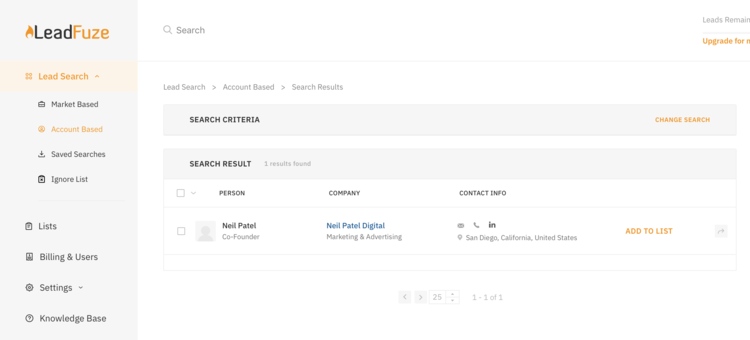
You can also use LeadFuze to find new prospects using their “Market Based” search tool.
For example, if we’re selling a CRM tool for enterprise companies, we might want to use this tool to search for enterprise level companies that use SalesForce.
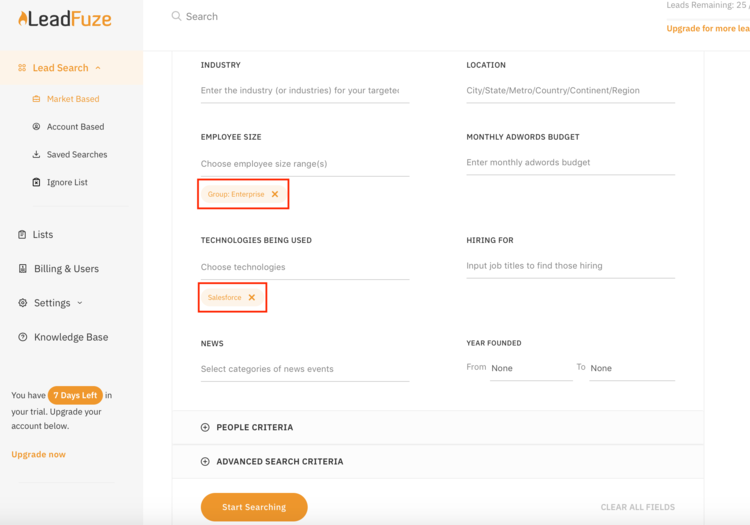
This would give us a list of qualified leads with all of the necessary data.
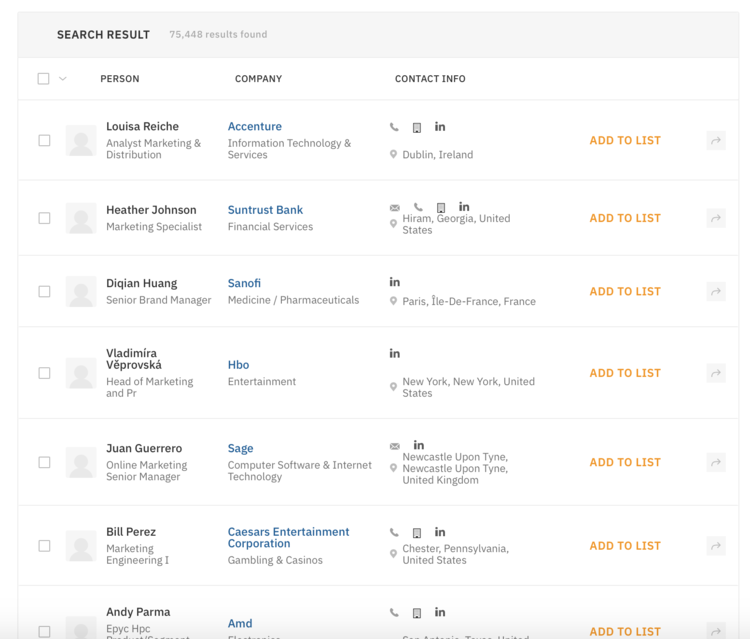
If you’re getting your leads through another channel such as LinkedIn Sales Navigator, you can leverage LeadFuze’s database to automatically gather powerful lead enrichment data with their Zapier integrations.
LeadFuze integrates natively (or via 3rd party integration like Zapier) with many CRMs. This means you can tell LeadFuze which leads you’re interested in, and every day it will find new leads for you and automatically place them right into your CRM. Which leads us to…
Create and manage CRM contacts
Many sales teams still create and update their CRM contacts manually. Thankfully, there’s a better way. Most of this can be automated.
For much of this, you’re going to have to get workflow automation capabilities in the CRM you choose. This will enable you to automatically create and edit records for leads who meet a certain criteria.
For example, maybe you want to define a lead as “Qualified” if they have a certain title or role in a company and have read specific articles on your blog.
Unfortunately, this typically comes at a higher price – especially with the more robust CRMs like HubSpot or Salesforce
If you have a decent sized team or a complex sales process, it’s worth taking the time to fit a more robust CRM into your budget and set it up properly.
However, if you’re operating on a tighter budget, Pipedrive is a good option that has a solid amount of sales automation for a decent price.
It’s also important to integrate your various lead generation sources with your CRM. That might be Facebook ad respondents, new email subscribers, event attendees, or new website leads.
If native integration isn’t available in your CRM for this, you can always use Zapier – a tool that seamlessly connects apps.
Use templates to automate sales email outreach
Email templates are a great way to save your sales reps tons of time.
Rather than writing emails to every prospect, templating your emails allows your sales teams to focus only on the important parts of your email outreach campaigns – personalizing the emails and managing replies.
Be careful about overusing templates. Non-personalized templates are easy for your prospects to spot (and ignore) and make it harder for emails coming from your domain to avoid spam filters over time.
Finding a good balance between what should be personalized and what should be templated is important. These days, including the person’s first name and company simply isn’t enough. Everyone does that.
You can balance personalization and templating by writing customized opening sentences in your outreach email for each prospect and templating the rest.
You can personalize your opening sentences by noting one of their recent accomplishments, complimenting their work on a recent blog post, or addressing their pain point on a personal level.
By personalizing all of your emails in the same way, you can easily systemize your outreach process.
If you’re in need of some email templates, they’re available in nearly all CRMs – typically in their first pricing tier. You can also find plenty for free online.
You always use the old fashioned way of copying/pasting from a word document, but that can still be pretty distracting and surprisingly time consuming. So it’s probably worth just paying for it.
If you have a decent number of prospects in your sales pipeline, then it’s probably worth it to pay for an outreach sales automation tool like Reply or PitchBox. Reply also comes with some LinkedIn automation features, but it’s not 100% fully automated like Zopto
Many sales professionals are using these templates rather than creating their own, so your prospects may get an uncomfortable sense of familiarity from these. It’s worth writing your own templates rather than using the ones available online or via your CRM or email automation software. Just make sure you give your emails a grammar check before sending them out to avoid embarrassing mistakes.
To help you write your own outreach email templates, we put together the infographic below about what makes up a good sales email.
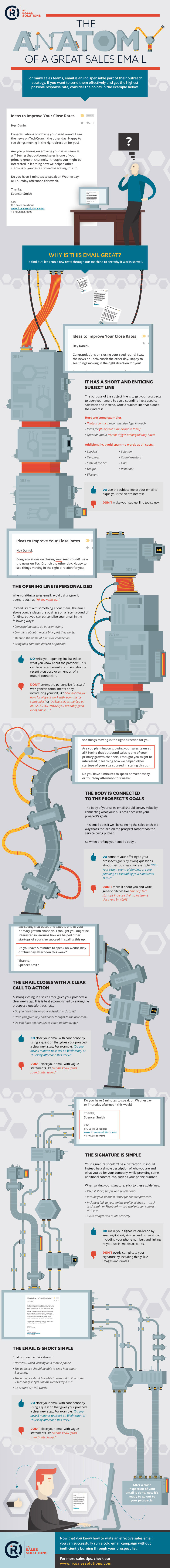
If you’d like to post this infographic on your site, please feel free to do so! We only ask that you credit us with a link. 🙂
Saving the infographic and reuploading it to your server is totally fine, but if you prefer to embed it, just copy the code below:
<a data-preserve-html-node="true" data-preserve-html-node="true" href="www.ircsalessolutions.com/insights/sales-automation" title="Sales Automation - How To Automate Your Sales Process"><br /><br /><img data-preserve-html-node="true" data-preserve-html-node="true" src = "https://ircsalessolutions.com/images/The-Anatomy-of-a-Great-Sales-Email.jpg" width="100%" style="max-width: 850px;" alt="Sales Automation - How To Automate Your Sales Process"></a><br /><br /><br data-preserve-html-node="true" data-preserve-html-node="true">Provided by <a data-preserve-html-node="true" data-preserve-html-node="true" href="IRCSalesSolutions.com"<br /><br />target="_blank">IRCSalesSolutions.com</a><br /><br />Copy code
Schedule calls and meetings automatically
The process of scheduling a call or meeting with a prospect can feel like the email equivalent of a tennis match. You send them a time, they send back another, you send another, and so on.
This is extremely inefficient and kills the momentum of your deal.
Fortunately, many CRM tools include this in their free tier. If you’d prefer to use an external tool, you can leverage appointment and meeting scheduling tools like Calendly or Acuity Scheduling to combat this issue.
Simply send your calendar link to your prospect and they’ll see a page like this where they can pick a time that works best for them.
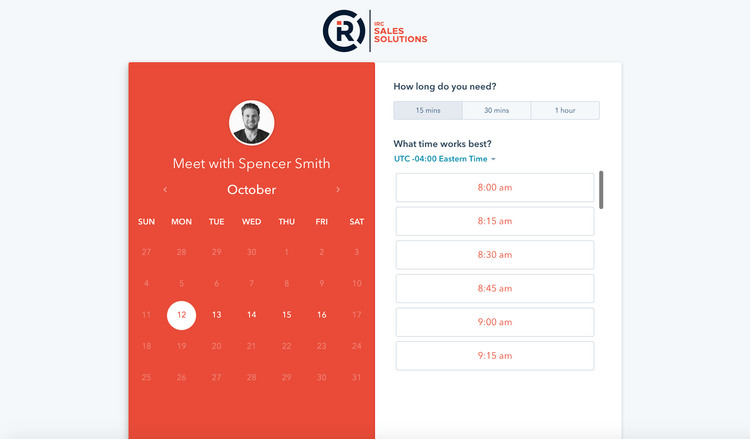
Once they choose a time, a calendar invite is automatically sent to both parties.
Scheduling tools can also ask people questions while they’re scheduling a call. These can collect prospect data such as name, email, company, or the reason for scheduling the call.
Making use of scheduling tools is one of the sneakiest ways to save time on a day to day basis. This type of automation tool is one of those things that once you have it and start using regularly, it immediately becomes something that you can’t fathom living without.
Automate sales call dialing and analysis
This is only really important for people who do a ton of outbound calling, which is admittedly becoming less of a priority for many companies in this day and age.
However, if you have appointment setters or other types of cold callers, this can be huge as it removes a ton of distractions from your workflow.
The CRM tool Close has an auto-dialer built into it, but it’s not always a feature represented in CRM’s well. If you have a CRM that doesn’t have a built-in auto-dialer, you can always use software that specializes in this such as Aircall, JustCall, or Kixie and integrate it with your CRM via Zapier.
If you’re looking to improve your outbound calling campaigns, then conversation intelligence tools are what you need. These tools let you quickly see summaries of all your sales calls — both transcribed and analyzed.
Platforms such as Gong, Chorus, and Wingman help with this by pulling out pieces of your conversation (topics you discussed, action items, competitors that were brought up, etc.) to give you insights about your opportunities.
Use sales automation tools to automate touchpoint tracking
You call a prospect, get sent to voicemail, and log the attempt in your CRM.
Call again the following week, have a short conversation with them, log the conversation in your CRM.
You follow up with an email, log it in your CRM.
Instead of manually logging the process of scoring a deal, you can automate these deal-related activities.
Many CRMs can handle this if they have features like automated email sequencing, tracking email opens and clicks, and automatic call logging.
For email tracking with a CRM, it’s often as easy as BCC’ing a unique address assigned to you by the CRM, and the emails will automatically appear in your CRM. If you’re using email outreach software, you can just set it up to always BCC that address so that the emails sync to your CRM automatically.
If your CRM doesn’t have these features, or you’d prefer to use a sales automation tool outside your CRM for something like email outreach, then make sure these tools can be integrated to log deal-driven activities in your CRM.
When it comes to CRM integrations with third party tools, native integrations are best since the developers of both apps got together to make their services work as seamlessly as possible. However, 3rd party integration like Zapier can be just as useful if a tool doesn’t integrate directly with your CRM.
If the tools don’t directly integrate with each other, you can check the available Zapier integrations for the services you’re looking at to see if you’ll be able to link them that way.
For example, let’s say we want to use Close as our CRM, but we want to use a third party sales automation tool for email outreach.
First, we want to see what sort of things we can do with Close using Zapier, so let’s search for the app.
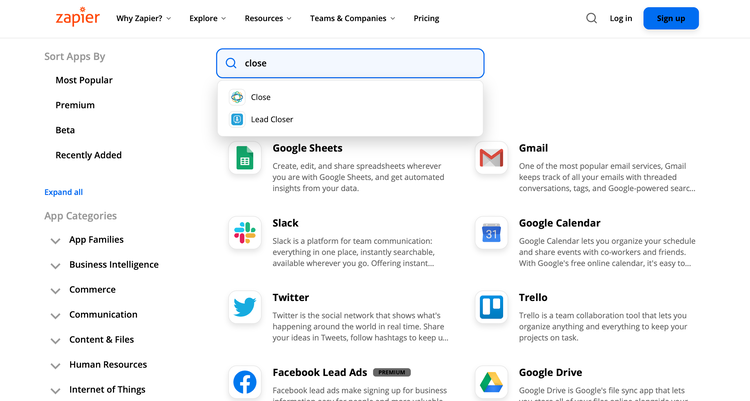
If we then scroll down to their integration details and click “Actions,” we’ll see that there’s an option to update leads.
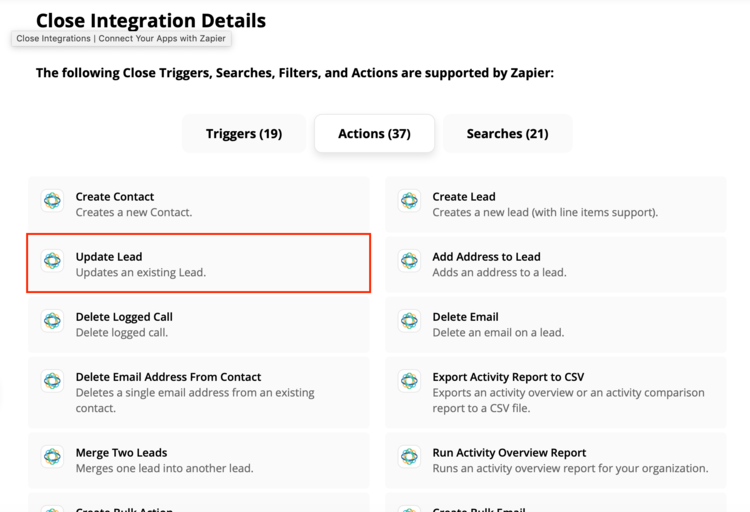
If we do the same thing for one of the email outreach tools we might consider, like Reply, we can see if they have triggers that allow us to use Zapier to make changes within our CRM when prospects open or click a link inside an email sent with Reply.
In this case, if we search for Reply, scroll down to the Integration Details section of the page, and click “Triggers,” we can see that Reply has the triggers we’re looking for.
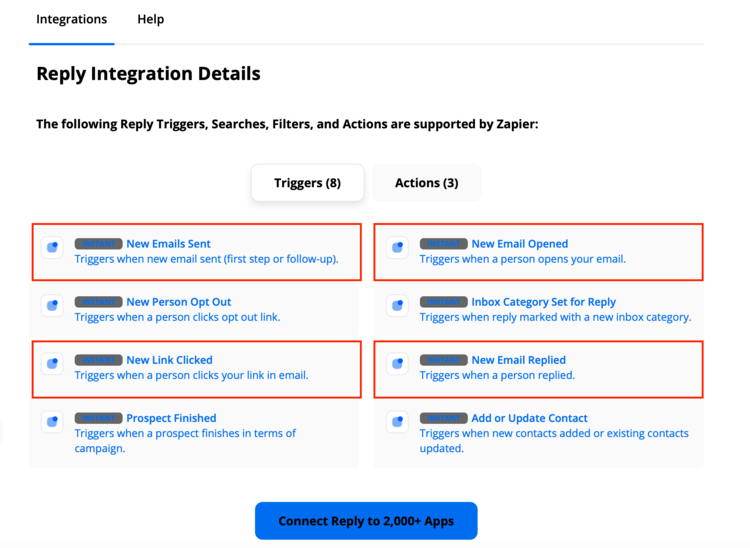
This means that we can set up automations in Zapier so that whenever a prospect opens an email, clicks a link, or replies to an email, we can update their lead data in our CRM automatically.
What you can do specifically to automate your deal management will depend on the complexity of your sales process and the length of your sales cycle, but keeping track of these small details can help you attribute specific actions to sales success.
Create documents and proposals automatically
Sales teams spend a ton of time on proposals.
Normally, this is because sales reps have to spend time on manual data entry, copying and pasting information from notes, emails, and various other sources to fill in accurate data on the proposal document.
Fortunately, here’s a wealth of excellent drag-and-drop editors that allow you to streamline this process and create beautiful, interactive proposals very quickly!
With many of them, you also get data insights. This means you’ll get an alert when your prospects open the proposals and how long they spend looking at the document (and in some cases, how long they spent looking at each page).
This also means you can further automate your sales process by, for example, scheduling your automated sales emails to be sent within minutes of the prospect opening it.
PandaDoc is a pretty great option for this. They have a free tier that gives you access to e-signs, so you don’t need to pay for alternatives like DocuSign anymore.
If you’re looking to create beautiful full-fledged proposals, then Qwilr is a great option for this. They even have a huge selection of templates you can choose from if you aren’t very design-savvy yourself.
Both of these (and many more) options will integrate fairly well into your CRM and with various workflow automations.
Use sales automation tools to automate lead rotation
This is most useful for decent sized teams that are used to having a sales manager assign leads manually.
Manually assigning leads takes up precious time that can otherwise be spent on more meaningful sales tasks. Plus, there’s the danger a lead will slip through the cracks, which definitely hurts your team’s ability to meet the sales quota.
Not only that, but manually rotating leads can increase the amount of time it takes to contact your leads, which can reduce your conversion rate.
According to research from Harvard Business Review, most companies are not responding nearly fast enough to online sales leads.
In fact, if companies did not respond to leads within a five-minute window, they were at a high risk of losing that lead entirely.
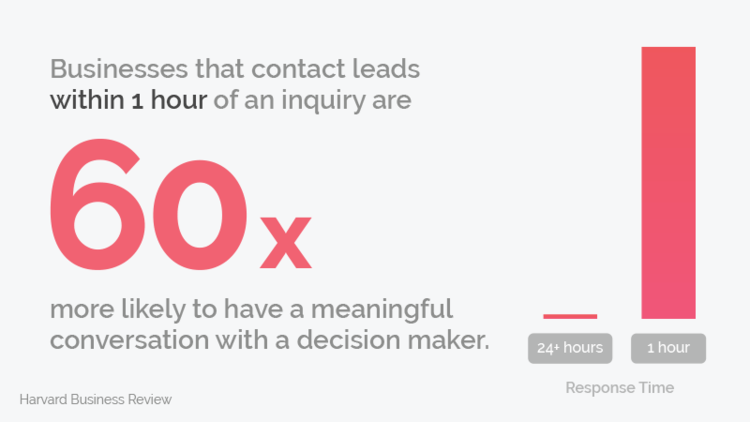
Rotating leads is fairly easy when you have a small outfit. You’ll soon notice that, as your team grows, it can become a very time-consuming task that really doesn’t bring too much (if any) added value by doing it manually.
If you spend a lot of time digging through leads and assigning them to your reps, then go for this, but otherwise it’s safe to skip it.
If, however, you are spending a lot of time digging through leads and assigning them to your sales reps, you can set up auto-rotation inside your CRM to assign leads by geographic territory, company size, vertical, or a combination of criteria. If it’s a free-for-all, use a round robin style.
Here’s a video that shows you how to do this with HubSpot.
Automate lead scoring and prioritization
Automating your lead scoring and prioritization is the best way to keep your sales reps laser-focused on the best opportunities.
Since, according to research from MarketingSherpa, most businesses don’t use any form of lead scoring, this alone can give you a leg up on your competitors since the ROI of this is so high.
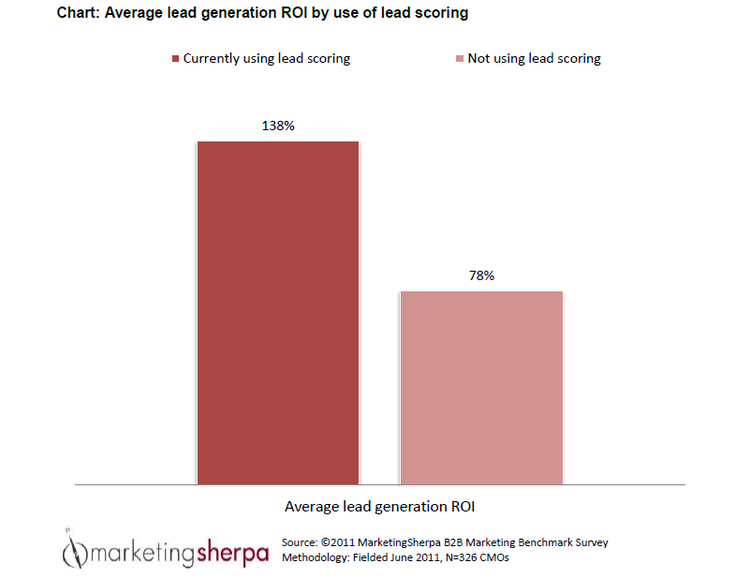
This is done by making use of an automated lead scoring system. This type of sales automation software uses demographic and behavioral data to determine how qualified a lead is.
This way, sales reps know exactly which leads to prioritize.
Unfortunately, this kind of feature is typically in a higher pricing tier for most CRMs. This means that you need to have great data and a high volume of leads for it to be worthwhile.
The data is especially important since you’ll need to make rules for the leads to be scored. If you don’t have much data, then there’s really not much to score.
However, if you have the data and volume, and qualifying leads is important to you, then this is an extremely valuable form of automation. You end up spending less time speaking with leads who have a lower chance of converting.
If you prefer to use software outside of your CRM, you can do this with marketing automation software like Autopilot or ActiveCampaign. You can even connect these to your CRM with Zapier integrations.
CONCLUSION
With the best sales automation software on your side, your sales team will be able to accomplish so much more. Implement these systems, and the results will speak for themselves!
Have you set up any automations that have helped your sales team? Let me know in the comments!
Source from ircsalessolutions
Disclaimer: The information set forth above is provided by ircsalessolutions.com independently of Alibaba.com. Alibaba.com makes no representation and warranties as to the quality and reliability of the seller and products.



