Table of Contents
● How Can Automation Tools Help in Social Media Workflow
● How To Automate Social Media Posts
● How to Simplify Visual Content Design with Automation Tools
● Putting It All Together: Balancing Automation with Human Touch
How Can Automation Tools Help in Social Media Marketing Workflow?
Have you ever found yourself overwhelmed by routine tasks like scheduling posts across multiple platforms or sifting through endless notifications? You’re not alone. This is where automation tools can make a significant impact.
1. Saving Time on Repetitive Tasks
Automation tools handle mundane, time-consuming tasks such as scheduling posts, monitoring mentions, and generating reports. This frees up valuable time for you to focus on more strategic initiatives.
2. Improving Customer Service Response Times
AI-powered chatbots and automated moderation tools enable you to quickly address common customer inquiries and improve response times, leading to higher satisfaction rates.
3. Streamlining Content Creation and Scheduling
Automation tools assist in planning, creating, and scheduling your content in advance, ensuring a consistent posting schedule across all your social media channels.
4. Enabling Data-Driven Decision Making
By automating analytics and reporting, you can easily track key metrics such as engagement rates, best posting times, and top-performing content. These data-driven insights allow you to make informed decisions about your social media strategy.

How To Automate Social Media Posts
Now that we’ve seen how automation tools can revolutionize your social media workflow, let’s explore some practical ways to automate your social media posts.
Leveraging the Power of Scheduling Tools
In the fast-paced world of social media, timing is everything. Each platform has its own unique best practices for when and how often to post. If you are in charge of several social media channels, switching between different social accounts to publish multiple times per day can quickly become a time-consuming nightmare. And that’s where automated social media posting comes to the rescue.
If you’re an individual or a team primarily focused on organic content for Instagram, Later might be the ideal choice for you. With its robust organic content planning and scheduling features, Later streamlines your Instagram presence effortlessly. For smaller teams solely active on Instagram and Facebook, Meta Business Suite offers a range of automation tools for posts, Stories, ads, and analytics. It’s like having a one-stop-shop for all your Meta account needs. However, if you’re part of a larger team with complex requirements like content approval workflows, a comprehensive platform like Hootsuite is the way to go. Hootsuite allows you to manage all your social accounts from a single, user-friendly dashboard.
By using scheduling tools, you can save time and increase efficiency without compromising on content quality. It’s like having a personal assistant who ensures your posts go out at the perfect moment, every time.

Adapting Content for Different Platforms
Cross-posting content across various platforms can be a balancing act. It’s essential to keep in mind that each social media platform has its own unique characteristics and audience preferences. What works well on Instagram might not resonate with your LinkedIn followers. you can take the guesswork out of the equation.
That’s where automation tools with cross-posting capabilities come in handy. Tools like Hootsuite’s Best Time to Publish feature may help you take the guesswork out of the equation. By analyzing your audience’s online behavior, it determines the optimal times for posting on each platform. It automatically schedules your content for maximum reach and engagement, ensuring your message hits the right people at the right time.
But that’s not all – you can use the analytics function of tools alike to create custom boards that showcase the performance of all your social media accounts across different platforms. With automated reporting, you can quickly gain insights from easy-to-understand charts and graphs, empowering you to make data-driven decisions.

Harnessing the Potential of AI-Generated Content
Generative AI tools like ChatGPT and Claude are revolutionizing the way we approach social media automation. These powerful allies can do much more than simply write captions for you.
Picture this: you train ChatGPT or Claude to become your personal marketing assistant. They can help you brainstorm content calendars, rewrite old content with a fresh perspective, and kickstart your content ideation process. These AI tools can even tailor your content to match your brand’s unique voice and style, ensuring consistency across all your posts.
The best part? Experimenting with generative AI is completely free! However, it’s essential to choose the right tool for your needs. ChatGPT excels at generating short-form content, while Claude shines when it comes to understanding and producing longer pieces.
But remember, while these AI tools are incredibly helpful, they’re not a complete replacement for human creativity and oversight. Think of them as your trusty sidekicks, helping you save time and effort while you focus on the core elements of your social media strategy.
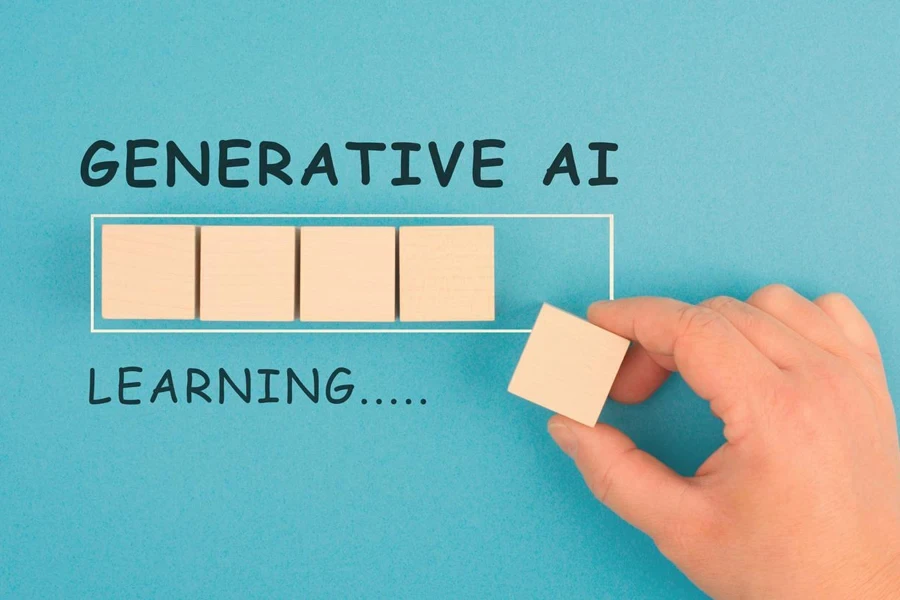
How to Simplify Visual Content Design with Automation Tools
Did you know that posts with images receive 650% higher engagement than text-only posts? That’s right – incorporating visuals into your social media strategy is no longer an option; it’s a necessity. From captivating product photos to informative infographics, visuals have the power to communicate your message more effectively than words alone. They can evoke emotions, build brand recognition, and drive your audience to take action. But what if you are only a start-up team without a big budget for master designers? What should you do if you usually have to wait for quite a time after submitting a request for a visual design to your company’s internal design department, but you only need a simple and elegant image?
You Could be a Pro with Automation
Creating high-quality visuals doesn’t have to be a manual, time-consuming process. By leveraging automation tools, you can streamline your design workflow and produce stunning visuals in a fraction of the time. One of the most popular tools for automating visual content creation is Canva. With its user-friendly interface and extensive library of templates, Canva makes it easy for anyone to create professional-looking visuals, even without graphic design experience.
From social media posts to infographics, Canva offers a wide range of design options that can be customized to match your brand’s aesthetic. Plus, with features like the Brand Kit and Magic Resize, you can ensure consistency across all your visuals and quickly adapt them for different platforms.
Tips for Automating Visual Content Creation
- Establish a strong visual brand identity: Define your brand colors, fonts, and overall aesthetic to ensure consistency across all your visuals.
- Create templates for recurring content types: Whether it’s weekly blog post promotions or product announcements, having pre-designed templates can save you time and maintain a cohesive look.
- Utilize automation tools for resizing and reformatting: Tools like Canva’s Magic Resize or Adobe Creative Cloud’s Auto Reframe can automatically adapt your visuals for different social media platforms, saving you the hassle of manual adjustments.
- Experiment with AI-powered design tools: Emerging AI technologies like Dall-E and Midjourney can generate unique visuals based on text prompts, opening up new possibilities for creative automation.
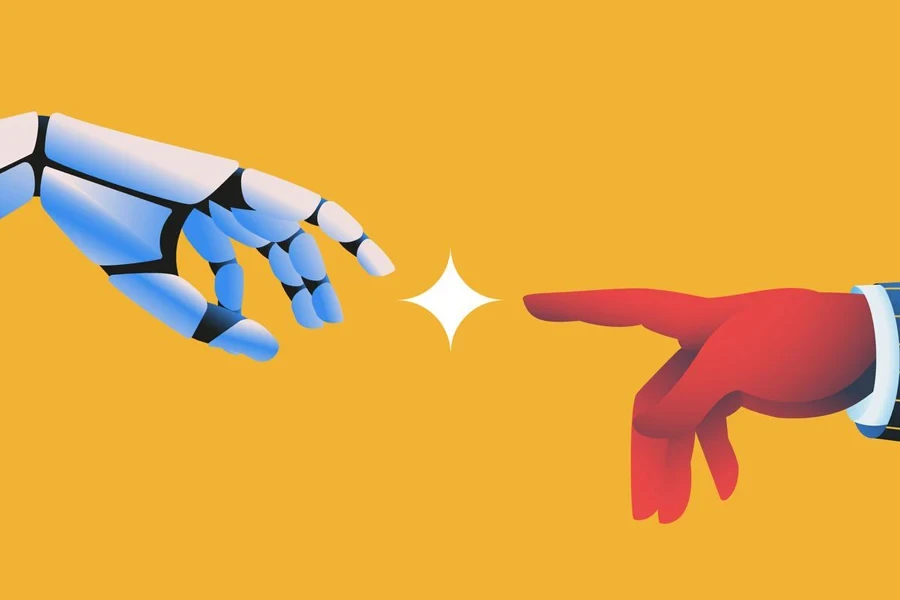
Putting It All Together: Balancing Automation with Human Touch
Throughout this post, we’ve explored the incredible potential of automation tools in streamlining your social media strategy. From scheduling posts to creating stunning visuals, these tools can save you time, increase efficiency, and help you maintain a consistent brand presence across platforms.
However, it’s crucial to remember that automation is not a complete replacement for human creativity, empathy, and strategic thinking. While automation tools can take care of repetitive tasks and provide valuable insights, they can’t replace the human touch that makes your brand unique and relatable.
Avoiding Common Pitfalls
When integrating automation into your social media workflow, it’s essential to be mindful of potential pitfalls. Over-reliance on automation can lead to a lack of authenticity, generic content, and missed opportunities for genuine engagement.
To avoid these pitfalls, make sure to:
- Regularly review and adjust your automated content to ensure it remains relevant and on-brand.
- Monitor your social media channels for comments, questions, and concerns that require a human response.
- Incorporate a mix of automated and manually crafted content to maintain a balance between efficiency and authenticity.
- Continuously test and optimize your automation strategies based on performance data and audience feedback.
Conclusion
By now, you should have a solid understanding of how automation tools can supercharge your social media strategy. From scheduling posts to creating visuals, these tools offer incredible potential for saving time, increasing efficiency, and driving better results.
However, the key to success lies in finding the right balance between automation and human touch. With a little creativity, strategic thinking, and the power of automation on your side, the possibilities are endless.




