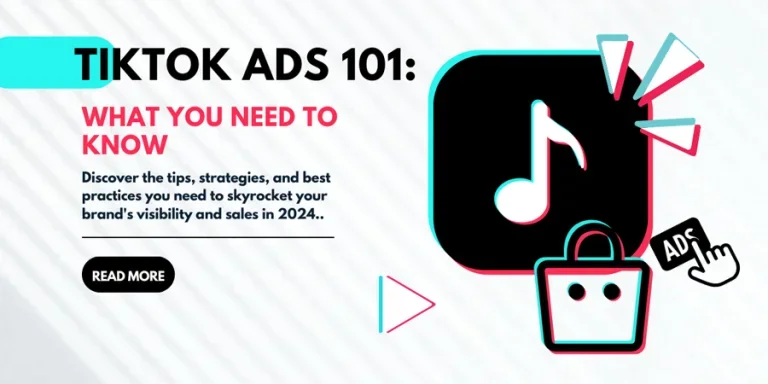In the rapidly evolving world of social media marketing, TikTok has emerged as a powerhouse platform with unparalleled potential for businesses looking to expand their reach and boost sales. With a projected 2.25 billion users by 2027, TikTok offers a unique opportunity to connect with a highly engaged audience eager to discover and purchase new products. In this comprehensive guide, we’ll explore the ins and outs of TikTok advertising, equipping you with the knowledge and strategies needed to unlock the platform’s full potential and drive your brand’s success in 2024.
Table of Contents
● Understanding TikTok Ads
● 11 Types of TikTok Ads That’ll Make Your Brand Go Viral
● Promoted Posts vs. Ads Manager Campaigns
● TikTok Ad Specs: The Rules You Need to Follow
● Step-by-Step Guide to Creating Your First Ad
● Budgeting for Success on TikTok
● 6 Tips and Tricks for Effective TikTok Ads
Understanding TikTok Ads
TikTok ads are paid video content that businesses use to target and engage their ideal audience on the platform. These ads seamlessly blend with user-generated content, appearing as full-screen videos in users’ feeds. The primary purpose of TikTok ads is to increase brand awareness, drive website traffic, and ultimately boost sales. TikTok’s advertising structure consists of three levels: individual ads, ad groups, and campaigns. This hierarchical organization allows businesses to create targeted, cohesive advertising strategies that align with their overall marketing goals.

11 Types of TikTok Ads to Boost Your Brand
Get ready to take notes, because TikTok has a variety of ad formats to choose from, each designed to help you slay your business goals and connect with your dream audience. Here are the 11 types of TikTok ads you need to know about:
- Video ads – These ads look just like regular TikTok posts, but with a twist – they include a direct link or call-to-action (CTA) that encourages users to visit your website or check out a specific product.
- TopView ads – Want to make a killer first impression? TopView ads are your best bet. They appear when users open the app, giving you prime real estate to wow your audience.
- In-feed ads – These sneaky ads blend right into users’ For You feeds, making them a non-intrusive way to showcase your brand and products.
- Spark ads – If you’ve got a TikTok post that’s already killing it, why not give it an extra boost? Spark ads let you amplify existing content (with the creator’s permission) to reach even more people.
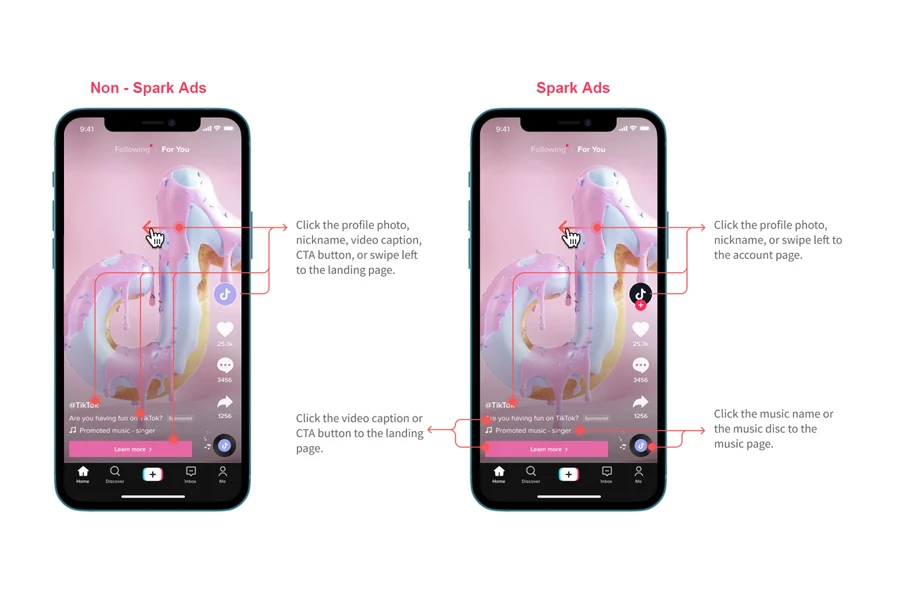
- Image ads – For those times when a static image is all you need, image ads are the way to go. These ads are shown through the Global App Bundle and Pangle placements and work wonders in specific regions.
- Video shopping ads – If you want to turn TikTok into your own personal shopping channel, video shopping ads are your new BFF. These ads feature clickable product tiles that whisk users away to a shoppable gallery page, all without leaving the app.
- Playable ads – Perfect for gaming companies, playable ads allow users to test-drive your game right within the ad, leading to sky-high download rates and engagement.
- Carousel ads – Why settle for showcasing one product when you can feature a whole bunch? Carousel ads display multiple images within a single ad frame, perfect for highlighting different products or features.
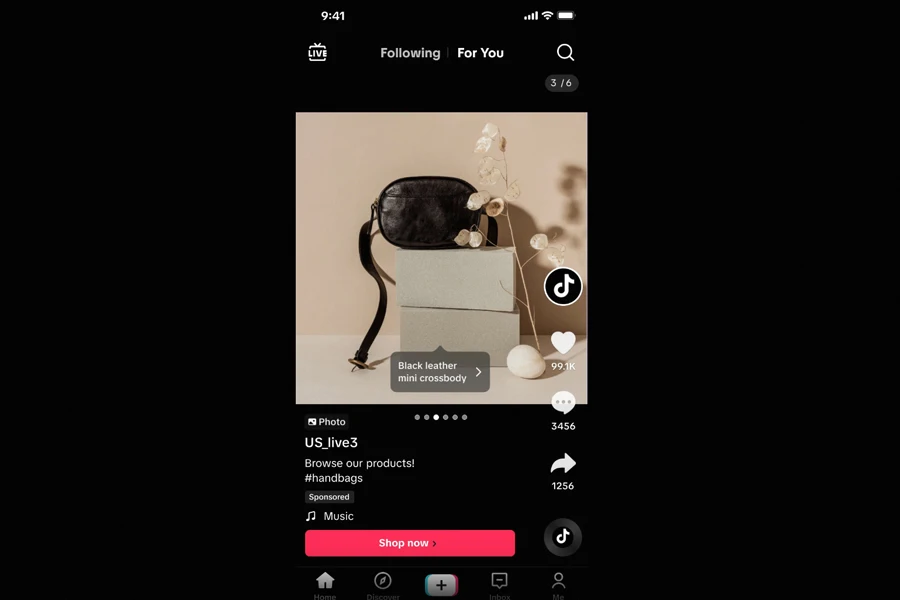
- Branded effects – Want to get users creating content for your brand? Branded effects are the answer. These custom filters and effects can be added to user videos, spreading your brand’s reach far and wide.
- Sponsored influencer ads – Sometimes, it pays to partner up with the Gen Z. Sponsored influencer ads involve teaming up with popular TikTok creators to promote your product or service, tapping into their trusted follower base.
- Branded hashtag challenge – Ready to start a movement? Branded hashtag challenges run for 3-6 days, encouraging users to create videos around a branded theme. The result? Tons of user-generated content and major brand buzz.
Each ad format has its own superpowers and secret weapons for achieving specific goals, like driving website traffic, boosting app downloads, or getting those sweet, sweet product sales. The key is to pick the formats that vibe with your brand and will get your target audience hyped.
Promoted Posts vs. Ads Manager Campaigns
When it comes to advertising on TikTok, you’ve got two main options: promoted posts and Ads Manager campaigns. Think of promoted posts as the chill, low-key option – they let you give your existing TikTok content a little extra oomph without a ton of setup or spend. All you gotta do is pick your target audience, set a budget, and hit that “promote” button right in the app.
On the flip side, Ads Manager campaigns are like the VIP version of TikTok advertising. With the Ads Manager, you’ve got access to all sorts of fancy targeting options, custom ad creation tools, and in-depth analytics that’ll help you fine-tune your campaigns to perfection. Promoted posts are great for small businesses and TikTok newbies who are just dipping their toes in the advertising waters, while Ads Manager campaigns are perfect for bigger companies and marketing pros who want total control and killer insights.
TikTok Ad Specs: The Rules You Need to Follow
To ensure your TikTok ads meet the platform’s requirements and deliver optimal performance, it’s crucial to adhere to the following ad specifications:
- Video resolution: Minimum 540×960 pixels (vertical), 960×540 pixels (horizontal), or 640×640 pixels (square). No blurry, pixelated videos allowed.
- Length: It’s up to 60 seconds, but TikTok recommends keeping it snappy at 9-15 seconds for the best results.
- File type:Stick to .mp4, .mov, .mpeg, .3gp, or .avi formats.
- Aspect ratio: Go vertical with 9:16, square with 1:1, or horizontal with 16:9.
Follow these specs, and you’ll breeze through the approval process and provide a high-quality viewing experience for your target audience.
Step-by-Step Guide to Creating Your First Ad
Creating your first TikTok ad may seem daunting, but with this step-by-step guide, you’ll be well on your way to launching a successful campaign. To begin, navigate to the TikTok Ads Manager and select “Simplified Mode” for a streamlined ad creation process.
Step 1: Set up a Business Account
Before diving into the Ads Manager, ensure your TikTok account is set up as a Business Account. This free, easy process grants you access to valuable features like analytics and the Ads Manager itself. Simply open your TikTok settings, navigate to “Manage Account,” and select “Switch to Business Account.”
Step 2: Connect with Your Shopify Store (Optional)
If you own a Shopify store, take advantage of TikTok’s seamless integration by installing the TikTok app. This connection enables automated ad creation options and, in select countries, allows you to launch a shopping tab on your TikTok profile, enhancing your e-commerce capabilities.
Step 3: Choose Your Advertising Objective
In the Ads Manager, select your primary advertising goal from four options: Traffic (driving website visits), Community Interaction (growing your TikTok presence), Lead Generation (collecting user information), or Website Conversions (increasing on-site actions, like purchases).
Step 4: Define Your Target Audience
Next, specify who should view your ads. TikTok offers two options: Automatic Audience (allowing the platform to optimize your reach) or Custom Audience (enabling you to set detailed criteria like age, gender, location, and interests). Use the real-time estimation tool to gauge your audience size as you refine your targeting.
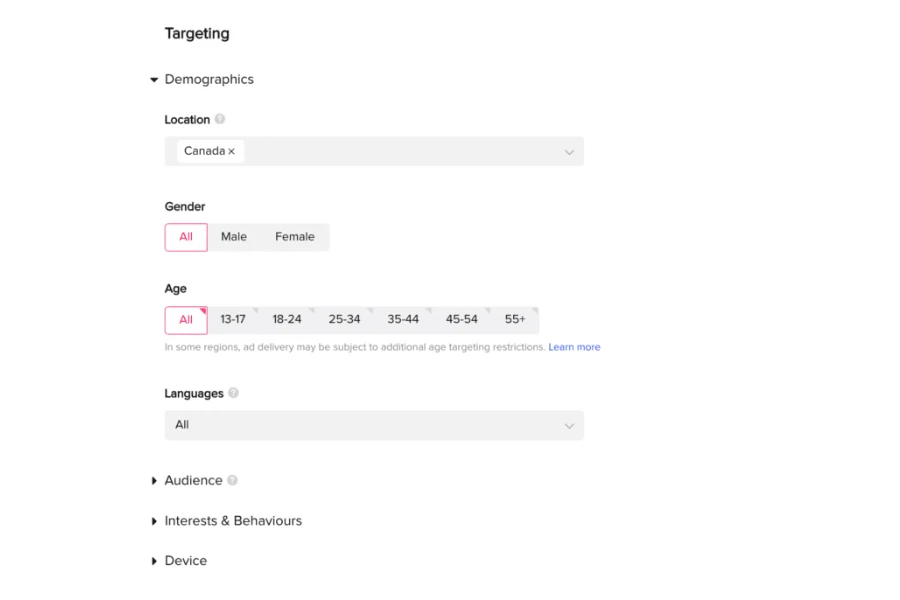
Step 5: Determine Budget and Schedule
Set your daily ad budget (minimum $5 per day) and establish the duration of your campaign. You can choose a specific end date or allow your campaign to run indefinitely.
Step 6: Select Bidding and Optimization Preferences
Decide whether to optimize for clicks or views, and set a maximum cost per click if desired. TikTok provides four bidding options: Cost per View (CPV), Cost per Mille (CPM), Optimized CPM (oCPM), and Cost per Click (CPC). Additionally, choose between Lowest Cost, Cost Cap, and Bid Cap bidding strategies to control your ad spend.
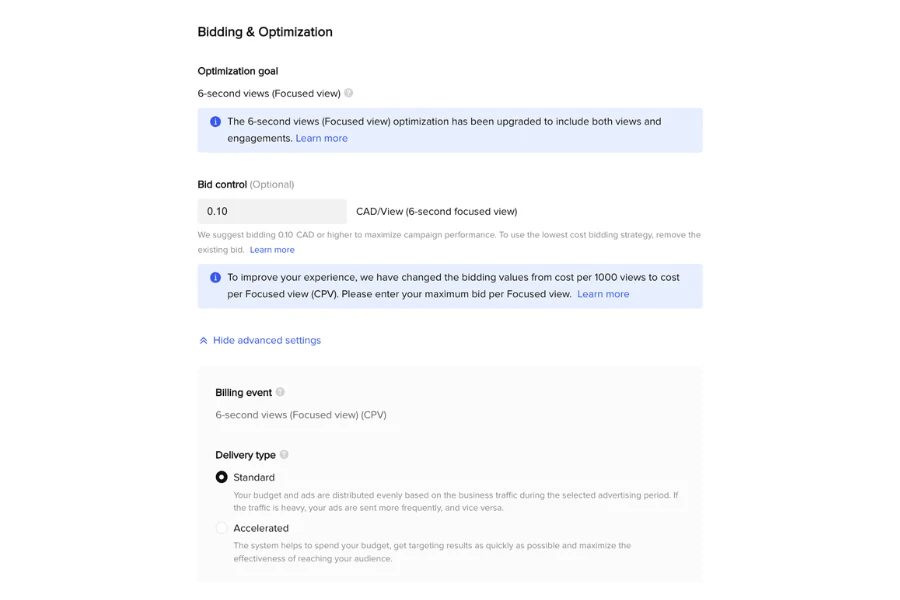
Step 7: Design Your Ad Creative
Create your ad by selecting an existing TikTok post or uploading new video content. Craft a compelling caption and include a clear call-to-action button, such as “Shop Now” or “Learn More.”
Step 8: Submit for Review and Launch
Once you’ve completed these steps, submit your ad for review. Upon approval, your campaign will go live, and you can monitor its performance and make data-driven optimizations for future success.
Budgeting for Success on TikTok
According to industry sources, the average starting price for a TikTok ad campaign is $10 per 1,000 views, with a minimum campaign budget of $500. However, the actual cost per mille (CPM) can fluctuate based on factors such as ad placement, bidding strategy, and target audience.
To maximize your ad spend and achieve your desired results, consider experimenting with different bidding options and strategies. The Lowest Cost method allows TikTok to optimize your ad delivery for maximum conversions based on your total budget, while Cost Cap and Bid Cap strategies enable you to set specific bid prices for greater control over acquisition costs.
6 Tips and Tricks for Effective TikTok Ads
To ensure your TikTok ad campaigns achieve maximum impact, follow these six essential tips:
- Capture Attention Quickly: Given the rapid scrolling behavior of TikTok users, your ad must immediately grab their attention. Utilize eye-catching visuals or unexpected elements to make users pause and engage.
- Utilize Captions: As many users watch videos without sound, it’s crucial to convey your message through captions to ensure it is understood clearly.
- Leverage TikTok’s Music Library: Incorporate popular, trending songs from TikTok’s commercial sound library to create ads that resonate with users and encourage sharing.
- Refresh Your Ad Creative Regularly: Prevent ad fatigue and maintain viewer interest by frequently updating your ad content. Experiment with new visuals and different formats to keep your audience engaged.
- Collaborate with TikTok Influencers: Partner with established TikTok creators who align with your brand values to extend your reach, build trust, and excite their followers about your brand.
- Embrace TikTok’s Unique Features: Utilize TikTok’s distinctive features, such as branded effects and hashtag challenges, to create immersive and interactive experiences that encourage user participation and generate buzz around your brand.
Conclusion
TikTok is blowing up, and businesses that jump on the TikTok advertising bandwagon now will be in prime position to connect with a huge, engaged audience and take their growth to the next level. By getting to know the different ad formats, creating scroll-stopping content, and putting these best practices into action, you’ll be unlocking the full potential of TikTok ads and crushing your brand goals in 2024 and beyond.
But here’s the thing – the key to nailing TikTok advertising is to experiment and keep on optimizing. Don’t be afraid to try out TikTok’s unique features, test different ad formats and targeting strategies, and keep a close eye on how your campaigns are performing so you can keep making them better and better. With a little elbow grease and a willingness to roll with the punches, you’ll be creating TikTok ads that stop the scroll and get your business the attention it deserves.