In an era where streaming has become the cornerstone of home entertainment, the Firestick has emerged as a pivotal tool for viewers worldwide. This small, yet powerful device transforms traditional TV setups into smart entertainment hubs, offering access to a vast universe of content. This guide aims to unravel the layers of the Firestick, providing users with a deeper understanding of its capabilities, setup processes, hidden features, and troubleshooting common issues. Whether you’re a new user or looking to maximize your device’s potential, this article offers valuable insights to enhance your streaming experience.
Table of Contents:
– Understanding the basics of Firestick
– How to set up your Firestick for the first time
– Exploring the hidden features of Firestick
– Tips for enhancing your Firestick streaming experience
– Troubleshooting common Firestick issues
Understanding the basics of Firestick

The Firestick is a compact, plug-and-play device that transforms any TV with an HDMI port into a smart TV. It connects to the internet, allowing users to stream video content, install apps, and even browse the web. At its core, the Firestick offers a user-friendly interface, making navigation through various services and apps seamless. Understanding how it operates is the first step to unlocking its full potential. From its remote control functionality to voice search capabilities, getting to grips with the basics will enhance your viewing experience.
How to set up your Firestick for the first time

Setting up your Firestick is a straightforward process, designed to get you streaming in no time. Begin by connecting the Firestick to an HDMI port on your TV and plug the power adapter into a suitable outlet. Once connected, switch your TV to the corresponding HDMI input and follow the on-screen instructions to connect to Wi-Fi and log into your account. This initial setup is crucial in ensuring your device runs smoothly, offering a step-by-step guide to personalize settings, preferences, and parental controls, tailoring the experience to your household’s needs.
Exploring the hidden features of Firestick

Beyond its basic functionalities, the Firestick boasts a plethora of hidden features that can significantly enhance your streaming experience. Did you know you can use your smartphone as a remote control or mirror your phone’s screen directly onto your TV? These features, among others like the ability to install third-party apps and customize the home screen, remain underutilized by many users. Delving into these hidden gems not only provides convenience but also opens up new avenues for content consumption.
Tips for enhancing your Firestick streaming experience

To truly maximize your Firestick’s capabilities, consider a few expert tips. Firstly, regularly clearing the cache and managing installed applications can significantly improve performance. Additionally, exploring the vast array of available apps beyond the default options can unlock new content genres and services. Lastly, adjusting the display and sound settings to match your TV’s specifications can greatly enhance the quality of your streaming experience, ensuring you get the most out of your device.
Troubleshooting common Firestick issues
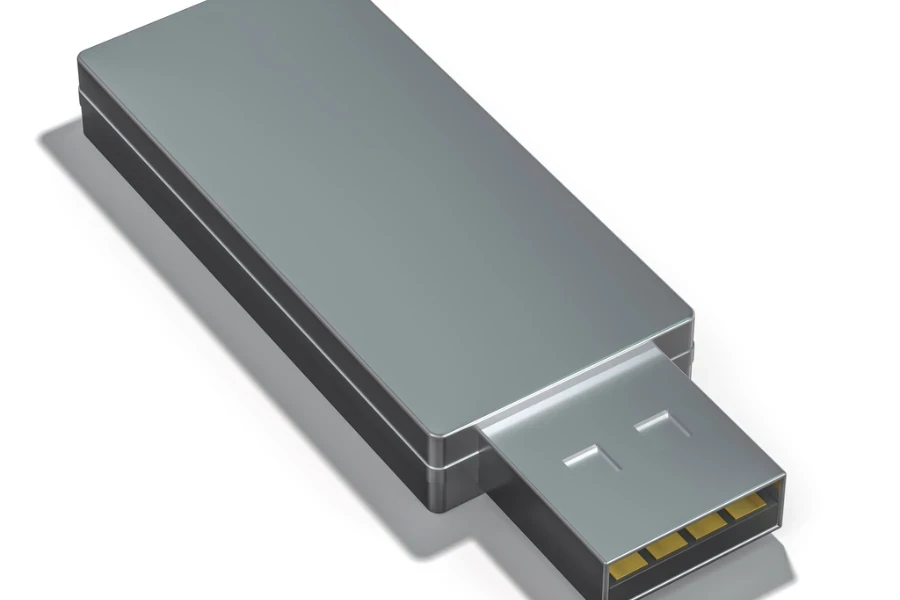
Despite its advanced technology, users may occasionally encounter issues with their Firestick. Common problems include connectivity issues, buffering, and app crashes. Fortunately, most of these can be resolved with simple fixes such as restarting the device, checking internet connections, or updating software. Understanding how to troubleshoot these common issues will save you time and frustration, ensuring a seamless entertainment experience.
Conclusion
The Firestick offers a gateway to a world of endless entertainment, transforming any TV into a smart streaming powerhouse. By understanding its basic functionalities, setting it up correctly, exploring its hidden features, and applying tips to enhance your experience, you can truly unlock its potential. Moreover, knowing how to troubleshoot common issues ensures that your streaming journey is smooth and uninterrupted. Dive into the world of Firestick and elevate your home entertainment setup to new heights.








