Online shopping is more popular than ever. That’s why many people find it hard to resist a good deal, especially when a convenient “buy now, pay later” option is involved. One awesome option Temu accepts is Afterpay—a rapidly growing service in e-commerce.
Afterpay offers a more convenient way to complete your payment in smaller chunks instead of paying it all upfront. This article will walk through the ins and outs of using Afterpay on Temu, including how it works and why it might be helpful.
Table of Contents
What Is Afterpay, and why does it matter?
Why is it a big deal on Temu?
How Afterpay works on Temu
Setting up Afterpay for Temu purchases
Other ways to check out with Afterpay on Temu
Spreading out the cost: How Afterpay handles payment
Does Afterpay approve every order?
Wrapping up
What is Afterpay, and why does it matter?
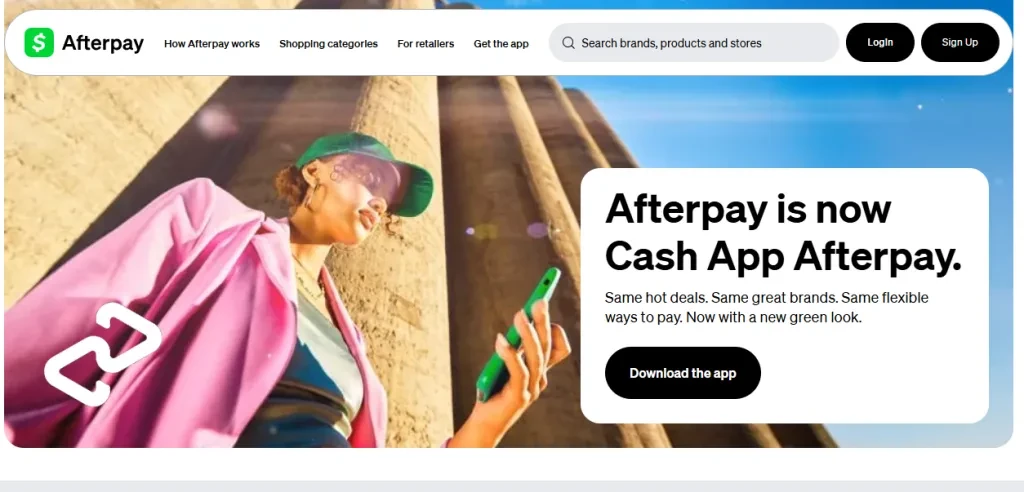
Afterpay can sound too good for those who’ve never used it: “Buy the things you want now, pay for them over time with no upfront fee or interest, as long as you meet the payment schedule.” But that’s indeed how it works. Essentially, Afterpay:
- Lets you split a purchase into four equal payments for major brands and retailers.
- Automatically charge these amounts to your designated card (debit or credit) every two weeks.
- Doesn’t charge interest for on-time payments, though it may impose late fees if you miss a due date.
Why is it a big deal on Temu?
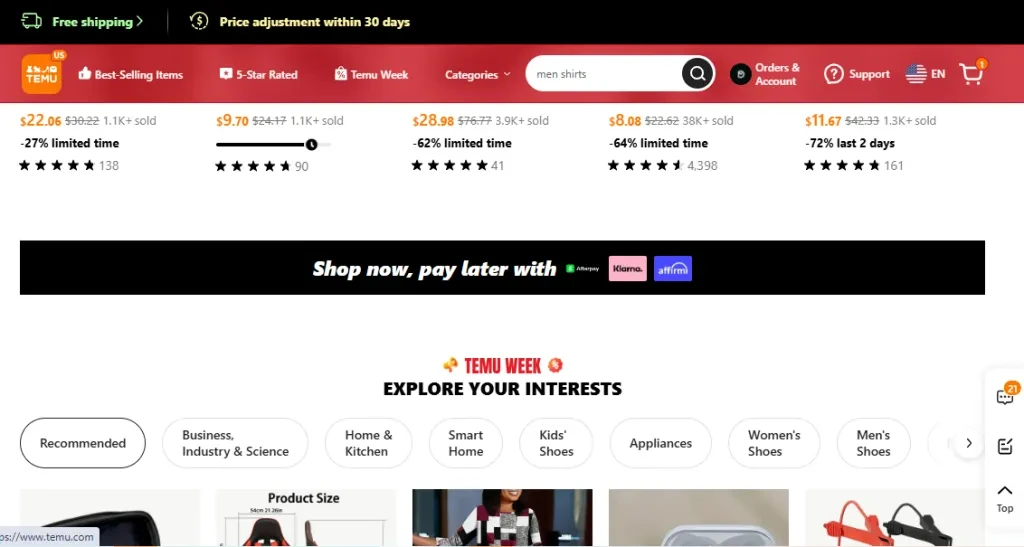
Temu has already made a name by offering countless products at low prices. Coupled with Afterpay, you get an even more flexible way to shop. Think of it this way: You won’t have to save for a larger expense. Instead, you can divide it into four smaller payments to make the monthly budget easier.
But before you go on a spending spree, it’s better to understand the rules around Afterpay and how to qualify.
How Afterpay works on Temu
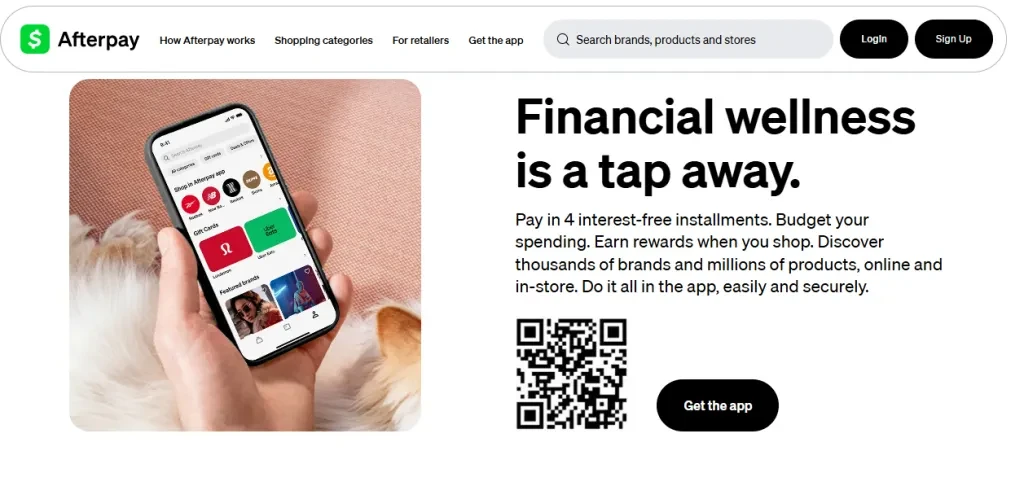
Here’s a breakdown of the basics of using Afterpay on Temu:
- You pick the items you want on Temu and add them to your cart.
- At checkout, you select Afterpay from the payment options.
- Afterpay does a quick (soft) credit check or internal review to see if you qualify for the split payment plan.
- If approved, your total order cost is divided into four installments.
- You pay the first installment immediately, and the next one is automatically charged to your account every two weeks.
Keep in mind:
- No extra fees: Afterpay won’t hit you with interest or a finance charge if you pay on time. (Late fees are possible if you miss a scheduled payment.)
- Afterpay account needed: If you haven’t already, you must sign up with Afterpay. They’ll link to your card and might set an initial spending limit based on your payment history and credit profile.
- Minimum or maximum purchase requirements: Depending on the order amount, you might or might not be able to use Afterpay. Some smaller orders might be below the threshold, and extremely large orders might exceed your limit.
Setting up Afterpay for Temu purchases

You’ll need to create an account to use Afterpay for the first time. The good news is that it’s fairly straightforward:
- Download Afterpay: Grab the Afterpay mobile app from the App or Google Play store. Alternatively, you can use their website.
- Sign up: Provide personal details, like name, email, phone number, and date of birth. Then, link a valid debit or credit card.
- Quick check: Afterpay typically does a “soft check” on your credit or verification to confirm your identity and ensure you can handle the payment plan.
- Approval: If all’s well, you’ll see a message that your Afterpay account is active.
Once you have an Afterpay account, you can use it at any partnered retailer, including Temu. You can usually shop directly from the Afterpay app by searching for “Temu,” or you can go to Temu’s website or mobile app and pick Afterpay at checkout.
Handy tip: If you shop frequently with Afterpay and pay on time, they might gradually raise your spending limit. That means bigger future purchases could also be split into installments without issues.
Other ways to check out with Afterpay on Temu
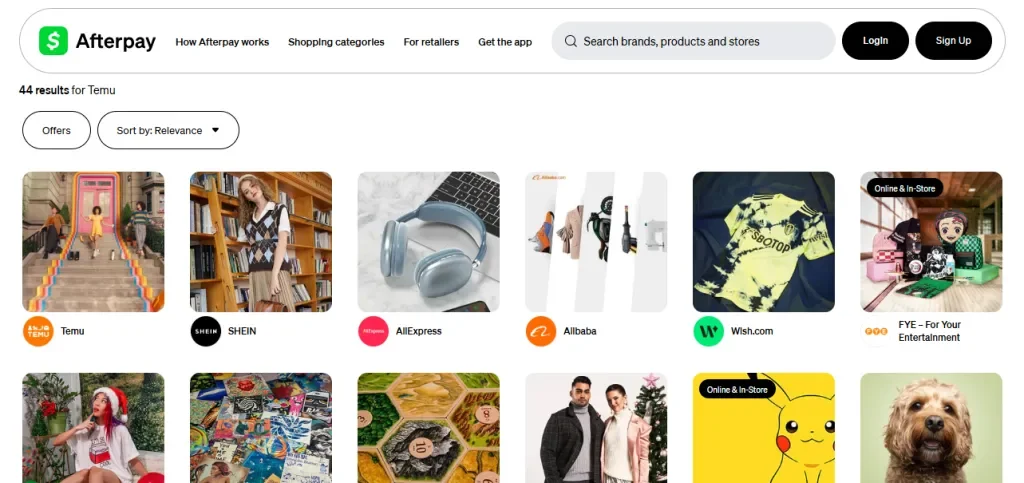
We’ve talked about how to choose Afterpay as a checkout option. But did you know you can also shop directly from Afterpay? Here’s how you can do it:
- Open Afterpay and type “Temu” in the search bar or scroll if you see a list of partnered merchants.
- Tap Temu, and Afterpay will redirect you to the Temu store interface.
- Shop as usual. Fill up your cart, and the app handles the payment when you’re ready to buy.
- You can now confirm your payment plan. Afterpay will show the four installments, the dates, and the amounts.
- Complete the purchase by letting Afterpay charge the first installment from your linked card.
- You’ll typically get email confirmations from Temu (for your order) and Afterpay (for your payment schedule).
Spreading out the cost: How Afterpay handles payment

As mentioned earlier, Afterpay’s Pay in 4 plan is quite popular—and it looks like this:
- Payment 1: Pay right when you buy. Typically, this is 25% of the total cost (plus any applicable taxes or shipping, if that’s included).
- Payment 2: Two weeks later.
- Payment 3: Another two weeks after that.
- Payment 4: Final two weeks later, about six weeks from your original order date.
Afterpay won’t add any interest to Pay in 4 plans, which is why people use it. However, you risk a late fee if you don’t have enough funds in your account when a payment is due. The company may also freeze your account or prevent new purchases until you settle the overdue balance.
Interestingly, you can also use Afterpay’s monthly plan on Temu. However, it’s slightly different from the usual four-installment options. Instead of paying every two weeks, the “Pay Monthly” option lets you stretch payments in either 6- or 12-month (Usually for purchases over $400, though some can be as low as $200) installments with interest, making it more like a loan.
One thing to note: If you’d like to pay off your installments earlier, you can log in to your Afterpay account and manually pay. That can help you avoid the risk of insufficient funds on the official due date.
Does Afterpay approve every order?

Afterpay reserves the right to decline or limit how much you can spend at any given time. They do this to encourage responsible spending and to reduce the chance of unpaid balances. Here’s what the system typically looks at:
- Your payment history with Afterpay: If you’ve used Afterpay before and consistently paid on time, you’re more likely to be approved.
- Order amount: There’s often a maximum cap. Your order might be rejected if your purchase is too large relative to your established spending limit.
- Number of open orders: If you already have multiple active Afterpay installments you haven’t fully paid off, Afterpay may restrict new orders.
- Available funds: Afterpay often checks if you have enough in your debit or credit card to cover that first installment. They might decline the transaction if your card is near its limit or balance.
So, it’s not necessarily personal if you’re ever denied at checkout. It’s just that your total open Afterpay balances or the size of your cart might exceed what Afterpay deems manageable for you right now. In that case, you might pay for part of your order with a standard method or reduce your cart items and try again.
Wrapping up
Afterpay is one of those “buy now, pay later” services that can make Temu online shopping far more flexible, especially if you like to spread out your costs instead of paying everything in one shot. As long as you keep track of your payment schedule and ensure you have the funds, you can avoid late fees and enjoy interest-free installments.
FAQs
1. What’s the downside of Afterpay?
If you don’t make your installment payments or let them stay overdue for 10 days or more, Afterpay will charge you a late fee, and the more you skip, the more fees you’ll rack up.
2. Will I pay any fees when using Afterpay on Temu?
No. You typically won’t pay any fees when using Afterpay on Temu, especially if you make your payments on time.
3. How will using Afterpay affect my return/refund process?
Temu won’t change its standard return or refund process because you used Afterpay. If you request a refund, Temu will refund the amount you paid through Afterpay and cancel any remaining installments.



