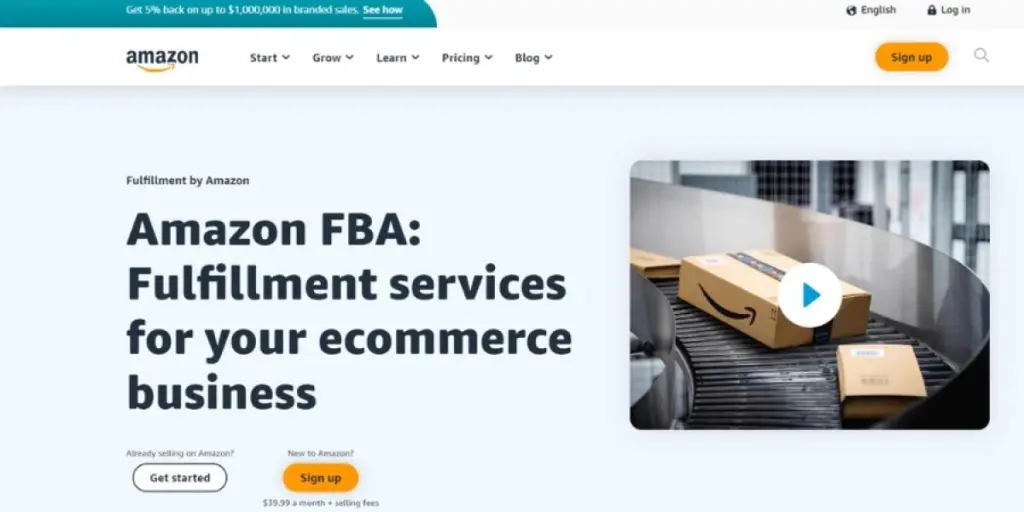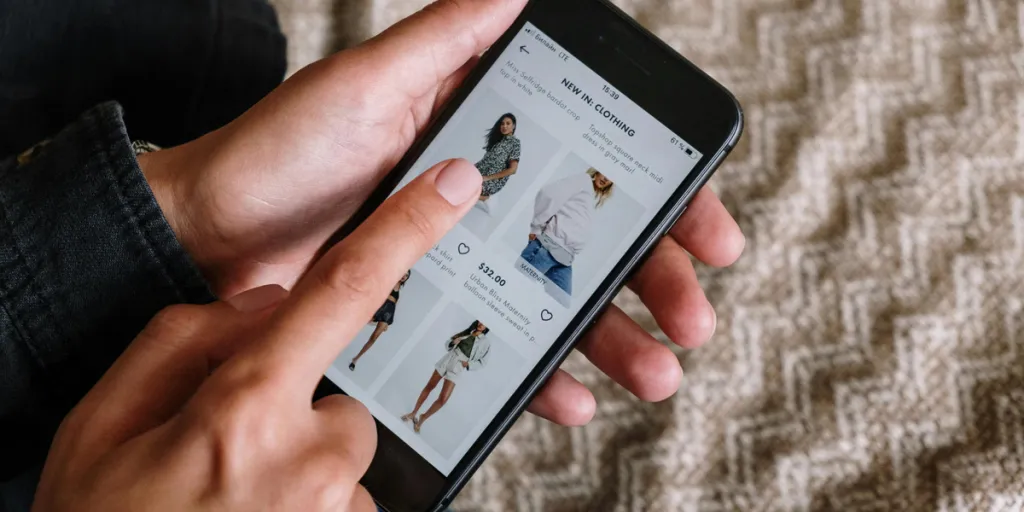In the battle of WooCommerce vs. Shopify, a lot of people say one is better than the other.
Some common myths are that WooCommerce is better because it’s free and Shopify is better because of its popularity.
But guess what?
Both are capable tools and the right solution depends on your business needs.
Shopify is one of the most popular software services in ecommerce. It’s best known for its website builder and built-in sales tools. But if you’re looking for good ecommerce solutions, WooCommerce is one of the best Shopify alternatives to consider.
This comprehensive Shopify vs. WooCommerce comparison should help you make the right decision.
Table of Contents
WooCommerce vs. Shopify: An overview
WooCommerce vs. Shopify: A comparison table
In-depth WooCommerce vs. Shopify comparison
Wrap up
WooCommerce vs. Shopify: An overview
Among the top one million ecommerce websites based on traffic, Shopify holds a market share of 21%. But WooCommerce Checkout is the leading platform at 23%.
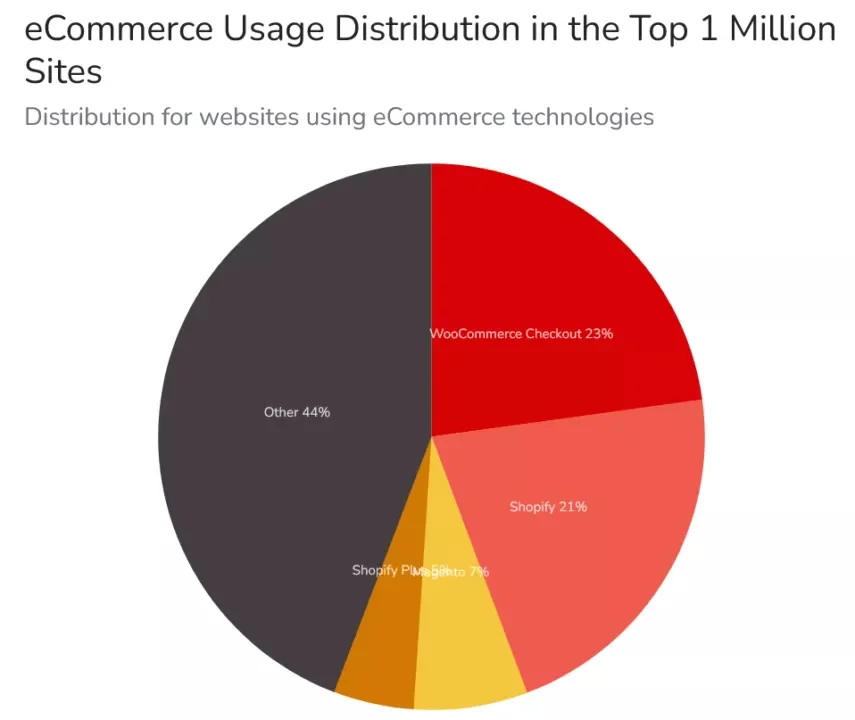
In fact, WooCommerce is the leading ecommerce platform on the entire web. This is undoubtedly driven by the popularity of WordPress, the open-source content management system it is built for.
However, when you consider only the top 10,000 online stores, WooCommerce drops significantly to an 8% market share. Shopify retains 19%.
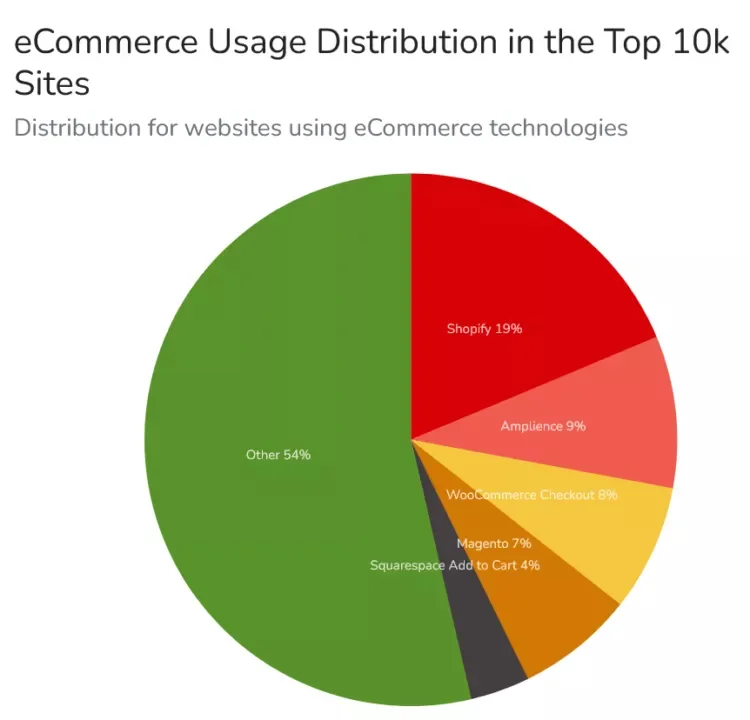
The only reasonable conclusion is that there are larger and more active businesses on Shopify than on WooCommerce.
Although adoption rates help you appreciate the value of each platform, it shouldn’t be the primary basis of your decision. You should choose either WooCommerce or Shopify based on features that will help you maximize the potential of your online business.
WooCommerce vs. Shopify: A comparison table
| WooCommerce | Shopify | |
| Ease of use | Coding is involved and it may require a technical team | No coding required |
| Pricing | Free. But costs can pile up depending on the extensions you need to build functionality | Subscription pricing |
| Website builder features | Requires a lot of customization, which can get complicated | All you have to do is choose a theme and populate it as necessary |
| Ecommerce features | Offers equal functionality as Shopify in building product catalog, mobile-friendliness, and analytics | Offers better functionality for building order management and multichannel selling. |
| Marketing features | Limited | Limited |
| Themes and templates | 72 themes on WooCommerce theme store and 2,084 on WordPress | 141 options |
| Shipping features | Requires extensions to get most features | Built-in features |
| Payment processing features | Requires extensions like WooCommerce Payments Extra charges for non-US users | Built-in payment processorStandard rate for US and non-US users |
| Scalability and growth | Scaling your store is your responsibility | You only need to upgrade your Shopify plan |
| Apps, plugins, and integrations | 820 extensions | 8,000 plugins |
| Customer support | Active and vibrant online community. Extensive documentation and a help center are also available | Includes live chat, email, and phone support. This is in addition to a community forum, training program, and help center |
| Security | You have to take care of it and choose a secure hosting provider | Built-in PCI-DSS compliance and an SSL certificate |
In-depth WooCommerce vs. Shopify comparison
Below is a Shopify vs. WooCommerce evaluation of the most crucial considerations for ecommerce stores. Identify which factors are important to you and then see which platform will deliver on your requirements.
Ease of use
WooCommerce
- Extreme extensibility. You can use plugins to create any functionality you want for your website.
- Design flexibility. Lots of themes available to design your online store in a way that matches your market niche and products.
- A Setup Wizard. When you activate WooCommerce, a Setup Wizard guides you through the most important settings.
Shopify
- It’s an all-in-one service. Much of the technical work of building and operating an online store is already taken care of for you.
- Intuitive drag-and-drop website builder. Customization options are limited compared to WooCommerce, but it’s generally easier and faster to set up online stores on Shopify than WooCommerce.
- User-friendly dashboard with a clear layout.
Although WooCommerce offers better customization and design flexibility, it’s the same freedom that makes it more difficult for the average user to use.
You’ll have to plan for every feature you need, integrate each one, and ensure that every plugin is running on the latest version at all times.
What’s more, you’ll need to select your own web host, ensure that your plan can handle your website’s activity, and also scale up along with your business growth.
Verdict
Shopify wins the WooCommerce vs. Shopify ease of use contest in the development stage. If you’re keen on building your store all by yourself and don’t have any programming experience, you might have a better experience on Shopify.
But if you’re getting a professional to build your ecommerce store for you, it doesn’t make much of a difference. Both Shopify and WooCommerce can be set up to make simple work of maintaining your website and managing your business.
Pricing
WooCommerce is an open-source platform that works with WordPress. As such, it is technically free to use. However, you’ll still need to pay for:
- Domain name
- Hosting
- Themes
- Extensions and plugins
- SSL certification
This gives you the freedom of controlling your costs by only paying for the services you actually need.
The problem with this is costs can quickly pile up if you aren’t able to foresee all the needs of your ecommerce store.
Unlike WooCommerce, Shopify is a subscription product.
You’ll need to select a plan and commit to monthly payments to build and maintain your online store.
Here are the plans it offers:
- Basic plan at $29 per month
- Shopify plan at $79 per month
- Advanced plan at $299 per month
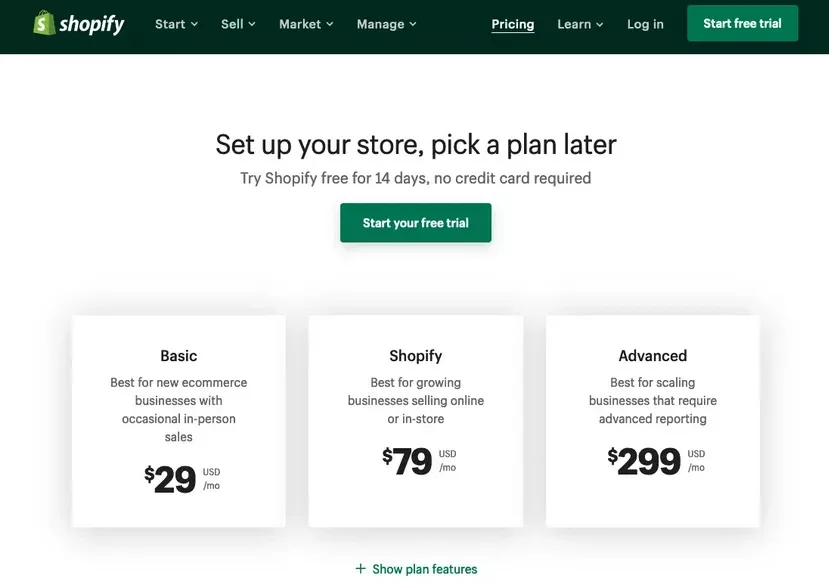
As you upgrade to higher plans, you unlock advanced features. For instance, users on the Advanced plan can:
- Provide access to more staff members
- Generate more detailed and custom reports
- Show customers an estimate of duties and import taxes at checkout
Apart from these standard offerings, Shopify Plus is available for enterprises with large sales volumes. This is a customized, all-in-one solution at a monthly cost of at least $2,000 per month.
Verdict
Who wins in the battle of price between WooCommerce vs. Shopify?
Consider the cost of all the add-on services you’ll need to get a WooCommerce site running the way you need it to and then weigh it against the pricing of Shopify.
For example, every Shopify plan lets you sell your products on other channels like Amazon and eBay at no extra cost. On WooCommerce, you’ll need to integrate a plugin like Codisto, which can cost you an extra $29 to $499 per month depending on your sales volume.
Website builder features
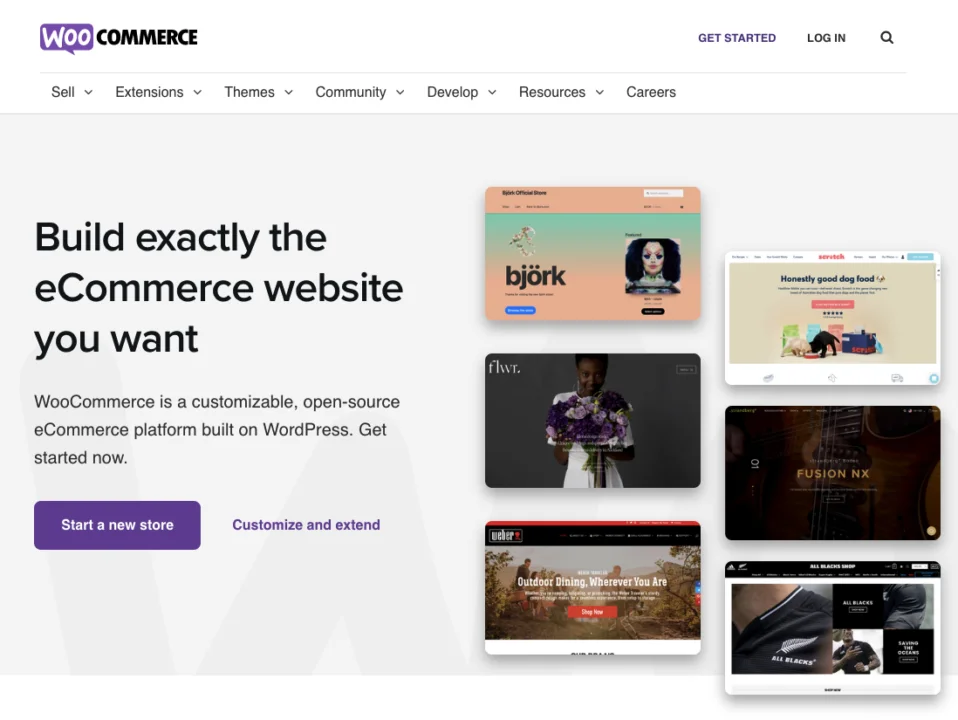
Building an online store is generally easier on Shopify. Once you’ve selected a theme, all you’ll need to do is populate your store with all the products or services you want to offer.
On the other hand, WooCommerce requires more work.
Apart from selecting and setting up your own hosting plan, building your store on WooCommerce typically involves more customization to ensure that your store has the design and functionality you need.
On a more positive note, this allows for more creative freedom, better branding, and a shopping experience that’s customized for your audience.
Verdict
Building your ecommerce store is easier with Shopify.
Ecommerce features
Product catalog
With WooCommerce and Shopify, you can add both physical and digital goods to your product page and group them into collections or categories.
There’s also the option to include the variants of your products and even add media to your product pages. But Shopify has an edge: it lets you add 3D models as well.
Shopify also offers bulk editing features and lets you access product analytics from your products page.
With WooCommerce, you can choose to show a product as an upsell, related product, featured product, or in product categories.
Order management
With both WooCommerce and Shopify, you can create an order manually or automatically.
For more advanced order management features, such as generating unique barcodes for your orders, WooCommerce requires extensions.
Shopify, however, provides built-in advanced features, such as providing customers with real-time visibility of the status of their orders. You can create draft orders for your customers and send them an invoice too.
You also get other features like setting triggers that automatically hold and release orders as set.
Mobile-friendliness
Shopify’s themes are optimized for mobile. There’s also a mobile app for iOS and Android.
The mobile-friendliness of WooCommerce depends on the theme you choose. Like Shopify, there’s also a WooCommerce Mobile App for iOS and Android.
Analytics and reporting
WooCommerce has a reporting feature that shows the performance of your store. You can view the reports in your preferred date range and export them to CSV. You can see reports on things like:
- Customer downloads
- Customers vs. guests
- Stock reports
- Taxes reports
On the other hand, Shopify offers live view reports on the activity of your store and sales coming in from all channels. This platform also offers insights like:
- The performance of your products for the last 90 days
- Conversion reports
- Marketing reports and KPIs
- Key financial reports
Multichannel selling
Shopify has a built-in feature that lets you sell directly from:
- The Shop tab on your Facebook page
- Your Instagram posts by tagging your products
- Handshake wholesale marketplace
- The Shop app
You’ll only need integrations when selling on platforms like eBay and Amazon Fulfillment.
With WooCommerce, there’s no built-in multichannel capability so it’s only possible through integrations.
Verdict
Based on our analysis, Shopify offers more ecommerce features.
Marketing features
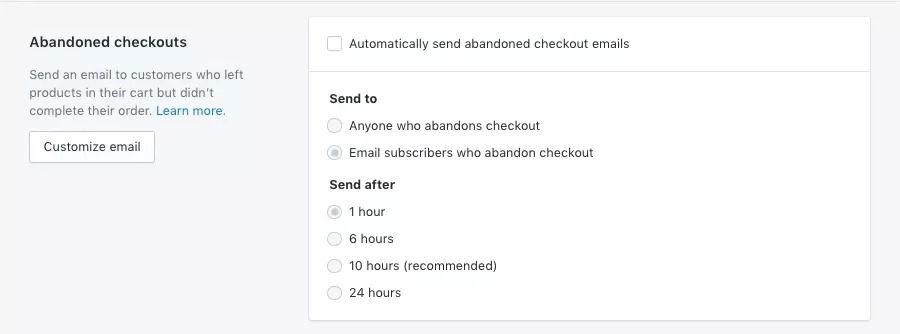
One of the most effective ways to drive sales is abandoned cart recovery workflows. And Shopify offers this natively.
On WooCommerce, you can run similar workflows through plugins like Omnisend. You can also use Omnisend for many other automated email marketing workflows like reactivation, birthday greetings, welcome emails, and more—and yes, Omnisend also integrates with Shopify.
You can also offer incentives to encourage purchases.
Shopify lets you generate discount codes while WooCommerce lets you create coupons.
With WooCommerce, customers can leave product reviews and you can even enable a star rating review option.
The same case applies to Shopify, you can opt in or out of receiving customer reviews. But if you’re selling through the Shop app, product reviews are mandatory.
Advanced built-in marketing features like SMS marketing and push notifications are missing in both tools. The capability to add multiple channels in your marketing automations would make a great addition.
Verdict
Given that built-in marketing features are limited for both tools, you can expect to require the use of third-party apps on both WooCommerce and Shopify.
Nevertheless, such plugins are often much more powerful and feature-rich. They allow you to run sophisticated marketing campaigns on the same platform you use to manage your online store.
Omnisend, for instance, is an effective email and SMS marketing solution that can power the marketing efforts of both WooCommerce and Shopify users.
Themes and templates
Themes are another necessity that can contribute significantly to the total cost of building your ecommerce store.
Consider looking for a theme you want to use before you commit to either Shopify or WooCommerce. Depending on the nature of your business, these can range from free to several hundred dollars.
Both tools offer free and paid themes but WooCommerce has significantly more themes and templates to choose from.
The Shopify Themes store currently has 141 options, but only 12 are free to use.
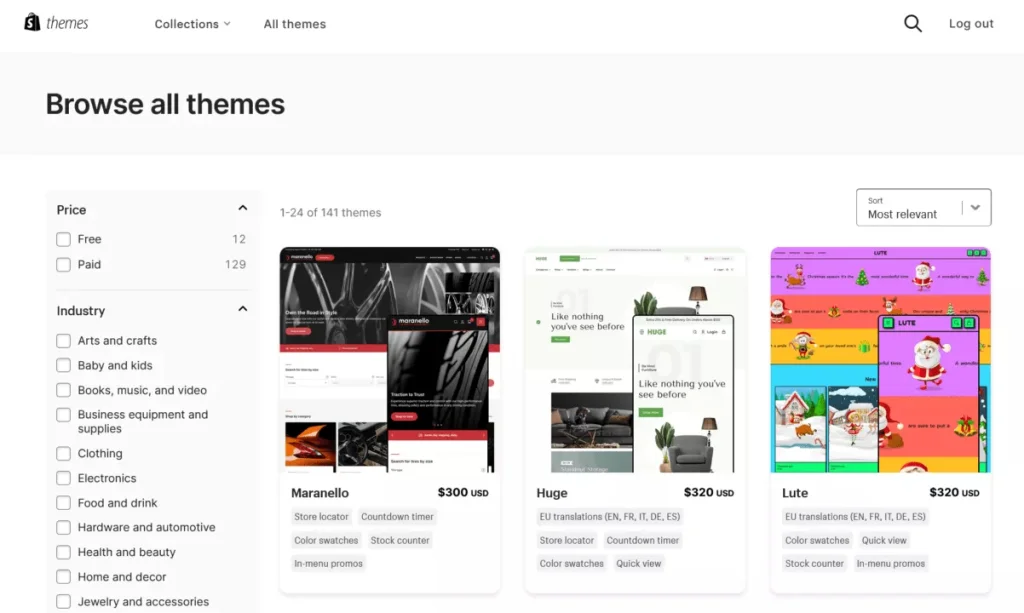
Premium options can cost anywhere from $150 to $350, but that buys you professionally designed templates that are easy to populate and customize. They also have built-in features that will help with engagement and sales generation.
The WooCommerce Themes Store has only 72 themes. All are created by the company, so you can be assured of each one’s functionality.
If you don’t find what you want there, you can also go through the 2,084+ free WordPress themes designed specifically for ecommerce.
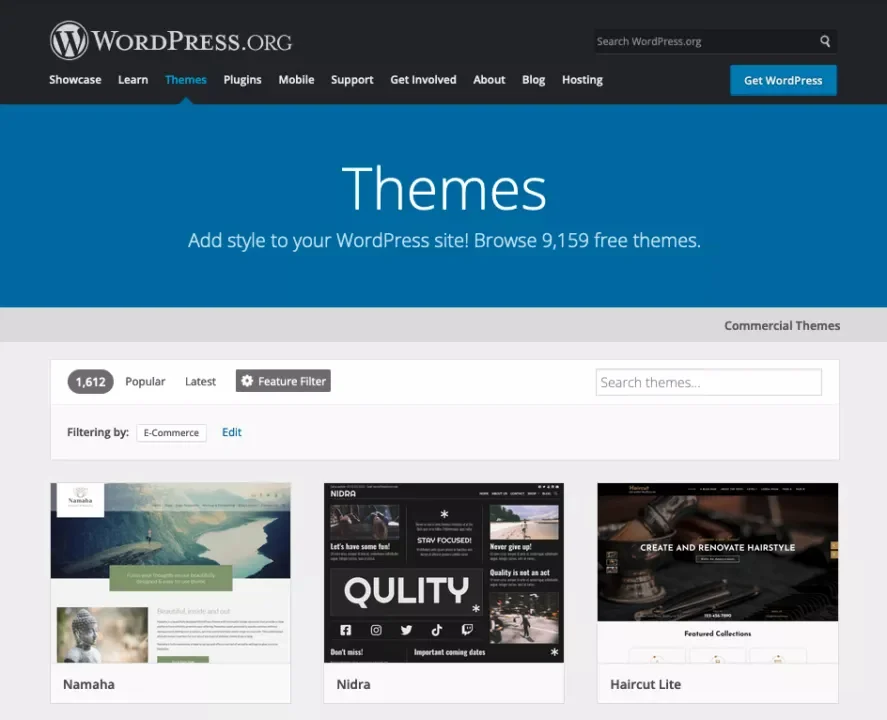
You can also go through theme marketplaces like Template Monster and ThemeForest to find additional themes and templates for both tools. Although the best WooCommerce themes in these marketplaces can be quite expensive, you’ll find some that are free to use or at least affordable—at less than $50.
Although the themes provided by Shopify are customizable to some extent, they’re limited compared to WooCommerce.
Verdict
WooCommerce offers more themes and templates. It also provides more customization and personalization options than Shopify.
Shipping features
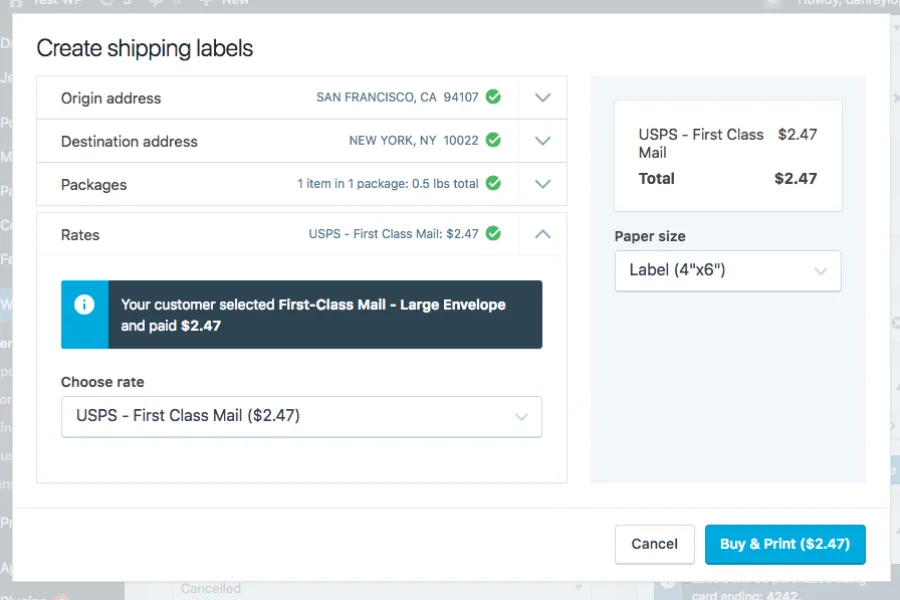
Order fulfillment features are built-in on Shopify. On WooCommerce, you can use extensions like WooCommerce Shipping. Both will enable you to print labels and manage the entire process on the same admin panel as your website.
Additionally, both platforms will let you ship orders through DHL Express and USPS. Shopify offers the additional option of UPS shipments.
Apart from convenience, running your order fulfillment process through your ecommerce platform gives you access to lower courier fees. WooCommerce promises a discount of up to 67% on shipping while shipping discounts go up to 88% on Shopify.
With both Shopify and WooCommerce, you can show the real-time calculation of the cost of shipping using the different options you offer. For Shopify, this is an integrated feature but WooCommerce requires an extension to get this functionality.
Let’s compare the pros and cons of both.
| WooCommerce | Shopify | |
| Pros | Flexibility for adding shipping options Easy integration with shipping providers, fulfillment services, and order management platforms | Setting up and managing your shipping options is easy Automatically calculates and displays shipping rates during checkout |
| Cons | Additional costs to access advanced shipping functions Requires programming knowledge to configure shipping rules and methods | It’s hard to set up highly customized shipping rules or rates |
Verdict
Shopify offers more in-built functionality to create your shipping options.
Payment processing features
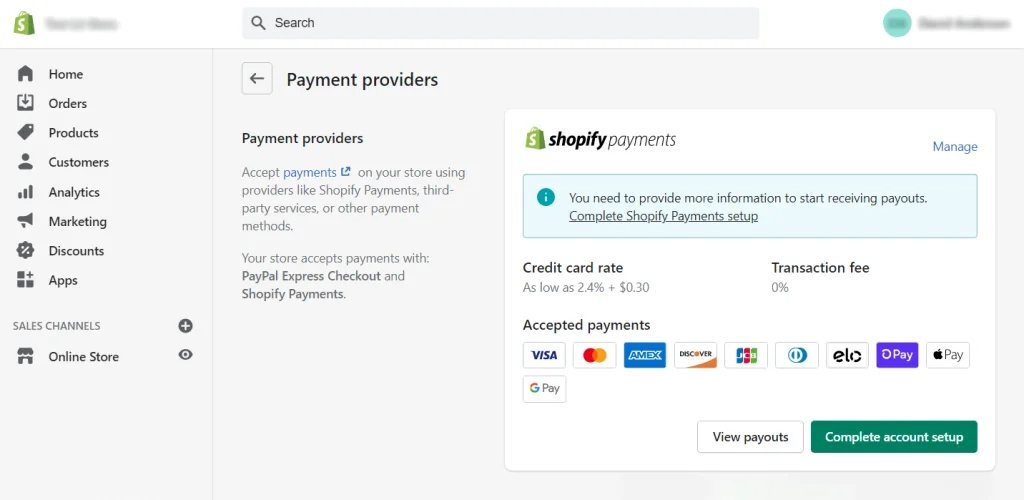
Shopify plans come with a built-in payment processor while WooCommerce sites can be integrated with an extension like WooCommerce Payments.
Both enable you to accept a wide variety of payment types, including credit cards, debit cards, Apple Pay, and several local payment options.
Both Shopify Payments and WooCommerce Payments charge pay-as-you-go fees.
Rates are similar between the two, which is a $0.30 flat fee + 2.9% per transaction. Where WooCommerce differs is for non-US cards, which is $0.30 flat fee + 4.4% per transaction. These cards would also pay an additional 1% charge for currency conversion each time a non-USD payment is made.
Shopify doesn’t have any additional fees. In fact, your store’s transactions can be subjected to lower fees depending on the Shopify plan you select. Although the flat fee per transaction remains at $0.30, the variable rate is lowered to 2.6% for the standard Shopify plan and even lower to 2.4% for the Advanced plan.
Verdict
Shopify has lower fees, and there are no additional fees for non-US users.
Scalability and growth
Scalability is an important factor to consider when picking an ecommerce platform.
It’s crucial to choose a tool that can handle the increase in your traffic, orders, and size of your catalog.
Both Shopify and WooCommerce can handle the increased demand caused by your store’s growth.
Scalability on WooCommerce
With WooCommerce, you’re in full control of your site so it’s up to you to maintain:
- Updates
- Backups
- Security
Managing scalability is also in your hands and you need to pick a hosting that can support your store’s growth.
A starter WooCommerce hosting plan may be sufficient at first, but it won’t provide enough resources to handle the increased demand.
But the best part is that as you upgrade to a higher plan, you’ll be paying for the extra resources that meet your current needs.
You can also take some trouble of scaling your store off your hands by going with managed WordPress hosting.
Scalability on Shopify
Being a fully hosted platform, Shopify handles all the technical aspects of your store. They have enough infrastructure to handle the growth of your business—all you have to do is upgrade your Shopify plan.
There’s the option to go for the Shopify Plus plan where you get enterprise-grade infrastructure to handle any level of growth.
Although all these come at an increased cost, things like downtimes, backups, security, and updates will be off your hands. And you won’t have to incur the cost of a technical team.
Verdict
Shopify wins in scalability.
Apps, plugins, and integrations
Building your online store on the WooCommerce platform will make you more reliant on apps and third-party integrations than if you were to get a Shopify subscription. Even so, there are significantly fewer apps on the WooCommerce Extensions Store than on the Shopify App Store.
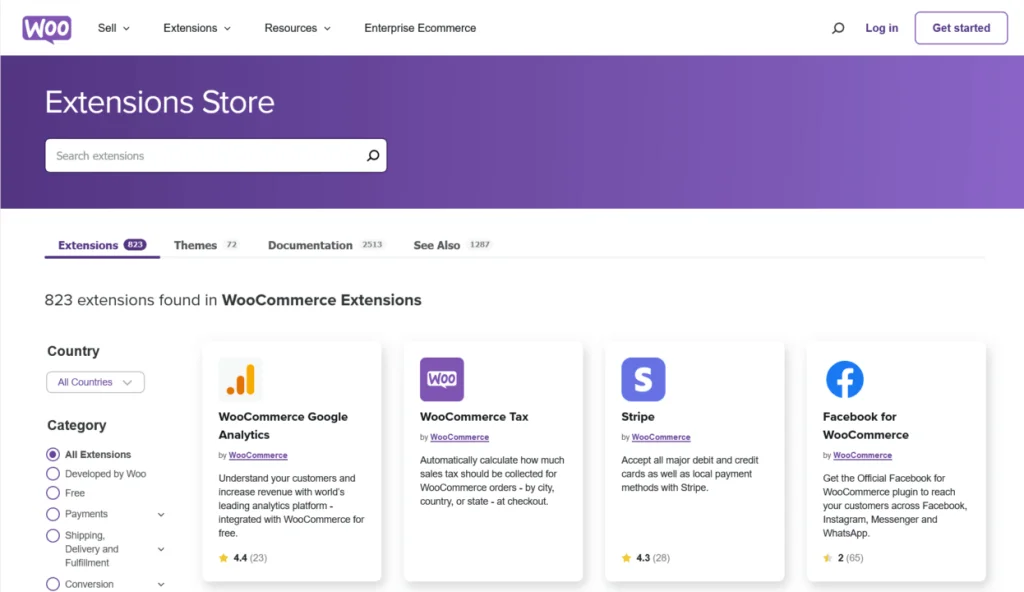
There are over 820 extensions available for WooCommerce sites and 69 of them are developed by WooCommerce itself. Of all these extensions, only 53 are free to use but several are considered essential WooCommerce plugins for any type of ecommerce store.
In contrast, the Shopify App Store has over 8,000 plugins available and over 850 of them are free. Some of the best Shopify apps are critical to sales optimization and order fulfillment.
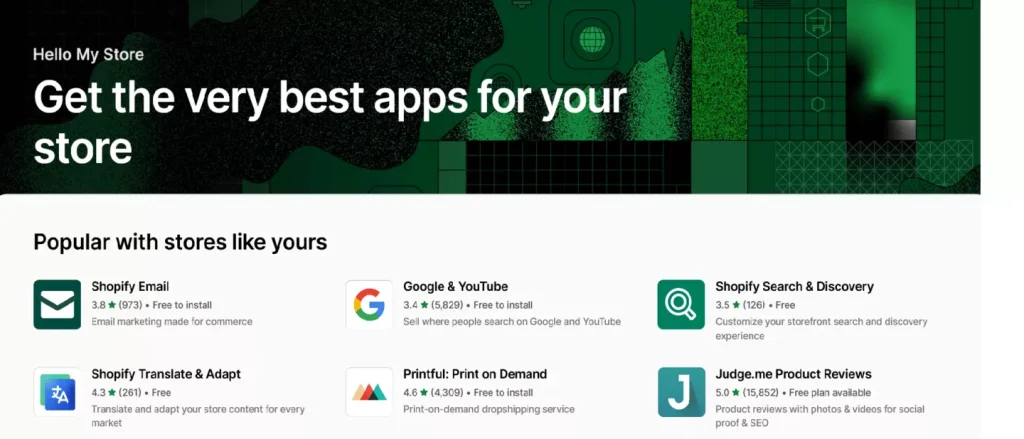
Shopify apps outnumber WooCommerce extensions not only in total but in every category.
For example, there are 1,956 customer service apps for Shopify while there are only 26 for WooCommerce. Additionally, there are only 165 WooCommerce extensions for marketing while Shopify offers over 1,780 apps in this category.
Although Shopify undoubtedly has more integrations available than WooCommerce, the more popular services are, thankfully, available on both.
For example, you can run omnichannel campaigns and automate your marketing through Omnisend, which is available both as a WooCommerce plugin and a Shopify app.
Verdict
Our analysis shows Shopify apps, plugins, and integrations are significantly more in number, making it the clear winner.
Customer support
Both tools offer a range of support options to help users build and manage their stores.
| Type of support | WooCommerce | Shopify |
| Phone support | No | Yes |
| Email support | No | Yes |
| Live chat | No | Yes |
| Self-help guidance | Extensive documentation | Help center |
| Community forum | Yes | Yes |
| Access to experts | Yes | Yes |
| Training programs | No | Shopify Academy |
| Documentation | Yes | No |
Verdict
Shopify offers a lot of support options, including one-on-one support from Shopify staff. This makes it the better one among the two.
Security
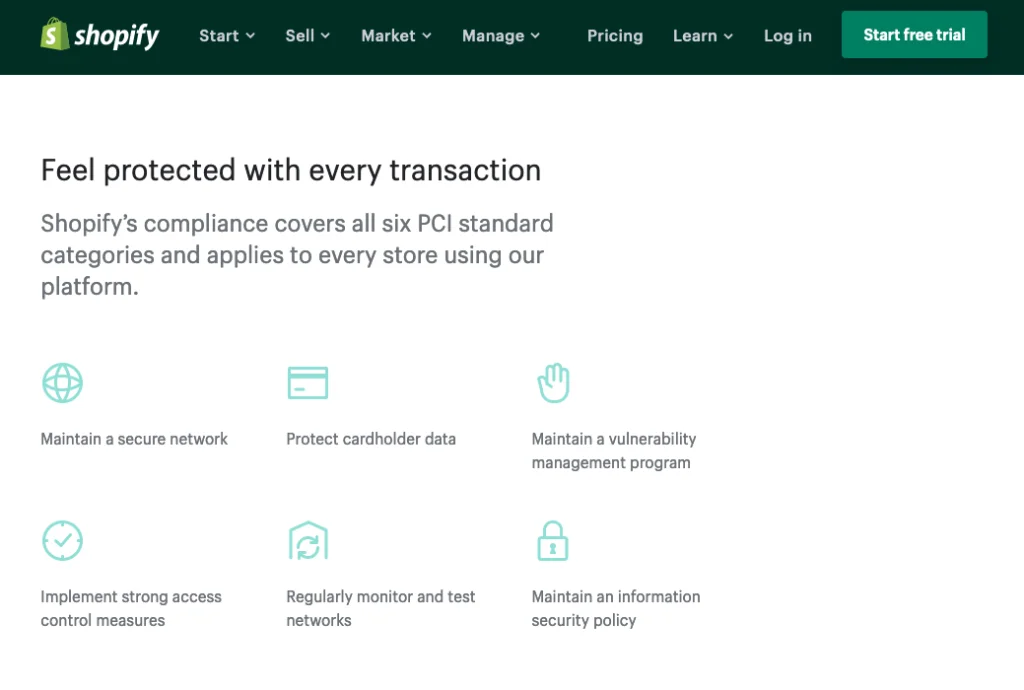
In terms of built-in security features, there is no Shopify vs. WooCommerce contest. Shopify is the clear winner in this regard.
Every Shopify subscription is already hosted and the platform meets all the security features needed to protect against fraud and data theft.
Among the most critical security features of an ecommerce site are PCI-DSS Compliance and an SSL Certificate. Shopify has both while WooCommerce has neither.
Building your store on Shopify ensures that it’s compliant with the stringent standards required to process debit and credit cards safely. Shopify is also subject to annual compliance checks, so websites built on the platform are always covered by the latest cybersecurity technologies.
Although WooCommerce doesn’t have these security features out of the box, you can ensure that your website is just as safe.
For an SSL certificate, you’ll just need to select a hosting plan that guarantees this. WooCommerce has made it easier for users by listing nine secure hosting providers on their website.
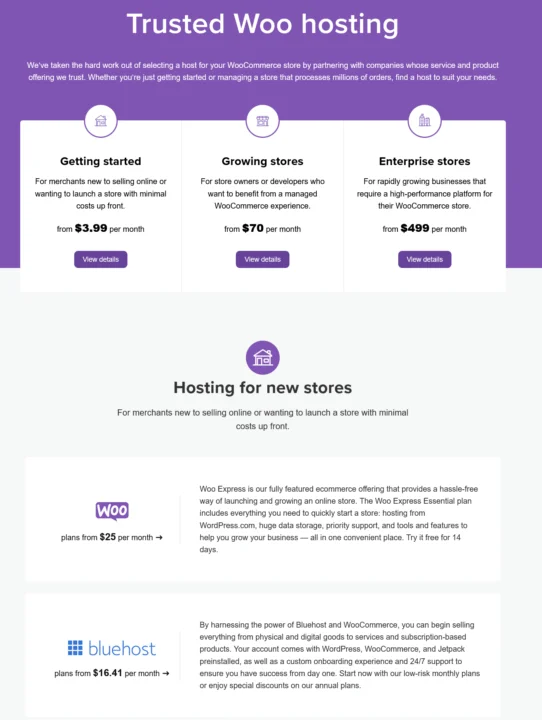
For PCI-DSS compliance, WooCommerce provides a comprehensive guide.
Verdict
Shopify offers excellent security features natively, WooCommerce has plenty of security options available but you’ll need to implement them manually.
Wrap up
The discussion on WooCommerce vs. Shopify isn’t about which is the best platform overall but which is better suited to meet the unique needs of your business.
Here’s a quick summary of what we’ve gathered from our WooCommerce vs. Shopify analysis:
- Ease of use: Shopify, if you’re building the store yourself
- Pricing: WooCommerce is free, but if you need a lot of extensions, the price goes up
- Website builder features: Shopify
- Ecommerce features: Shopify wins in most aspects
- Marketing features: Both are great
- Themes and templates: WooCommerce
- Shipping features: Shopify
- Payment processing features: Shopify
- Scalability and growth: Shopify
- Apps, plugins, and integrations: Shopify
- Customer support: Shopify
- Security: Shopify
A lot of your decision may come down to whether you want a completely managed solution, or if you would prefer to have complete control over the site.
Whichever one you choose, you can easily install Omnisend and enjoy an ecommerce-first email marketing platform that will help you build relationships and drive revenue.
Source from Omnisend
Disclaimer: The information set forth above is provided by Omnisend independently of Alibaba.com. Alibaba.com makes no representation and warranties as to the quality and reliability of the seller and products.