“An event reminder email is unnecessary if your attendees have already registered.” That’s a myth we often hear from marketers who believe reminders will annoy registrants.
In reality, event reminders are extremely important to ensure maximum attendance. After registering, some people may forget about the event. Timely reminders would be appreciated.
How do you craft a compelling event reminder email? Which email automation software has the best pre-built email templates?
In this quick guide, we’ll explore 10 event reminder templates that you can immediately implement in your next campaign. We’ll also analyze examples from top brands to gain insights on achieving optimal results.
Go to sections:
● What is an event reminder email?
● Why send event reminder emails?
● How to write an event reminder email
● 5 event reminder email templates for 2024
● 5 great event reminder email examples
● Wrap up
What is an event reminder email?
As the name suggests, an event reminder email is an email sent by event organizers or hosts. They are sent to an individual or a group shortly before the event to remind them that it’s taking place.
You can send email reminders for any kind of event, whether in-person, virtual, or a hybrid. They can be sent up to the before the event, and senders will often increase frequency as the big day gets closer.
An event reminder message should contain essential details of the event, including:
- The event’s name
- The event’s date, time, and location
- The event’s dress code (especially if it’s in-person)
- What to bring (or not bring)
When informing registrants about a virtual event, include additional information such as helpful resources and links.It’s also a best practice to add a registration link for those who want to register at the last moment.
Why send event reminder emails?
Event reminders play an important role in event marketing. Here are multiple reasons why sending a reminder email is an excellent idea for a successful event:
- Convey important information: Need to make changes or add last-minute information about the event? Do so in the reminder email.
- Reduce no-shows: Registrants may plan to attend your event but forget about it. A reminder email prompts them to prioritize and attend.
- Increase ROI: Sending invitation reminders can directly impact your ROI. They encourage more people to attend and participate in revenue-generating activities.
- Encourage last-minute registrations: A timely reminder message encourages attendees to share the information with friends and family. This can help you get some last-minute registrations.
How to write an event reminder email
Sending a timely and well-crafted event reminder email encourages those already registered to attend.
Here’s how to write a reminder email for an event:
1. Craft a captivating subject line
Your email subject line is a crucial component of your event reminder message. It sets the tone for what’s to come in your email’s body.
Your email’s subject line should grab your audience’s attention instantly. It should clearly convey the reminder’s purpose and prompt the desired action.
Your subject line needs to be brief so it isn’t cut off by the recipient’s mail client. You can also personalize it with your recipient’s name, and avoid using overly salesy or pushy words.
Here are a few examples of effective subject lines for your invitation reminders:
- Don’t forget to mark your calendar for [Date]
- Final Reminder: Early Bird Discount Ends Today
- Reminder: Are you ready for [Event Name]?
Use Omnisend’s free AI subject line generator to craft compelling and eye-catching subject lines that will boost your open rates and user engagement.
2. Include all key event details
An email invitation reminder encourages registrants to attend the event. It is also an avenue to share relevant information.
Including key details of the event gives the recipients clarity, improves engagement, and encourages them to take action.
Ensure you highlight these details upfront:
- The date, time, and location of the event
- Instructions, such as check-in procedures
- The event’s agenda and program, including speakers, sessions, or activities
End your email with a call to action. Encourage the respondents to take the necessary actions, like confirming attendance or updating RSVP.
3. Use active voice
When writing your event reminders, always use an active voice. This writing style makes your emails easier to understand and improves the flow of your sentences.
An active voice allows you to communicate directly with your audience. Below are a few tips for writing your event reminder email in active voice:
- Personalize your message. Use second-person pronouns like “you” and “your”
- Keep sentences short and straight to the point
- Use active rather than passive verbs to encourage action
4. Create a sense of urgency
Does your reminder email for the event compel your subscribers to act? It needs to do so.
This is one of the fastest ways to make your respondents attend your event. When subscribers feel a sense of urgency, they’re more likely to make decisions quickly.
You can create a sense of urgency in your event reminders by:
- Setting a deadline for the attendee’s response
- Including a countdown
- Using urgent language such as “don’t miss this” or “act now”
5. Include a “Thank You” note
There’s no downside to expressing gratitude to those who register for your event. It fosters a great relationship with attendees, ultimately building customer trust and loyalty, which can help you run a successful sales event.
Include a “thank you” note in your event reminder message. This simple gesture shows:
- You’re interested in your attendants’ satisfaction
- You care about their experience
- You want to establish a positive connection with them
Related:
25 thank you email templates & examples for ecommerce
5 event reminder email templates for 2024
These five event reminder email templates will engage your respondents and enhance your communication efforts.
Template #1. General event reminder email
This event reminder email is clear, courteous, and straight to the point. It prompts your respondents to mark their calendars and attend your event.
Here’s a general event reminder email sample:
Subject line: Reminder: Join Us for [Event Name] Tomorrow!
Dear [Name]
Just a quick reminder that we have an upcoming event on [date] at [time]. The event will be held at [location].
Please come prepared and ready to learn from the best [industry] leaders.
To learn more about [event name], visit our website at [link].
We can’t wait to see you!
Best Regards,
[Your Name]
Template #2. Online event reminder email
Include a brief overview of your event’s program or agenda, highlighting key speakers, sessions, and activities.
Below is an example:
Subject: Upcoming Event – Reminder
Hey [Name]
A friendly reminder that [event name] is just a few days away.
We’ve hand-selected some of the best [industry] leaders who will be sharing must-hear advice, and you don’t want to miss it.
Here’s a look at our agenda:
When: [date and time]
Where: Online.
Who: [Industry] experts [#1], [#2], and [#3]
Remember to mark your calendars and reach out if you have any questions.
Looking forward to having you.
[Your Name]
Template #3. Webinar reminder email
Include instructions on how to access the webinar. Include the software, the webinar platform, and login information.
Below is a webinar event reminder email sample:
Subject: Reminder for [Webinar event]
Dear [Name]
Thanks for registering for [webinar Title]. Just to remind you, the webinar is set to begin on [date] at [time].
We’re super excited to host you! Here’s a quick overview of our guest speakers:
[Speaker #1]
[Speaker #2]
To access the webinar, simply click the link below and enter the password: [password]
[link]
See you then,
[Your Name]
Template #4. Venue confirmation email
The subject line of a venue confirmation email must indicate that it includes the venue. Then make sure to provide comprehensive details of the venue within the email.
Here’s a venue confirmation email sample:
Subject Line: Venue Confirmation for [Event Name]
Hey [Name]
Thank you for registering for [event name].
I’m writing to inform you that [event name] will take place at [time] and [date]. We’ll be holding the event at [event venue].
Find the venue here [input directions], or click the link below to see the location on Google Maps.
[Link to Google Maps]
I hope to see you there!
[Your Name]
Template #5. Event date reminder email
For this reminder email, clearly indicate any action your attendees need to take, such as confirming their attendance or making a reservation for the event.
Here’s an event date reminder email sample:
Subject Line: Attention! [X] days to go
Good morning [Name]
Can you believe it’s only [x number of days] left until [Event Name]?
We’re super excited to have you on board. The event will begin at [time].
If you haven’t made a reservation yet, please do so by [deadline date] to help us plan adequately.
See you soon,
[Your Name]
5 great event reminder email examples
Explore these five great event reminder email examples that websites and popular brands have previously sent to their subscribers.
1. Apple
In this example, Apple shows the essential components of a good reminder email. It informs the attendees what to expect and also provides information on how to network with experts and other developers.
The choice of colors and simple font resonate with Apple’s brand identity. The simple CTA button invites the readers to explore the brand’s offerings further.

Related:
The 2024 marketing events calendar: Key dates to boost sales and engagement
2. Chimp Essentials
Physical events may not require event reminders a few hours before the event because the attendees are probably on site.
In contrast, it’s essential to send such reminders for online events. In this example, Chimp Essentials sent a simple event reminder email one hour before the webinar.
The brand has opted for simple graphics and minimal content. However, the vibrant CTA button effortlessly captures the readers’ attention.
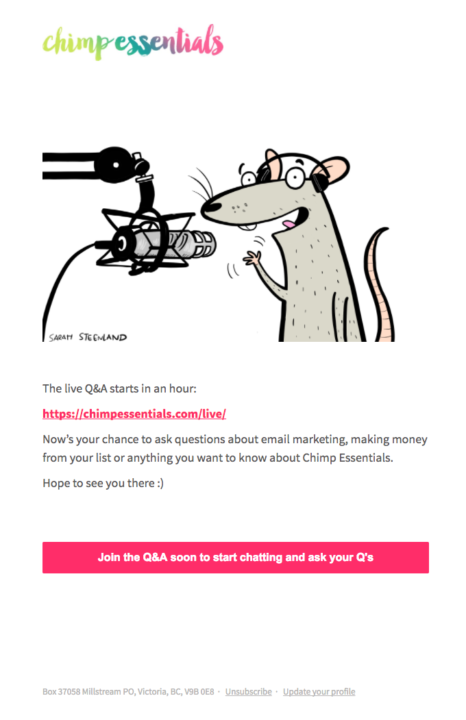
3. Kiwi Wealth
Kiwi Wealth sent an informative reminder email to notify customers about its webinar. To ensure its relevance, it sent the email a day before the event.
The email is well-structured and presents all the necessary information the attendees need, including a glimpse of the key speakers to spark curiosity. The copy also includes instructions on how to join the webinar.
The copy takes email marketing a step further by sharing links to its social media pages.
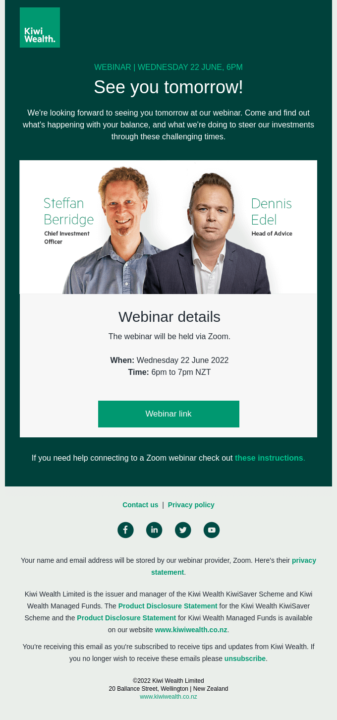
4. Maze
In this event reminder message, Maze uses the countdown in email technique to create urgency and FOMO. With this, subscribers can register for the event before the deadline.
The brand’s bold colors, celebratory tone, and thoughtful layout guide the reader to the “Register for free” button. All these make the message more effective. Maze carefully included two CTAs to boost event registration.
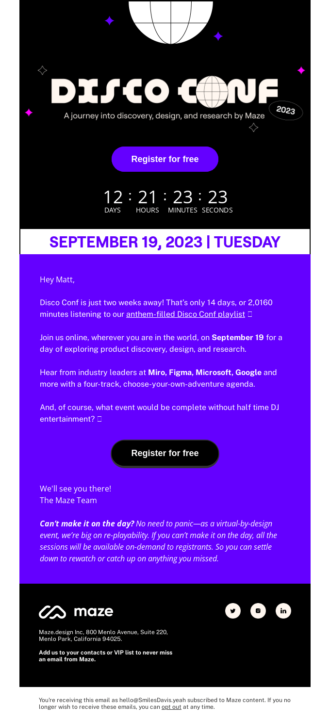
5. Netflix
Here is an event reminder email example from Netflix. The email copy included information on both the reservation and the event.
Incorporating a QR code is a clever strategy. It allows users instant access to information and directions. Meanwhile, the color choice and design tie into Stranger Things while evoking a feeling of mystery and excitement.
The CTA also lets subscribers know they can still reserve more spots.
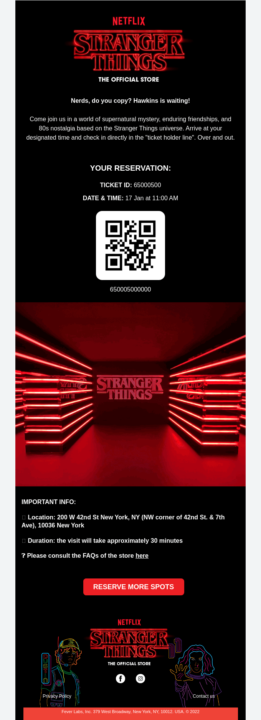
Wrap Up
The benefits of sending event reminder emails to your registrants are numerous. They remind registrants to attend the event, but they also help promote the brand.
To help you get started, take inspiration from the various event reminder email templates and examples in this article. These email templates can help your sales events reach a larger and more engaged audience.
Source from Omnisend
Disclaimer: The information set forth above is provided by omnisend.com independently of Alibaba.com. Alibaba.com makes no representation and warranties as to the quality and reliability of the seller and products.








