Laptops have become necessary tools in today’s fast-paced digital world. Consumers use them for work, entertainment, communication, and even games—they can handle almost anything users throw at them.
But laptops are not immune to wear and tear, accidental damage, and hardware failure like every other device. In some cases, making repairs is more cost-effective than buying new laptops, and businesses can leverage this by offering laptop repair parts.
This article will dive into five popular laptop repair parts repairers will need in 2024.
Table of Contents
5 top laptop repair parts sellers can’t afford to miss out on
Final thoughts
5 top laptop repair parts sellers can’t afford to miss out on

1. Random Access Memory (RAM)
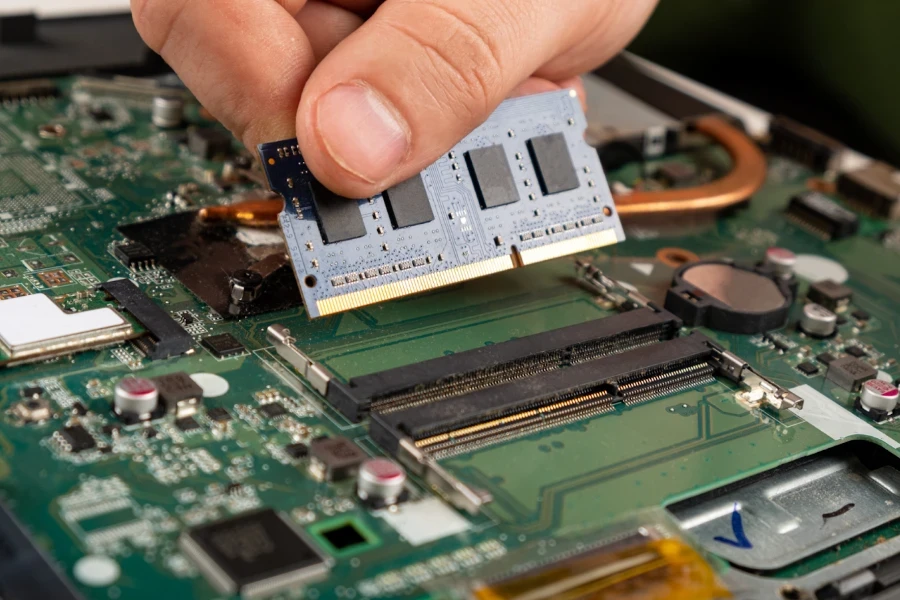
RAM (Random Access Memory) is crucial in laptops, serving as the temporary storage space for data and instructions the CPU actively processes. It allows for quick information retrieval, enabling smooth multitasking and overall system responsiveness.
These components also determine the laptop’s efficiency and performance. The amount of RAM consumers have installed affects how many programs they run simultaneously without experiencing lags or slowdowns. Generally, the more RAM a laptop has, the more tasks it will handle concurrently.
For basic tasks, 4GB of RAM is usually sufficient. However, if consumers engage in more demanding activities, like gaming, video editing, or running multiple resource-intensive programs, they’ll need 8GB or even 16GB of RAM.
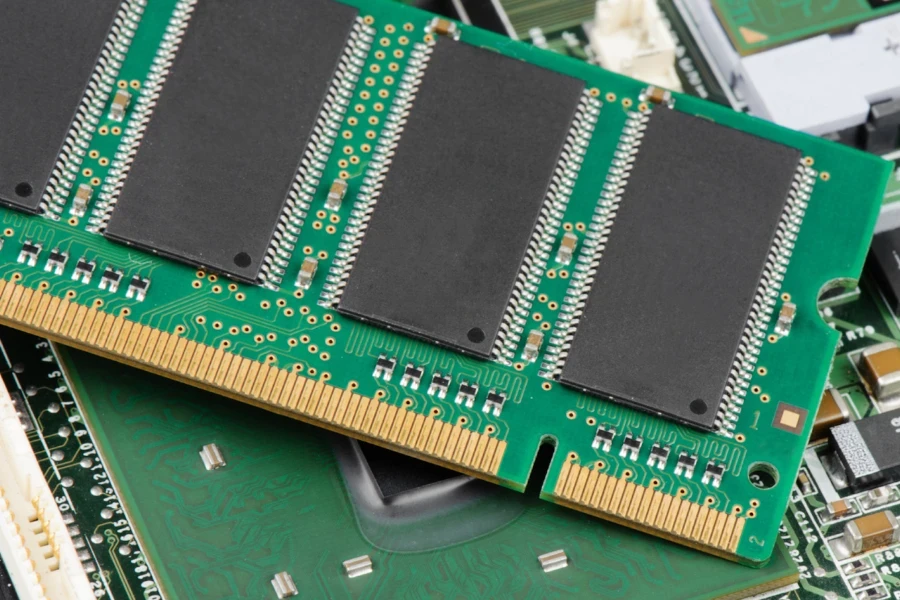
Unfortunately, RAMs are also susceptible to damage. They can get bad from physical damage, manufacturing defects, overheating, and power surges. Thankfully, fixing RAM issues is as easy as swapping out the bad one for a good one. So, consumers only need to buy a new one if their RAM fails.
According to Google Ads, RAMs are one of the most popular laptop repair parts. In December 2023, they raked in 5 million searches, proving their status as well-known components.
2. Keyboards and touchpads
Laptop keyboards and touchpads are essential input components that allow users to interact with and control their PCs. Keyboards offer a physical interface for users to enter data, compose documents, send emails, and perform tasks requiring text input.
These keyboards also include shortcut or function keys that provide quick access to specific commands or functions. Consumers can also use certain keys to navigate their laptops.
On the other hand, touchpads are the primary navigation tool. They are similar to mice on desktops, as touchpads control mouse pointers to choose items on the laptop’s screen.
Laptops become less convenient to use without a working keyboard and touchpad. Consumers must plug in external hardware to do anything on their devices. Although manufacturers have made laptop keyboards and touchpads more durable, they can still stop functioning due to hardware failure.

Other factors that can damage keyboards and touchpads include spills or liquid damage, excessive force, dust or debris, heat damage, and electrical surges. Thankfully, laptop owners can fix damaged keyboards and touchpads with the help of a technician.
Repairers may replace individual keys or the entire keyboard assembly for keyboards to restore functionality. Similarly, they can replace touchpads to restore smooth cursor control and navigation.
Based on Google Ads data, laptop keyboards get 74,000 searches monthly, while touchpads got 110,000 queries in December 2023.
3. Storage devices

Laptops, being portable computers, use compact and reliable storage devices with enough capacity to store data and applications. Like desktop computers, laptops can use different storage options, most commonly HDDs (hard disk drives) and SSDs (solid-state drives).
Here’s a quick overview of what each storage device offers:
Hard Disk Drives (HDDs)

- These traditional mechanical storage devices use spinning disks to store and retrieve data.
- HDDs offer large storage capacities at a relatively lower cost per gigabyte.
- They also have slower read/write speeds compared to SSDs.
- These storage devices are more susceptible to physical damage due to moving parts.
- They are more common in budget-friendly laptops or as secondary storage.
Solid State Drives (SSDs)
- These newer storage technologies use flash memory to store data without moving parts.
- They offer significantly faster read/write speeds than HDDs, resulting in quicker system boot times and application loading.
- SSDs are more durable and resistant to vibrations and physical shock.
- Many laptop manufacturers are choosing SSDs as the primary storage option.
Both HDDs and SSDs are easy to replace if they go bad. Even if they are in good condition, consumers can upgrade them to enjoy higher storage capacities and improved performance.
Despite being slow, HDDs have still enjoyed a boost in interest. They’ve grown by 20%, from 365,000 in October to 450,000 searches in December 2023. In contrast, SSDs attract an immense audience, with Google Ads showing they attracted 2.7 million searches in December 2023.
4. Displays
Laptop displays serve as the primary visual interface for users, employing various technologies, like LED (light-emitting diode), LCD (liquid crystal display), and OLED (organic light-emitting diode), to recreate images beautifully.
These displays come in sizes ranging from 11 to 17 inches or larger. They also offer different resolutions, determining how clear and sharp images will be on the screen. Common laptop resolutions include 1366×768, 1920×1080 (Full HD), and 3840×2160 (4K UHD).
Despite their significance, laptop displays are notably fragile; whether facing accidental force leading to cracks or encountering issues like dead pixels and flickering, they’re very prone to damage. Consumers can also easily replace them if their laptop display becomes damaged.
Laptop display repairs are also quite common search-wise. Based on Google Ads data, consumer searches for display replacements reached 246,000 monthly in 2023.
5. Battery
Batteries are responsible for keeping laptops powered without an electrical connection. Laptop batteries are rechargeable and lightweight, making them perfect for the device’s compact size.
However, laptop batteries get damaged in a slightly different way. Typically, they have 300 to 500 charge cycles, meaning they have a limited lifespan. Once users exceed the limit, these batteries will lose their capacity.
Laptop battery lifespan depends on several factors, including the battery type, consumers’ use, and the operating environment. When laptop batteries exhaust their lifespan and fail to hold a charge, consumers can replace them to restore their device’s untethered usage and portability.

Laptop batteries are also performing well based on search interest. They maintained a steady 49,500 monthly searches throughout 2023.
Final thoughts
Laptops may be one of the best devices humanity has in its arsenal. But like any electronic device, they can experience various issues that make replacements necessary.
It could be dim or flickering displays, unresponsive keyboards, bad batteries, hard drive failures, or faulty RAMs—such issues shouldn’t cause alarm as they’re easy to fix with the laptop repair parts discussed in this article. So, businesses must capitalize on them for maximum gains in 2024.
Nevertheless, remember that different laptops exist, meaning each replacement part must be compatible with the target device.




