Table of Contents
● Introduction
● Market overview
● Exploring the intricacies of mini pcs
● Things to consider when selecting products
● Conclusion
Introduction
In the fast-paced world of technology, Mini PCs have emerged as a beacon of innovation, redefining the concept of desktop computing for business professionals and enterprises. These compact yet powerful machines offer an unparalleled blend of portability, performance, and energy efficiency, making them an ideal fit for the modern workplace. As the market for Mini PCs continues to expand, driven by advancements in AI, IoT, and 5G technologies, businesses are increasingly recognizing their potential to streamline operations and enhance productivity. With their ability to perform a wide range of computing tasks, from data processing to digital signage, Mini PCs are not just devices but pivotal tools in the arsenal of any forward-thinking organization. This introduction to Mini PCs will explore their evolving role in the business sector, highlighting how they cater to the diverse needs of today’s professionals and enterprises.
Market overview

Current market scale and future projections
The Mini PCs market has witnessed a remarkable journey, growing from $21.1 billion in 2022 to an expected $33 billion by 2032, according to Allied Market Research. This trajectory reflects a steady CAGR of 4.5% from 2023 to 2032, underscoring the sector’s resilience and expanding appeal among business professionals and enterprises. The driving forces behind this growth are multifaceted, with advancements in AI, IoT, and 5G technologies playing pivotal roles. These innovations have not only enhanced the performance and efficiency of Mini PCs but have also broadened their applicability across various domains, from intensive gaming to seamless data processing and beyond.
Application dominance and emerging segments
Application-wise, the Mini PCs market has seen significant movements. The home entertainment sector, once a dominant force, is now sharing the spotlight with emerging segments like digital signage, which is expected to witness the fastest growth rates in the coming years. This shift is indicative of the evolving consumer preferences towards compact and portable computing solutions, a trend that is reshaping the market landscape.
Key players and innovations
The competitive arena of Mini PCs is robust, with key players such as Acer, Apple, and ASUS leading the charge. Their contributions have been instrumental in pushing the boundaries of what Mini PCs can achieve, introducing innovative features that cater to the demands of today’s tech-savvy consumers. These industry giants have not only expanded their product portfolios but have also engaged in strategic mergers, acquisitions, and collaborations to fortify their market positions and deliver cutting-edge solutions to end-users. As the Mini PCs market continues to evolve, the interplay of technological advancements, consumer demands, and strategic market maneuvers will undoubtedly shape its future trajectory, presenting new opportunities and challenges for businesses and manufacturers alike.
Exploring the intricacies of mini pcs
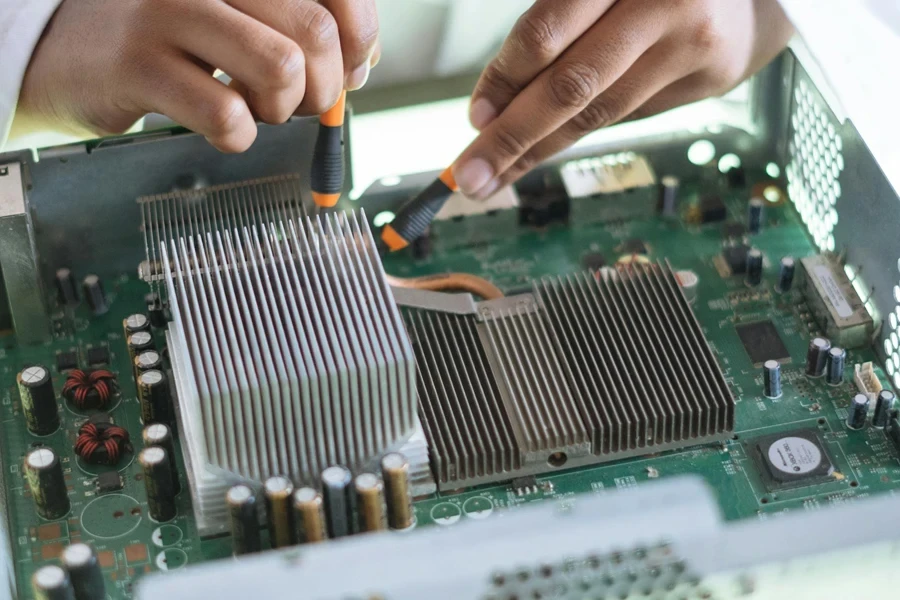
Design and build
Delving deeper into the technical landscape of Mini PCs reveals a world where innovation meets practicality, pushing the boundaries of what compact computing can achieve. Mini PCs come in a variety of form factors, but among the most notable are the ultra-slim stick PCs, capable of transforming any HDMI-enabled display into a fully functional computer, and the slightly larger but more powerful NUC (Next Unit of Computing) models that Intel has popularized. These NUCs, often no larger than a paperback book, pack considerable computing power, supporting up to 64GB of DDR4 RAM and featuring high-performance Intel Core i7 processors with vPro technology for enhanced security and remote management capabilities.
Core components
Core components in Mini PCs are a testament to the marvels of modern microengineering. For instance, the use of solid-state drives (SSDs), which range from standard SATA III to the faster NVMe M.2 drives, provides swift boot times and rapid data access speeds, enhancing overall efficiency. The processor selection is equally diverse, with options including energy-efficient ARM-based chips for basic tasks, up to the latest 10th and 11th generation Intel Core processors that bring desktop-level performance to a miniaturized format. This is complemented by integrated graphics solutions like Intel Iris Xe, which support casual gaming and 4K content creation without the bulk of an external graphics card.
Connectivity options

Connectivity in Mini PCs is far from compromised, despite their diminutive size. Modern Mini PCs feature a comprehensive array of ports, including Thunderbolt 3 or 4 for high-speed data transfer, charging, and connecting multiple 4K displays through a single port. Wireless connectivity is bolstered by Wi-Fi 6 and Bluetooth 5.0, ensuring fast and reliable connections to the network and peripherals. Additionally, many models offer configurable port options to cater to specific industrial or commercial needs, such as additional serial ports for POS systems or optical audio out for home theater setups.
Specialized use cases
Specialized use cases for Mini PCs are as varied as their configurations. In digital signage, for example, models equipped with fanless designs and extended operational temperature ranges are favored for their reliability and silent operation in 24/7 environments. For industrial automation, Mini PCs with dedicated GPIO (General-purpose input/output) ports and support for legacy interfaces like RS-232 allow for seamless integration with machinery and sensors. In the realm of gaming, select Mini PCs now challenge conventional gaming rigs, with some models featuring external GPU (eGPU) support through Thunderbolt 3 connections, allowing users to connect high-performance graphics cards for an enhanced gaming experience.
Things to consider when selecting products
When navigating the selection of a Mini PC, diving into the technical specifics can dramatically influence the suitability and longevity of one’s choice.
Determining use case requirements

The processor is the heart of any Mini PC, and understanding the differences between, say, an Intel Core i7 with Hyper-Threading and Turbo Boost technology versus an ARM processor found in more mobile-oriented devices is crucial. For demanding tasks such as video editing or software development, a Mini PC with a quad-core processor like the Intel Core i7 or AMD Ryzen 7, coupled with at least 16GB of RAM, is advisable. For lighter tasks, such as web browsing or document editing, a Mini PC with an Intel Celeron or ARM processor and 4GB of RAM may suffice. Storage needs also vary; SSDs offer faster boot and load times than HDDs and are now available with NVMe technology for even quicker data transfer speeds, which is critical for applications requiring rapid read/write operations.
Compatibility and integration
Beyond basic hardware specifications, the Mini PC’s I/O (Input/Output) capabilities dictate its compatibility with external devices. For a setup involving multiple monitors, ensure the Mini PC has multiple video outputs, such as HDMI and DisplayPort, and supports daisy-chaining or has Thunderbolt 3/4 ports for connecting high-speed peripherals and additional displays. Additionally, for a network-heavy environment, a Mini PC with a built-in Ethernet port and the latest Wi-Fi 6 compatibility ensures fast and reliable internet connectivity.
Longevity and future-proofing
Future-proofing a Mini PC goes beyond merely checking for available slots for RAM and storage upgrades. For example, consider the thermal design of the Mini PC, as systems that run cooler generally offer longer component lifespans. Look for Mini PCs with user-accessible internals that don’t require extensive disassembly for upgrades. Additionally, Mini PCs with support for PCIe 4.0 offer a pathway for faster storage and peripherals as those technologies become more prevalent.
Evaluating total cost of ownership
When assessing the total cost of ownership, consider the power efficiency of the processor—models with a TDP (Thermal Design Power) rating that matches your performance needs can reduce energy consumption. For example, a Mini PC designed with an Intel Core processor of the U series (low power) may consume less energy than a traditional desktop, contributing to lower electricity bills. The warranty and support services provided by the manufacturer can also significantly impact long-term costs, especially for businesses deploying Mini PCs in critical roles.
Conclusion
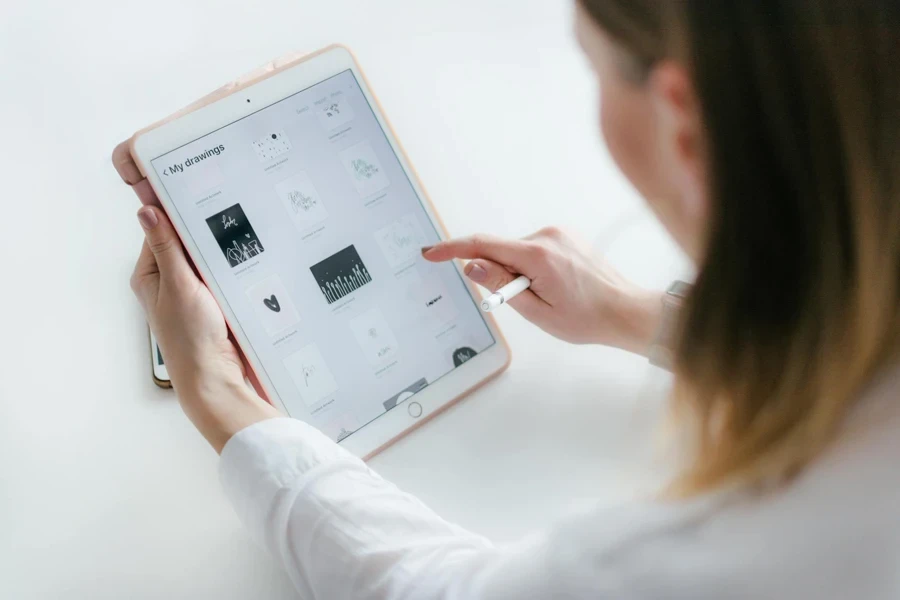
Mini PCs have cemented their position as indispensable assets within the modern business ecosystem, offering a compelling blend of compactness, power, and efficiency that caters to the dynamic needs of today’s professionals and enterprises. The strategic selection of a Mini PC, informed by a deep understanding of technical specifications and use case requirements, empowers businesses to fully harness the advantages of these versatile devices. By optimizing for performance, compatibility, and future growth, organizations can unlock new levels of productivity and innovation, proving that in the realm of technology, great things indeed come in small packages. This evolution underscores the pivotal role of Mini PCs in driving forward the boundaries of what’s possible in business computing, making them a key player in the ongoing quest for operational excellence and competitive edge.




