When inkjet printers debuted in the late 1970s and early 1980s, they introduced better print quality and lower cost-per-print than earlier technologies. However, the technology continued to evolve, allowing different manufacturers to saturate the market with many options. For this reason, choosing inkjet printers is not as easy as it used to be.
But businesses shouldn’t have to scratch their heads when choosing between inkjet printer functionalities. This article will explore seven key factors business buyers must explore to make stocking inkjet printers easier.
Table of Contents
A brief look at the inkjet printer market
7 key factors to consider when choosing inkjet printers
Rounding up
A brief look at the inkjet printer market
According to Mordor Intelligence, the inkjet printer market will be worth US$101.25 billion in 2024. Experts predict it will continue growing to a US$150.98 billion valuation by 2029 at an 8.32% compound annual growth rate (CAGR).
60,500 people were already searching for them in June 2024, according to a Google Search engine report. People use inkjet printers for short runs and one-off product capabilities, which experts believe will help keep them relevant over the forecast period. Asia-Pacific (with China as a major contributor) is also the largest region for inkjet printing.
7 key factors to consider when choosing inkjet printers
1. The number of ink cartridges

Inkjet printers often come with different ink cartridge quantities. Usually, they come with four cartridges, but some models can host up to 12 cartridges. The problem is that many retailers don’t know how important this factor is when stocking inkjet printers.
Generally, the more cartridges inkjet printers can offer, the better the colors and tonal ranges consumers will get. For example, 4-color printers will come with magenta, black, cyan, and yellow, meaning buyers will only get limited color accuracy. But when additional cartridges enter the mix (like light cyan and light magenta), the results will be more accurate and higher-quality prints.
A great way to achieve the perfect balance is with 6-ink printers. But, if customers want something for more monochrome images, business buyers can stock inkjet printers with extra black and gray inks, as users will love the excellent tonal ranges.
2. Print speed

Print speed (measured in pages per minute) is another feature business buyers must watch out for—and it changes according to the inkjet printer model. Smaller models that easily handle low-volume prints can deliver up to 5 ppm, while larger ones like the ComColor GD9630 can deliver up to 160 ppm or more.
If consumers mostly print single-page documents (and less frequently, too), they won’t mind slower print speeds—especially if the inkjet printers are more affordable and smaller. However, business buyers must offer the best PPM numbers if the targets are professionals and companies. After all, the higher the ppm number, the faster these pros can do other tasks.
Business buyers can also expect inkjet printers to rival laser printers in speed. Advancements in printhead technology and ink formulations will contribute to quicker printing and overall improved efficiency.
3. Paper compatibility

Don’t just stock any inkjet printer that catches the eye. Consider the type of paper that consumers may want to use with their printers. Inkjet printers often have different paper compatibilities, with some only able to use certain weights. For instance, many low-budget printers can’t handle fine arts papers (weighing about 300 gsm) but can easily print on regular 160 gsm papers.
Inkjet technology is constantly improving, allowing for high-quality printing on a wider range of materials beyond just paper. This trend opens doors for creative applications and industrial uses.
4. Color or B&W

Many inkjet printers offer different print speeds for black-and-white versus color prints. Generally, most models take more time to create accurate and detailed color rendering. Colors are much more complicated to print than simple black texts with spaces, especially when printing pictures.
The good news is that the PPM difference is usually small. And with technology advancing rapidly, many new inkjet printers are closing that gap.
5. Single or multifunction

Inkjet printers can also come in single-function or multifunction models. Single-function printers only do one thing: print, and they have some unique advantages. Consumers can enjoy more affordable prices, faster print speeds, and smaller dimensions. Plus, single-function printers are great for bigger print jobs and heavy document loads.
On the other hand, multifunction printers add some extra features like scanning and copying. Some even offer photo support to give prints extra accuracy and quality. However, these printers are usually more expensive than their single-function counterparts—but the all-in-one functionality is worth it for households and small offices.
6. Cable of Wi-Fi
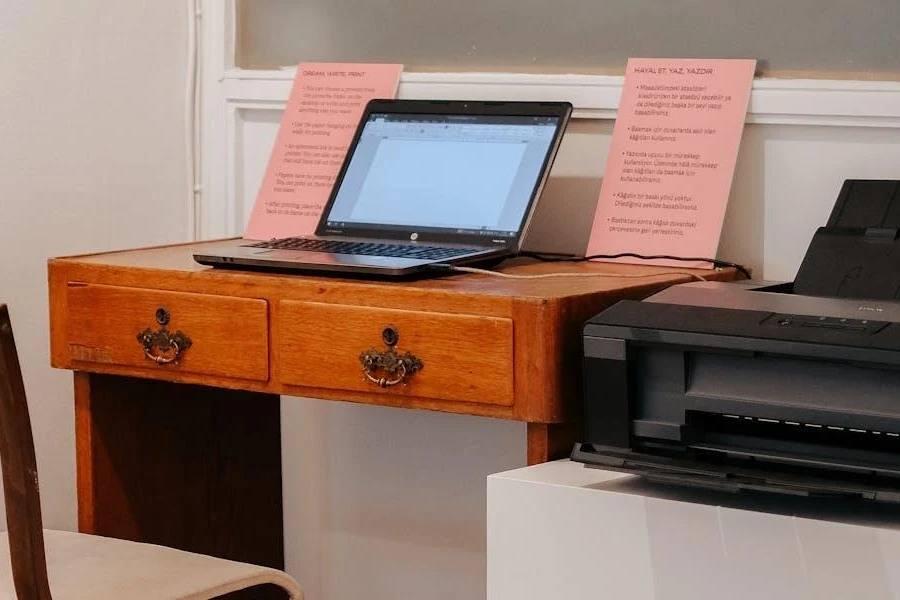
Modern inkjet printers often have Wi-Fi capabilities, which allows consumers more convenience. They can print from their phones or PCs without connecting cables to their devices.
However, professionals avoid going full wireless because Wi-Fi connections can slow down file transfer and print speed. They must focus on inkjet printers with both capabilities (or just cable) until technology closes the gap between cable and Wi-Fi.
7. Print quality

High-resolution images look sharper on screens. It’s the same for printed paper. And most consumers often want the best quality their budget can buy. Thankfully, businesses can look at DPI (dots per inch) to know the quality of their inkjet printers.
DPI measures a printer’s resolution. Therefore, higher DPI numbers translate to higher print quality. However, inkjet printers can have different resolutions for B&W and colored printing.
B&W and graphics don’t have as much detail as fully colored photos, so they don’t need high DPIs to look sharp. For example, a printer’s B&W resolution can be 600 × 600 DPI, while its color resolution will be much higher (around 9,600 × 2,400 DPI).
Rounding up
Most people prefer inkjet printers when working at home, handling photos, and printing less frequently. For tasks beyond these, laser printers are usually the better option. Nevertheless, inkjet technology has advanced enough that many offices now adopt them for more intense tasks.
Soon, the newer models will be on par with their laser counterparts, meaning more people will rush for inkjet printers in the coming years. So, business buyers can follow these tips to stock amazing inkjet printers to attract potential customers.




