Every avid PS4 gamer probably knows the struggle of running out of storage space. Games these days are massive—just look at Call of Duty: Warzone, which eats up more than 150GB alone. Add a few more games, and suddenly, the PS4’s internal storage is full, leaving gamers no choice but to delete games to make room for new ones.
Thankfully, a 2TB external hard drive can be the perfect solution. This guide will walk businesses through four of the best 2TB external hard drives for PS4, explaining what makes them great and offering some potential downsides to know before making a purchase.
Table of Contents
Why a 2TB external hard drive is ideal for PS4
4 of the best 2TB external hard drives for PS4 gamers
Rounding up
Why a 2TB external hard drive is ideal for PS4
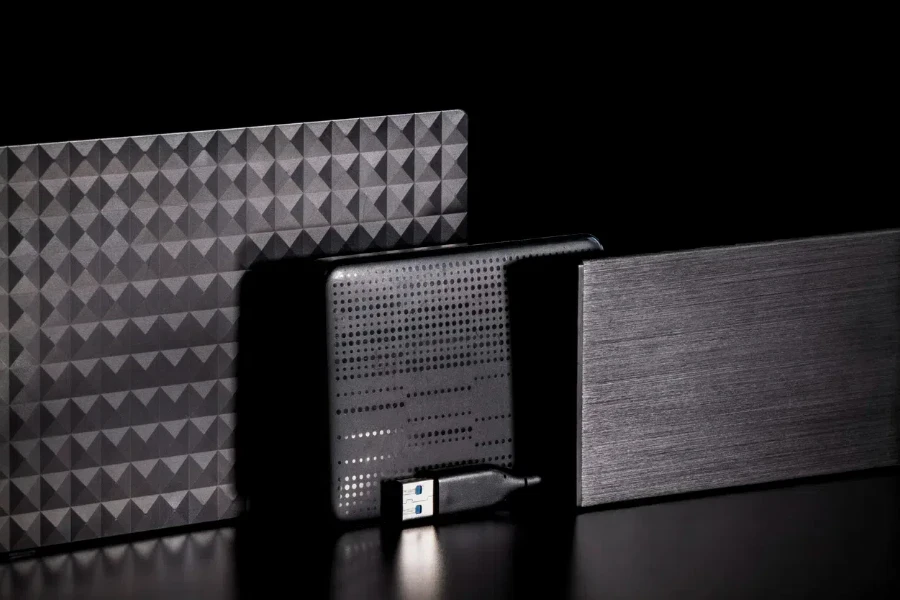
Before diving into some of the best 2TB options available, here’s a look at why this capacity is a sweet spot for most PS4 users.
Ample storage
Most modern AAA games are anywhere from 30GB to 100GB+ in size. A 2TB drive will let you store about 15 to 30 big games without worrying about running out of space. Plus, with frequent updates, DLCs, and patches, that extra room is super useful.
Cost-effective
While SSDs are faster, traditional external hard drives (HDDs) offer much more storage at a lower price. Gamers get a good balance of space and speed without breaking the bank.
Convenience
These external drives are easy to use. Consumers plug them in, and boom, extra storage. No need to mess around with opening their PS4 and swapping out the internal hard drive.
4 of the best 2TB external hard drives for PS4 gamers
1. Seagate Game Drive for PS4 (2TB)

Seagate’s Game Drive for PS4 is a top pick, and for good reason. It’s designed specifically for PlayStation users, making the setup process a breeze. For this reason, The Seagate Game Drive for PS4 is perfect for anyone who wants something simple and reliable. Here’s what it’s a great pick.
Upsides
- Officially licensed by PlayStation: Because PlayStation officially licenses it, the Seagate Game Drive is guaranteed to work seamlessly with any PS4. Gamers don’t need to format it or jump through any hoops.
- Simple plug-and-play: This hard drive comes pre-formatted for PS4, so there are no techy steps. All consumers must do is plug it into their PS4’s USB port, and they’re all set.
- Portable design: It’s compact and lightweight, meaning gamers can easily toss it in a bag to take it to a friend’s house or travel.
- Reliable performance: Seagate is a trusted name in the storage world, known for making durable products that last. The Game Drive continues that legacy.
Downsides
- Slower than SSD: An HDD doesn’t offer the fast speeds gamers can get with an SSD, so games might take a little longer to load or install.
- Lack of extra features: It’s a straightforward storage solution with no added features like encryption or backup software. For most PS4 users, that’s not a big deal, but it’s worth noting.
2. Western Digital My Passport (2TB)

Western Digital’s My Passport (2TB) is another excellent option. It’s a versatile external hard drive that works well with your PS4 and offers a little more. Here’s why this option is a solid, portable drive for most PS4 users.
Upsides
- Security features: Unlike some other external drives, the My Passport comes with 256-bit AES hardware encryption and password protection. This is a nice bonus if gamers want to use it for more than just games, like backing up important files.
- Portable and stylish: It’s small, sleek, and available in various colors. Whether gamers like their tech looking good or want a compact design, this drive fits the bill.
- Sturdy and reliable: WD has a reputation for making durable drives, and the My Passport is no exception. It’s built to last and handle the wear and tear of being carried around.
Downsides
- Speed: Like most traditional HDDs, this drive doesn’t compete with SSDs in terms of speed. Expect longer load times compared to an SSD.
- Needs formatting: Unlike the Seagate Game Drive, PS4 gamers must format the My Passport before using it with their PS4. It’s a quick step, but it adds an extra bit of setup.
3. Toshiba Canvio Gaming (2TB)
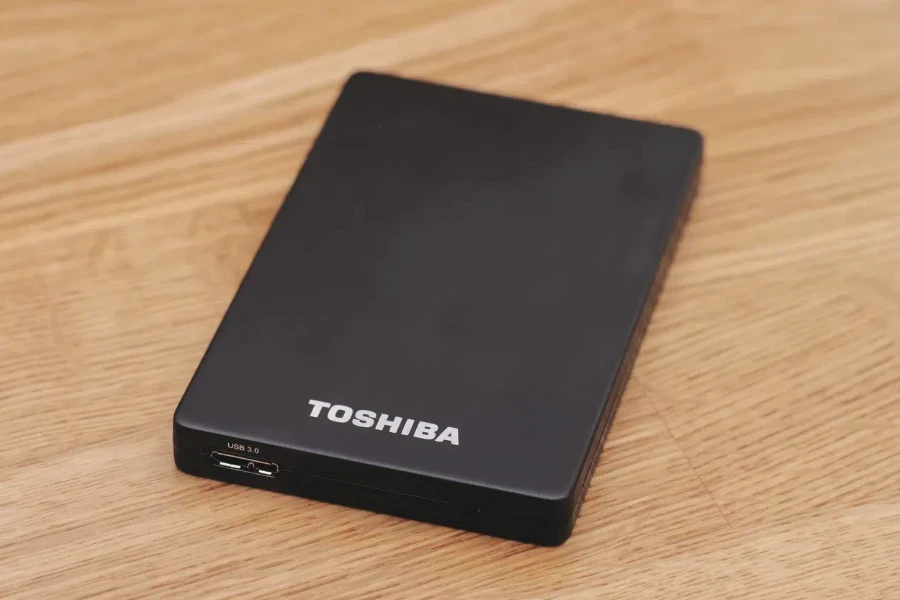
If consumers are looking for a budget-friendly option that’s optimized for gaming, the Toshiba Canvio Gaming is a fantastic pick. Toshiba’s Canvio Gaming (2TB) external drive is designed for gamers, as the brand built them specifically to handle large game files and long gaming sessions. Here are other reasons why PS4 gamers can’t go wrong with this drive.
Upsides
- Optimized for gaming: Toshiba has tuned this drive to work well with large game files. Consumers will experience reduced latency, meaning games should load smoothly without annoying delays.
- No-fuss setup: Like the Seagate Game Drive, it comes pre-formatted for PS4, so gamers can plug it in and use it immediately.
- Slim and lightweight: It’s also small enough to fit in the buyer’s pocket, making it easy to carry to a friend’s house for gaming sessions.
- Affordable: The Toshiba Canvio Gaming is one of the more budget-friendly options on this list. It’s great if PS4 gamers want extra storage without spending a fortune.
Downsides
- Lack of extras: While it’s built for gaming, this drive does not have additional features like encryption or backup capabilities. It is purely focused on providing storage for PS4 games.
- Speed: As with other HDDs, the speed isn’t the fastest. Consumers won’t get the quick load times of an SSD, but it’s still perfectly fine for most gamers.
4. Samsung T5 Portable SSD (2TB)

Now, if you’re all about speed and are willing to spend a bit more, the Samsung T5 Portable SSD (2TB) is one of the best external storage solutions available. Here’s a closer look at what makes this drive one of the best.
Upsides
- Super fast: With read/write speeds of up to 540 MB/s, the T5 can drastically reduce load times. Games will install and load faster than on any HDD, making this ideal for players who can’t stand waiting around.
- Small and portable: The T5 is tiny—seriously, it can fit in a person’s palm—and incredibly lightweight. It’s also made with a solid metal casing, so it can handle a few bumps if consumers carry it around.
- Works with PS4: Although it’s not pre-formatted for the PS4, it’s easy to format and works flawlessly with the console once that’s done. Gamers will immediately notice the speed difference when launching games or transferring files.
Downsides
- Pricey: The biggest drawback is the cost. SSDs are generally more expensive than HDDs, and the T5 is no exception. Consumers will be paying for speed, and while it’s worth it to many, not everyone wants to spend the extra cash.
- No official PS4 branding: Unlike the Seagate Game Drive, the T5 doesn’t have that official PlayStation license. It still works perfectly, but it lacks the assurance of being officially backed by Sony.
Rounding up
When picking the best 2TB external hard drive for your PS4, the right choice depends on what consumers want. If they want a hassle-free setup, the Seagate Game Drive for PS4 is officially licensed, pre-formatted, and super easy to use. If they need security features, the WD My Passport has encryption and password protection, making it great for those who want extra security.
If consumers are on a budget, they will love the Toshiba Canvio Gaming, which offers great gaming-focused performance without the high price tag. And if they are all about speed, the Samsung T5 SSD will give them lightning-fast performance, though it comes with a higher price. Each drive has pros and cons, so it’s all about what matters most to the target consumers.




