Understanding the distinct roles of the Kindle and Fire tablets will help retailers select the best options on the market for a range of buyer’s needs. Kindles are built for readers, featuring e-ink screens that ease eye strain and offer a book-like experience. With long-lasting battery life, they’re perfect for bookstores, educational distributors, and libraries.
On the other hand, Fire tablets serve as multimedia hubs with a broader appeal. With streaming, gaming, and productivity app capabilities, they’re ideal for electronics retailers and corporate buyers searching for affordable, all-purpose tablets. Knowing these differences, and more, allows wholesalers to target the right market, from avid readers to tech-savvy users looking for a versatile device.
So read on for everything you need to know to select between Kindle and Fire tablets for your buyers in 2025!
Table of Contents
Kindle vs. Fire tablets: Key specifications
Design and build quality
Functionalities and user experience
Performance and productivity
Summary
Kindle vs. Fire tablets: Key specifications

Here are the key differences in terms of technical specifications:
Kindle tablet
The Kindle lineup is the perfect choice for your customers who love to read. Consider it a three-tier system: The basic Kindle is your entry-level champion—light, compact, and ideal for first-time e-reader buyers.
Step up to the Paperwhite, and you’re getting waterproofing and a sharper screen, making it perfect for those who enjoy reading by the pool or in the bath! At the top sits the Oasis, featuring a larger 7-inch screen and a premium feel that appeals to serious readers seeking the best.
Every Kindle uses e-Ink technology, mimicking the look of real paper. Your customers can read in bright sunlight without glare (something regular tablets can’t do!). While it’s black-and-white, that’s a bonus for dedicated readers. The Oasis takes things further with a smart light sensor that adjusts brightness automatically—a key feature for those who’ve experienced eye strain from screens.
Kindles can last weeks on a single charge—yes, weeks! Even the high-end Oasis, with its larger screen, keeps going strong. Storage starts at 8GB, which may seem modest, but it holds thousands of books. The higher-end models offer 32GB, and while there’s no option for expansion, most readers won’t need more space.
Fire tablet
Now, let’s talk about Fire tablets—Amazon’s answer to the iPad, but at a fraction of the price. You’ve got the Fire 7 as your budget-friendly option, perfect for price-conscious buyers. The Fire HD 8 and HD 10 kick things up with bigger, sharper screens—ideal for customers who want to stream Netflix or get some work done. There’s also the Kids Edition, which is structurally indestructible.
Unlike their Kindle cousins, Fire tablets come with bright, colorful LCD screens. Think vibrant videos and rich images – exactly what you want for watching movies or browsing social media. The HD 8 and HD 10 really shine here with their crisp displays. Just keep in mind these work best indoors; they’re not great for reading in bright sunlight like Kindles are.
Fire tablets will give you 7-12 hours of use, depending on what you’re doing. It’s not quite Kindle-level, but plenty for daily use. Here’s where it gets interesting: they start at 16GB or 32GB, but —and this is a big selling point—you can pop in a microSD card and boost that up to 1TB. That’s enough space for dozens of movies, thousands of photos, or a whole lot of apps.
Design and build quality
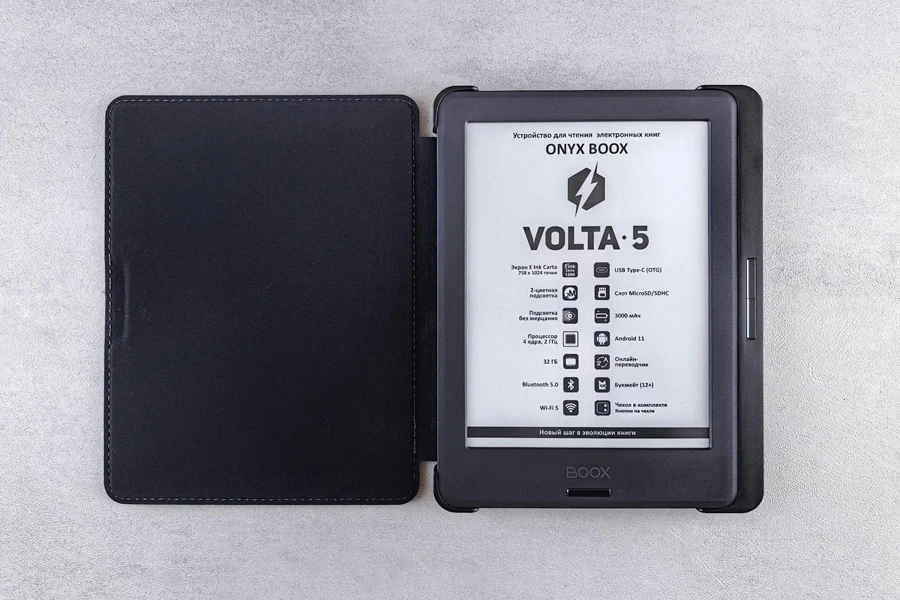
Kindle
Have you ever picked up a Kindle? The first thing you’ll notice is how Amazon nailed the basics. Most models sport a sleek, matte plastic that’s practically fingerprint-proof—a small detail that makes a big difference in daily use. If most of your customers want something premium, the Oasis steps it up with a metal back that feels just as good as it looks.
What’s clever about Kindle’s design is it doesn’t use flashy colors or unnecessary details. Just clean, simple lines let you focus on what matters—reading.
The basic Kindle weighs just 6.3 ounces—about as much as a small smartphone. The Paperwhite is waterproof while only bumping the weight to 7.2 ounces. Even the top-tier Oasis, weighing in at 8 ounces, feels lighter than it should, thanks to some clever engineering in its grip.
Toss any of these in your bag; you might forget they’re there until you need them. Perfect for commuters, travelers, or anyone who likes to travel light but still wants their whole library with them.
Fire tablet
Fire tablets take a different approach, and for good reason. The Fire 7 keeps things simple with a practical plastic build—nothing fancy, but it gets the job done at a price that’s hard to beat. Move up to the HD 8 or 10, and you’ll notice the upgrades: better finishes, a sturdier feel, and, in the HD 10’s case, some metal mixed in for extra durability.
These tablets can take a beating. The Kids Edition especially proves this point—it’s built like a tank in tablet form. Drop it? No problem. Hand it to a toddler? It’ll survive. That’s not by accident—Amazon knows these devices must handle rugged situations.
Yes, Fire tablets are heavier than Kindles—that’s just physics when you’re packing in more features. The Fire 7 starts at 9.6 ounces, the HD 8 jumps to 12 ounces, and the HD 10 tops at 16 ounces.
But here’s the thing: for what these tablets can do (streaming, gaming, browsing), they’re still surprisingly portable. Think of it this way: they’re light enough to hold while watching a movie in bed but sturdy enough to survive when you accidentally doze off and drop them.
They might take up more bag space than a Kindle, but for a portable and superb entertainment device, that’s a fair trade-off.
Functionalities and user experience
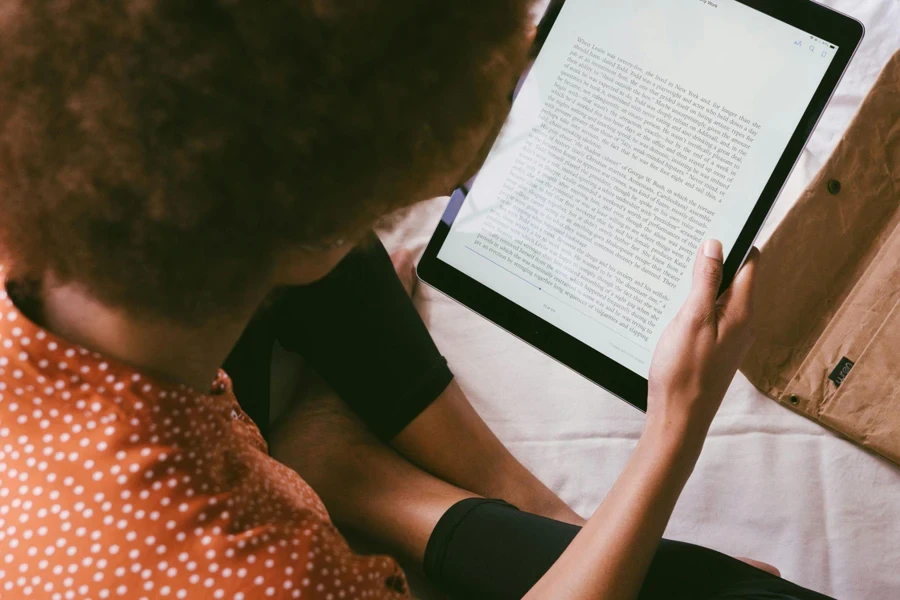
Kindle
Have you ever noticed how tired your eyes get reading on your phone? That’s exactly what Kindle’s e-Ink technology solves. Think of it as having a piece of paper that magically changes words – no glare, no eye strain, just pure reading pleasure. Take it to the beach, read in the park, or curl up by a sunny window—the text stays crystal clear.
While their phones need charging every day, a Kindle lasts for weeks—weeks! It’s perfect for those “forgot my charger” moments during vacations or long trips.
The beauty of Kindle’s interface is it gets out of your way. No notifications popping up, no emails demanding attention—just you and your book. Everything feels natural: tap to turn pages, swipe to adjust brightness, and if you stumble across a word you don’t know? Just tap it for an instant definition. Whether you want larger text, different fonts, or more space between lines, it’s all there but tucked away until needed.
Amazon designed this with readers in mind—everything you need, nothing you don’t.
Staying connected is simple with a Kindle. The basic Wi-Fi version works great for most people—download books at home, coffee shops, or anywhere with internet. Some models even come with cellular connectivity. It’s more like having a Kindle with its phone plan. You don’t need Wi-Fi to download a new book while camping or in the middle of nowhere. It’s a bookstore in your pocket anywhere you go.
Fire tablet
If Kindles are like dedicated bookstores, Fire tablets are more like entertainment centers. Users can watch Netflix, play games, browse the web, or stream music. These tablets don’t just do one thing well – they do everything you’d expect from a modern tablet. Plus, they come with Alexa built-in.
Fire OS, Amazon’s take on Android, makes everything feel familiar, even if you’re new to tablets. Your most-used apps and content stay front and center – no digging through menus to find what you want.
Whether you’re shopping on Amazon, checking email, or switching between apps, everything just flows. It’s especially great for folks who might find other tablets overwhelming. Amazon stripped away the complexity but kept all the functionality.
Just like their Kindle counterparts, Fire tablets come ready to connect. Wi-Fi is standard, perfect for streaming shows or browsing social media. Some models offer cellular options—great for staying connected on road trips or keeping the kids entertained during long car rides.
While users will probably use Wi-Fi most of the time, having that cellular backup can be a real lifesaver when they need it.
Performance and productivity
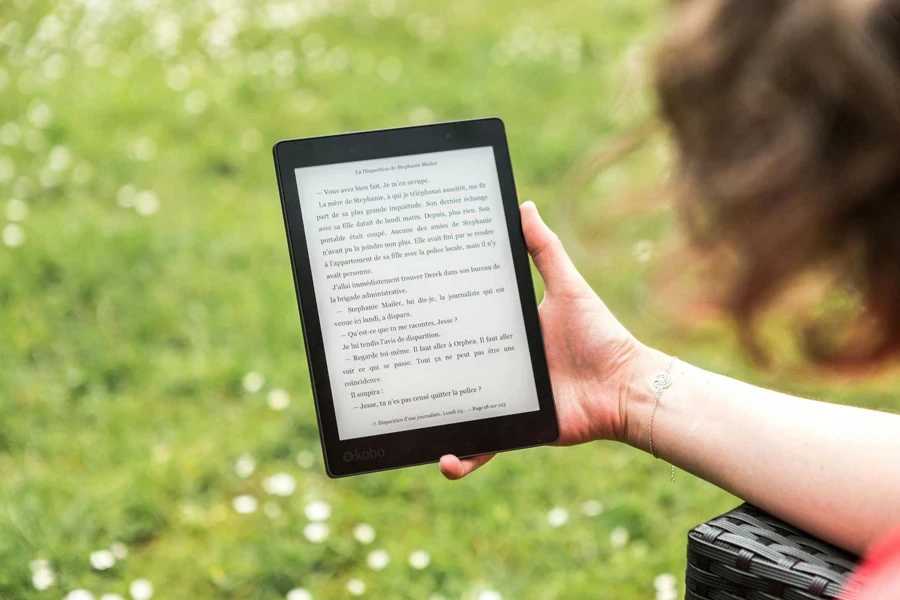
Kindle
That e-ink display might not be as flashy as your phone screen, but it’s perfect for its job. Pages flip with a natural feel, PDFs load without a fuss, and navigation works.
Because Kindle doesn’t mess around with fancy graphics or animations, users never get stuck waiting for pages to load while deep in their favorite book. The whole experience feels as natural as reading paper—smoother and smarter.
The Kindle packs some seriously useful features for readers who like to do more than flip pages. Want to highlight something important? Just swipe. Need to take notes?
Tap any word, and you’ll get the definition right there. For students and researchers, it gets even better: they can export all those highlights and notes for later. Sure, the user won’t be editing spreadsheets or creating presentations, but that’s the point—this device knows exactly what it’s meant to do and does it brilliantly.
Fire tablet
The Fire tablet excels at juggling everyday tasks. You can breeze through emails while streaming your favorite show or hop between social media and games without missing a beat.
It’s perfect when you want to do a bit of everything—watch videos, browse the web, and play casual games. While it might not handle heavy-duty apps like a laptop, it’s a champion at keeping your entertainment and basic tasks running smoothly.
The Fire tablet’s app selection includes all the essentials for getting things done. Popular tools like Evernote and Microsoft OneNote run beautifully, while cloud storage through Amazon Drive or Google Drive keeps all your files within reach.
These tablets hit the sweet spot for anyone who needs to mix work and play. They’re perfect as a second screen for managing emails, jotting down notes, or keeping your schedule in check, all while being ready to jump into entertainment mode immediately. The Fire tablet balances getting things done and having fun.
Summary
Think of Kindles as the dedicated book buddy—they’ve got a clever e-Ink screen that’s basically like reading real paper. No more tired eyes, even after diving into books for hours!
Fire tablets, on the other hand, are all-round entertainment devices. With their bright, colorful screens, they’re perfect for everything from Netflix binging to casual gaming, and yes, you can read on them, too.
So whether you’re running a bookstore or need tablets for your team, you’ll find amazing bulk deals at Alibaba.com that won’t break the bank.




