In the dynamic realm of education, the right laptop serves as a pivotal tool for students, shaping their learning journey and academic success. As 2024 ushers in advanced technologies and evolving educational paradigms, the significance of equipping learners with laptops that align with their educational needs and aspirations cannot be overstated. These devices are more than just tools; they are gateways to vast information, platforms for creative expression, and instruments for scientific inquiry. For those tasked with the procurement of these essential assets, understanding the nuanced requirements of various academic disciplines and student lifestyles is crucial. This ensures that each selection not only enhances the educational experience but also fosters a more engaging and effective learning environment.
Table of Contents:
1. Exploring types and applications of student laptops
2. 2024 market insights for education laptops
3. Criteria for choosing the right student laptop
4. Spotlight on leading student laptop models
5. Concluding thoughts
Exploring types and applications of student laptops

Diverse needs across educational spectrum
At the foundational level, younger students benefit from devices that offer simplicity and interactivity. Touchscreen laptops and tablets provide an intuitive interface, making them ideal for engaging young minds and fostering basic learning skills. As students progress to higher education, the demand for more robust and feature-rich laptops increases. Secondary and tertiary education students require devices that can handle a heavier workload, from extensive research and essay writing to complex data analysis and creative projects. The laptops for these students often come equipped with higher processing power, increased storage capacity, and advanced graphics capabilities to smoothly run demanding applications.
In contrast, students pursuing higher education and specialized courses need laptops that not only support their academic pursuits but also cater to the specific demands of their disciplines. For instance, art and design students require laptops with high-resolution displays and superior color accuracy, while those in the sciences may prioritize processing power for complex simulations.
Specialized laptops for varied academic disciplines

The market offers a range of specialized laptops designed to meet the unique needs of various academic fields. For creative arts, laptops with powerful graphics cards and high-quality displays are paramount. These devices must support software used for graphic design, video editing, and other creative tasks, ensuring that students can produce professional-quality work.
In the realms of science and engineering, laptops need to be powerful workhorses capable of running simulations, computations, and coding software efficiently. These typically have higher RAM, advanced processors, and sometimes, discrete graphics cards to handle the intensive tasks without lag or interruption.
For humanities and social sciences, where research and writing are prevalent, laptops with comfortable keyboards, long battery life, and ample storage for documents and resources are essential. These laptops balance performance with portability, allowing students to work from anywhere, whether in the library, a café, or at home.
As the market continues to evolve, so too do the features and capabilities of student laptops. Recent advancements include improved battery life, making it possible for laptops to last an entire school day on a single charge, and lightweight designs that don’t compromise on power or features. Touchscreens and 2-in-1 designs offer versatility, allowing students to switch between typing a paper and sketching out a design idea with ease.
In selecting the right laptop, it’s crucial to consider the specific needs and workload of the student. A laptop that’s perfect for a graphic design student might be overkill for someone studying literature. By understanding the diverse needs across the educational spectrum and the specialized requirements of various academic disciplines, those responsible for procurement can make informed decisions that enhance the educational experience and support students in achieving their academic goals.
2024 market insights for education laptops

The landscape of education laptops is continually evolving, shaped by technological advancements and changing academic needs. As 2024 approaches, understanding the market insights and trends is crucial for making informed decisions about student laptop procurement.
Current trends shaping the student laptop market
The student laptop market is currently witnessing several key trends that are defining the choices available. One significant trend is the increasing demand for lightweight and portable laptops. Students now prefer devices that are easy to carry around campus without sacrificing performance. This has led to the rise of ultrabooks and compact 2-in-1 devices that offer flexibility for various learning environments.
Another trend is the growing importance of battery life. With the shift towards more digital learning, students need laptops that can last an entire day without needing a recharge. Manufacturers are responding by developing more energy-efficient processors and larger battery capacities.
The integration of advanced technologies is also a notable trend. Features like touchscreens, facial recognition, and high-resolution displays are becoming more common. These features enhance the learning experience by offering more interactive and engaging ways to consume and create content.
Furthermore, there’s an increasing emphasis on durability and robustness, with laptops being designed to withstand the rigors of daily student life. This includes reinforced hinges, spill-resistant keyboards, and rugged exteriors.
Impact of market dynamics on laptop choices

Market dynamics significantly influence the availability and selection of student laptops. Technological advancements drive the development of new features and capabilities, which in turn affect consumer expectations and demand. As new technologies emerge, older models become obsolete, pushing the market towards newer, more advanced options.
Economic factors also play a role. The cost of raw materials, production, and distribution can affect the pricing of laptops. In a competitive market, manufacturers strive to offer the best value for money, balancing cost with performance and features.
The educational sector’s requirements also impact market dynamics. As educational institutions adopt new learning methodologies and software, laptops need to be compatible and powerful enough to support these changes. This has led to a closer collaboration between educational institutions and laptop manufacturers to ensure that the devices meet the specific needs of students and educators.
In addition, global events and shifts in consumer behavior can lead to sudden changes in the market. For instance, the increased demand for remote learning solutions has accelerated the adoption of laptops and digital tools in education. Experts currently value the global education technology market at USD 123.40 billion in 2022, and they expect it to expand to USD 348.41 billion by 2030. They estimate this boost will happen at a 13.6% compound annual growth rate (CAGR) from 2023 to 2030.
In conclusion, the market for student laptops in 2024 is shaped by a combination of technological trends, economic factors, and educational requirements. For those responsible for procuring laptops, staying informed about these market insights is essential. It ensures that the selected laptops not only meet the current needs of students but are also a wise investment for the future, capable of adapting to evolving educational landscapes and technological advancements.
Criteria for choosing the right student laptop

In the quest to equip students with the most suitable laptops, understanding the criteria for selection is paramount. The right laptop can significantly enhance a student’s learning experience, providing the tools they need to succeed in their academic pursuits.
Performance and reliability considerations
Performance and reliability are not just buzzwords but essential criteria that significantly impact academic success. As we delve into the specifics, it’s clear that the heart of a student laptop lies in its core components: the CPU, GPU, RAM, and storage. Each plays a critical role in determining the laptop’s capability to handle various academic tasks efficiently.
CPU (Central Processing Unit): For students engaged in demanding tasks like programming, data analysis, or graphic design, a robust CPU is non-negotiable. For instance, an Intel® Core™ i7 or i9, or their AMD equivalents, are often recommended for intensive workloads. A recent guide from a university recommends an i7 Intel® Core™ processor as a minimum for courses like Computer Science, where processing power is crucial for compiling code and running simulations.
GPU (Graphics Processing Unit): A dedicated GPU becomes essential for fields such as digital arts and film production. For example, students in these disciplines might require a laptop with a dedicated graphics card with at least 6GB of memory, like the Nvidia GeForce or AMD Radeon series, to handle video editing and 3D rendering smoothly.
RAM (Random Access Memory): RAM is the cornerstone of multitasking. A minimum of 16GB RAM is becoming a standard recommendation for most academic programs, ensuring that students can run multiple applications simultaneously without a hitch. For more demanding tasks, some institutions suggest 32GB to ensure smoother performance.
Storage: When it comes to storage, both capacity and type matter. A minimum of 256GB of internal storage is often suggested, with a preference for Solid State Drives (SSD) due to their faster data access speeds compared to traditional hard drives. For students dealing with large files, such as those in film production or architecture, 512GB or even 1TB might be recommended to accommodate their extensive storage needs.
In conclusion, selecting the right student laptop is a nuanced decision that requires careful consideration of performance and reliability. By understanding and weighing these specific criteria, one can choose a laptop that not only meets the immediate academic needs but also stands as a reliable tool for future learning endeavors. The right combination of CPU, GPU, RAM, and storage ensures that students are equipped with a machine that can handle their academic workload efficiently, making the laptop an invaluable partner in their educational journey.
Balancing portability with functionality

In the quest for the ideal student laptop, the balance between portability and functionality is a critical consideration. Students require devices that are easy to carry yet robust enough to handle a variety of academic tasks. This balance is a delicate one, where every gram and feature can tip the scales.
Portability: The weight and size of a laptop significantly impact its portability. For instance, the Asus ZenBook S 13 OLED, weighing just 2.2 pounds, is an exemplar of a portable device. Its slim profile and lightweight design make it an excellent choice for students who are always on the move. However, portability isn’t just about weight. The laptop’s form factor, such as the Lenovo IdeaPad Duet 5 Chromebook, which can detach from its keyboard to become a tablet, adds a layer of convenience for students who may use their device for reading or attending online classes in tight spaces.
Functionality: While a lightweight laptop is desirable, it shouldn’t come at the cost of necessary features. The HP Envy x360, for example, strikes a balance by offering a 360-degree hinge, allowing it to function as both a laptop and a tablet. This 2-in-1 design doesn’t significantly add to its weight (3.4 pounds) but greatly enhances its functionality. Furthermore, the inclusion of a 13th-generation Intel Core i5 processor and a 512GB SSD ensures that the laptop can handle everything from document creation to more demanding tasks like photo editing.
Display Quality: A laptop’s screen is another aspect where portability and functionality intersect. Students often work for long hours, and a high-quality display can reduce eye strain and improve the overall working experience. The Asus ZenBook’s 13.3-inch OLED display, with its vivid colors and deep blacks, is not only beautiful but also functional for tasks that require color accuracy. On the other hand, devices like the Microsoft Surface Laptop Go 2 offer a smaller, more portable 12.4-inch touchscreen but still maintain a high-quality display that’s suitable for a variety of tasks.
Battery Life: Portability means little if a laptop can’t last through a day of classes. The MacBook Pro M2, for example, offers up to 21 hours of battery life, making it an excellent choice for students who may not always have access to a power outlet. This long battery life ensures that students can work uninterrupted throughout the day, making the laptop not just portable in form but also in function.
Connectivity: Finally, the ability to connect to various peripherals can significantly enhance a laptop’s functionality. While thinner laptops may sacrifice some ports, many, like the HP Envy x360, include a variety of USB Type-A, USB Type-C, HDMI, and headphone jack ports, ensuring students can connect to everything from external displays to various projective devices without carrying multiple adapters.
In conclusion, the ideal student laptop is one that doesn’t force students to choose between carrying a lightweight device and having a powerful, feature-rich tool. By carefully considering the balance between portability and functionality, manufacturers are creating laptops that cater to the dynamic needs of students, ensuring they have the tools they need to succeed in their academic pursuits.
Longevity and future-proofing investments

In the rapidly evolving world of technology, ensuring the longevity and future-proofing of a student laptop is crucial. As 2024 approaches, advancements in chip technology and operating systems promise to dramatically enhance the lifespan and relevance of student laptops.
Advanced Chipsets: The introduction of Intel’s Meteor Lake, the 14th-gen CPUs, marks a significant leap in performance and efficiency. With a 7nm process and a four-tile architecture, these chips promise faster and more efficient E-cores and P-cores, an integrated Neural Processing Unit (NPU) for AI tasks, and improved Intel Iris Xe LPG graphics. This means that laptops equipped with these processors won’t just be faster; they’ll be smarter, handling complex tasks and AI applications more efficiently. For students, this translates to a laptop that remains fast and responsive for years, adapting to increasingly sophisticated software and workloads.
AI Integration: The incorporation of AI into chipsets is set to redefine the functionality of laptops. NPUs, like those in Intel’s Meteor Lake and Qualcomm’s Snapdragon X Elite, are designed to handle a variety of AI implementations efficiently. This could mean anything from smarter battery management to AI-enhanced educational tools, making laptops more intuitive and capable. As AI continues to permeate various aspects of technology, having a laptop with built-in AI capabilities ensures that students can benefit from the latest advancements, keeping their device at the cutting edge.
Operating System Evolution: Speculation around Windows 12 suggests a modular approach, tailoring the OS for specific laptop form factors and specifications. This adaptability means that future laptops might not only be optimized for the hardware they run on but also for the specific needs of the user. For students, an OS that adapts to their learning style and requirements can significantly enhance their educational experience, making their laptop a more effective tool for learning.
Display Technology: The quality and capabilities of laptop displays are rapidly advancing. Technologies like OLED, QLED, and mini-LED are becoming more prevalent, offering better performance and efficiency. Higher refresh rates are becoming standard, improving the visual experience whether students are studying, creating, or relaxing. Investing in a laptop with a modern display ensures that it remains pleasant to use for years, reducing eye strain and providing a more engaging user experience.
Affordability and Quality: The trend towards high-quality yet affordable laptops is expected to continue into 2024. Models like the Asus Zenbook 14 OLED have demonstrated that it’s possible to offer solid performance and a spectacular display without a hefty price tag. For students and educational institutions, this means access to powerful, future-proof tools without breaking the bank.
In conclusion, the longevity and future-proofing of student laptops in 2024 hinge on advancements in chip technology, AI integration, operating systems, and display technology. By choosing laptops that embrace these advancements, students can ensure that their device remains a valuable, effective, and efficient tool throughout their educational journey and beyond.
Spotlight on leading student laptop models
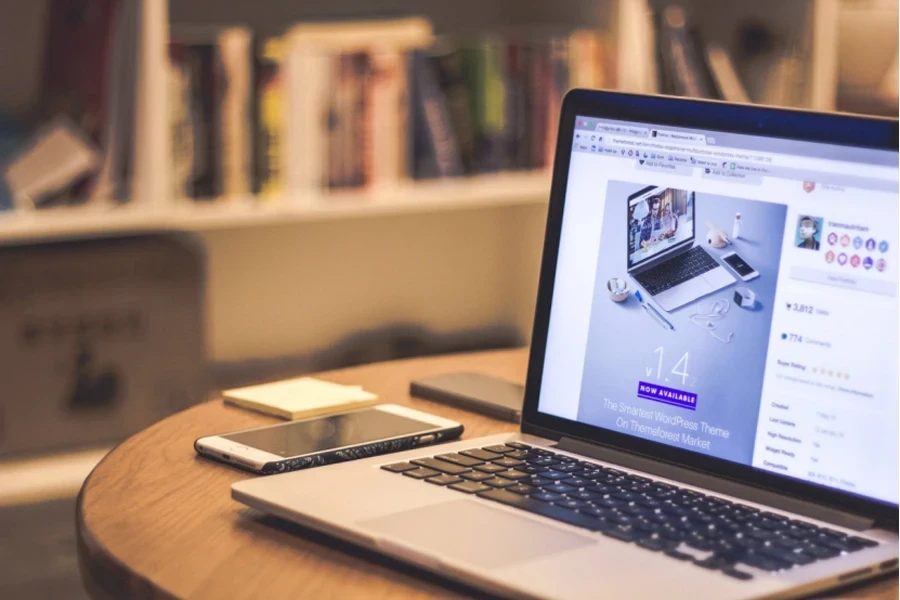
In 2024, the student laptop market is characterized by a diverse range of models, each tailored to meet specific academic and lifestyle needs. From all-rounders to budget-friendly options and high-performance machines, the choices are vast and varied. Here’s a detailed look at some of the leading student laptop models for 2024, highlighting their standout features and how they compare in terms of price versus performance.
Breakdown of top models for 2024
Here’s a more detailed breakdown of the top models for 2024, each with unique features that make them stand out in the crowded market.
The All-Rounder: Dell XPS 13
The Dell XPS 13 continues its legacy as a favorite among students for its impeccable balance of power, portability, and aesthetics. The 2024 model is powered by a 12th-generation Intel processor, which provides a seamless experience whether you’re coding, designing, or writing lengthy research papers. Its InfinityEdge display offers virtually borderless viewing, making the 13-inch screen feel larger than it is. Weighing just around 2.7 pounds and with a super-slim profile, it’s incredibly easy to carry around campus. The Dell XPS 13 doesn’t just perform; it does so with style and endurance, making it a versatile choice for any student.

Budget-Friendly and Reliable: Acer Aspire 5
The Acer Aspire 5 is a testament to the fact that quality doesn’t always have to come at a high price. It’s equipped with an AMD Ryzen processor that handles everyday tasks with ease. The full HD 15.6-inch display ensures that everything from text to images is crisp and clear. What makes it particularly appealing is its ergonomic design, featuring a backlit keyboard and a precision touchpad that enhances productivity. Despite its lower price point, it doesn’t compromise on connectivity, offering a range of ports including USB-C, HDMI, and more. For students who need a dependable laptop without the financial strain, the Acer Aspire 5 is a compelling choice.
For the Creative Minds: Apple MacBook Pro
The Apple MacBook Pro is synonymous with power and creativity. The 2024 model is no exception, boasting the M2 chip known for its exceptional performance in creative tasks like video editing, 3D modeling, and music production. The Retina display is a visual treat, rendering colors and details with astonishing accuracy. What sets it apart is its focus on enhancing creative workflows through features like the Touch Bar and high-fidelity speakers. Its robust build quality and macOS’s seamless ecosystem make it a premium choice for students in creative fields who require a high-performing, reliable machine.

Versatility at its Best: Microsoft Surface Laptop 4
The Microsoft Surface Laptop 4 is a marvel of versatility, offering the functionality of both a laptop and a tablet. Its touch-responsive, PixelSense display not only provides stunning visuals but also supports the Surface Pen, allowing students to take notes and sketch directly on the screen. Available with either Intel or AMD processors, it caters to a range of performance needs. Its slim, light design doesn’t hold it back from offering a comfortable typing experience and all-day battery life. For students who value flexibility and performance in one sleek package, the Surface Laptop 4 is a top contender.
Gaming and Study: Lenovo Legion 5
The Lenovo Legion 5 is the powerhouse choice for students who toggle between academic responsibilities and gaming. Equipped with AMD Ryzen processors and NVIDIA graphics, it delivers robust performance for everything from rendering complex simulations to running the latest games. The 15.6-inch display with a high refresh rate ensures smooth visuals whether you’re editing video or in the middle of an intense gaming session. It’s also built with a focus on thermal efficiency, keeping the system cool under heavy loads. With a keyboard optimized for gaming and a sturdy build, the Lenovo Legion 5 is for students who want a laptop that excels in both work and play.
Each of these models brings something unique to the table, catering to different aspects of the student lifestyle. Whether it’s the all-around excellence of the Dell XPS 13, the budget-friendly reliability of the Acer Aspire 5, the creative powerhouse of the Apple MacBook Pro, the versatile Microsoft Surface Laptop 4, or the dual-purpose Lenovo Legion 5, students in 2024 have a wealth of options to choose from based on their specific needs, work habits, and personal preferences.
Comparative analysis of price vs. performance

Understanding the relationship between price and performance is crucial when selecting a student laptop. This comparative analysis focuses on how different models stack up in terms of value for money across various key features: processor performance, display quality, battery life, and build and design.
Processor Performance vs. Price:
High-End Processors: Laptops like the Apple MacBook Pro with the M2 chip and Lenovo Legion 5 with AMD Ryzen processors offer top-tier performance suitable for intensive tasks. These models come at a premium, but for students requiring high processing power, the cost is often justified by the significant boost in productivity and capabilities.
Mid-Range Processors: The Dell XPS 13 and Microsoft Surface Laptop 4 provide solid performance with their 12th-generation Intel and AMD Ryzen processors at a mid-range price. They offer excellent value for most students, delivering reliable performance for everyday tasks and some more demanding applications without the high-end price tag.
Budget Processors: The Acer Aspire 5 is an example of how students can access adequate performance without a hefty investment. Its AMD Ryzen processor handles everyday tasks efficiently, making it an excellent choice for students who need a functional laptop at a lower cost.
Display Quality vs. Price:
Premium Displays: The MacBook Pro’s Retina display and the OLED screen on the Dell XPS 13 are examples of high-end displays offering superior visual experiences. These come at a higher cost but are often worth the investment for students in fields like graphic design or video editing, where display quality is crucial.
Standard Displays: Laptops like the Acer Aspire 5 and Lenovo Legion 5 provide full HD displays that offer good visual quality for most academic needs at a more affordable price. These models strike a balance between cost and quality, making them suitable for students who want a satisfactory visual experience without the premium cost.

Battery Life vs. Price:
Long-Lasting Battery: Laptops with extended battery life, such as the MacBook Pro and Dell XPS 13, are typically more expensive but provide significant value for students who spend long hours away from power sources. The higher price can be justified by the convenience and productivity gains from not needing frequent charging.
Moderate Battery Life: More affordably priced laptops like the Acer Aspire 5 offer decent battery life, enough to get through several classes or study sessions. They represent a good balance for students who need reasonable battery performance without the higher cost of premium models.
Build and Design vs. Price:
Premium Build: High-quality materials and sleek designs, as seen in the MacBook Pro and Dell XPS 13, come with a higher price tag. However, for students who value durability and style, the investment can be worthwhile, offering a laptop that not only looks good but is also built to last.
Standard Build: The Acer Aspire 5 and Microsoft Surface Laptop 4 offer solid build quality at a more accessible price. They provide good value for students looking for a durable laptop that can handle the demands of student life without the premium cost.

In conclusion, the best value in terms of price versus performance depends on the individual needs and budget of the student. High-end models offer superior performance and features but at a higher cost, while mid-range and budget models provide a balance of functionality and affordability. By carefully considering the trade-offs between price and the performance of key features, students can select a laptop that offers the best value for their specific academic and lifestyle requirements.
Concluding thoughts
In conclusion, selecting the right student and education laptops in 2024 is a multifaceted decision that extends beyond mere technical specifications. It involves a thoughtful consideration of students’ varied needs, balancing performance with budget constraints, and acknowledging the importance of durability, software compatibility, and even after-sales support. This choice not only impacts the immediate academic experience but also shapes the students’ approach to technology and learning. Therefore, it’s essential for business professionals to carefully weigh these factors, ensuring that their investment not only meets educational requirements but also supports the broader goals of student development and technological empowerment.




