The initial impression your website makes is paramount considering the human brain processes images in a mere 13 milliseconds. With such a brief window to create a positive impact, the elements customers encounter first can heavily influence whether they choose to linger on your site. According to a survey, 92.6% of respondents identified visuals as the top influential factor in their purchase decisions, and products are typically assessed within a 90-second timeframe.
In online shopping, where direct interaction with products is not possible, the significance of product photos becomes even more pronounced. Customers depend on the visuals you provide to guide their purchasing choices. As such, integrating captivating product photos is not just a nicety but a fundamental aspect of constructing a website that captures the attention of potential customers and sustains their engagement throughout the purchasing journey.
Whether it’s taking product photos to multiply your online sales or learning how to edit photos to make them more attractive, we can help! Below, we’ll take a look at several great photo editing apps for iOS that can make your photos pop.
Table of Contents
Why editing is important for product photography
Editing basics
What makes a good photo editing app
3 great photo editing apps for iPhone
Why editing is important for product photography
Photo editing is a critical step in product photography, helping to ensure that the images meet technical standards, align with the brand’s image, enhance visual appeal, and effectively communicate the unique features of the products to potential customers.
As an amateur photographer, you aren’t likely to always get the best shot, but you can learn to improve them with photo editing.
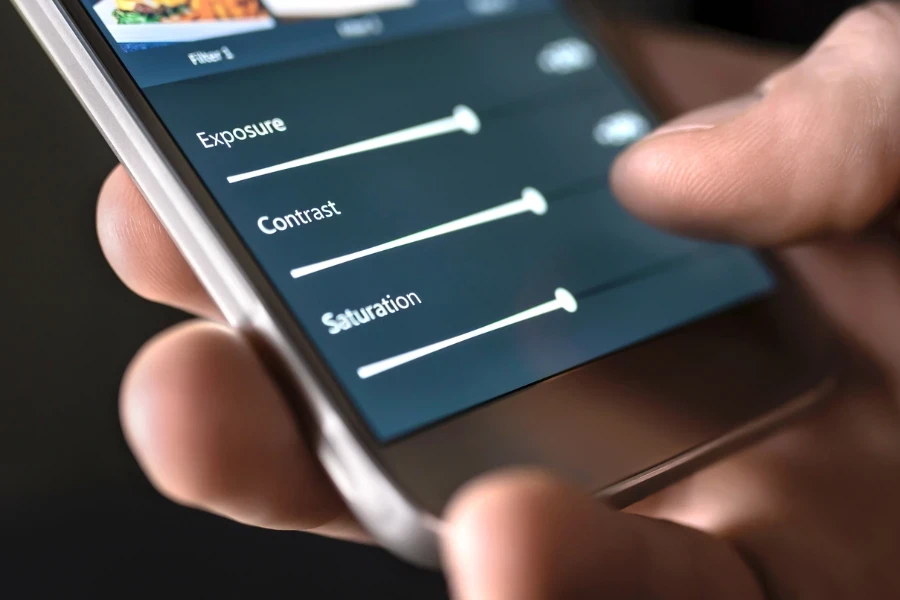
Editing basics
Learning the editing skills necessary to create consistent, high-quality product photos takes time. Some basic ways you’ll want to enhance photos include:
- Removing backgrounds for consistent individual photos
- Removing blemishes like glare and reflections
- Correcting the color so it looks identical to how the product looks in real life
- Optimizing for white balance, contrast, and exposure
- Improving sharpness
- Straightening, cropping, and resizing in batches
- Incorporating shadows for effect

What makes a good photo editing app
There are tons of photo editing apps out there. While many of them will help you achieve quality photo editing, they may be challenging to use, feature many ads, or have expensive subscription costs. So, to be included on this list, the apps had to achieve certain boxes, including:
- Powerful editing features: These apps have the ability to adjust contrast, exposure, and color, as well as crop the image at the very least
- Easy to use: While most apps will have a learning curve for new users, a good app has an intuitive design that allows you to edit without getting in the way
- Being appropriately priced: You don’t necessarily need an expensive subscription to make edits, and you don’t want an app filled with ads or that constantly hassles you to upgrade. Many apps are entirely free, or their free version will be sufficient for the edits you need.
3 great photo editing apps for iPhone
Adobe Lightroom
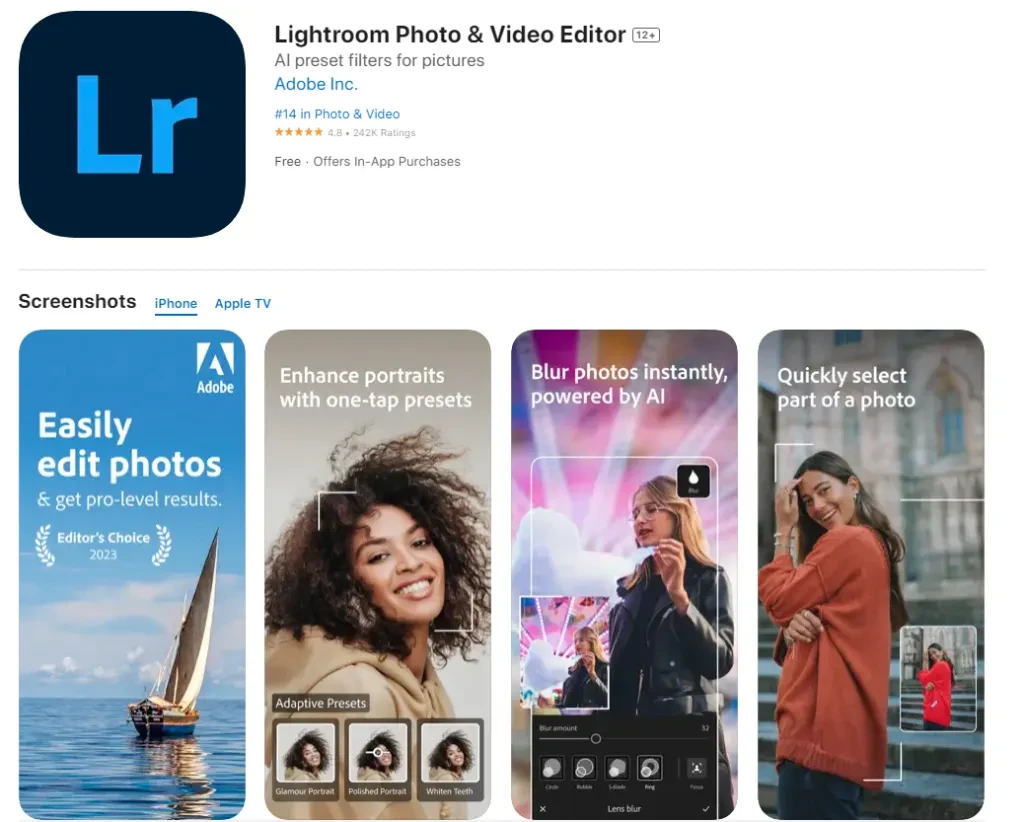
Adobe Lightroom includes robust editing tools like curve adjustments, noise reduction, and optical corrections, and it’s the top pick for many photographers.
While the full Adobe subscription comes at a relatively higher cost, starting at US $10 per month, it provides access to advanced features such as masking and healing, perspective correction, raw file editing, and the desktop version of Lightroom. This allows users to seamlessly transition between editing smartphone photos on their devices and continuing the process on a computer.
While Lightroom may be the top pick for getting the best results, it’s worth noting that Lightroom may present a learning curve for total beginners. That being said, it may be worth investing the time into learning, and it’s definitely an app you can grow with as your editing skills improve.
Snapseed
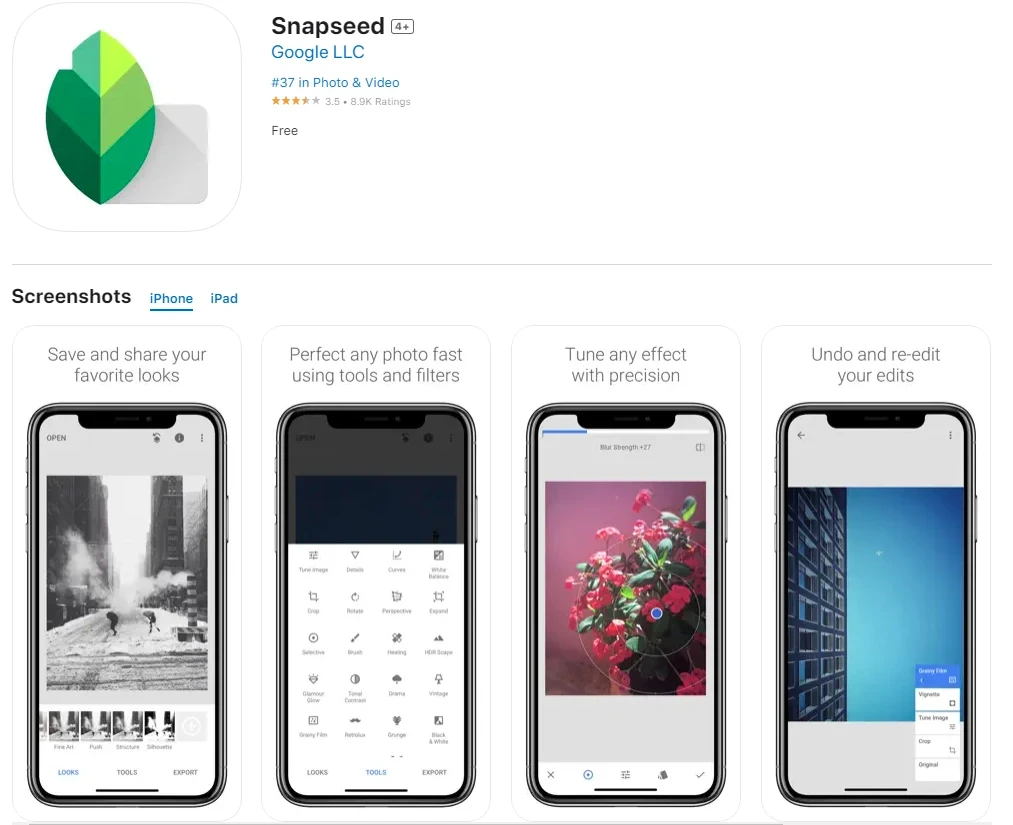
If you’re looking for something more user-friendly, Snapseed is a great option, and it’s completely free. Of course, it isn’t quite as sophisticated as Lightroom, but it has powerful features like raw file editing, selective edits, and healing brushes.
In addition to core edits such as sharpening and brightness, Snapseed offers an assortment of filters designed to quickly improve images without degrading them like filters do inside social media apps. While I wouldn’t typically suggest using filters, the ones in editing apps like this are much improved and can be okay to use when posting on social media.
Snapseed isn’t as good at handling shadow and correcting highlights, so more detailed edits like those that can be achieved by Lightroom are a little more challenging. Still, it is a great budget option for beginners.
VSCO
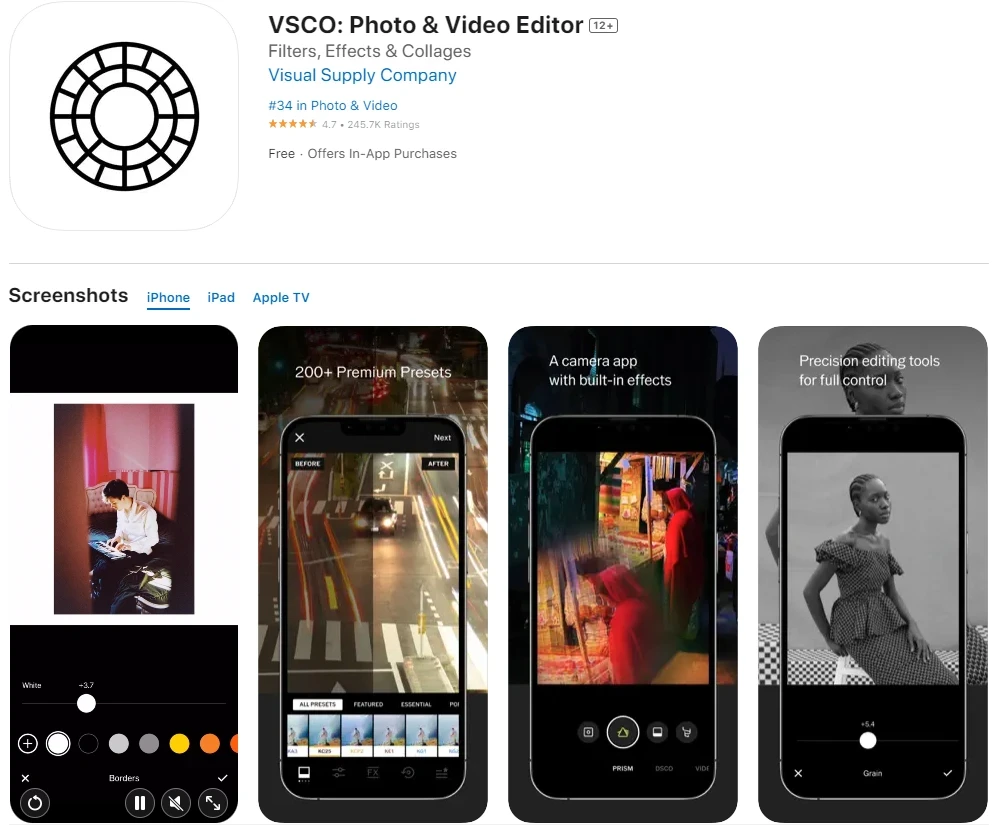
VSCO is a user-friendly photo editing app that is loved in the social media community for its presets, but unfortunately, not all of them are available with the free version. That being said, you can accomplish much of the same editing as other apps with the free version.
An interesting additional feature of VSCO is its built-in community for sharing photos. Through this community, you can find inspiration and get editing tips from others, which can be a great learning opportunity.
Bonus app – Canva
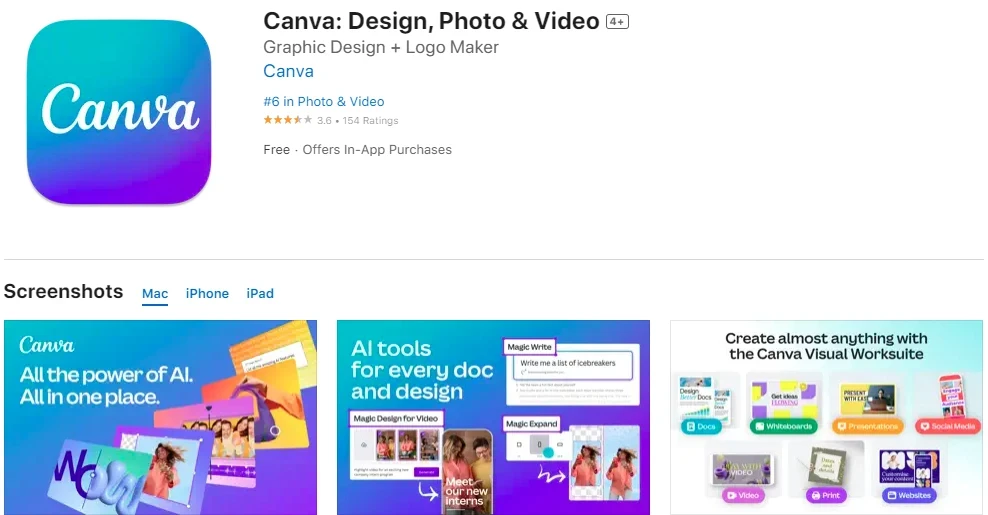
While Canva has some photo editing capability, there are definitely better options. Where it does shine however is in templates for social sharing; if you want to share product photos on social media or create blog graphics, Canva is great. So, once you get the hang of your basic photo editing skills, give it a go to build your brand guide for your socials and create awesome graphics to share your content.
Now it’s time to get out there, take your product photos, and play around with editing. It might not be easy initially, but you’ll soon get the hang of it!
For many more guides on how to boost your ecommerce game, head to Alibaba.com Reads.




