The biggest misconception about ecommerce payment processing is that it is complex and challenging to implement.
Nothing could be further from the truth.
True, many considerations are involved in setting up a payment processing system. However, modern technology and reliable payment processors have made it much more accessible and straightforward.
So, how does ecommerce payment processing work?
What are the steps to set it up?
Which are the best ecommerce payment processors in 2023?
We will discuss all this and more in this easy guide.
So, let’s get started.
Table of Contents
What is ecommerce payment processing?
How does ecommerce payment processing work?
How to set up ecommerce payment processing?
Ecommerce payment processors
Summary
What is ecommerce payment processing?
Ecommerce payment processing refers to the system that enables online businesses to process electronic payments from customers. It involves the secure transfer of payment information and the authorization and capture of funds from the customer’s credit/debit cards, digital wallets, etc.
There are mainly three elements involved in ecommerce payment processing:
1. Payment gateway: A payment gateway is a service that acts as a secure intermediary between an online business and a payment processor or bank.
It securely captures and encrypts the customer’s payment information during checkout.
2. Payment processor: A payment processor is responsible for the actual processing of the payment transaction. It connects with the payment gateway to receive the encrypted payment information. The payment processor ensures that the funds are transferred from the customer’s account to the merchant’s.
3. Merchant’s account: The merchant’s account is the bank account that allows businesses to accept and receive electronic payments from customers. Typically, merchant accounts are integrated with the payment gateway.
How does ecommerce payment processing work?
So, how do the different elements of ecommerce payment processing work together? Like this:
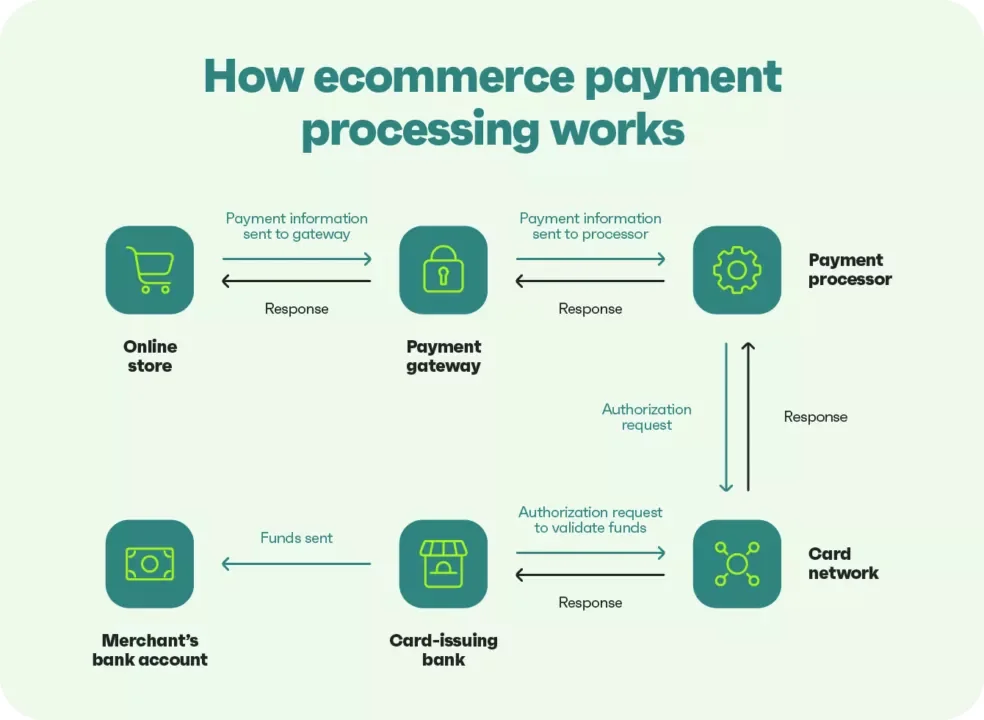
Let’s explain the steps in more detail.
- The customer selects products on an online store.
- They proceed to checkout and enter the payment information.
- The payment information is securely transmitted to the payment gateway.
- The payment gateway encrypts the data and sends it to the payment processor.
- The payment processor verifies the transaction details with the customer’s bank.
- The bank checks if the customer has sufficient funds or credit limit.
- Depending on the amount of funds, the bank approves or declines the transaction. It then sends the response back to the payment processor.
- The payment processor forwards the response to the payment gateway.
- The payment gateway, in turn, relays the response to the online store.
- The online store notifies the customer about the payment status.
- If the transaction is approved, the funds are transferred from the customer’s bank to the merchant’s account.
- The online store fulfills the order and provides confirmation to the customer.
How to set up ecommerce payment processing?
Let’s look at the steps you must follow to set up ecommerce payment processing for your business.
Step 1: Choose a payment processor
Step 2: Integrate the processor with your store
Step 3: Make a test purchase
1. Choose a payment processor
When choosing a payment processor, you must consider several factors, such as:
- Business requirements: Consider the types of payments you want to accept, such as credit, debit, or wallet payments. Also, remember your average transaction volume and the currencies you need to support.
- Available options: Research which processors work best in your country. Look for reliable processors with a good reputation and solid security measures.
- Pricing structure: Understand the various fees payment processors charge, such as transaction, monthly, setup, chargeback, and so on. Pick a payment processor that offers transparency in their fee breakdown.
- Security: Pick a payment processor that adheres to industry-standard security practices and fraud prevention measures. A secure payment processor helps you build trust with your audience.
- Scalability: Choose a processor that can handle increasing transaction volumes and support new features as your business expands and ecommerce marketing needs increase.
The next section includes a list of the best payment processors.
2. Integrate the processor with your store
Most ecommerce platforms provide pre-built integrations with popular payment processors. Alternatively, you may use the processor’s API to build a custom integration.
Configure the integration by setting up your merchant account and payment settings.
Once you set up the integration, enable the desired payment options for your customers. This can include credit cards, debit cards, digital wallets, or other relevant payment methods.
3. Make a test purchase
After you have set up ecommerce payment processing, always make a test purchase to determine if the payments work as intended.
It will also help you evaluate the user experience from start to finish and identify potential issues in the payment process.
Ecommerce payment processors
Seamless transactions are the lifeblood of online businesses. Ecommerce payment processors empower merchants to accept payments from customers around the globe securely.
By providing a reliable and efficient platform for transactions, payment processors help you achieve success with selling online.
Here is our list of the best ecommerce payment processors for 2023:
- Stripe: Best overall
- PayPal: Best for first-time users
- Square: Best for online and offline selling
- Authorize.net: Best for extensive integration
- Shopify Payments: Made for stores on Shopify
- Venmo: Best for small businesses
- Klarna: Dedicated “Buy now, pay later” solution
Stripe
Best overall ecommerce payment processor.
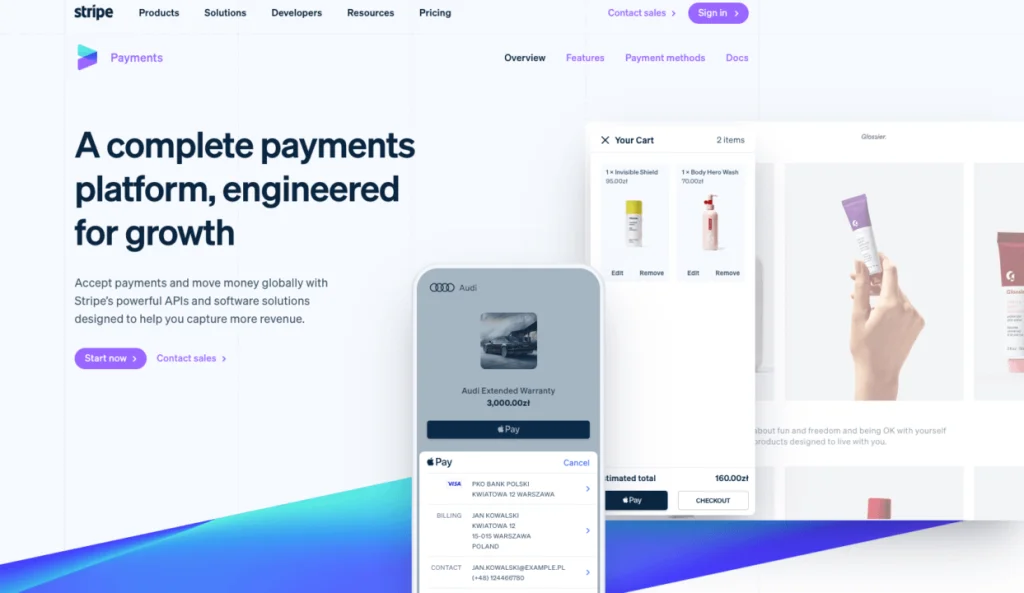
Stripe has earned a solid reputation for efficient and reliable payment solutions. It supports a wide range of credit and debit cards, including:
- Visa
- Mastercard
- Discover
- JCB
- Diner’s Club
Stripe also facilitates payments through popular digital wallets like
- Apple Pay
- Google Pay
- Microsoft Pay
Stripe has a global reach and is available in 46 countries worldwide including the US, Canada, the UK, Australia, Germany, and Japan.
Pros
- Transparent pricing structure
- Supports several payment methods and currencies
- Easy and quick to set up
Cons
- Learning curve for non-technical users
- Limited functionality for in-person sales
Costs and fees
- Integrated: Pay-as-you-go pricing at 2.9% + 30 cents per successful card charge
PayPal
Best payment processor for first-time users.
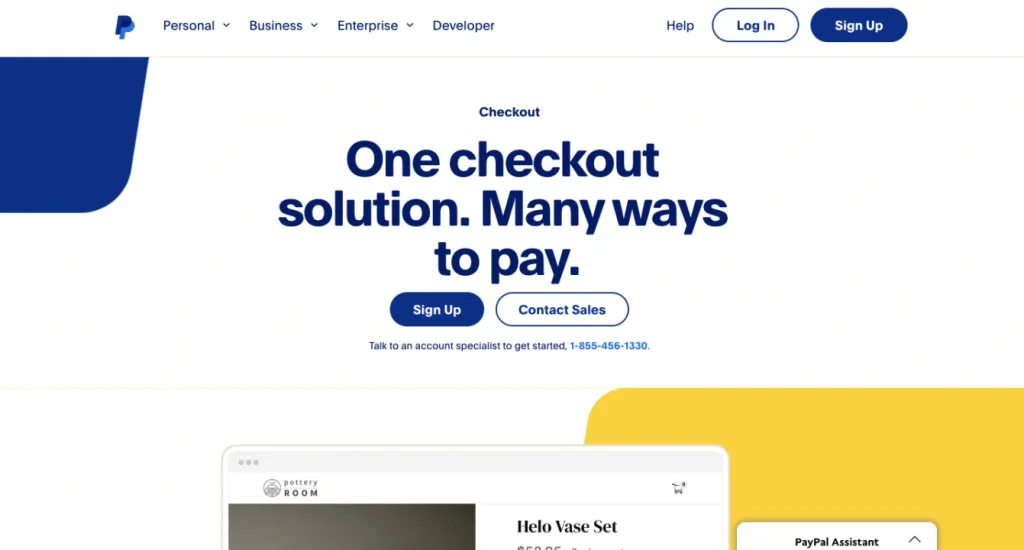
With its seamless user experience and stringent security measures, PayPal has earned a reputation as a trusted and reliable platform. It is accepted in over 200 countries and supports 25 currencies. PayPal offers a wide range of payment methods, including:
- Credit cards
- Debit cards
- Bank transfers
- Reward balance
- PayPal Credit, and more
Pros
- Straightforward to use
- Buyer and seller protection
- No fees for sending money to friends and family
Cons
- Free bank transfer may take several days. 1% fee for instant access to your money.
- Aggressive with account freezes
- High service fee
Costs and fees
- PayPal checkout: 3.49% + fixed fee
- PayPal guest checkout: 3.49% + fixed fee
- QR code transactions above 10.01 USD: 1.90% + fixed fee
- QR code transactions below 10 USD: 2.40% + fixed fee
Square
Best for online and offline selling
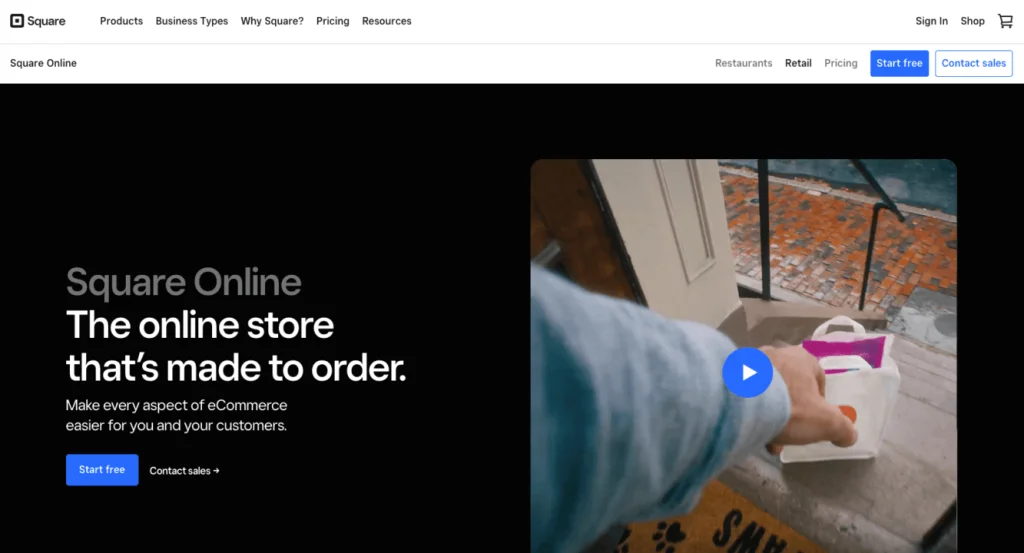
Square is a versatile payment processor, seamlessly integrating with businesses of all sizes. It accepts various payment methods, including cards, digital wallets, and Square’s hardware options. Square is available in countries like:
- USA
- Canada
- Australia
- Japan
- United Kingdom
- Ireland
Square also offers additional services like payroll management, customer loyalty programs, and appointment scheduling, making it an all-in-one solution for businesses.
Pros
- Free to start
- Wide range of hardware to choose from
- User-friendly interface
Cons
- Not a cost-efficient solution for high volume transactions
- May not accept high-risk businesses
- Costly add-on services
Costs and fees
- Free: No monthly fees, 2.9% + 30 cents per transaction
- Plus: $29 per month, 2.9% + 30 cents per transaction
- Premium: $79 per month, 2.6% + 30 cents per transaction
Authorize.net
Best for extensive integration
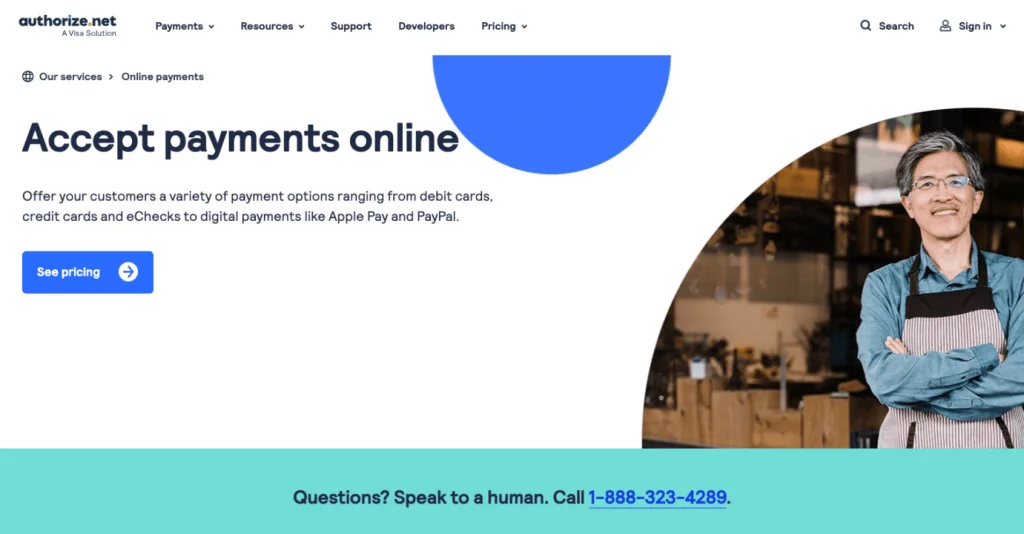
Authorize.net is known for its sterling reputation and robust security, safeguarding sensitive data. It offers flexibility and convenience with a wide array of payment methods, such as:
- Online payments
- Mobile payments
- E-checks
- Virtual POS
- Phone payments
Authorize.net is mainly available in countries like
- USA
- Canada
- UK
- Australia
Pros
- Robust security measures, including encryption, tokenization, and fraud detection
- Integrates with numerous ecommerce platforms and shopping carts
- May accept high risk merchants
Cons
- Additional fees for advanced features
- Available in a handful of countries
- Steeper learning curve
Costs and fees
- All-in-one
– No setup fee
– Monthly gateway: $25
– Per transaction: 2.9% + 30 cents
- Payment gateway only
– No setup fee
– Monthly gateway: $25
– Per transaction: 10 cents, daily batch fee 10 cents
Shopify Payments
Made for stores on Shopify.
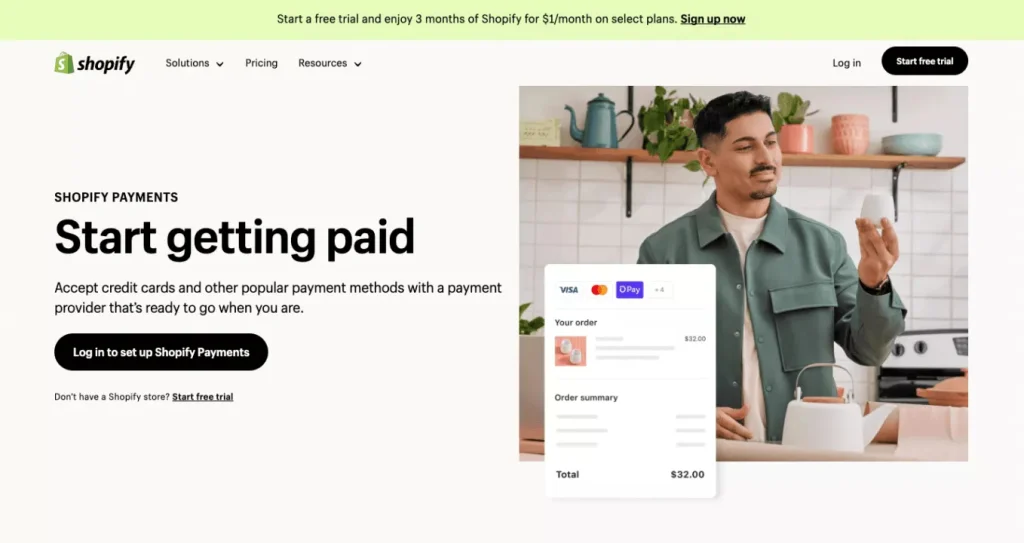
Shopify Payments is an integrated payment processor in Shopify. It accepts major credit cards, debit cards, and digital wallets like Apple Pay and Google Pay in 23 countries, including:
- USA
- UK
- Australia
- Germany
- Finland
Pros
- Easy to set up and use
- Flexible payment methods
- No transaction fees
Cons
- Monthly fee for ecommerce plans
- Fee for third-party gateways
- Chargeback costs
Costs and fees
- Basic
– $39/mo
– 2.9% + 30 cents for online credit card rates
– 2.7% + 0 cents for in-person credit/debit card rates
- Shopify
– $105/mo
– 2.6% + 30 cents for online credit card rates
– 2.5% + 0 cents for in-person credit/debit card rates
- Advanced
– $399/mo
– 2.4% + 30 cents for online credit card rates
– 2.4% + 0 cents for in-person credit/debit card rates
Venmo
Best for small businesses
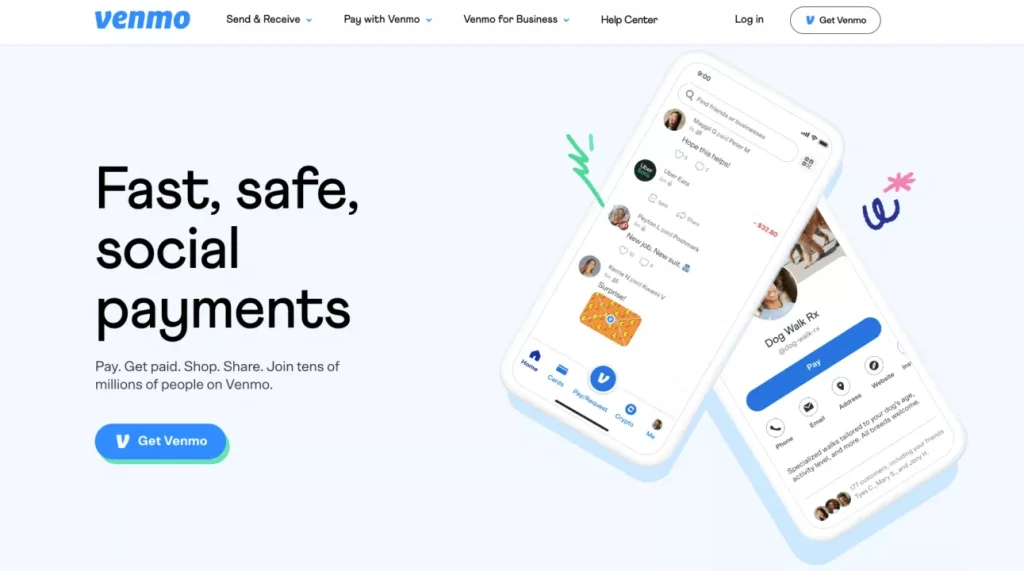
Venmo is a popular payment processor that offers a seamless and convenient way to send and receive money. It accepts payment methods including:
- Bank transfers
- Credit and debit cards
- Venmo balances
However, it is only available in the US.
Pros
- Simple and user-friendly platform
- Social networking features make it easy to split bills and expenses among friends
- Fast fund transfers to connected bank accounts
Cons
- Only available in the US
- Transaction fees for instant transfers
- Some users have reported difficulties in reaching Venmo’s customer support
Costs and fees
- Electronic withdrawal
– Standard: $0
– Instant transfer: 1.75% (min. $0.25 / max. $25)
- Sending money to people
– Using your balance/debit card/bank: $0
– Using your credit card: 3%
Klarna
Dedicated “Buy now, pay later” solution.
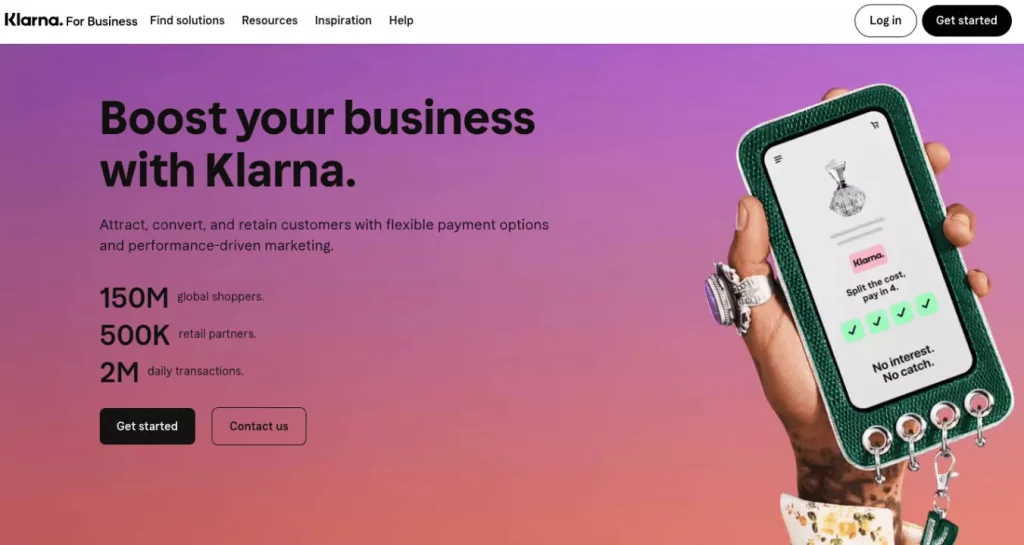
Klarna is a renowned payment processor that allows customers to buy now and pay later. It offers a wide range of payment methods, including:
- Credit/debit cards
- Direct bank transfers
- Installment plans
It operates in multiple countries, including:
- US
- UK
- Germany
- Sweden
Pros
- No interest on a four-payment plan
- No annual or membership fees
- Offers multiple ways to finance purchases
Cons
- Charges late fees
- Limited merchant acceptance
- May conduct credit checks before approving specific payment options
Costs and fees
- Custom pricing depending on the market
Summary
Customers select a payment method, provide their payment information, securely transmit it to a payment gateway during ecommerce payment processing. The gateway encrypts the data and forwards it to a payment processor for verification, authorization, and transaction completion.
Choosing a suitable payment processor provides a seamless checkout experience and ensures security compliance.
Which of the above payment processors are you going to try in 2023?
Source from Omnisend
Disclaimer: The information set forth above is provided by Omnisend independently of Alibaba.com. Alibaba.com makes no representation and warranties as to the quality and reliability of the seller and products.








