We all know that the email fonts we choose can either make our emails look impressive or outright ugly. However, the importance of email-friendly fonts is not limited to their aesthetic appeal.
Email-safe fonts can greatly affect the readability and performance of your email campaigns.
In this article, we’ll explore the email-safe fonts you can choose for creating appealing and action-worthy email campaigns.
In this post:
What are email-safe fonts?
How to choose email-safe fonts for your campaigns
How to add email-safe fonts when creating an email
Custom fonts in emails
What are web safe fonts?
Plan B: how to use your brand fonts if they’re not “email-safe”
Summary
What are email-safe fonts?
Email-safe fonts are those supported by all major email clients including Gmail, Yahoo Mail, and Apple Mail. They’re the typefaces you can be sure will look consistent across all devices, as intended, no matter which email client your subscribers use to read your emails. They’re also easy to read, ensuring a seamless user experience.
Safe fonts for emails include:
- Arial
- Courier
- Courier New
- Georgia
- Helvetica
- Helvetica Neue
- Lucida
- Tahoma
- Times
- Times New Roman
- Trebuchet MS
- Verdana
1. Arial
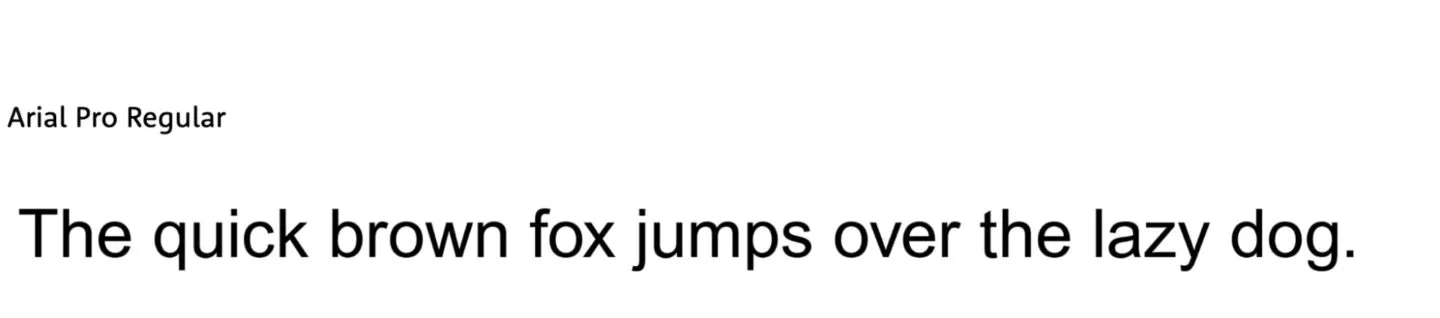
Probably one of the most popular typefaces out there, Arial is a Sans Serif font. You see it on websites, posters, logos, and emails. It has great readability at small sizes, but it doesn’t provide much contrast when combined with other fonts since it is monoline.
2. Georgia
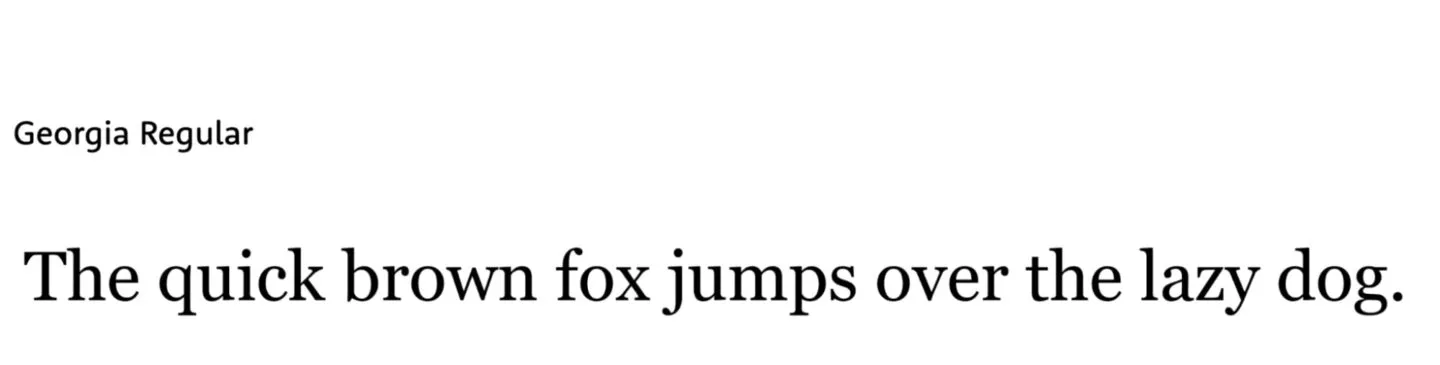
Georgia is a classic Serif font that’s been widely used for decades. It isn’t among the most popular choices since it looks more formal and conservative than other typefaces, but it still has great readability, which makes it suitable for emails.
3. Lucida
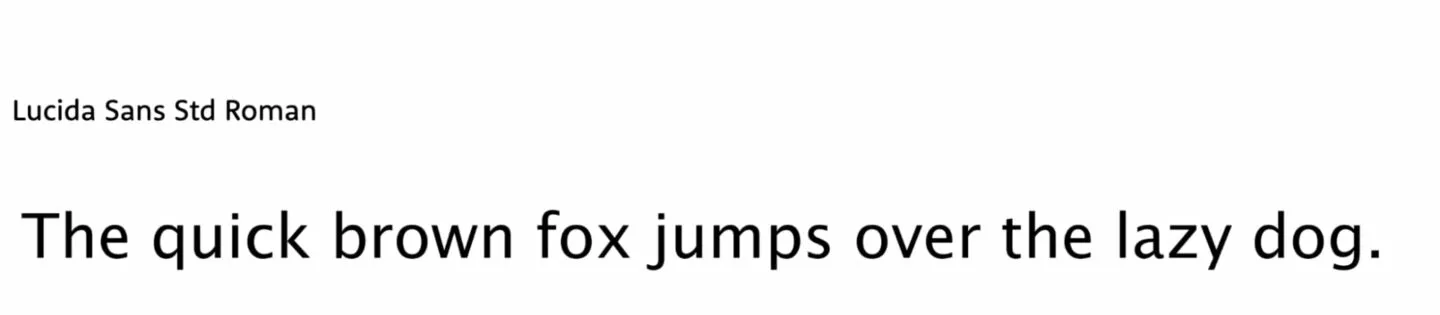
Lucida is a typeface family with sans serif, serif, and monospaced font styles. It’s extremely versatile and can be used in almost any design context. Clean and simple, Lucida is the perfect font to use to convey a sense of modernity and sophistication.
4. Tahoma
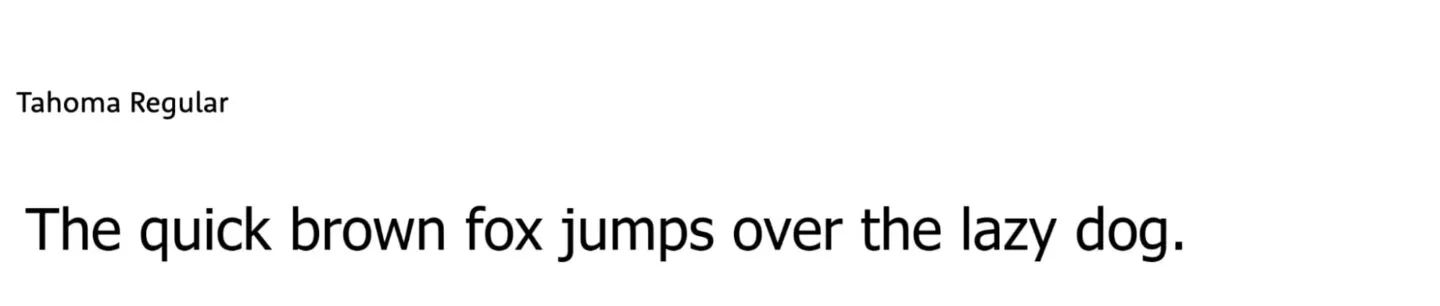
Tahoma is a Sans Serif font that resembles Verdana but has sharper edges and higher contrast between thick and thin strokes. It’s a good choice if you want something that’s easier to read than Arial, but still has a modern feel.
5. Times
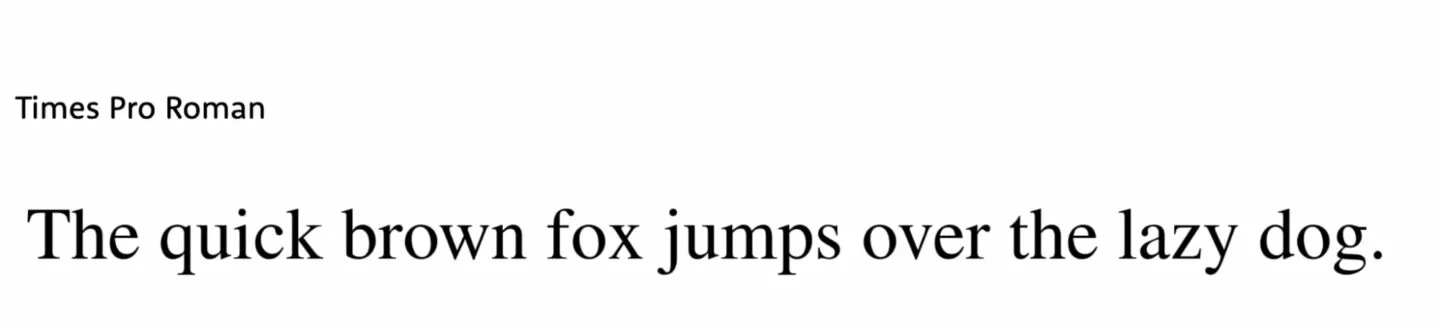
No list of email-safe fonts would be complete without Times. It’s a timeless classic – after all, this font has been around since 1931. That said, it’s also one of the most overused fonts out there – so if you want your emails to stand out, consider using something else.
6. Trebuchet MS
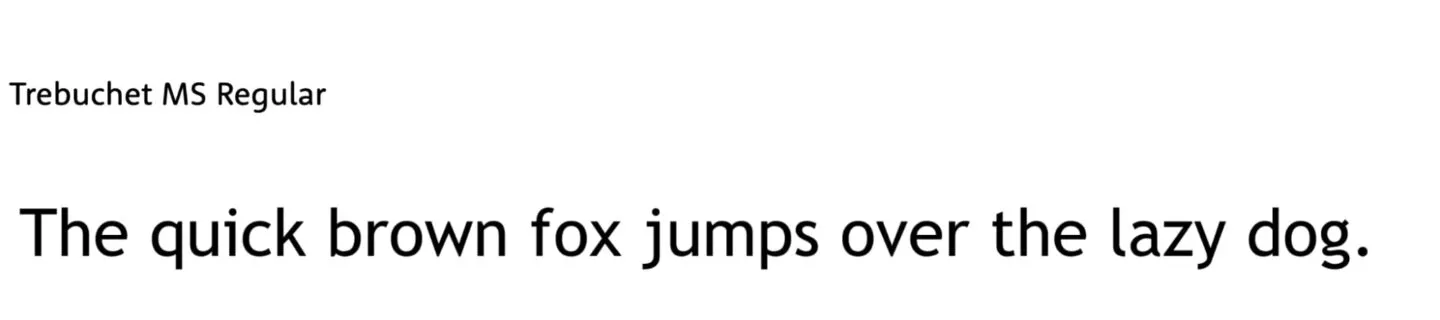
MS – If you want to add a bit of fun and whimsy to your emails, Trebuchet MS is the perfect font for the job. It’s an easy-to-read Sans Serif typeface with a wide range of weights and styles. Despite being a non-standard font, it’s widely supported in email clients, so you don’t have to worry about your emails looking strange on different devices.
7. Verdana
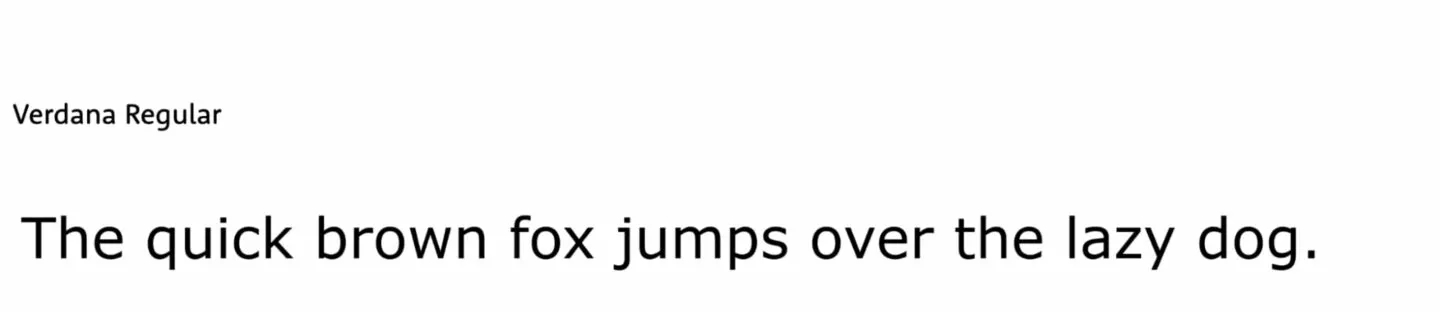
Verdana is another Sans Serif typeface with a rounded quality that makes it look more friendly and approachable than Arial. It has great readability even in small sizes, making it a perfect fit for emails or websites.
How to choose email-safe fonts for your campaigns
If you’ve already chosen a font for your brand that you like using, the best thing to do is check it’s safe to use. But if you haven’t chosen yet or want help choosing email-safe fonts, this list of tips and examples will help.
The fonts in the list below will ensure that your message is not only easy to read but also that your emails display consistently across different devices.
- Best email-safe fonts for marketing newsletters: Arial, Oswald, Tahoma, Raleway, Roboto
- Best fonts for transactional emails: Times New Romans, Raleway, Merriweather, Roboto, Lato
- Best fonts for email signatures: Poppins, Open Sans, Roboto, Lato, Oswald
- Best fonts for professional emails: Georgia, Helvetica, Arial, Ubuntu, Poppins
- Best fonts for Gmail: Arial, Open Sans, Roboto
Expert tip:
Use no more than two email fonts in one message. If you choose safe fonts, using too many styles can make your email complicated and hard to read. Stick to one main font and an accent font.
Related reading:
5 email design templates for inspiration (+best practices for ecommerce)
Newsletter design tips & examples: create the best email design for 2023
20+ email marketing best practices by category [+examples]
How to add email-safe fonts when creating an email
Email marketing apps come with several fonts you can use to write your message, so you can choose the best email-safe fonts for your brand.
In Omnisend, for example, the safe fonts are labeled as “system fonts” in the font selection menu, as you can see in the image below. The fonts include Arial, Georgia, Lucida, and others which allow you to create universally compatible email campaigns.
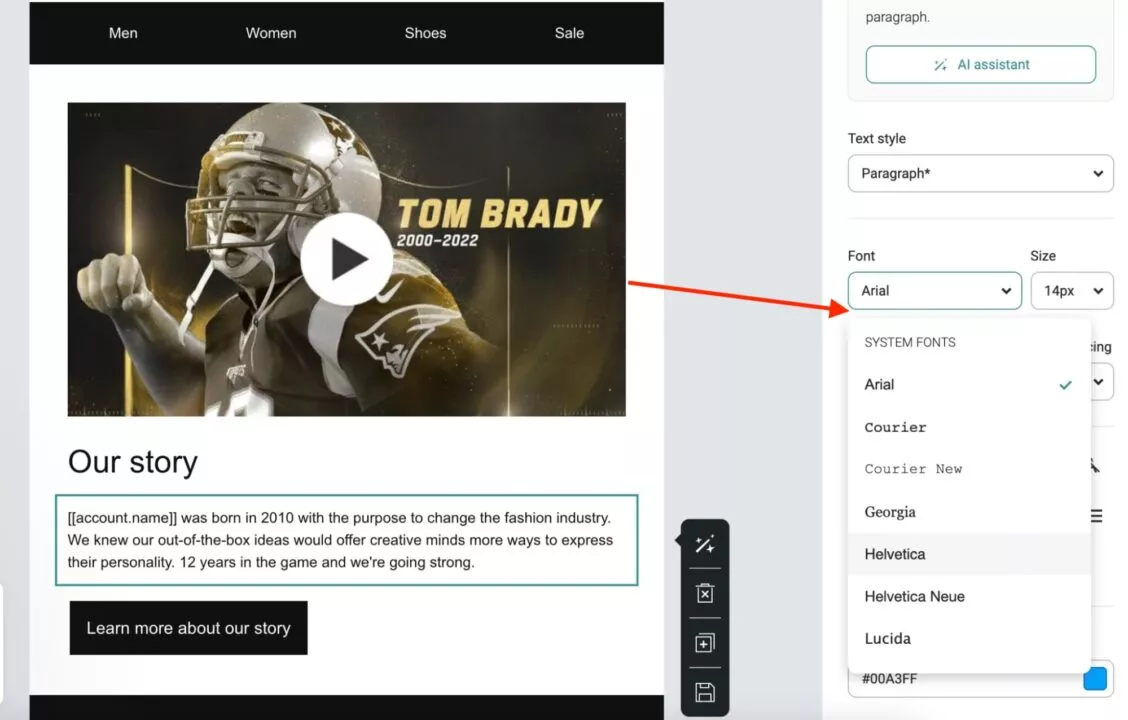
After creating the email, you want to make sure it looks as intended by:
- Previewing the email on desktop and mobile
- Sending a test email to a device of your choice
- Making iterations if needed and testing again
The image below shows how an email in Arial would look on a mobile phone screen:
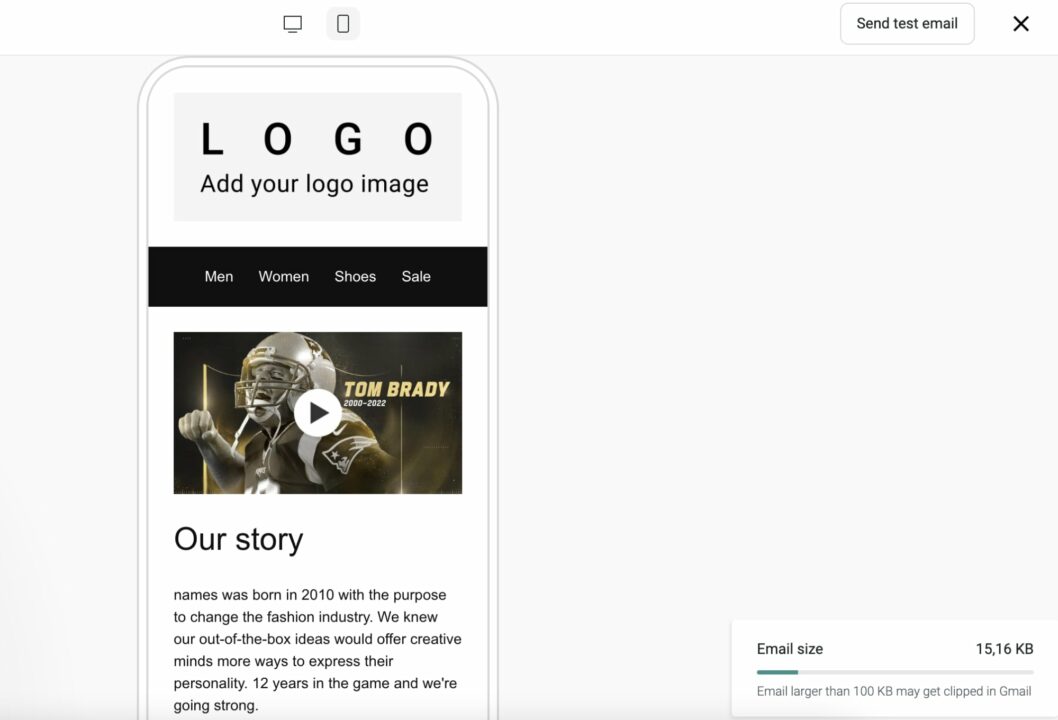
Expert tip:
Test different font sizes. The optimal size for email fonts is between 10-12 points. However, this may vary depending on the device you’re viewing it from. Experiment with different font sizes until you find one that works for all devices.
Need inspiration for your next email campaigns? Check out our collection of free newsletter templates and examples.
Explore templates now
Custom fonts in emails
Custom fonts are fonts unique to your brand. They give your emails a unique, professional look that helps you stand out. However, they can be tricky for email since not all clients support custom fonts.
Ensure you have fallback fonts (like Arial or Times) in place if the custom font doesn’t render. Custom fonts also take a while to load, so it’s best to keep them to a minimum in your emails.
Here’s a list of custom fonts you can consider for emails:
- Roboto
- Open Sans
- Montserrat
- Raleway
- Playfair Display
- Oswald
- Ubuntu
- PT Sans
- Dosis
- PT Sans
- Source Sans Pro
- Anton
What are web safe fonts?
Web-safe fonts are preloaded on most users’ devices – so when you use them in an email, they display correctly across most platforms. If a user doesn’t have the font installed on their device, the client uses the fallback font (typically Arial or Times) instead.
Employing web-safe fonts for email is a great way to express your website’s intent and personality. Traditional and formal fonts are perfect for news and commentary websites, whereas more adventurous brands prefer creative fonts.
Here, we’ve listed the most popular web safe fonts:
- Arial Black. Arial is a sans-serif font and one of the most popular email fonts. It’s simple and legible, yet it still stands out among other serif fonts.
- Calibri. Calibri is a modern sans-serif font designed in 2004. It’s the default in Microsoft Office and favored by many for its professional yet casual tone.
- Cambria. Cambria is a great all-purpose choice for emails. It’s easy to read on screens of any size, and its style is sharp and modern.
- Corbel. Corbel is characterized by its curved edges, which give it a friendly and inviting look. It’s great for emails that you want to feel more personal and approachable.
- Helvetica. Helvetica is a versatile sans-serif font widely used in corporate branding and advertisements. Its simple and clean look creates an impression of professionalism, so it’s perfect for emails where you want to convey a sense of trustworthiness.
- Papyrus. A rustic font with a vintage feel, Papyrus is perfect for emails that you want to have an old-fashioned look and feel. You can use it to create a sense of nostalgia or romance in your emails.
- Segoe UI. A modern sans-serif font, it’s well-known for its elegant curves and legible letterforms. It’s popular because, when used in email newsletters and other digital projects, it remains sharp and legible regardless of what device it’s being viewed on.
- Terminal. A computer-inspired typeface, Terminal is perfect for giving a project a futuristic and technological feel. It also makes certain words stand out in emails thanks to its sharp angles and unique glyphs.
Plan B: how to use your brand fonts if they’re not “email-safe”
There are a lot of fancy typefaces that brands choose to express their brand identity.
Although you can definitely try some of them (at least the ones from the list above), you should avoid the fanciest ones in email copywriting.
However, they’re still great for using in your email images.
See the example below:
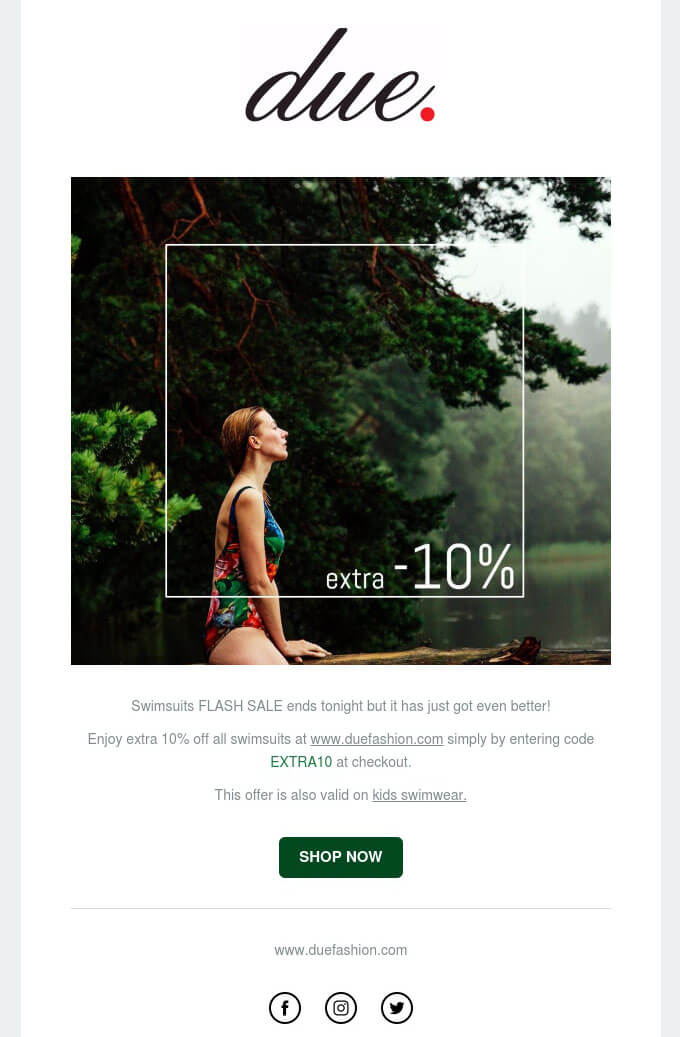
Due chose Helvetica for their email copy and a nice typeface to enrich their main image and highlight their deal.
I also like the Vente-Privee password reminder.
These guys have found such a creative approach for this automated email. The nice typography makes this email unexpectedly beautiful.
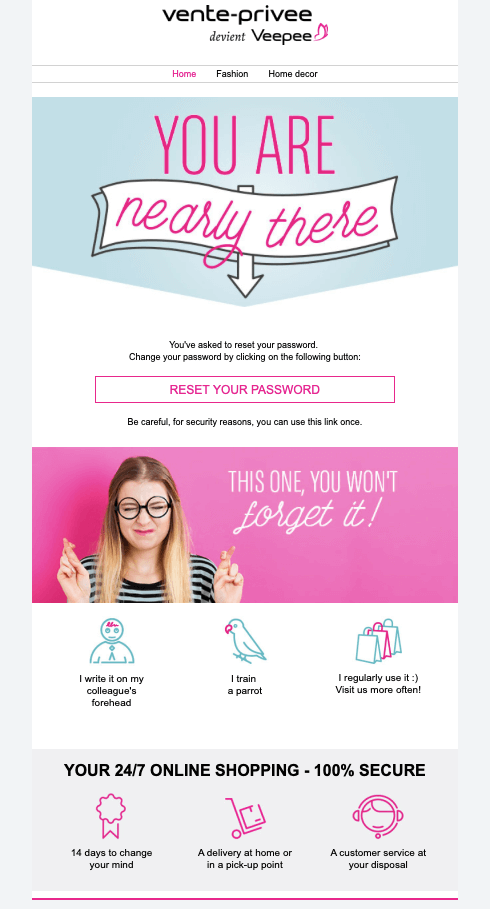
Here’s another example from Taylor Stitch.
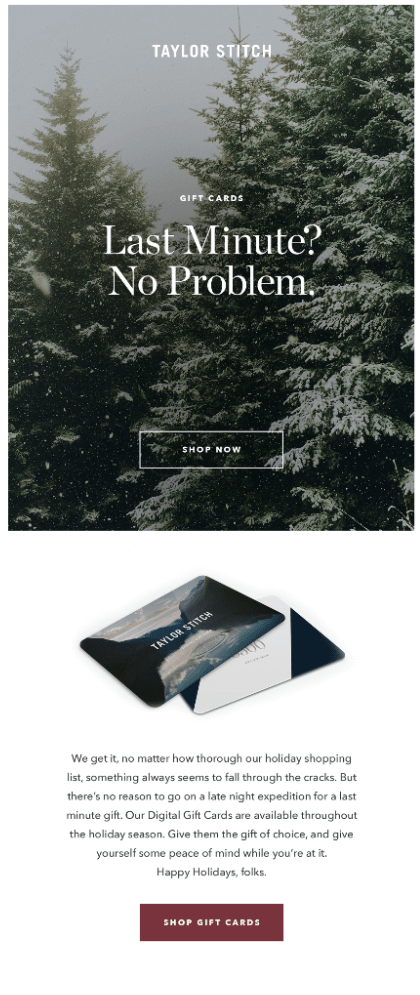
The headline uses the Georgia font, giving it a classic and elegant look. The complementing copy uses Avenir Next, a simple sans-serif font that’s easy to read on any device.
The bottom line is you can’t always use your custom fonts in emails since it won’t be guaranteed across all devices and browsers. But that doesn’t mean you shouldn’t try adding a bit of creativity to make your emails stand out.
See more email examples:
10 best welcome email examples 2024 [+Templates & tips]
10+ effective email marketing examples for 2024 [inspiration + tips]
20+ email marketing best practices by category [+examples]
Summary
Email fonts are a key element of email design. They affect the readability of your emails and, ultimately, the effectiveness of your campaigns.
The best email fonts are those that are readable and supported by the majority of email clients. Using them in your emails will help you deliver your message effectively to your target users.
We’ve highlighted the email-safe fonts to ensure a visually appealing messaging experience, as well as for different email use cases.
When choosing your fonts, ensure they align with other branding elements for a compelling and successful email communication strategy.
Source from Omnisend
Disclaimer: The information set forth above is provided by omnisend.com independently of Alibaba.com. Alibaba.com makes no representation and warranties as to the quality and reliability of the seller and products.






