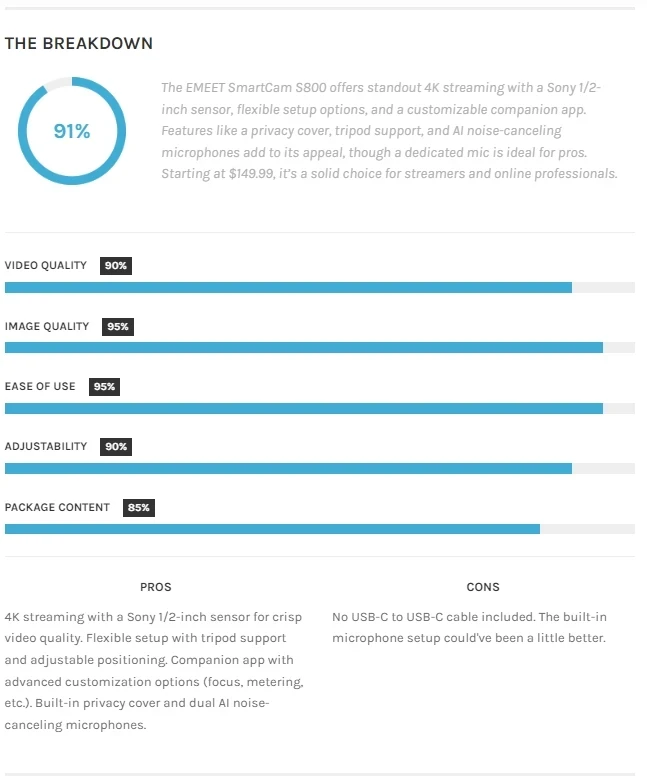
The market has a good number of entry-level streaming webcams, with options like the Logitech C922 Pro being one of the popular choices among streamers. However, most of these entry-level options offer FHD recording, and that’s basically one of the points where the EMEET SmartCam S800 stands apart.
With a 1/2-inch Sony image sensor, the SmartCam S800 aims to offer crisp 4K streaming quality. However, the sensor and recording resolution aren’t the only factors that make a streaming webcam worth grabbing. So, does this EMEET camera have what it takes to stand as an all-rounder choice? Let’s find out!
What’s In the Box
The packaging of the EMEET SmartCam S800 is pretty straightforward. It has all the details printed, and you get to know what operating systems the streaming web camera is compatible with. As for what’s inside the box, you will find the following:
- The 4K S800 streaming webcam
- USB cable
- User manual and other paperwork

Here, the USB cable provided is a USB 3.0 cable, but it is USB-A to USB-C. Given that not many systems come with a generous number of USB-A ports anymore, it would be nice to see EMEET include a USB-C to USB-C cable. But the good part is that I found it to work normally with a high-speed third-party USB-C to USB-C cable, so this shouldn’t be a big issue.
The Setup Process of EMEET SmartCam S800
Getting the EMEET SmartCam S800 set up is a piece of cake. Unlike some of the other webcams I’ve used, this one offers a good level of flexibility. As I’ve shown in the video attached below, this webcam can be positioned pretty much as you prefer. This level of adjustability makes it easier to get a professional setup with it.
The companion app offers more customization options. In the app, you can flip the capture horizontally or vertically, change the focus mode, adjust the zoom, modify the video recording mode, and more. It’s worth noting that the app is available for both Windows and macOS, making the EMEET SmartCam S800 have wide compatibility.
Another thing that’s worth mentioning is that the EMEET SmartCam S800 can be mounted to a tripod. This option means that you can get an even better webcam setup if you’re not a fan of setting the camera up on the monitor.
Other than that, the built-in rotary privacy cover is a nifty touch. This is something that you generally find with laptop built-in cameras. You can see it in action from the video attached below.
Image Quality
The EMEET SmartCam S800 sports a Sony 1/2-inch sensor, which is capable of capturing crisp still images. EMEET advertises this as an 8 MP sensor, but as the screenshot below shows, Windows picks it up as an 8.3 MP camera. With AI-enhanced face autofocus and PDAF and TOF sensors, the camera does a proper job of getting the subject in focus.
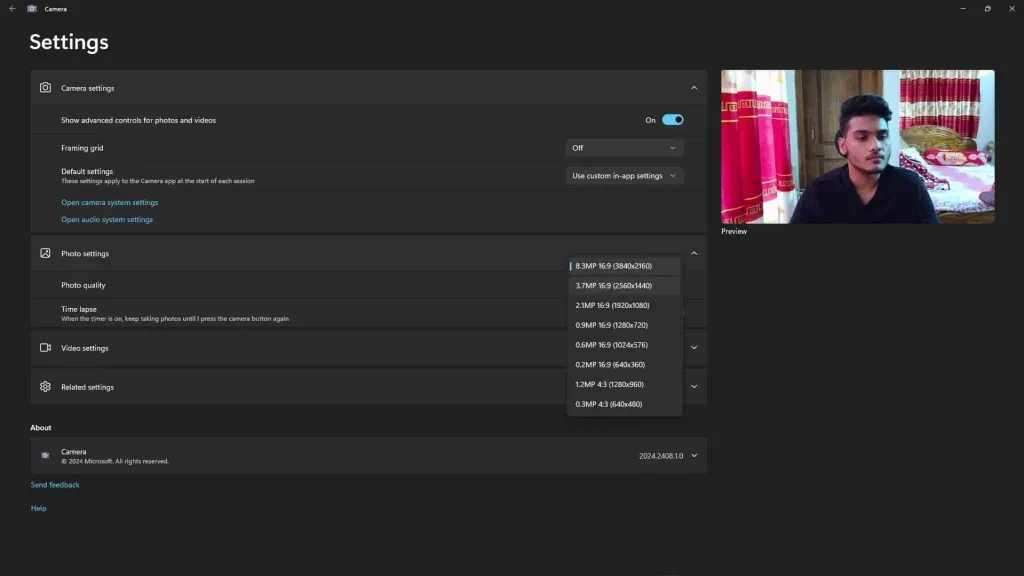
Speaking of which, in the EMEET Link app, you can manually focus the webcam, which opens the door to a lot of possibilities. For example, you can manually tune it to focus on an object placed on a table, which would be quite useful for product reviewers.
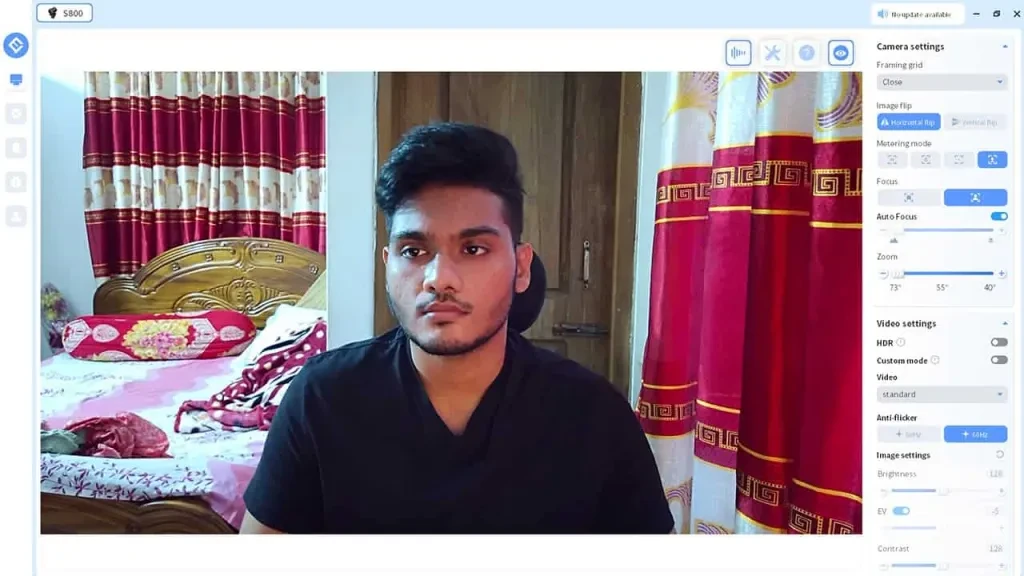
There are also different metering modes in the EMEET Link app. For those wondering, the metering mode allows you to change how the camera auto-adjusts the brightness. For streamers, the face metering or center metering for the SmartCam S800 would stand as the better choice among the four.
Video and Streaming Quality of EMEET SmartCam S800
Besides taking crisp still pictures, the EMEET SmartCam S800 is capable of capturing detailed videos. Of course, you might need to make some customizations according to the app you use to capture videos to get the best results. On the note of app-based customizations, I’ve found this webcam to play nicely with almost all the major streaming and recording software.
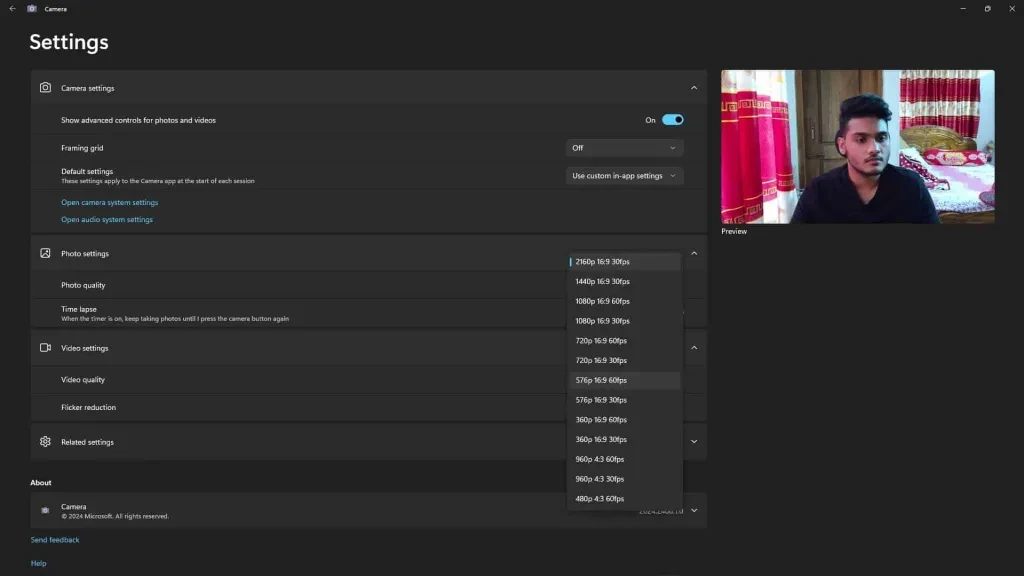
For example, on OBS, you can set the capture resolution according to your preference, with the highest option being 4K. The built-in Windows camera app also offers a ton of video recording options, including flicker mode.
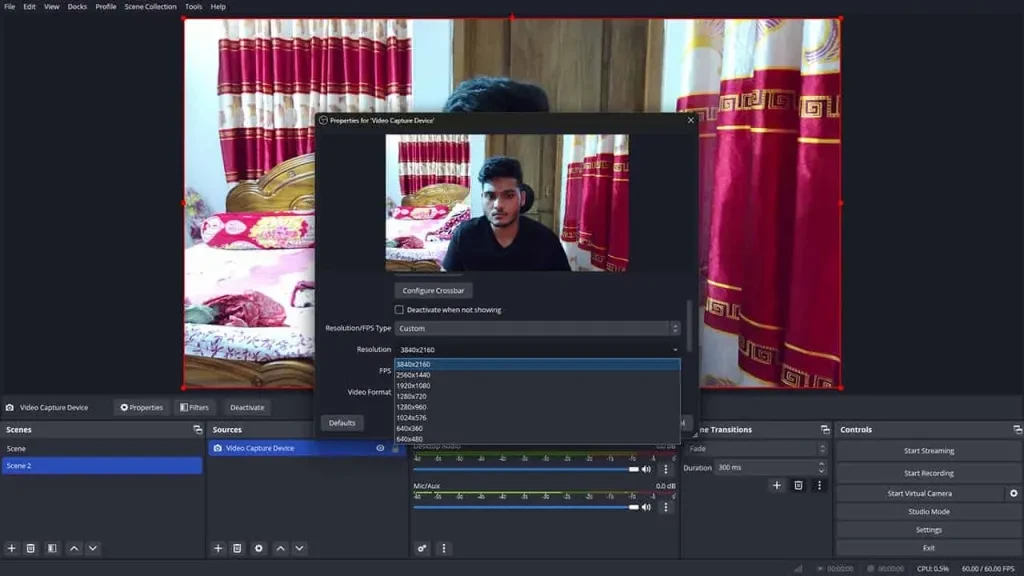
Video Quality In Web-based Conferencing
While the EMEET SmartCam S800 is designed to be a streaming webcam, it performs really well as a regular webcam for online meetings. Of course, as EMEET notes, most of the meeting platforms will default to either 720p or 1080p. On Google Meet, for example, I found the platform to max out at 720p.
However, EMEET notes you can still get a better capture resolution by using encoders, such as OBS. But again, this will require some tinkering to get the best results, and I’ve found the 720p capture resolution is quite decent.
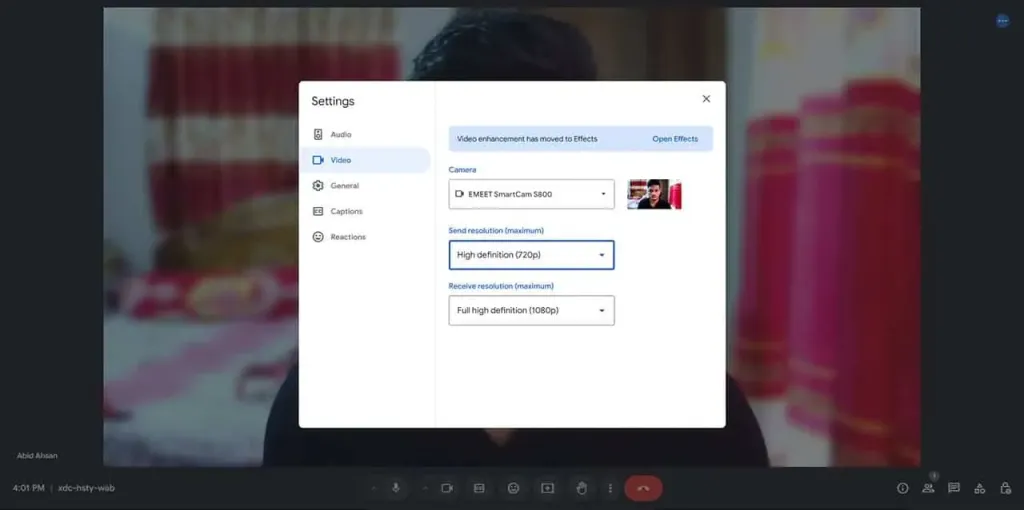
The Built-in Microphone of EMEET SmartCam S800
EMEET is aiming for an all-rounder package with the SmartCam S800, so the company has packed a decent dual-microphone setup in the webcam. It’s paired with an AI-powered noise cancellation algorithm, and in my tests, it could capture my voice pretty well. However, if you’re going for a full-on professional streaming setup, a dedicated microphone would be better for the long run.

Pricing and Availability
The EMEET SmartCam S800 is available on the official site and Amazon, with a starting price tag of $149.99. There are different bundles available, and one of them includes a tripod and a video light. That bundle costs $209.99, and it stands as a better pick for those who are aiming for a professional-grade streaming setup.
EMEET SmartCam S800 Review Conclusion
Overall, the EMEET SmartCam S800 does stand as a proper entry-level streaming webcam. With 4K video recording capabilities, multiple adjustment options, and advanced autofocus tech, it has what it takes to take your online meetings and streaming to the next level.
Disclaimer of Gizchina: We may be compensated by some of the companies whose products we talk about, but our articles and reviews are always our honest opinions. For more details, you can check out our editorial guidelines and learn about how we use affiliate links.
Source from Gizchina
Disclaimer: The information set forth above is provided by gizchina.com independently of Alibaba.com. Alibaba.com makes no representation and warranties as to the quality and reliability of the seller and products. Alibaba.com expressly disclaims any liability for breaches pertaining to the copyright of content.




